vue/npm 错误提示&解决
1,下图的报错为没有系统权限
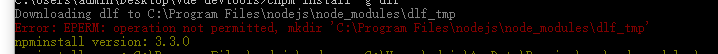
解决:
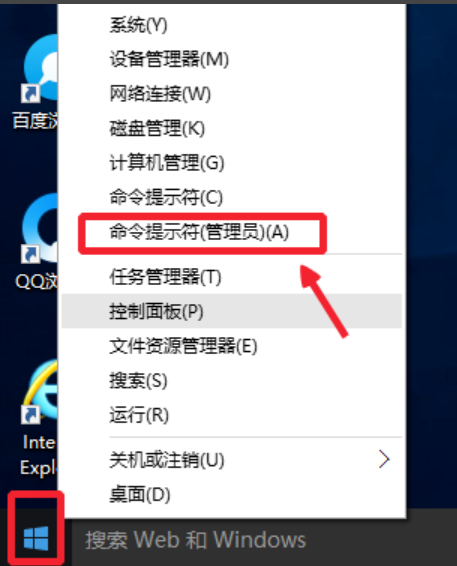
P.S. 用管理打开后的命令行默认是window/system32,从system32退回到桌面的路径如下图
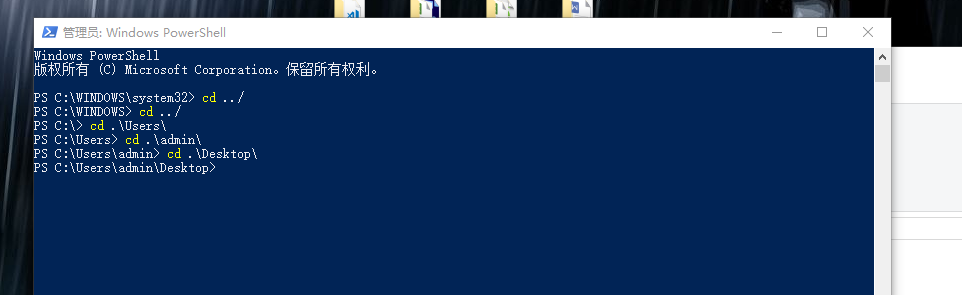
2, vuex 报错 “unknown mutation type”
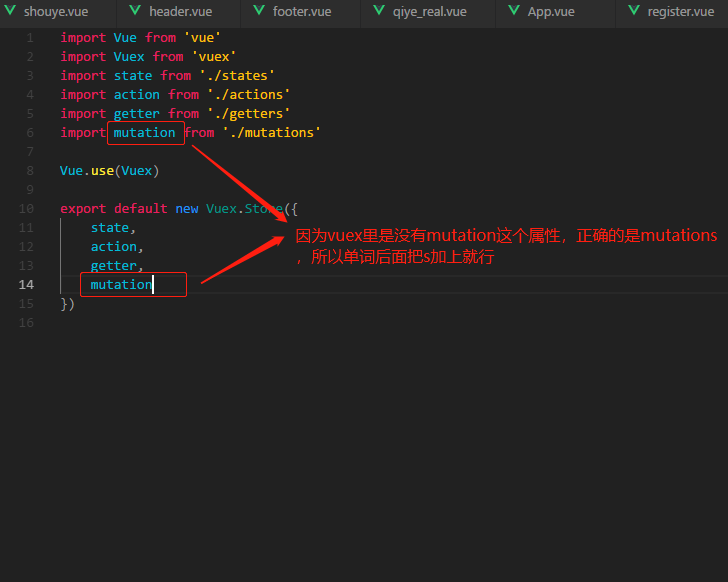
3,Git报错:index.lock File exists
进去.git目录里把index.lock文件删掉就可以
4,[Vue warn]: You are using the runtime-only build of Vue where the template compiler is not available. Either pre-compile the templates into render functions, or use the compiler-included build.
在webpack中添加如下配置就可以解决: module.export{ ... resolve:{ alias:{ 'vue$':'vue/dist/vue.js' } } } --------------------- 本文来自 吕秀军 的CSDN 博客 ,全文地址请点击:https://blog.csdn.net/jj546630576/article/details/79248794?utm_source=copy
5,Error:resource busy or locked(npm install / cnpm install 时出现,安装不了依赖)
把package.lock.json文件移除再安装





