【Devops】【jenkins】jenkins上下游工程传递参数,文件传参
2022-09-27 14:11 码上起舞 阅读(1081) 评论(0) 收藏 举报一、背景
Devops打通上下游,从开发编译打包到测试自动化到运维部署,最后通知结果
采用将参数写入profile.txt文件中,传递到下游工程,下游工程读取profile.txt文件中的变量进行赋值
上游工程A----下游工程B
二、上游工程A配置
2.1 将所有的变量写入profile.txt,格式如下
这里
echo "buildtag=${BUILD_TAG}" >>profile.txt
echo "noticeduser=${TEST_GROUP_USERS},${otheruser}" >>profile.txt
echo "subject=${subject}" >>profile.txt
即定义了buildtag这个变量的值,可以用于下游工程使用
其中profile默认生成在workspace目录下
#定义buildtag,从上游工程传递下来,若没有,则为当前工程的buildtag if [[ "${buildtag}" = "" ]];then echo "buildtag=${BUILD_TAG}" >>profile.txt else echo "buildtag=${buildtag}" >>profile.txt fi #定义消息subject,从上游工程传递下来,若没有,则为当前工程的${JOB_NAME}/${BUILD_NUMBER} if [[ "${subject}" = "" ]];then echo "333333333333333333" echo "subject=${JOB_NAME}/${BUILD_NUMBER}" >>profile.txt else echo "subject=${subject}" >>profile.txt fi #定义消息发送人 echo "noticeduser=${TEST_GROUP_USERS},${otheruser}" >>profile.txt
2.2 触发下游工程,并传参,配置如下
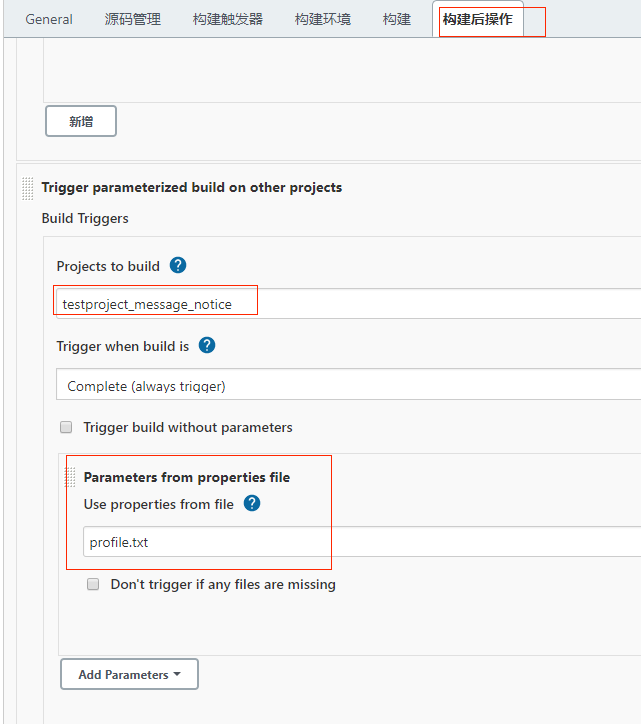
三、下游工程B配置
下游工程接收profile.txt中的变量(下游工程接收变量,只需要在参数化构建中定义profile设置好的变量名即可)效果如下:
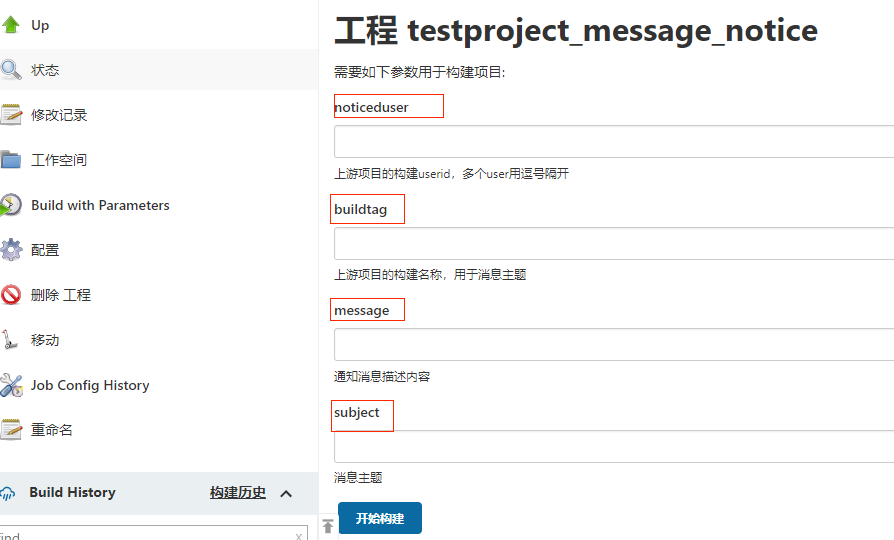
具体配置如下,举一个例子;

即可完成变量传递
----------------------
认真工作
快乐生活
----------------------


 浙公网安备 33010602011771号
浙公网安备 33010602011771号