【安全测试】OWASP dependency check命令行使用过程中的问题
2022-09-27 10:43 码上起舞 阅读(3363) 评论(0) 编辑 收藏 举报owasp 需要的外网访问权限包括:
https://nvd.nist.gov
https://search.maven.org/
https://ossindex.sonatype.org/
https://retirejs.github.io
https://github.com/advisories
https://registry.npmjs.org
https://www.npmjs.com
sh dependency-check.sh --help
--advancedHelp Print the advanced help message.
--enableExperimental Enables the experimental analyzers.
--exclude <pattern> Specify an exclusion pattern. This option can be specified multiple times and it accepts Ant style exclusions.
-f,--format <format> The report format (HTML, XML, CSV, JSON,JUNIT, SARIF, or ALL). The default is HTML. Multiple format parameters can be specified.
--failOnCVSS <score> Specifies if the build should be failed if a CVSS score above a specified level is identified. The default is 11; since the CVSS scores are 0-10, by default the build will never fail.
-h,--help Print this message.
--junitFailOnCVSS <score> Specifies the CVSS score that is considered a failure when generating the junit report. The default is 0.
-l,--log <file> The file path to write verbose logging information.
-n,--noupdate Disables the automatic updating of the CPE data.
-o,--out <path> The folder to write reports to. This defaults to the current directory. It is possible to set this to a specific file name if the format argument is not set to ALL.
--prettyPrint When specified the JSON and XML report formats will be pretty printed.
--project <name> The name of the project being scanned.
-s,--scan <path> The path to scan - this option can be specified multiple times. Ant style paths are supported (e.g. 'path/**/*.jar'); if using Ant style paths it is highly recommended to quote the argument value.
--suppression <file> The file path to the suppression XML file. This can be specified more then once to utilize multiple suppression files
-v,--version Print the version information.
使用过程中的Troubleshooting
问题1:.NET Assembly Analyzer could not be initialized and at least one 'exe' or 'dll' was scanned. The 'dotnet' executable could not be found on the path; either disable the Assembly Analyzer or add the path to dotnet core in the configuration.
问题原因:无法初始化.NET程序集分析器,至少扫描了一个“exe”或“dll”,在路径上找不到“dotnet”可执行文件;禁用程序集分析器或在配置中添加指向dotnet core的路径。
问题2:Unable to download meta file: https://nvd.nist.gov/feeds/json/cve/1.1/nvdcve-1.1-modified.meta
原因:漏洞库加载慢或加载失败,访问受限
解决方法:给对应地址的访问权限,或者本地搭建漏洞库
问题3:An error occurred while analyzing '/data/appdeploy/jenkins/workspace/MPC_TEST_GROUP/OWASP_Dependency-Check_FT/code/databoard-web/package-lock.json' (Node Audit Analyzer).
原因:无法访问https://registry.npmjs.org/-/npm/v1/security/audits
解决方法:提供路径访问权限,或者在jenkins的构建参数种加上-DnodeAuditAnalyzerEnabled=false,屏蔽掉这类检查
问题4:org.owasp.dependencycheck.analyzer.exception.AnalysisException: Could not connect to Central search. Analysis failed.
原因:无法访问maven地址https://search.maven.org
解决方法:开通地址访问权限即可,参考https://issues.jenkins.io/browse/JENKINS-47991
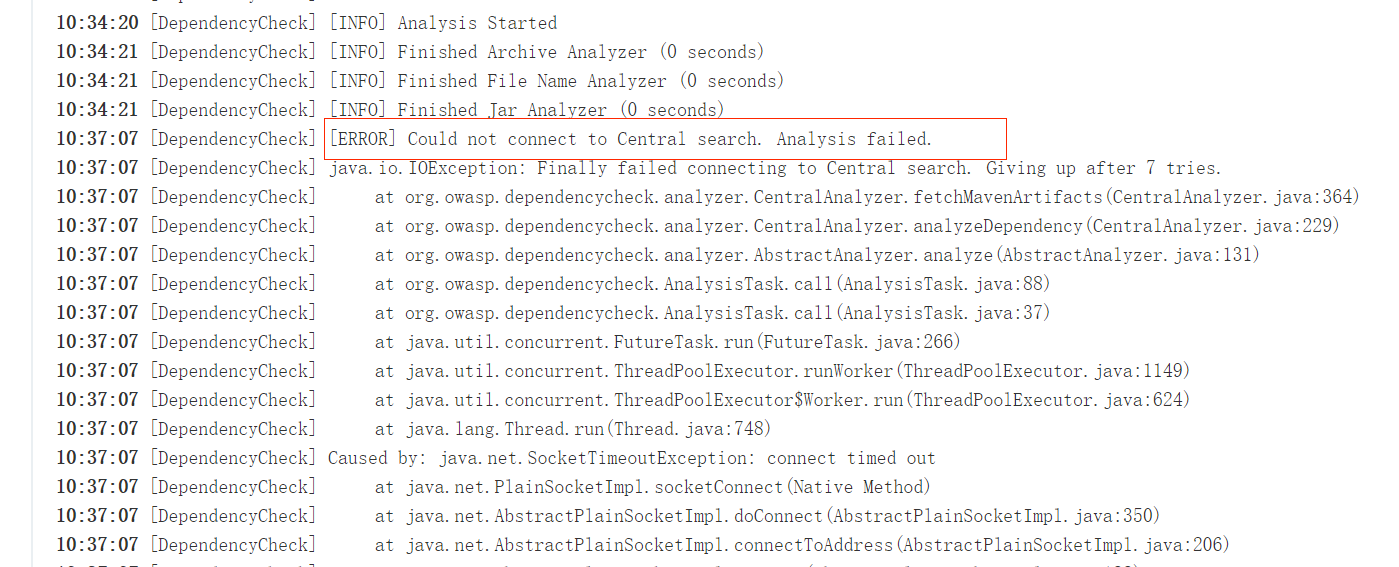
问题5:An error occurred while analyzing '/data/appdeploy/jenkins/workspace/MPC_TEST_GROUP/OWASP_Dependency-Check_FT/code/databoard-web/.eslintrc.js' (Sonatype OSS Index Analyzer).
Failed to request component-reports
原因:无法访问地址https://ossindex.sonatype.org
解决方法:开通访问权限即可,或者在构建参数中加上--disableOssIndex屏蔽掉这类检查
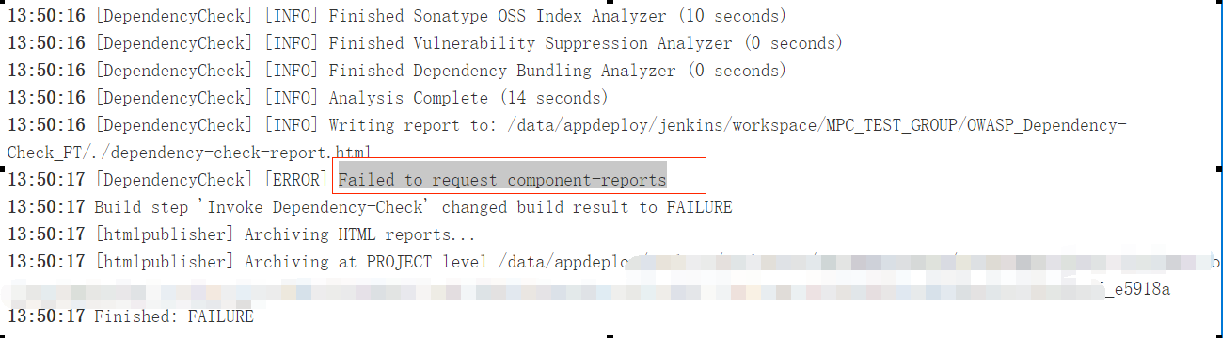
问题6:No lock file exists - this will result in false negatives; please run `npm install --package-lock`
Analyzing `/data/appdeploy/jenkins/workspace/MPC_TEST_GROUP/OWASP_Dependency-Check_FT/code/databoard-web/package.json` - however, the node_modules directory does not exist. Please run `npm install` prior to running dependency-check
原因:需要安装package-lock
解决方法: 在jenkins服务器上执行npm install --package-lock
问题7:node module fsevents seems optional and not installed
原因:fsevent是mac osx系统的,你是在win或者Linux下使用了 所以会有警告,忽略即可



【推荐】国内首个AI IDE,深度理解中文开发场景,立即下载体验Trae
【推荐】编程新体验,更懂你的AI,立即体验豆包MarsCode编程助手
【推荐】抖音旗下AI助手豆包,你的智能百科全书,全免费不限次数
【推荐】轻量又高性能的 SSH 工具 IShell:AI 加持,快人一步
· 10年+ .NET Coder 心语 ── 封装的思维:从隐藏、稳定开始理解其本质意义
· 地球OL攻略 —— 某应届生求职总结
· 提示词工程——AI应用必不可少的技术
· Open-Sora 2.0 重磅开源!
· 周边上新:园子的第一款马克杯温暖上架