intellij-安装破解MyBatisCodeHelperPro插件
Intellij版本:IntelliJ IDEA 2023.1.2 (Ultimate Edition)
操作系统:macOS Ventura 13.0
安装方式:离线安装(安装包)
安装破解步骤:
1、将插件解压后复制到Intellij的plugin目录下:
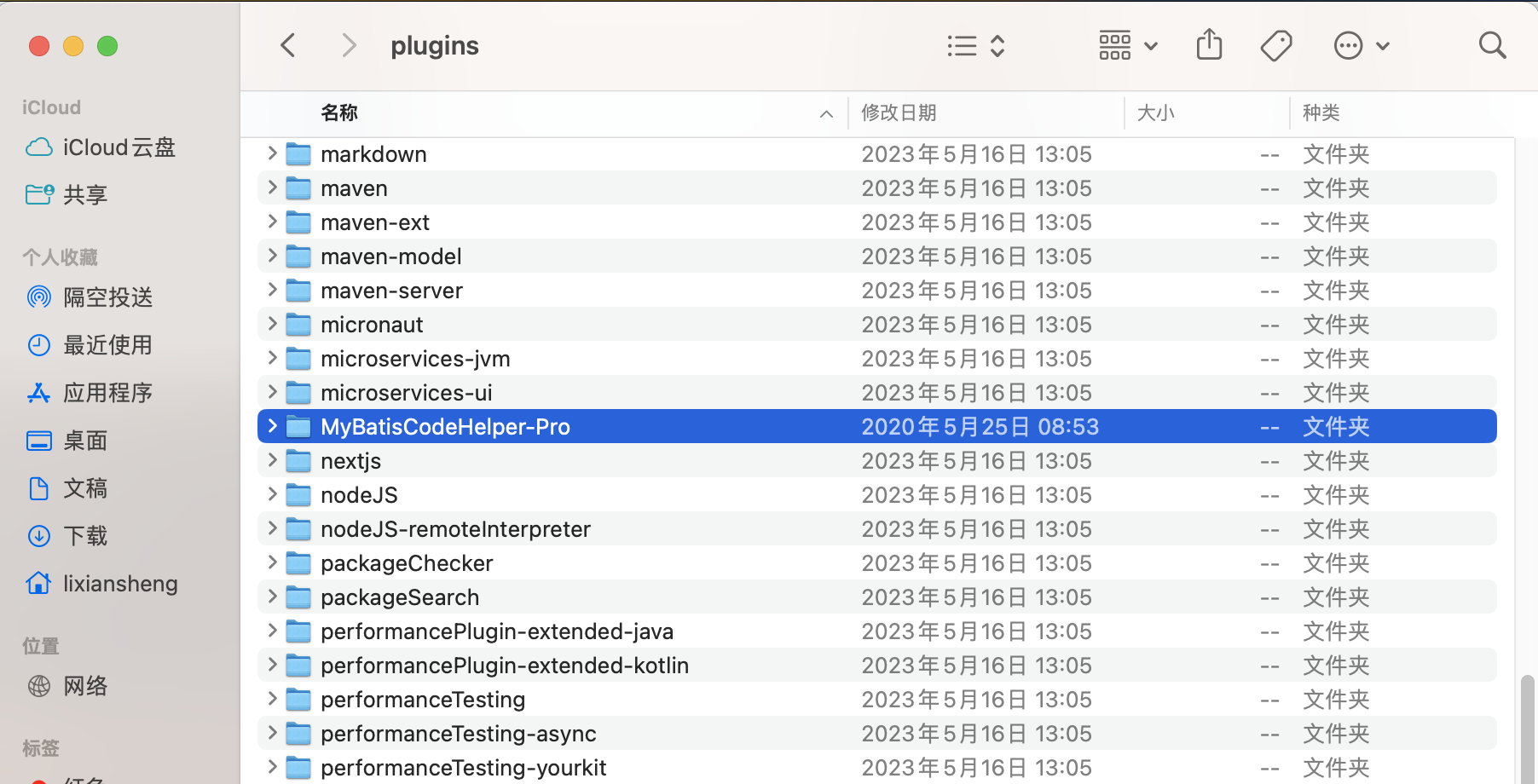
2、重启Intellij
3、选择 tool -> MybatisCodeHelper -> Activation
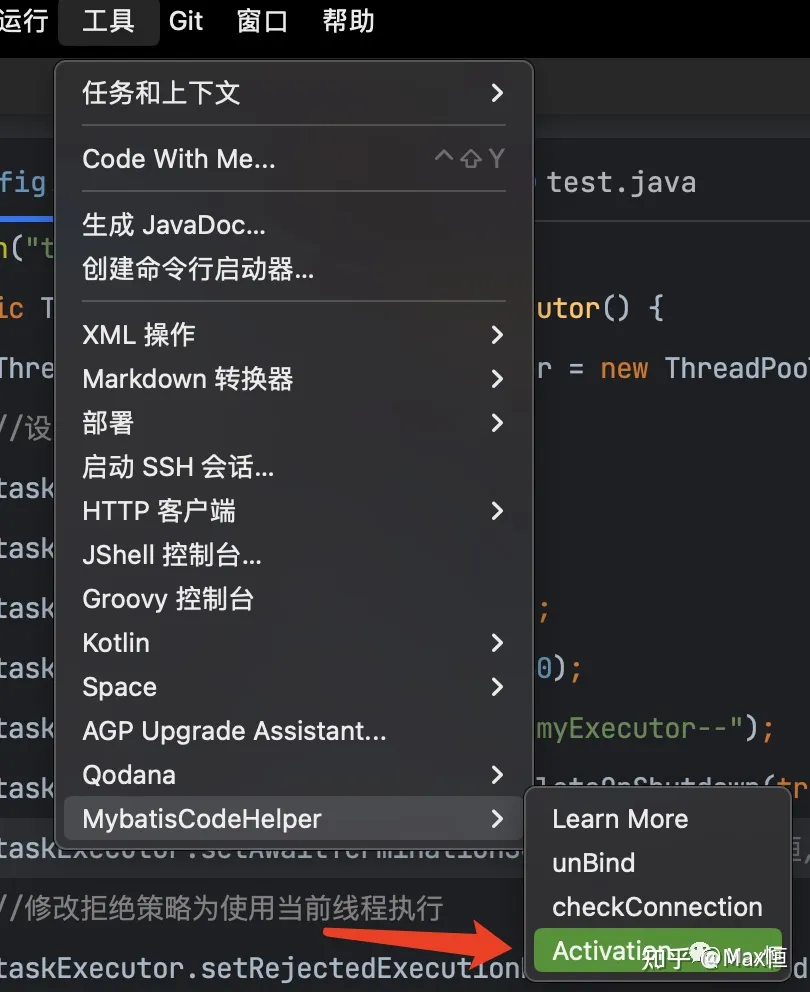
4、离线激活(激活码可以随便填)
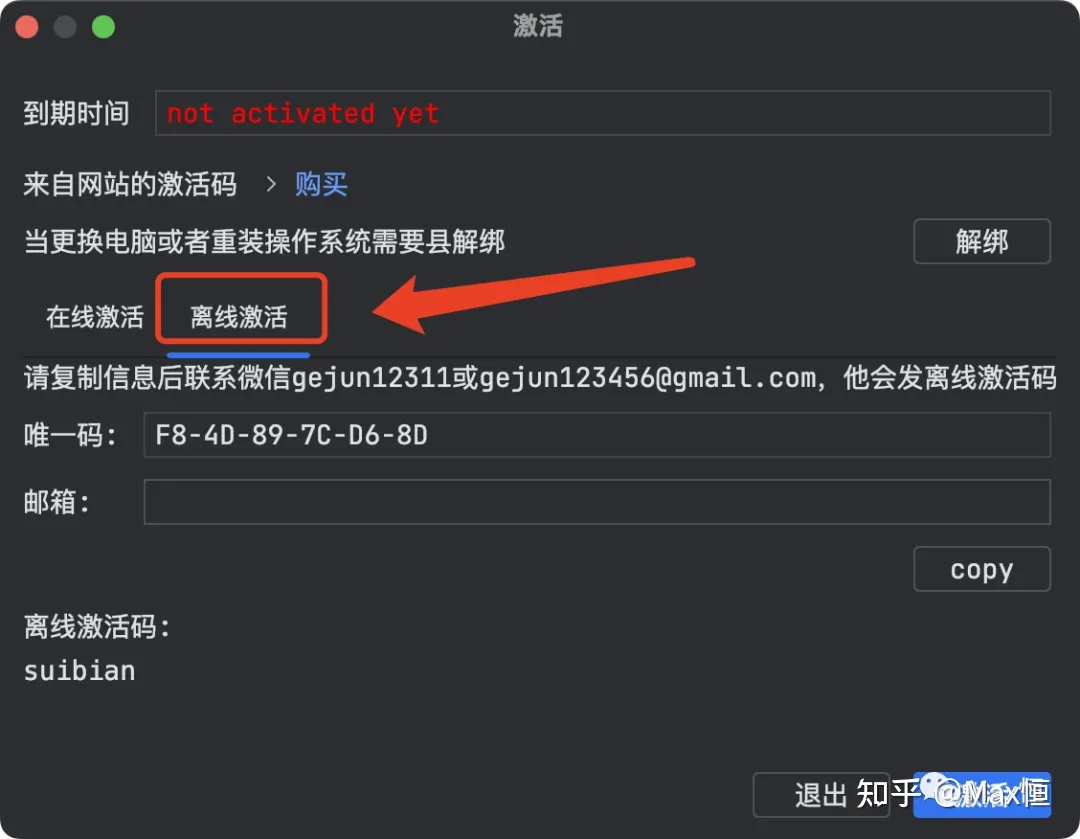
5、激活成功
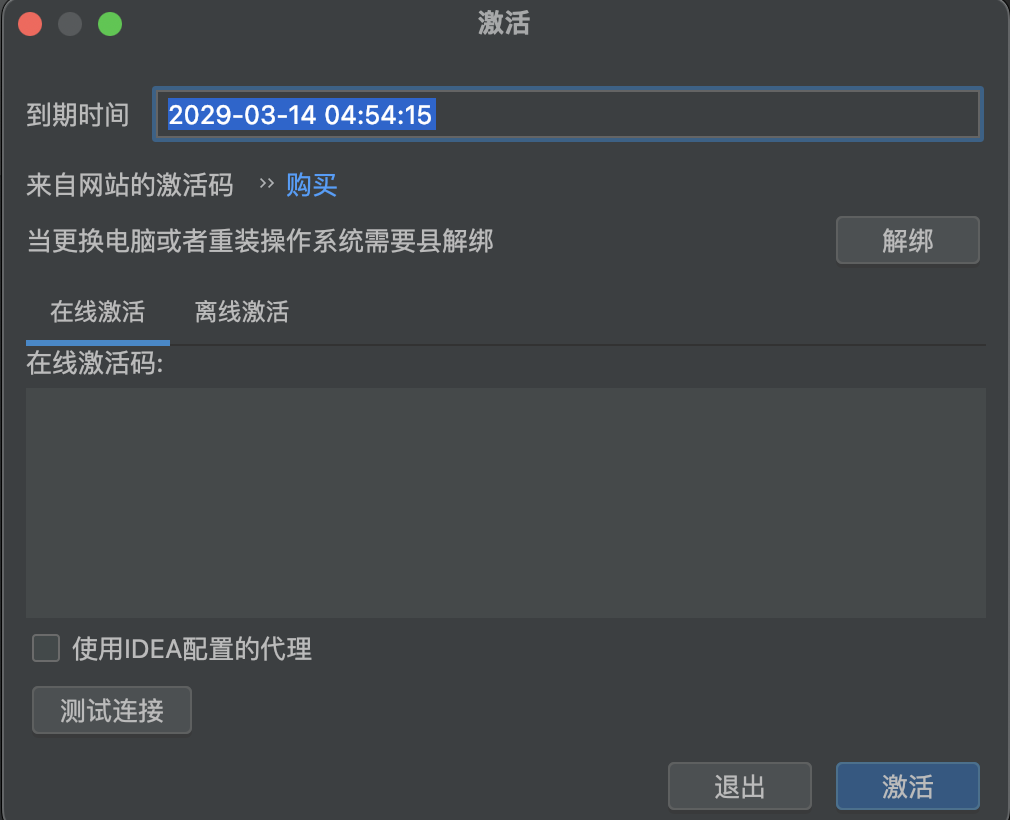
参考:
https://zhuanlan.zhihu.com/p/643882111






【推荐】国内首个AI IDE,深度理解中文开发场景,立即下载体验Trae
【推荐】编程新体验,更懂你的AI,立即体验豆包MarsCode编程助手
【推荐】抖音旗下AI助手豆包,你的智能百科全书,全免费不限次数
【推荐】轻量又高性能的 SSH 工具 IShell:AI 加持,快人一步
· winform 绘制太阳,地球,月球 运作规律
· AI与.NET技术实操系列(五):向量存储与相似性搜索在 .NET 中的实现
· 超详细:普通电脑也行Windows部署deepseek R1训练数据并当服务器共享给他人
· 【硬核科普】Trae如何「偷看」你的代码?零基础破解AI编程运行原理
· 上周热点回顾(3.3-3.9)