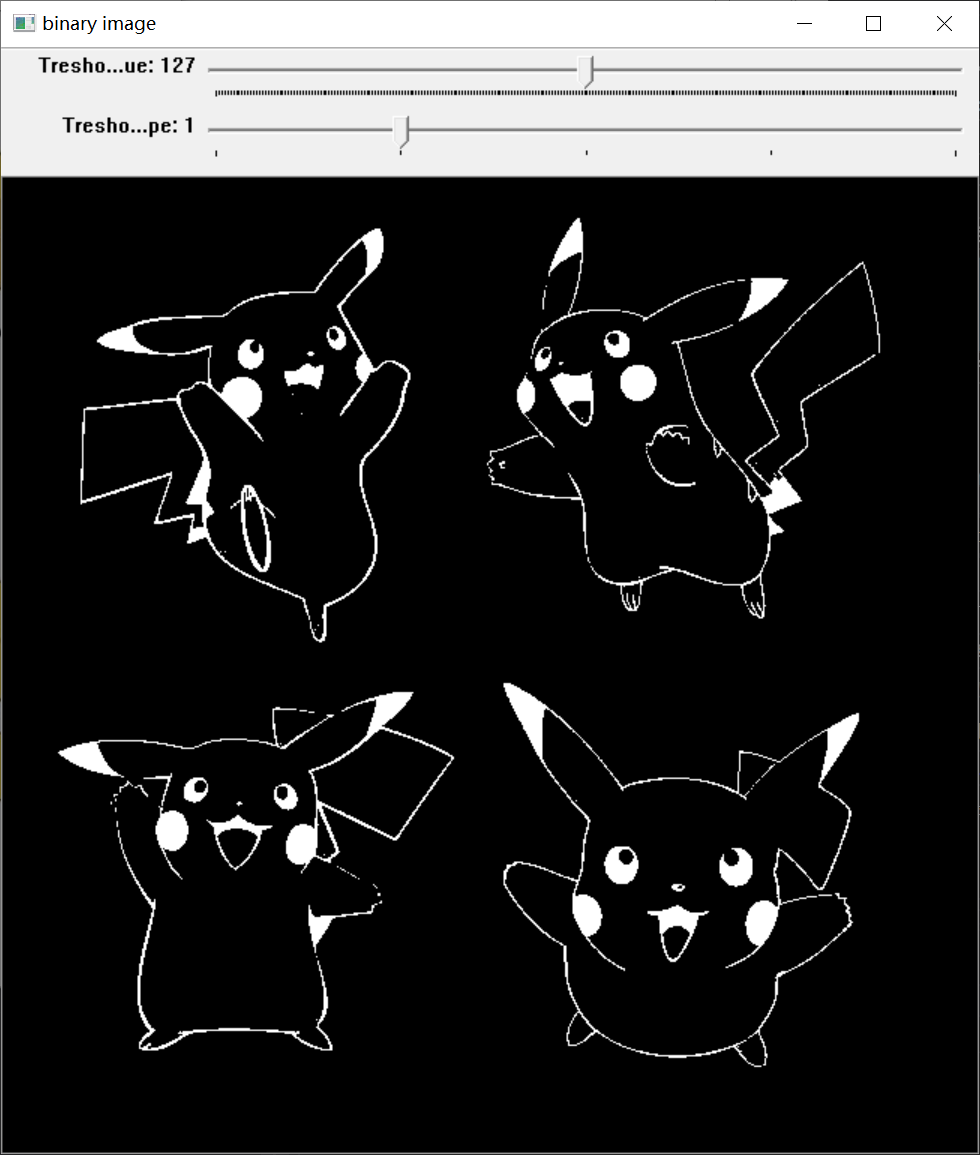OpenCV学习 day8 图像基本阈值操作
五种阈值处理方法:
阈值二值化
大于某阈值的像素值变为指定最大值,小于某阈值的像素值变为零
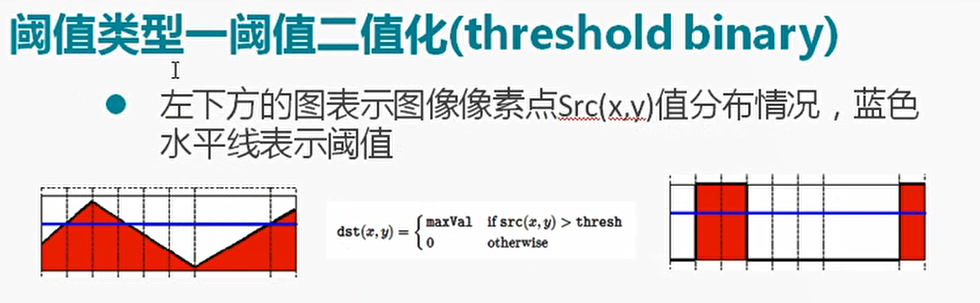
小于某阈值的像素值变为指定最大值,大于某阈值的像素值变为零
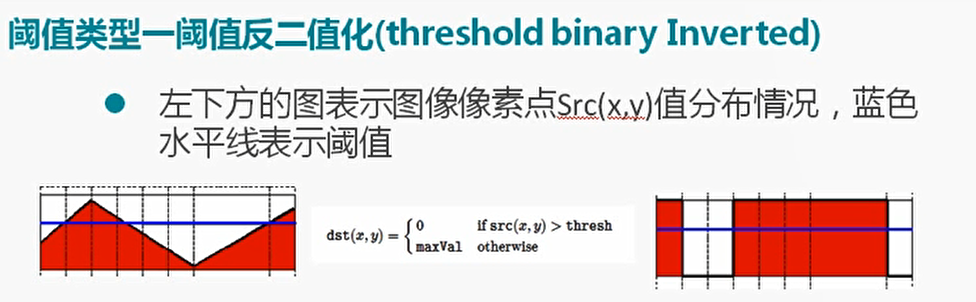
阈值截断
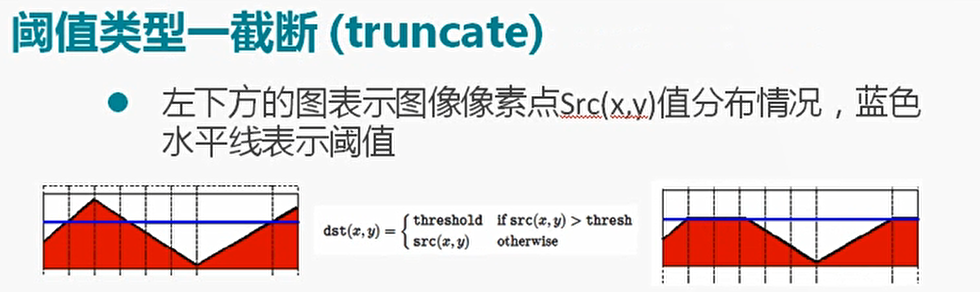
阈值取零
小于某阈值的像素值变为零
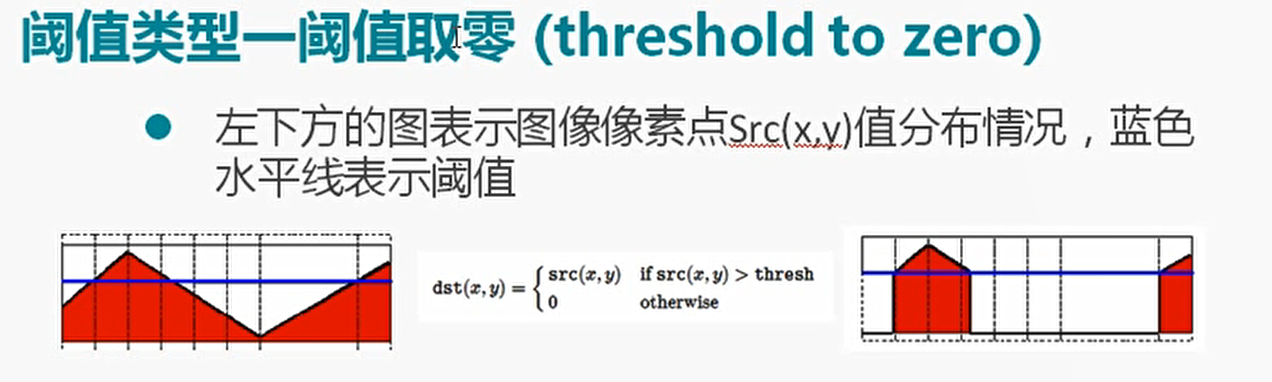
大于某阈值的像素值变为零
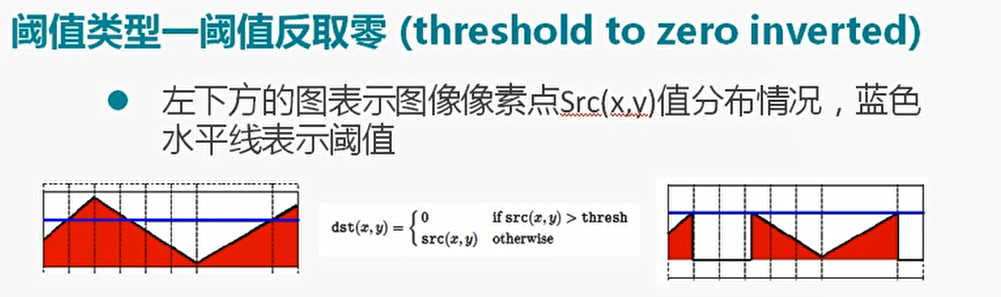
两种阈值寻找方法:
两种算法:
THRESH_OTSU 该方法基于最大类间,在类间方差最大的情况下是最佳的,就图像的灰度值而言,OTSU给出最好的类间分离的阈值。如果图像黑白分明,就可以用这个
THRESH_TRAINGLE 三角法取阈值 根据直方图计算
综上:
使用这些阈值方法必须图像是八位的

完整代码演示:
#include <iostream> #include <opencv2/opencv.hpp> #include <math.h> using namespace cv; using namespace std; Mat src, gray_src, dst; int threshold_value = 127; int threshold_max = 255; int threshold_type = 2; int threshold_type_max = 4; const char* output_title = "binary image"; void Threshold_Demo(int, void*); int main(int argc, char** argv) { src = imread("D:/Learning/image/1.jpg"); if (src.empty()) { printf("not image\n"); return -1; } namedWindow("input image", WINDOW_AUTOSIZE); namedWindow(output_title, WINDOW_AUTOSIZE); //要显示trackbar 必须有这步 imshow("input image", src); createTrackbar("Treshold Value", output_title, &threshold_value, threshold_max, Threshold_Demo); //5种取阈值的方法随意滑动 createTrackbar("Treshold Type", output_title, &threshold_type, threshold_type_max, Threshold_Demo); Threshold_Demo(0, 0); waitKey(0); return 0; } void Threshold_Demo(int, void*) { cvtColor(src, gray_src, COLOR_BGR2GRAY); threshold(gray_src, dst, threshold_value, threshold_max, threshold_type); //threshold(gray_src, dst, 0, 255, THRESHOLD_OTSU | threshold_type); //THRESHOLD_OTSU和THRESHOLD_TRAINGLE自动取阈值 imshow(output_title, dst); }