OpenCV学习 day2 图像加载、修改、保存,矩阵的掩膜操作,mat对象
图像加载:imread
flags=IMREAD_
CV_EXPORTS_W Mat imread( const String& filename, int flags = IMREAD_COLOR ); /** @brief Loads a multi-page image from a file. The function imreadmulti loads a multi-page image from the specified file into a vector of Mat objects. @param filename Name of file to be loaded. @param flags Flag that can take values of cv::ImreadModes, default with cv::IMREAD_ANYCOLOR. @param mats A vector of Mat objects holding each page, if more than one. @sa cv::imread */
创建窗口,无需销毁这个窗口:namedWindow
flags=WINDOW_
CV_EXPORTS_W void namedWindow(const String& winname, int flags = WINDOW_AUTOSIZE); /** @brief Destroys the specified window.
The function destroyWindow destroys the window with the given name. @param winname Name of the window to be destroyed. */
将图片显示在对应的窗口上:imshow
CV_EXPORTS_W void imshow(const String& winname, InputArray mat); /** @brief Resizes window to the specified size @note - The specified window size is for the image area. Toolbars are not counted. - Only windows created without cv::WINDOW_AUTOSIZE flag can be resized. @param winname Window name. @param width The new window width. @param height The new window height. */
色彩空间转换:cvtColor
code=COLOR_BGR2GRAY 转换成灰度图 COLOR_BGR2HLS 转换成色相(H)、亮度(L)、饱和度(S)空间
CV_EXPORTS_W void cvtColor( InputArray src, OutputArray dst, int code, int dstCn = 0 ); /** @brief Converts an image from one color space to another where the source image is stored in two planes. This function only supports YUV420 to RGB conversion as of now. @param src1: 8-bit image (#CV_8U) of the Y plane. @param src2: image containing interleaved U/V plane. @param dst: output image. @param code: Specifies the type of conversion. It can take any of the following values: - #COLOR_ */
保存图片:imwrite 有保存格式的限制
CV_EXPORTS_W bool imwrite( const String& filename, InputArray img, const std::vector<int>& params = std::vector<int>()); /** @brief Reads an image from a buffer in memory. The function imdecode reads an image from the specified buffer in the memory. If the buffer is too short or contains invalid data, the function returns an empty matrix ( Mat::data==NULL ). See cv::imread for the list of supported formats and flags description. @note In the case of color images, the decoded images will have the channels stored in **B G R** order. @param buf Input array or vector of bytes. @param flags The same flags as in cv::imread, see cv::ImreadModes. */
2维滤波器 filter2D
CV_EXPORTS_W void filter2D( InputArray src, OutputArray dst, int ddepth, InputArray kernel, Point anchor = Point(-1,-1), double delta = 0, int borderType = BORDER_DEFAULT ); /** @brief Applies a separable linear filter to an image. The function applies a separable linear filter to the image. That is, first, every row of src is filtered with the 1D kernel kernelX. Then, every column of the result is filtered with the 1D kernel kernelY. The final result shifted by delta is stored in dst . @param src Source image. @param dst Destination image of the same size and the same number of channels as src . @param ddepth Destination image depth, see @ref filter_depths "combinations" @param kernelX Coefficients for filtering each row. @param kernelY Coefficients for filtering each column. @param anchor Anchor position within the kernel. The default value \f$(-1,-1)\f$ means that the anchor is at the kernel center. @param delta Value added to the filtered results before storing them. @param borderType Pixel extrapolation method, see #BorderTypes @sa filter2D, Sobel, GaussianBlur, boxFilter, blur */
定义滤波核:
Mat kernel = (Mat_<char>(3, 3) << 0, -1, 0, -1, 5, -1, 0, -1, 0);
Mat对象与IplImage对象
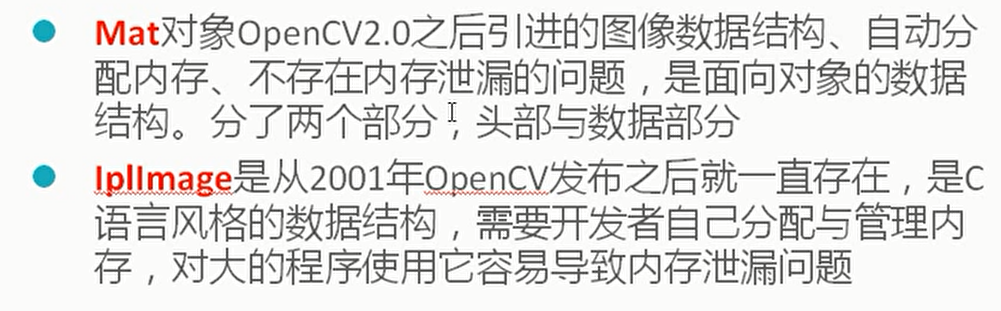
创建mat对象
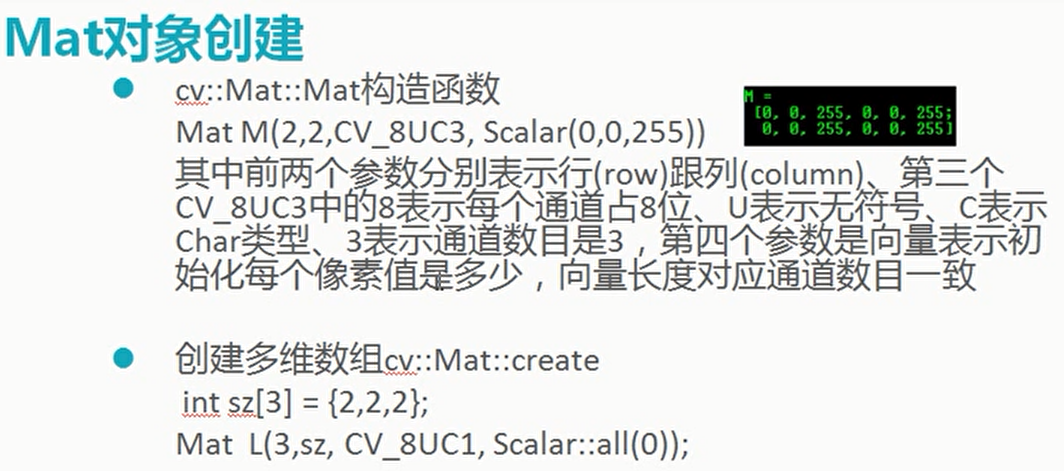
完全复制图像
将ssrc复制为dst:
第一种:clone()
Mat dst = src.clone();
第二种:copyTo()
Mat dst
src.copyTo(dst);


