一、享元模式定义
以共享的方式高效的支持大量的细粒度对象。通过复用内存中已存在的对象,降低系统创建对象实例的性能消耗。
享元的英文是Flyweight,是一个来自体育方面的专业用语,在拳击、摔跤和举重比赛中特指最轻量的级别。把这个单词移植到软件工程中,也是用来表示特别小的对象,即细粒度的对象。至于为什么把Flyweight翻译为“享元”,可以理解为共享元对象,也就是共享细粒度对象。
在面向对象中,大量细粒度对象的创建、销毁及存储所造成的资源和性能上的损耗,可能会在系统运行时形成瓶颈。那么该如何避免产生大量的细粒度对象,同时又不影响系统使用面向对象的方式进行操作呢?享元模式提供了一个比较好的解决方案。
二、享元模式的角色
抽象享元类(Flyweight)
它是所有具体享元类的超类。为这些类规定出需要实现的公共接口,那些需要外蕴状态(Exte的操作可以通过方法的参数传入。抽象享元的接口使得享元变得可能,但是并不强制子类实行共享,因此并非所有的享元对象都是可以共享的。
具体享元类(FlyWeightAIml,FlyWeightBIml)
具体享元类实现了抽象享元类所规定的接口。如果有内蕴状态的话,必须负责为内蕴状态提供存储空间。享元对象的内蕴状态必须与对象所处的周围环境无关,从而使得享元对象可以在系统内共享。有时候具体享元类又称为单纯具体享元类,因为复合享元类是由单纯具体享元角色通过复合而成的。
享元工厂类(FlyweightFactoiy)
享元工厂类负责创建和管理享元对象。当一个客户端对象请求一个享元对象的时候,享元工厂需要检查系统中是否已经有一个符合要求的享元对象,如果已经有了,享元工厂角色就应当提供这个已有的享元对象;如果系统中没有适当的享元对象的话,享元工厂角色就应当创建一个新的合适的享元对象。
客户类(Client)
客户类需要自行存储所有享元对象的外蕴状态。
通用类图如下:
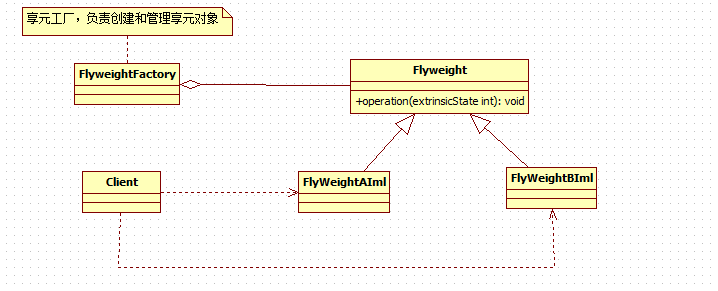
首先是享元抽象类:
package com.ssy.wlj.flyweight; /** * FlyWeight 享元抽象类 * @author Administrator * @since 2019/05/23 * */ public abstract class FlyWeight { protected String charStr = ""; protected int fontSize; protected abstract void operator(int fontSize); // 显示方法 protected abstract void displayCharator(); }
享元工厂类:
package com.ssy.wlj.flyweight; import java.util.Hashtable; /** * CharactorFactory 工厂 * * @author Administrator * @since 2019/05/23 * */ public class CharactorFactory { private Hashtable<String, FlyWeight> charactors = new Hashtable<String, FlyWeight>(); // 构造函数 public CharactorFactory() { charactors.put("A", new FlyWeightAIml()); charactors.put("B", new FlyWeightBIml()); } // 获得指定字符实例 public FlyWeight getCharactor(String key) { FlyWeight charactor = (FlyWeight) charactors.get(key); if (charactor == null) { if (key.equals("A")) { charactor = new FlyWeightAIml(); } else if (key.equals("B")) { charactor = new FlyWeightBIml(); } charactors.put(key, charactor); } return charactor; } }
具体实现类:
package com.ssy.wlj.flyweight; public class FlyWeightAIml extends FlyWeight { public FlyWeightAIml() { this.charStr = "A"; this.fontSize=12; } @Override protected void operator(int fontSize) { this.fontSize=fontSize; } @Override protected void displayCharator() { System.out.println("字符:" + this.charStr + ",大小:" + fontSize); } }
package com.ssy.wlj.flyweight; public class FlyWeightBIml extends FlyWeight { public FlyWeightBIml() { this.charStr = "B"; this.fontSize = 12; } @Override protected void operator(int fontSize) { this.fontSize = fontSize; } @Override protected void displayCharator() { System.out.println("字符:" + this.charStr + ",大小:" + fontSize); } }
最后编写测试类:
package com.ssy.wlj.flyweight; public class Client { public static void main(String[] args) { //flyweith(); flyweith2(); } // 设置字符的大小 public static void display(FlyWeight objChar, int nSize) { try { System.out.println("字符:" + objChar.charStr + ",大小:" + nSize); } catch (Exception err) { } } public static void flyweith() { FlyWeightAIml a = new FlyWeightAIml(); FlyWeightBIml b = new FlyWeightBIml(); // 显示字符A display(a, 12); // 显示字符B display(b, 14); } public static void flyweith2() { FlyWeightAIml a = new FlyWeightAIml(); FlyWeightBIml b = new FlyWeightBIml(); // 设置字符A的大小 a.operator(12); // 显示字符B a.displayCharator(); // 设置字符B的大小 b.operator(14); // 显示字符B b.displayCharator(); } }
运行效果:
字符:A,大小:12
字符:B,大小:14
三、享元模式实例展示
我们将创建一个 Shape 接口和实现了 Shape 接口的实体类 Circle。下一步是定义工厂类 ShapeFactory。
ShapeFactory 有一个 Circle 的 HashMap,其中键名为 Circle 对象的颜色。无论何时接收到请求,都会创建一个特定颜色的圆。ShapeFactory 检查它的 HashMap 中的 circle 对象,如果找到 Circle 对象,则返回该对象,否则将创建一个存储在 hashmap 中以备后续使用的新对象,并把该对象返回到客户端。
FlyWeightPatternDemo,我们的演示类使用 ShapeFactory 来获取 Shape 对象。它将向 ShapeFactory 传递信息(red / green / blue/ black / white),以便获取它所需对象的颜色。
类图如下:
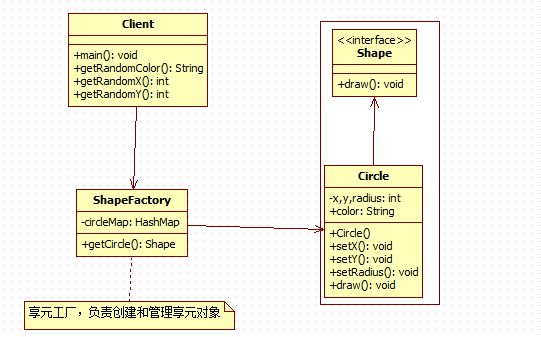
步骤 1
创建一个接口。
package com.ssy.wlj.flyweight2; /** * 享元接口 * @author Administrator * @since 2019/05/23 * */ public interface Shape { void draw(); }
步骤 2
创建实现接口的实体类。
package com.ssy.wlj.flyweight2; public class Circle implements Shape { private String color; private int x; private int y; private int radius; public Circle(String color) { this.color = color; } public void setX(int x) { this.x = x; } public void setY(int y) { this.y = y; } public void setRadius(int radius) { this.radius = radius; } @Override public void draw() { System.out.println("Circle: Draw() [Color : " + color + ", x : " + x + ", y :" + y + ", radius :" + radius); } }
步骤 3
创建一个工厂,生成基于给定信息的实体类的对象。
package com.ssy.wlj.flyweight2; import java.util.HashMap; public class ShapeFactory { private static final HashMap<String, Shape> circleMap = new HashMap<>(); public static Shape getCircle(String color) { Circle circle = (Circle) circleMap.get(color); if (circle == null) { circle = new Circle(color); circleMap.put(color, circle); System.out.println("Creating circle of color : " + color); } return circle; } }
步骤 4
使用该工厂,通过传递颜色信息来获取实体类的对象。
package com.ssy.wlj.flyweight2; public class Client { private static final String colors[] = { "Red", "Green", "Blue", "White", "Black" }; public static void main(String[] args) { for (int i = 0; i < 20; ++i) { Circle circle = (Circle) ShapeFactory.getCircle(getRandomColor()); circle.setX(getRandomX()); circle.setY(getRandomY()); circle.setRadius(100); circle.draw(); } } private static String getRandomColor() { return colors[(int) (Math.random() * colors.length)]; } private static int getRandomX() { return (int) (Math.random() * 100); } private static int getRandomY() { return (int) (Math.random() * 100); } }
步骤 5
执行程序,输出结果:
Creating circle of color : Black Circle: Draw() [Color : Black, x : 36, y :71, radius :100 Creating circle of color : Green Circle: Draw() [Color : Green, x : 27, y :27, radius :100 Creating circle of color : White Circle: Draw() [Color : White, x : 64, y :10, radius :100 Creating circle of color : Red Circle: Draw() [Color : Red, x : 15, y :44, radius :100 Circle: Draw() [Color : Green, x : 19, y :10, radius :100 Circle: Draw() [Color : Green, x : 94, y :32, radius :100 Circle: Draw() [Color : White, x : 69, y :98, radius :100 Creating circle of color : Blue Circle: Draw() [Color : Blue, x : 13, y :4, radius :100 Circle: Draw() [Color : Green, x : 21, y :21, radius :100 Circle: Draw() [Color : Blue, x : 55, y :86, radius :100 Circle: Draw() [Color : White, x : 90, y :70, radius :100 Circle: Draw() [Color : Green, x : 78, y :3, radius :100 Circle: Draw() [Color : Green, x : 64, y :89, radius :100 Circle: Draw() [Color : Blue, x : 3, y :91, radius :100 Circle: Draw() [Color : Blue, x : 62, y :82, radius :100 Circle: Draw() [Color : Green, x : 97, y :61, radius :100 Circle: Draw() [Color : Green, x : 86, y :12, radius :100 Circle: Draw() [Color : Green, x : 38, y :93, radius :100 Circle: Draw() [Color : Red, x : 76, y :82, radius :100 Circle: Draw() [Color : Blue, x : 95, y :82, radius :100


