Nuget批量上传
转载:https://blog.csdn.net/weixin_43609618/article/details/100120027
先上代码
@echo off :: init params set url=http://192.168.2.142:8081/repository/nuget-hosted/ set deployFile=*.nupkg echo Searching nupkg file... rem 启用"延缓环境变量扩充" SETLOCAL ENABLEDELAYEDEXPANSION for %%f in (%deployFile%) do ( set name=%%f echo !name! to deploy to %url% rem deploy to server nuget push !name! ce65bd27-d98f-3db0-919d-ede38c3a68b7 -source %url% ) pause
1、 在nexus设置security–>Realms 添加NuGet API-Key Realm

2、安装nuget(下载地址:https://dist.nuget.org/win-x86-commandline/latest/nuget.exe)
3、将上传的nuget包放到同一文件下
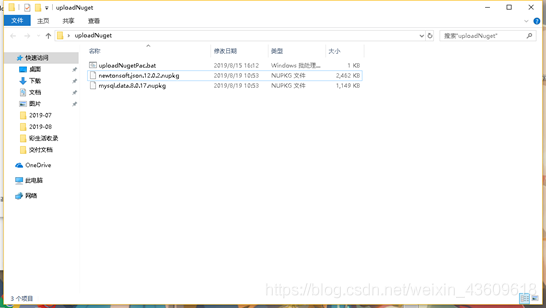
4、获取nexus私服的NuGet API Key
可在点击admin账号,在新的页面点解NuGet API Key --> Access API Key
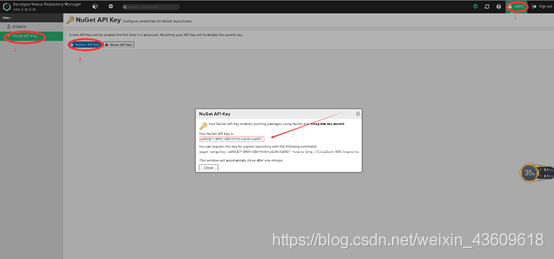
5、修改uploadNugetPac.bat脚本文件,鼠标右键uploadNugetPac.bat编辑,上面的set url=填写hosted类型的nuget仓库,修改nuget push !name! ce65bd27-d98f-3db0-919d-ede38c3a68b7 -source %url%
将“!name!”后“-source”前的key替换为上一步获取的key,保存
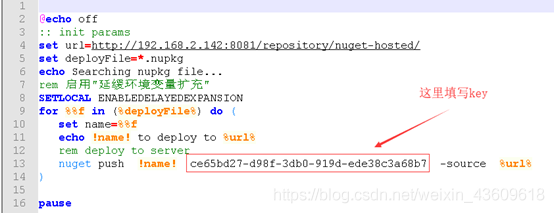
6、uploadNugetPac.bat脚本文件需放到需要上传的nuget包的目录下,双击即可上传
注意:若nuget.exe不是全局安装,则需在nuget.exe目录下进行上传文件;另外,已经上传过的nuget包,重新执行该批处理命令,会上传失败


