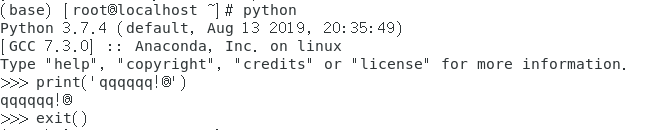centos7安装anaconda3
1.下载anaconda3:
地址:https://www.anaconda.com/distribution/
或者直接输入命令:
wget https://mirrors.tuna.tsinghua.edu.cn/anaconda/archive/anaconda3.5.2.0-Linux-x86_64.sh
2.安装:
执行命令:
bash Anaconda3-2019.10-Linux-x86_64.sh
一路回车或yes,如图:
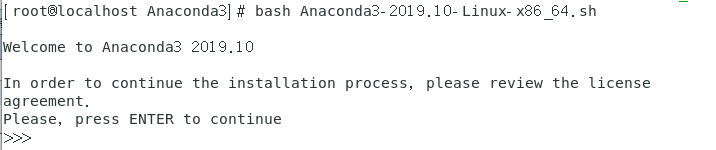
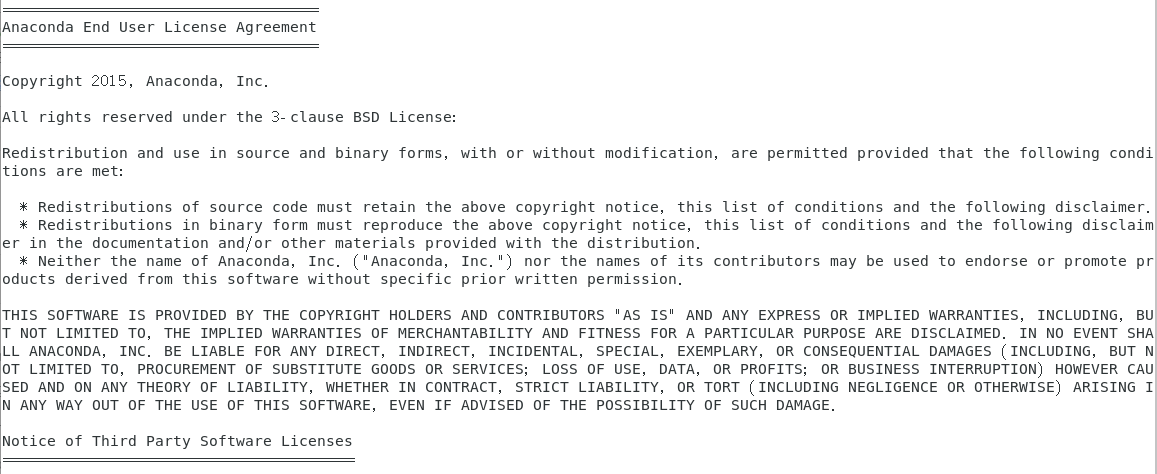
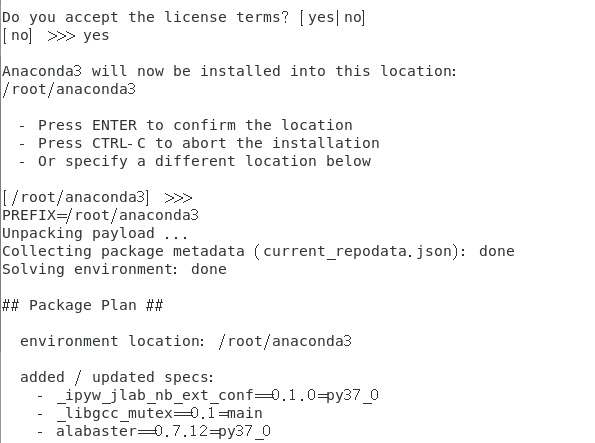
/root/anaconda3是安装的目录
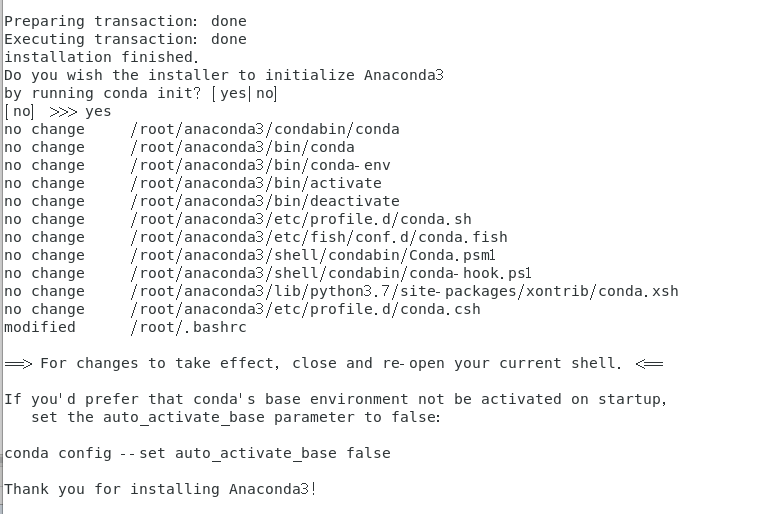

3.现在需要配置环境:
输入命令:
vim /root/.bashrc
编辑,在最后输入:
export PATH="/root/anaconda3/bin:$PATH"
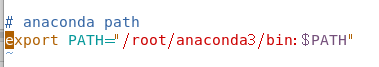
激活配置文件:
source ~/.bashrc
现在成功!可看到: