201571030111/201571030131小学生四则运算符结对编程
A:需求分析:
(1)用实验二的方法随机生成20道加减乘除混合算式,用户用户输入算式答案,程序检查答案是否正确,每道题正确计5分,错误不计分,20道题测试结束后给出测试总分。
(2)程序为用户提供三种进阶四则运算练习功能选择:百以内整数算式(必做)、带括号算式、真分数算式练习。
(3)程序允许用户进行多轮测试,提供用户多轮测试分数柱状图。
(4)程序记录用户的答题结果,并可以进行多次测试。
(5)测试有计时功能,测试时动态显示用户开始答题后的消耗时间。
(6)程序人机交互界面是GUI界面(WEB页面、APP页面都可),界面支持中文简体(必做)/中文繁体/英语,用户可以进行语种选择。
B:软件设计:使用类图
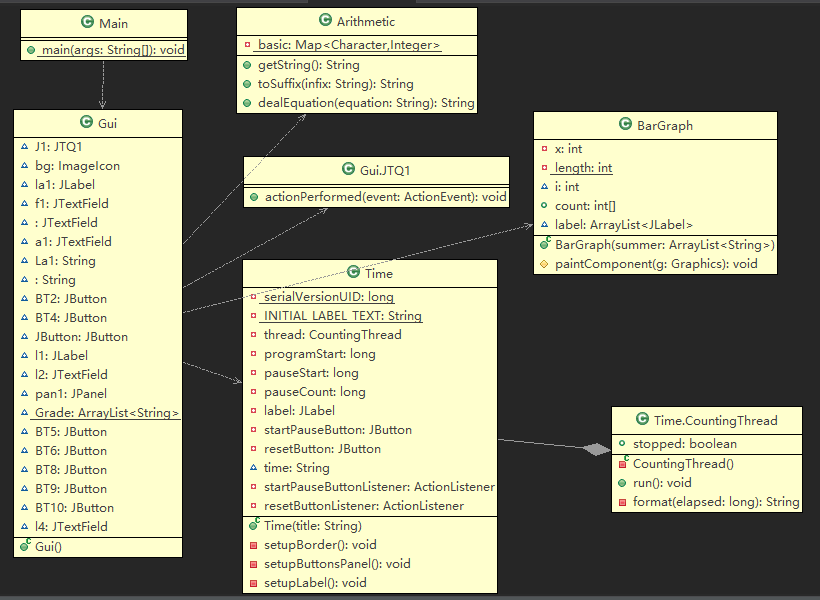
C:核心功能代码展示:展示核心功能代码
(1)实现语言界面切换功能:设置三个按钮,分别为“简体中文”、“繁体中文”和“英文”,将窗体上所有的文字设置为一个变量,当任意一个按钮按下时,切换成该按钮对应的语言。
if(input.equals("S5"))//简体中文 { La1="得分"; La2="计时"; La4="下一轮"; La5="提交答案"; La6="测评"; La7="简体中文"; La8="繁体中文"; La9="英文"; La10="整数运算"; La11="分数运算"; l1.setText(La1); BT4.setText(La6); BT2.setText(La5); BT5.setText(La7); BT6.setText(La8); BT7.setText(La9); BT8.setText(La2); BT9.setText(La10); BT10.setText(La11); } if(input.equals("S6"))//繁体中文 { La1="得分"; La2="計時"; La4="下一輪"; La5="提交答案"; La6="測評"; La7="簡體中文"; La8="繁體中文"; La9="英文"; La10="整數運算"; La11="分數運算"; l1.setText(La1); BT4.setText(La6); BT2.setText(La5); BT5.setText(La7); BT6.setText(La8); BT7.setText(La9); BT8.setText(La2); BT9.setText(La10); BT10.setText(La11); } if(input.equals("S7")) { La1="Grade"; La2="Time"; La4="Next Turn"; La5="Submit"; La6="Measurement"; La7="Simplified Chinese"; La8="Traditional Chinese"; La9="English"; La10="Integer arithmetic"; La11="Fraction arithmetic"; l1.setText(La1); BT4.setText(La6); BT2.setText(La5); BT5.setText(La7); BT6.setText(La8); BT7.setText(La9); BT8.setText(La2); BT9.setText(La10); BT10.setText(La11); }
(2)得分统计功能:对“提交答案”按钮进行监听,获取所有输入的答案,于文本文档result1中的答案进行比较,每对一题得五分,在得分后的文本框中显示得分。
if(input.equals("S2"))//提交答案 { String []res = new String[20]; //获取结果数组 try { int i = 1; BufferedReader br = new BufferedReader(new FileReader("result1.txt")); String nString = br.readLine(); res[0] = nString; while (nString != null) { nString=br.readLine(); res[i]= nString; i++; } br.close(); } catch (Exception e) { } int sum = 0; //获取答案内容 if(a1.getText().equals(res[0])) { sum += 5; } if(a2.getText().equals(res[1])) sum += 5; if(a3.getText().equals(res[2])) sum += 5; if(a4.getText().equals(res[3])) sum += 5; if(a5.getText().equals(res[4])) sum += 5; if(a6.getText().equals(res[5])) sum += 5; if(a7.getText().equals(res[6])) sum += 5; if(a8.getText().equals(res[7])) sum += 5; if(a9.getText().equals(res[8])) sum += 5; if(a10.getText().equals(res[9])) sum += 5; if(a11.getText().equals(res[10])) sum += 5; if(a12.getText().equals(res[11])) sum += 5; if(a13.getText().equals(res[12])) sum += 5; if(a14.getText().equals(res[13])) sum += 5; if(a15.getText().equals(res[14])) sum += 5; if(a16.getText().equals(res[15])) sum += 5; if(a17.getText().equals(res[16])) sum += 5; if(a18.getText().equals(res[17])) sum += 5; if(a19.getText().equals(res[18])) sum += 5; if(a20.getText().equals(res[19])) sum += 5; String sco = sum + ""; l2.setText(sco); Grade.add(sco); }
(3)计时功能:
public void run() { while (true) { if (!stopped) { long elapsed = System.currentTimeMillis() - programStart - pauseCount; label.setText(format(elapsed)); time=label.getText(); File f=new File("time.txt"); BufferedWriter bw; try { bw = new BufferedWriter(new FileWriter(f)); bw.write(time); bw.close(); } catch (IOException e) { // TODO Auto-generated catch block e.printStackTrace(); } } try { sleep(1); // 1毫秒更新一次显示 } catch (InterruptedException e) { e.printStackTrace(); System.exit(1); } } } // 将毫秒数格式化 private String format(long elapsed) { int hour, minute, second, milli; milli = (int) (elapsed % 1000); elapsed = elapsed / 1000; second = (int) (elapsed % 60); elapsed = elapsed / 60; minute = (int) (elapsed % 60); elapsed = elapsed / 60; hour = (int) (elapsed % 60); return String.format("%02d:%02d:%02d:%03d", hour, minute, second, milli); }
(4)柱状图功能:
public class BarGraph extends JPanel { private int x; private static int length ; int i=0; public int[] count; ArrayList<JLabel> label = new ArrayList<JLabel>(); public BarGraph(final ArrayList<String> summer) { length = summer.size(); count = new int[length]; System.out.print(length); this.setLayout(null); for(int i=0;i<summer.size();i++) { count[i] = Integer.parseInt(summer.get(i)); } for(int i=1;i<summer.size();i=i+2) { JLabel Label = new JLabel("柱状图",JLabel.LEFT); Label.setFont(new Font("SansSerif", Font.BOLD + Font.ITALIC, 18)); Label.setBounds(30+(i-1)*30, 610, 60,50); JLabel Label2 = new JLabel(count[i]+"",JLabel.CENTER); Label2.setFont(new Font("SansSerif", Font.BOLD + Font.ITALIC, 18)); Label2.setBounds(25+(i-1)*30, 555-6*count[i], 60,50); label.add(Label); label.add(Label2); this.add(label.get(i-1)); this.add(label.get(i)); } } protected void paintComponent(Graphics g) { int x=10; g.setColor(Color.red); for (int i = 0; i < count.length; i++) { g.fillRect(x, 600-6*count[i], 30,6*count[i] ); x += 30; } } }
D:程序运行:程序运行时每个功能界面截图。
(1)语言切换:

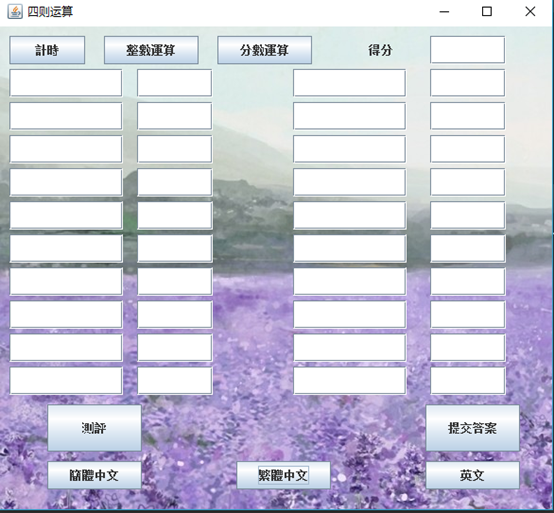
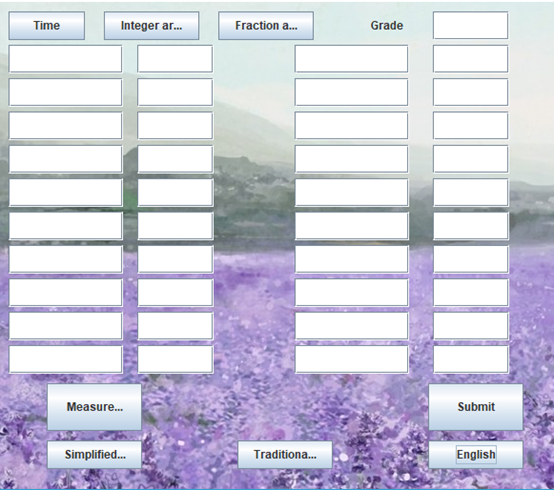
(2)点击“整数运算”按钮以后,随机产生20个算式,并且存在result文本文档中,同时将单独的计算结果存在result1文档中。如下图所示:

(3)计时。点击“计时”按钮,开始计时,当答案输入完毕时,提交答案,显示得分。计时器具有清零、暂停等按钮。
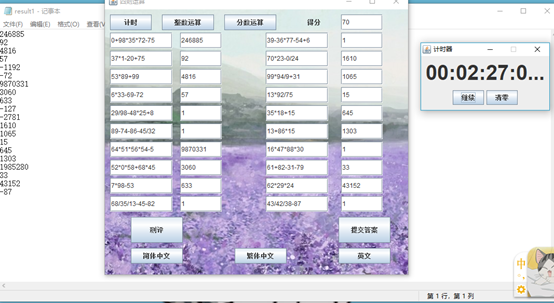
(4)柱状图
第一轮计算

第二轮, 再次点击“整数运算”按钮,将上一轮的文本框清空,进行再一轮运算。
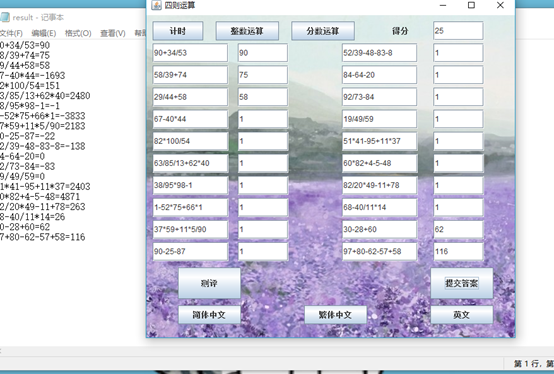
将以上两轮的得分存在一个ArrayList数组中,作为绘制柱状图的参数
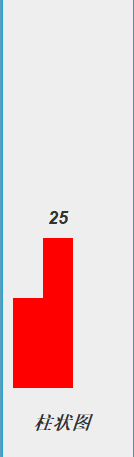
E:描述结对的过程,提供两人在讨论、细化和编程时的结对照片(非摆拍)
由于我们采用的是分工合作的方法完成项目,彼此不熟悉彼此的代码风格,两个人也没有花时间去讨论类与类之间的关系,只是画了一个初期完成项目的思维导图就开始各做个的了,再花一天时间一起完善代码。在这期间,队友给我带来了很多的新思路,但同时呢,也出现过两个人彼此误导,在长时间编程以后两个人都陷入了错误之中。两个人也都在磨合之中,逐渐提高了Java的编程能力。

F:提供此次结对作业的PSP:
|
PSP2.1 |
任务内容 |
计划共完成需要的时间(min) |
实际完成需要的时间(min) |
|
Planning |
计划 |
8 |
6 |
|
· Estimate |
· 估计这个任务需要多少时间,并规划大致工作步骤 |
8 |
6 |
|
Development |
开发 |
82 |
88 |
|
·· Analysis |
需求分析 (包括学习新技术) |
6 |
10 |
|
· Design Spec |
· 生成设计文档 |
5 |
6 |
|
· Design Review |
· 设计复审 (和同事审核设计文档) |
4 |
6 |
|
· Coding Standard |
代码规范 (为目前的开发制定合适的规范) |
3 |
3 |
|
· Design |
具体设计 |
10 |
12 |
|
· Coding |
具体编码 |
36 |
21 |
|
· Code Review |
· 代码复审 |
7 |
9 |
|
· Test |
· 测试(自我测试,修改代码,提交修改) |
13 |
21 |
|
Reporting |
报告 |
9 |
6 |
|
·· Test Report |
· 测试报告 |
3 |
2 |
|
· Size Measurement |
计算工作量 |
2 |
1 |
|
· Postmortem & Process Improvement Plan |
· 事后总结 ,并提出过程改进计划 |
3 |
3 |
G:请使用汉堡评价法给你的小伙伴一些点评
首先,我要谢谢我的小伙伴,我觉得她是一个能静下心来的菇凉,欣赏她的能在一堆BUG中认真调试的心境,这一点非常值得我学习。其次,我认为我们的编码习惯真的是有待改进,希望在这一点上我们可以一起成长。最后,希望你和我都能继续保持这种不断自学的习惯和能力,一起加油!ps:很喜欢你的紫色背景。
H:结对编程真的能够带来1+1>2的效果吗?通过这次结对编程,请谈谈你的感受和体会。
结对编程真的能有1+1>2效果,前提是两个人能进行充分的交流,并能很好的进行协调,能及时纠正对方的错误或知识上的误区。正如小伙伴在博客中讲的“自己在编写代码的时候,很容易陷入错误的思路之中,此时队友就可以在一旁点醒自己。两个人编程可以取长补短,相互补充不知道的知识,同时也因为分工合作的原因,不自觉地会将代码规范,认真地将自己写的代码部分注释好意思,并且给队友讲解,在这个过程中,自己对自己的要求高了,知识记忆也加深了。当然了,凡事都要两面性,在与队友的磨合时,花费了很长的时间,也面临了与队友的时间冲突问题,但这些都是可以一一克服的”。
还有就是一定要有不断自学的能力,我觉得这是非常重要的。希望自己能保持一种不断学习的状态,继续我接下来的学习道路。



