震惊!!某人使用CSS3属性制作酷炫的点击按钮涟漪
各位观众老爷们来一波点赞👍、投币🐱🐉、收藏💖
效果实例如下(让你的网站Big满满)
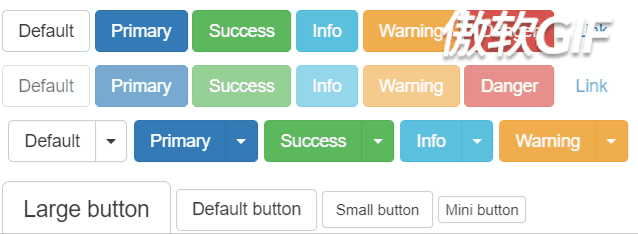
效果实例参考链接:https://mladenplavsic.github.io/css-ripple-effect/#
实现原理
-
使用after伪类。
-
CSS3中的transform和transition属性过渡。
-
CSS3中的radial-gradient
实现代码
<!DOCTYPE html>
<html lang="en">
<head>
<meta charset="UTF-8">
<meta name="viewport" content="width=device-width, initial-scale=1.0">
<meta http-equiv="X-UA-Compatible" content="ie=edge">
<title>Document</title>
<script src="https://cdn.bootcss.com/vue/2.6.10/vue.min.js"></script>
<style>
.d1{
display: block; /* button 默认是inline-block 无法用margin给它居中 */
height: 60px;
width: 150px;
color: #FFF;
font-size: 16px;
background: #E95546;
outline: none;
border: 0;
cursor: pointer; /* 为了增加用户体验 */
position: relative; /* 为了保持和ripple的位置关系 */
overflow: hidden;
/* 为了遮盖超出的ripple */
}
.di :hover{
opacity: 0.9;
}
.ripple {
position: absolute; /* 为了保持和button的位置关系 */
border-radius: 50% 50%; /* 水波纹圆形 */
background: rgba(255, 255, 255, 0.4);
/* 为了保证所有地方都被覆盖,所以这个的大小要是他的两倍大.调整失败,还是按照原来的搞吧*/
/* 下面与动画效果相关 是0%时候的状态 */
/* 默认的 transform-origin 是 center 即中心点 */
transform: scale(0);
/* -webkit-transform: scale(0); */
opacity: 1;
}
.bo{
animation: bo 1s linear;
}
@keyframes bo{
100%{
transform: scale(2);
opacity:0;
}
}
</style>
</head>
<body>
<div class="div">
<div class="d1" ref="d1" @click="handleClick">
<div class="ripple"
:style="computedStyle"
:class="boClass"
></div>
</div>
{{boClass}}
</div>
<script>
var app=new Vue({
el:".div",
data:{
left:0,
top:0,
haha:"飞机飞过天空",
innerleft:0,
innertop:0,
boClass:[],
isClick:true,
boWidth:0,
},
methods:{
handleClick(e){
console.log("点击")
// console.log(window.getComputedStyle(this.$refs.d1))
// 一共会返回279个css属性
this.left=this.$refs.d1.getBoundingClientRect().left+document.documentElement.scrollLeft
this.top=this.$refs.d1.getBoundingClientRect().top+document.documentElement.scrollTop
// 水波纹的半径要等于最长的那一条边
if(this.$refs.d1.getBoundingClientRect().width>this.$refs.d1.getBoundingClientRect().height){
this.boWidth=this.$refs.d1.getBoundingClientRect().width
}else{
this.boWidth=this.$refs.d1.getBoundingClientRect().height
}
this.innerleft=e.x-this.left-this.boWidth/2
// 在他左边的时候会自动变成负数
this.innertop=e.y-this.top-this.boWidth/2
// 要保证以鼠标点的为放大的圆心
if(this.isClick){
this.boClass.push('bo')
this.isClick=false
setTimeout(()=>{
this.boClass=[]
this.isClick=true
this.innerleft=0
this.innertop=0
// 下一次点击前重置这些属性
},900)
// 这个值比之前那个少一点
}
}
},
mounted(){
console.log(this)
},
computed:{
computedStyle(){
// return {
// left:`${this.innerleft}+px`,
// top:`${this.innertop}+px`
// }
return {
// 多加了一个加号
left:`${this.innerleft}px`,
top:`${this.innertop}px`,
width:`${this.boWidth}px`,
height:`${this.boWidth}px`
}
},
}
})
</script>
</body>
</html>

