apicloud 第三方登录授权、微信、扣扣、微博登录授权
授权登录、接入第三方的配置
例如:微信的登录授权。
首先在模块里面添加 wx 这个模块,然后在项目的配置文件里面进行配置。
配置的时候要现在微信开放平台
https://open.weixin.qq.com/
的移动应用里面,创建这个应用,等审核通过之后就会拿到相应的 appleid 以及 key。
具体配置请参考
https://docs.apicloud.com/Client-API/Open-SDK/wx
因为第三方的模块都是原生的,所以这个时候想要真机测试是不行的。必须得先编译以后才行。
要生成云编译的测试证书,同时要将测试的手机添加到项目中具体方法:
个人或公司账号生成的App Store类型mobileprovision证书,应用在没有发布到App Store之前只能在越狱设备上安装,若要在非越狱手机上面安装,则需要把设备udid添加到测试设备列表Devices里,并且生成Ad Hoc类型mobileprovision证书。
https://docs.apicloud.com/Dev-Guide/iOS-License-Application-Guidance#3
所有配置结束后编译之前一定要先提交一次云同步,因为配置里面的内容只有云同步之后才会编译生效,否则是不会生效的。
有很多时候编译玩我们能调起来微信,但是在微信里面的操作没有任何反应,跳转不回我们的app。这是因为苹果的限制原因,具体:
https://docs.apicloud.com/Dev-Guide/app-config-manual#14-3
这个时候需要在配置文件中添加:
<preference name="querySchemes" value="weixin,wechat" />
添加完之后还是一样要先云同步然后在编译。
云编译方法:
方法:编辑器的该项目右键,然后选择 云端自定义Loader 编译。编译完成之后,下载下来(例如ios),用微信扫码就能下载,之后打开,会有配置的小点,点开填写相应的配置,这个时候就是自定义Loader的调试了。
授权登录流程
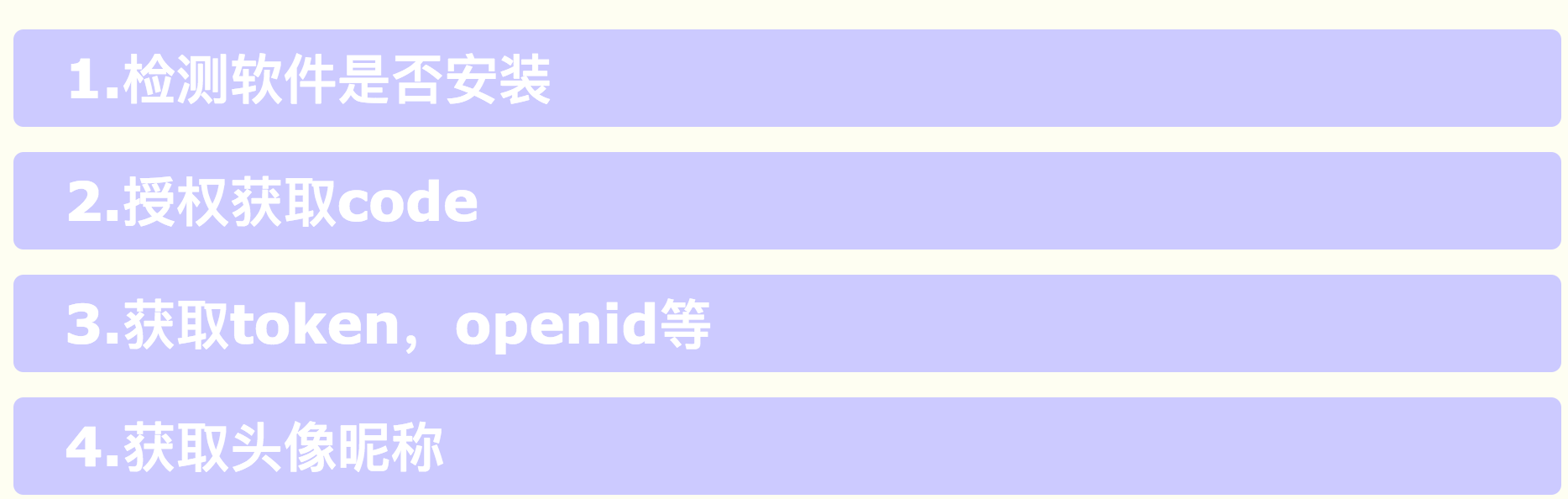
具体微信登录授权代码
/** * 微信登录授权 (key id等在配置文件配置ok) * 1、判断是否安装 * 2、获取 code * 3、获取 accessToken、openId * 4、获取wx头像,昵称 * 5、绑定信息到后台 */ var wx, code; function wxLogin(){ wx = api.require('wx'); wx.isInstalled(function(ret, err) { if (!ret.installed) { api.toast({ msg: '当前设备未安装微信客户端', duration: '1300', localtion: 'middle' }); return; } else { getWxCode(); } }); } function getWxCode(){ wx.auth(function(ret, err) { if (ret.status) { code = ret.code; getWxAccessToken(); } else { alert(JSON.stringify(err)) } }); } function getWxAccessToken(){ wx.getToken({ code: code }, function(ret, err) { if (ret.status) { geWxtUserInfor(ret); } }); } function geWxtUserInfor(ret){ api.showProgress({ style: 'default', animationType: 'fade', title: '授权成功', text: '绑定处理中...', modal: true }); wx.getUserInfo({ accessToken: ret.accessToken, openId: ret.openId }, function(rets, err) { if (rets.status) { bindWxNews(rets) } }); } function bindWxNews(rets){ api.ajax({ url: 'http://q7ns64.natappfree.cc/weixinLogin?openid=' +rets.openid+'&nickname=' +rets.nickname+'&headimgurl=' +rets.headimgurl, timeout: 10, dataType: 'json', method: 'get' }, function(reta, err) { api.hideProgress(); if (reta.memberId){ $api.setStorage('member_id', reta.memberId); $api.setStorage('openid', rets.openid); $api.setStorage('nickname', rets.nickname); $api.setStorage('headimgurl', rets.headimgurl); } $api.setStorage('isLogin', true); api.setPrefs({ key: 'loginStatus', value: 'loginSuccess' }); openIndex(); /*** 登录异常 ***/ if (err) { api.toast({ msg: '绑定授权失败', duration: '1300', localtion: 'middle' }); return; } }); }
具体QQ登录授权代码
/** * qq 登录授权 */ var openIdQQ = ''; function qqInstall(){ qq = api.require('QQPlus'); qq.installed(function(ret, err) { if (ret.status) { qqLogin(); } else { api.toast({ msg: '当前设备未安装QQ客户端', duration: '1300', localtion: 'middle' }); return; } }); } function qqLogin(){ qq = api.require('QQPlus'); qq.login(function(ret, err) { openIdQQ = ret.openId; var accessToken = ret.accessToken; if(ret.status){ getQQinfor(); } }); } function getQQinfor(){ qq = api.require('QQPlus'); api.showProgress({ style: 'default', animationType: 'fade', title: '授权成功', text: '绑定处理中...', modal: true }); qq.getUserInfo(function(rets, err) { if (rets.status) { bindQQnews(rets) } else { api.toast({ msg: err.msg, duration: '1300', localtion: 'middle' }); api.hideProgress(); } }); }
浩楠哥



