Error running ‘JeecgSystemApplication‘: Command line is too long. Shorten command line for JeecgSys...
Error running ‘JeecgSystemApplication‘: Command line is too long. Shorten command line for JeecgSys
1、idea run时报“ Error running ‘JeecgSystemApplication’: Command line is too long. Shorten command line for JeecgSystemApplication or also for Spring Boot default configuration?”
翻译:运行“JeecgSystemApplication”时出错:命令行太长。缩短JeecgSystemApplication或Spring引导默认配置的命令行?
解决方案:
(1)点击"run"-> “edit configuration”
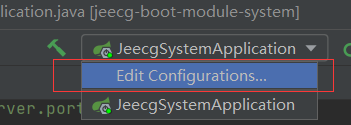
(2)找到"Environment"->“Shorten command line”,并选择下拉列表中的"JAR manifest"
(3)点击"Apply"->"OK"即可
2、导入项目后无法进行"Run"操作,可能是由于idea没帮忙下载依赖导致的,点击idea右侧的“Maven”,点击下图按钮重新更新项目依赖,即可看到出现"Run"按钮。


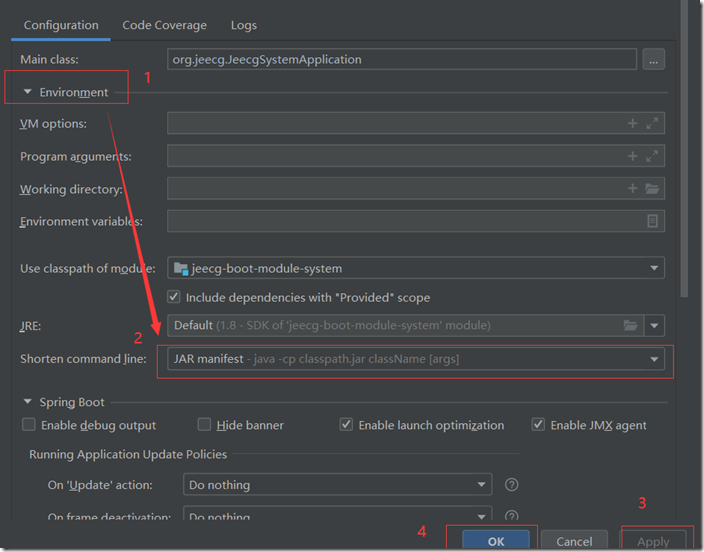
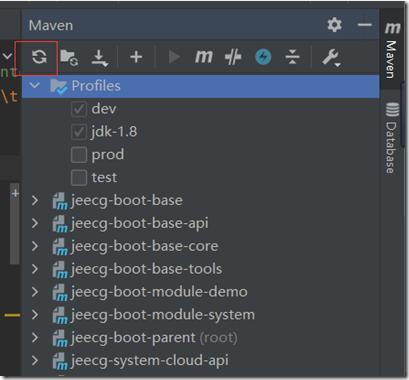

 浙公网安备 33010602011771号
浙公网安备 33010602011771号