基本概念:C:\\haoguo.txt
路径: C:\\
文件名: haoguo
后缀名:.txt
1. 文件名与后缀分离

2. 路径与文件分离

3. 获取当前路径

4. 文件名与后缀合并

5. 路径与文件合并
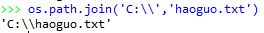
6. 穷举path下所有文件

7. 获取path下后缀名为postfix的所有文件列表
def get_imlist(path, postfix): """ Return a list of filenames for all postfix images in a directory Parameters: ----------- path: strings directory containing the images postfix: strings image format, i.e. .jpg Return: ------- a list of file names """ return [os.path.join(path, f) for f in os.listdir(path) if f.endswith(postfix)]
8. 将srcPath下的一个文件haoguo.txt复制到destDir
import shutil shutil.copy(os.path.join(srcPath,'haoguo.txt'), destDir)
9. 集合交:提取两个集合共有的元素

10. 提取srcPath中文件名和srcPath_ref中文件名相同的文件到destDir
imglist_ref = os.listdir(srcPath_ref) for idx in range(0, len(imglist_ref)): (shotname, extension) = os.path.splitext(imglist_ref[idx]) imglist_ref[idx] = shotname imglist = os.listdir(srcPath) for idx in range(0, len(imglist)): (shotname, extension) = os.path.splitext(imglist[idx]) imglist[idx] = shotname ret = list(set(imglist).intersection(set(imglist_ref))) for idx in ret: shutil.copy(os.path.join(srcPath,idx+'.jpg'), destDir)
总结:文件名、后缀名、路径名的分拆和合并与集合的交、并操作组合在一起,可以完成看似复杂的文件操作



