【Linux】【压测】关于python实现性能自动化工具之Locust
关于python+locust系列:
【Linux】【压测】关于python实现性能自动化工具之Locus: https://www.cnblogs.com/haochuang/articles/13230602.html
【Linux】【压测】基于python Locust库实现自动化压测实践: https://www.cnblogs.com/haochuang/p/13231445.html
一、思考❓❔
1.什么是性能自动化测试?
- 性能
- 系统负载能力
- 超负荷运行下的稳定性
- 系统瓶颈
- 自动化测试
- 使用程序代替手工
- 提升测试效率
- 性能自动化
- 使用代码模拟大批量用户
- 让用户并发请求
- 多页面多用户并发请求
- 采集参数,统计系统负载能力
- 生成报告
2.Python中的性能自动化测试库?
locust库
- 使用Python
- 使用代码来创建批量用户
- 分布式
- 可以在多台服务器上,进行分布式性能测试
- 可伸缩性强
- 稳定、应用广泛
- 经得住各种场景下的考验
- 基于web ui界面展示测试详情
- 能测任何系统
二、基础操作🔨🔨
1.安装locust
- 使用官方pypi源来安装
pip install locustio
- 使用豆瓣pypi源来安装(推荐)
pip install -i https://pypi.douban.com/simple locustio
安装成功之后,在cmd控制台将会新增一条命令,可输入如下命令查看:
locust --help
2.基本用法
-
在项目根目录下创建locustfile.py文件
from locust import Locust, TaskSet, task class MyTasks(TaskSet): """ 创建测试任务类,需要继承TaskSet 可以添加多个测试任务 """ # 每个测试任务,往往会以实例方法的形式来呈现 # 同时需要使用task装饰器来装饰测试任务 @task def one_task(self): print("执行一个伟大的测试任务!") class RunTasks(Locust): """ 创建运行测试类,需要继承Locust父类 """ task_set = MyTasks # 指定测试任务类,使用task_set覆盖父类的类属性 min_wait = 2000 # 指定启动任务间隔的时间范围(单位毫秒):2~5秒之间 max_wait = 5000 # 使用min_wait、max_wait覆盖父类的类属性 -
执行性能测试
# 打开Pycharm Terminal控制台 # 运行如下命令: locust - 当前版本下,可以指定文件路径方式运行,如下:
-
locust --host=http://localhost -f .\test_load.py
-
运行之后,控制台会在本地监听一个端口
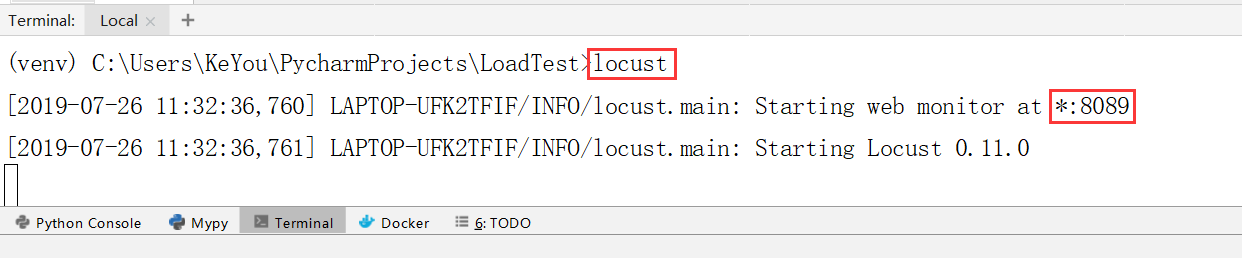
a. 程序文件要命名为 locustfile.py才行
b. 假如命名为one_example.py,则需要这样运行
locust -f one_example.py
-
在浏览器打开UI设置界面
- 默认使用localhost:8089打开
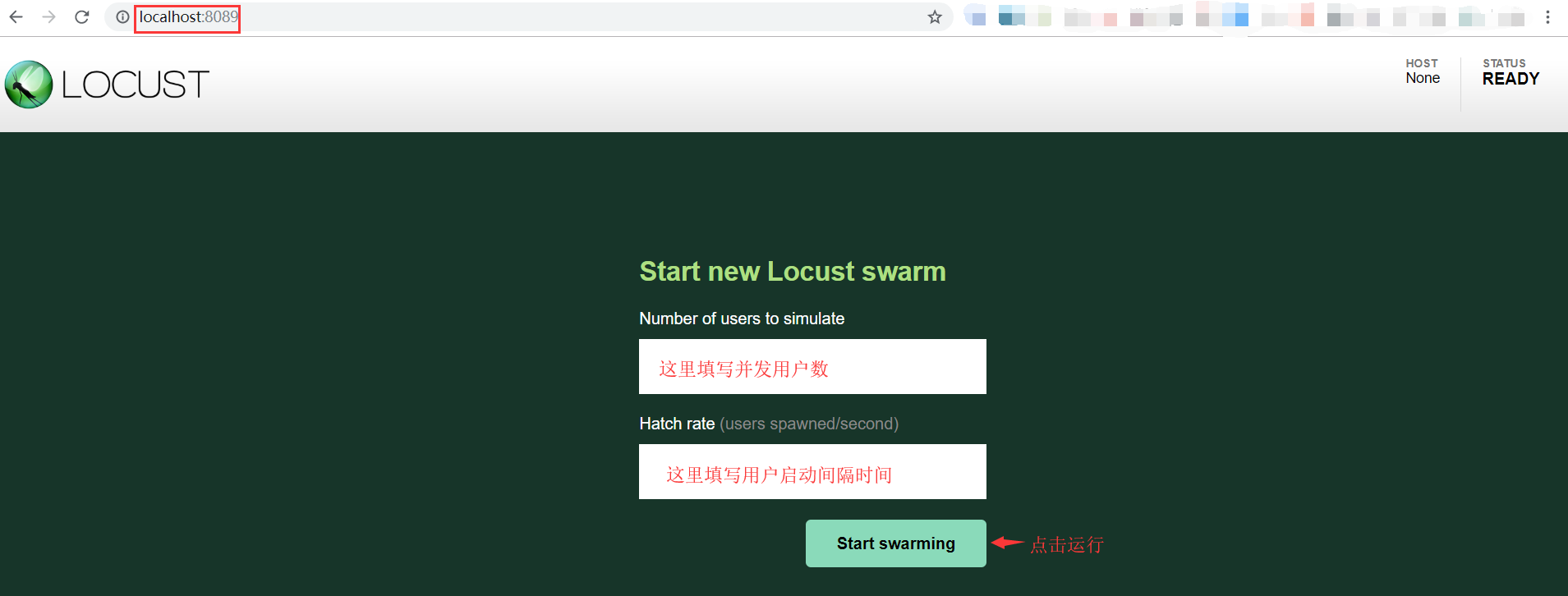
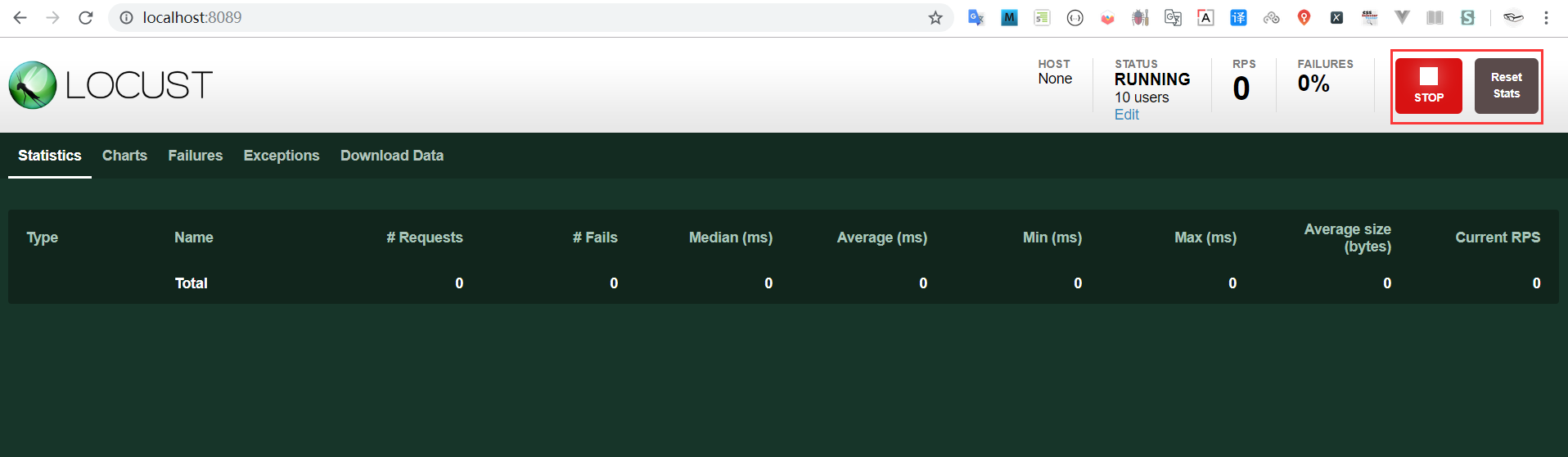
三、综合案例演练🔨🔨
1.编写自动化测试脚本
- 在项目根目录下创建test_load.py文件
from locust import HttpLocust, TaskSet, task
class AdminLoadTest(TaskSet):
"""
创建后台管理站点压测类,需要继承TaskSet
可以添加多个测试任务
"""
def login(self):
"""
登录实例方法
:return:
"""
self.client.post("http://localhost:8088/users/login/",
{"user_account": "admin", "password": "123456"})
def logout(self):
"""
登出实例方法
:return:
"""
self.client.get("http://localhost:8088/users/logout/")
def on_start(self):
"""
当任何一个task调度执行之前,
on_start实例方法会被调用
先登录
:return:
"""
self.login()
def on_stop(self):
"""
当任何一个task调度执行之后,
on_stop实例方法会被调用
后登出
:return:
"""
self.logout()
@task
def admin_index(self):
"""
对后台主页进行压测
:return:
"""
self.client.get("http://localhost:8088/admin/")
class RunLoadTests(HttpLocust):
"""
创建运行压测类
"""
task_set = AdminLoadTest
2.使用命令行运行
- 打开Pycharm Terminal控制台,运行如下命令:
注意:--host参数指定http主机地址,-f参数指定压测程序文件名
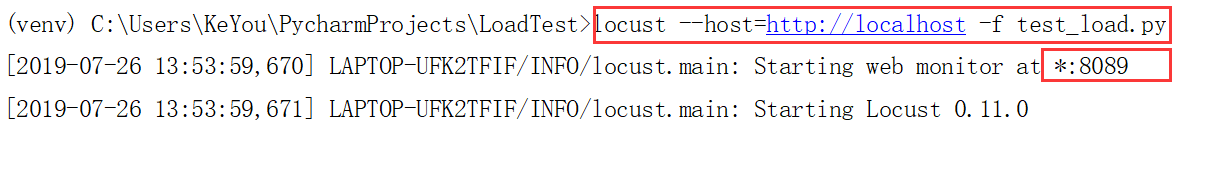
3.打开web ui界面进行配置
设置并发用户数为10,每5秒创建一个用户
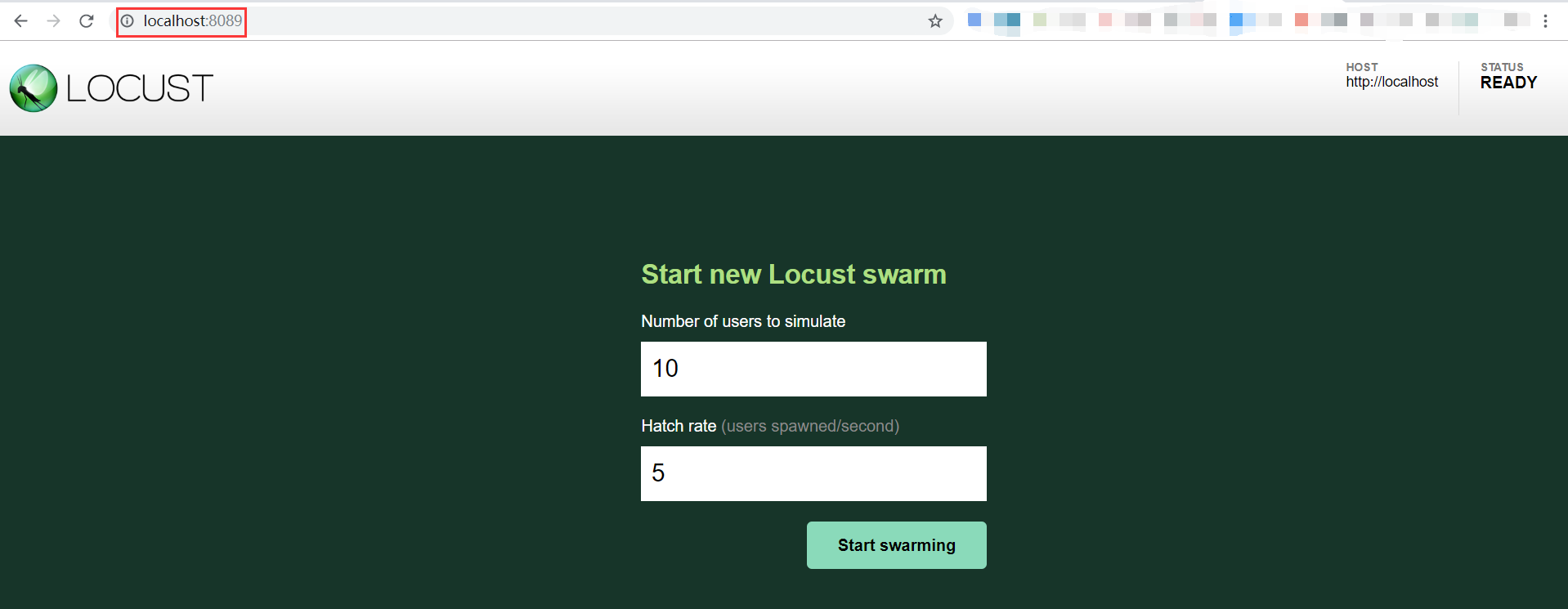
压测过程截图
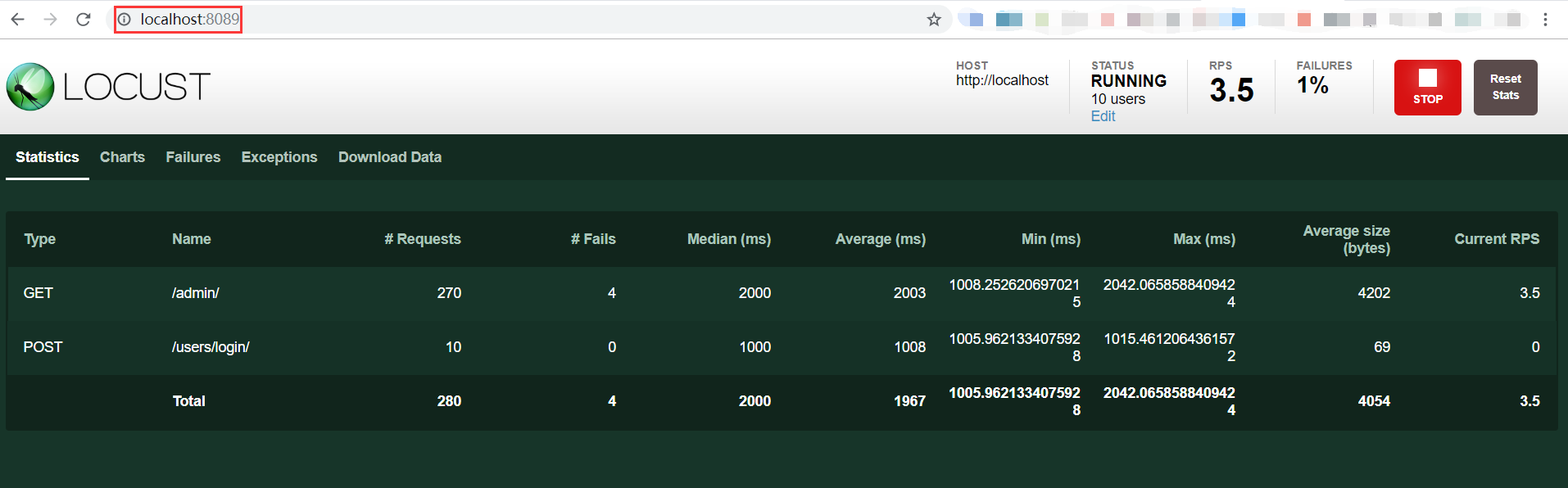
美轮美奂的压测报告

压测失败详情
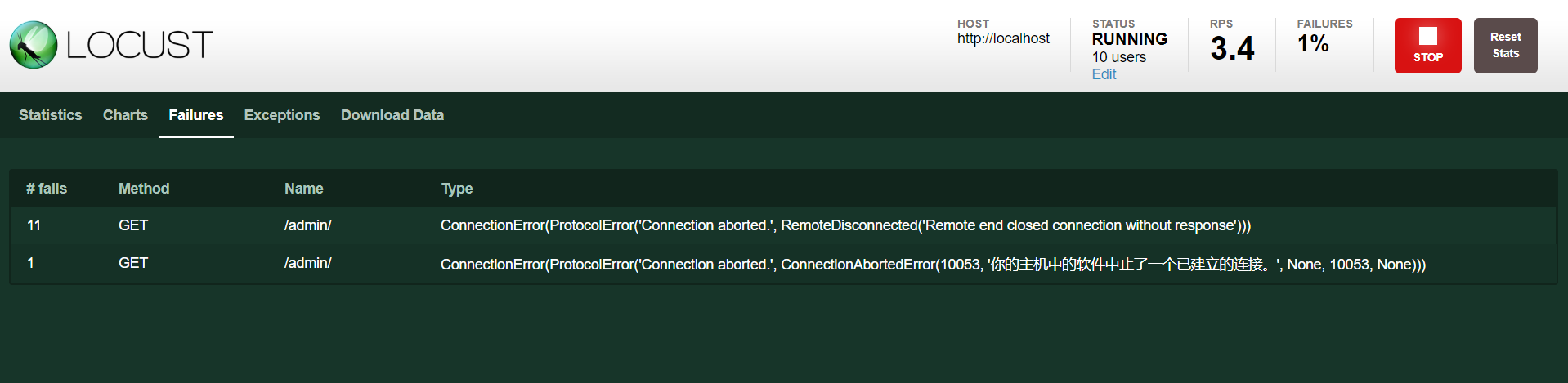
下载压测统计数据
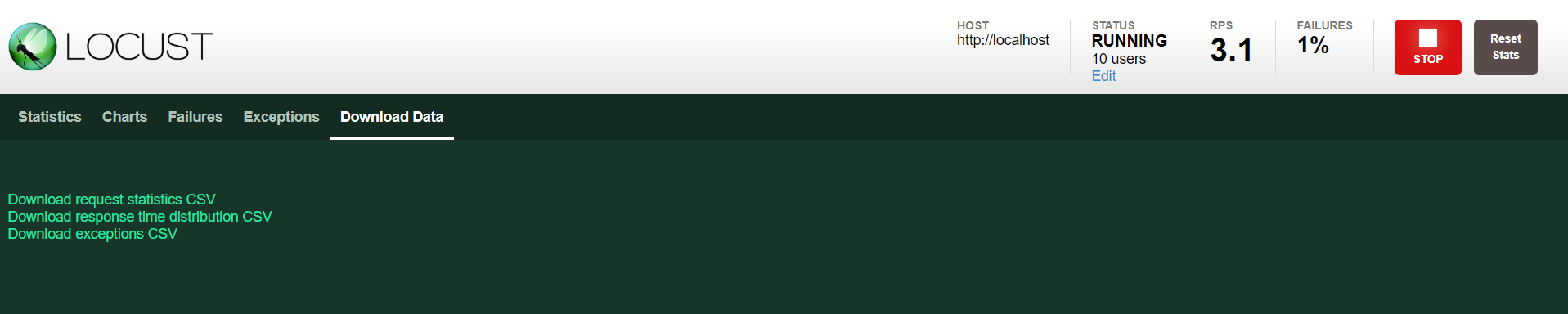
下载的压测统计数据csv文件
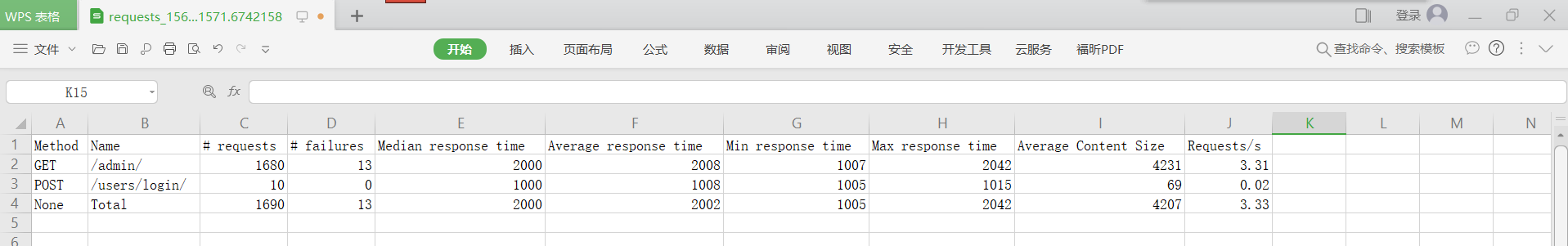
六、总结
- locust做压测功能极其强大
- 支持分布式部署
- 提供的接口简单
- 压测代码非常容易编写
- 提供UI界面来配置
- 美观、详细的图表统计
FAQ:
如果安装失败,遇到如下问题,可这样解决。
问题:
C:\Python37\Scripts\pip.exe install locustio
Looking in indexes: https://mirrors.aliyun.com/pypi/simple/
Collecting locustio
Using cached https://mirrors.aliyun.com/pypi/packages/bd/50/c4bafccbb1dd66a1968f3f6d96933889b338475f4a8e45a7785f7f275fc5/locustio-0.999.tar.gz
Building wheels for collected packages: locustio
Building wheel for locustio (setup.py) ... error
ERROR: Command errored out with exit status 1:
command: 'c:\python37\python.exe' -u -c 'import sys, setuptools, tokenize; sys.argv[0] = '"'"'C:\\Users\\Ben\\AppData\\Local\\Temp\\pip-install-hpyccbru\\locustio\\setup.py'"'"'; __file__='"'"'C:\\Users\\Ben\\AppData\\Local\\Temp\\pip-install-hpyccbru\\locustio\\setup.py'"'"';f=getattr(tokenize, '"'"'open'"'"', open)(__file__);code=f.read().replace('"'"'\r\n'"'"', '"'"'\n'"'"');f.close();exec(compile(code, __file__, '"'"'exec'"'"'))' bdist_wheel -d 'C:\Users\Ben\AppData\Local\Temp\pip-wheel-xjwtnqm_' --python-tag cp37
cwd: C:\Users\Ben\AppData\Local\Temp\pip-install-hpyccbru\locustio\
Complete output (89 lines):
running bdist_wheel
running build
running build_py
creating build
creating build\lib
creating build\lib\locust
copying locust\argument_parser.py -> build\lib\locust
copying locust\clients.py -> build\lib\locust
copying locust\env.py -> build\lib\locust
copying locust\event.py -> build\lib\locust
copying locust\exception.py -> build\lib\locust
copying locust\log.py -> build\lib\locust
copying locust\main.py -> build\lib\locust
copying locust\runners.py -> build\lib\locust
copying locust\stats.py -> build\lib\locust
copying locust\web.py -> build\lib\locust
copying locust\__init__.py -> build\lib\locust
copying locust\__main__.py -> build\lib\locust
creating build\lib\locust\contrib
copying locust\contrib\fasthttp.py -> build\lib\locust\contrib
copying locust\contrib\__init__.py -> build\lib\locust\contrib
creating build\lib\locust\rpc
copying locust\rpc\protocol.py -> build\lib\locust\rpc
copying locust\rpc\zmqrpc.py -> build\lib\locust\rpc
copying locust\rpc\__init__.py -> build\lib\locust\rpc
creating build\lib\locust\test
copying locust\test\mock_locustfile.py -> build\lib\locust\test
copying locust\test\mock_logging.py -> build\lib\locust\test
copying locust\test\testcases.py -> build\lib\locust\test
copying locust\test\test_client.py -> build\lib\locust\test
copying locust\test\test_fasthttp.py -> build\lib\locust\test
copying locust\test\test_locust_class.py -> build\lib\locust\test
copying locust\test\test_log.py -> build\lib\locust\test
copying locust\test\test_main.py -> build\lib\locust\test
copying locust\test\test_old_wait_api.py -> build\lib\locust\test
copying locust\test\test_parser.py -> build\lib\locust\test
copying locust\test\test_runners.py -> build\lib\locust\test
copying locust\test\test_sequential_taskset.py -> build\lib\locust\test
copying locust\test\test_stats.py -> build\lib\locust\test
copying locust\test\test_tags.py -> build\lib\locust\test
copying locust\test\test_taskratio.py -> build\lib\locust\test
copying locust\test\test_util.py -> build\lib\locust\test
copying locust\test\test_wait_time.py -> build\lib\locust\test
copying locust\test\test_web.py -> build\lib\locust\test
copying locust\test\test_zmqrpc.py -> build\lib\locust\test
copying locust\test\util.py -> build\lib\locust\test
copying locust\test\__init__.py -> build\lib\locust\test
creating build\lib\locust\user
copying locust\user\inspectuser.py -> build\lib\locust\user
copying locust\user\sequential_taskset.py -> build\lib\locust\user
copying locust\user\task.py -> build\lib\locust\user
copying locust\user\users.py -> build\lib\locust\user
copying locust\user\wait_time.py -> build\lib\locust\user
copying locust\user\__init__.py -> build\lib\locust\user
creating build\lib\locust\util
copying locust\util\cache.py -> build\lib\locust\util
copying locust\util\deprecation.py -> build\lib\locust\util
copying locust\util\exception_handler.py -> build\lib\locust\util
copying locust\util\rounding.py -> build\lib\locust\util
copying locust\util\timespan.py -> build\lib\locust\util
copying locust\util\__init__.py -> build\lib\locust\util
running egg_info
writing locustio.egg-info\PKG-INFO
writing dependency_links to locustio.egg-info\dependency_links.txt
writing entry points to locustio.egg-info\entry_points.txt
writing top-level names to locustio.egg-info\top_level.txt
reading manifest file 'locustio.egg-info\SOURCES.txt'
reading manifest template 'MANIFEST.in'
writing manifest file 'locustio.egg-info\SOURCES.txt'
creating build\lib\locust\static
copying locust\static\chart.js -> build\lib\locust\static
copying locust\static\echarts.common.min.js -> build\lib\locust\static
copying locust\static\jquery-1.11.3.min.js -> build\lib\locust\static
copying locust\static\jquery.jqote2.min.js -> build\lib\locust\static
copying locust\static\jquery.tools.min.js -> build\lib\locust\static
copying locust\static\locust.js -> build\lib\locust\static
copying locust\static\style.css -> build\lib\locust\static
copying locust\static\vintage.js -> build\lib\locust\static
creating build\lib\locust\static\img
copying locust\static\img\favicon.ico -> build\lib\locust\static\img
copying locust\static\img\logo.png -> build\lib\locust\static\img
copying locust\static\img\top_bg.png -> build\lib\locust\static\img
creating build\lib\locust\templates
copying locust\templates\index.html -> build\lib\locust\templates
installing to build\bdist.win-amd64\wheel
running install
遇到上面这种报错,请更换命令安装:
C:\Python37\Scripts\pip.exe install locust
安装完成之后,可使用 locust --help 查看其基本命令:
PS D:\CODE\CODE_VSCode\HAO_VSCcode\HAO_AutoTest\LOCUST\HAO_Locust\LocustDemo> locust --help
Usage: locust [OPTIONS] [UserClass ...]
Common options:
-h, --help show this help message and exit
-f LOCUSTFILE, --locustfile LOCUSTFILE
Python module file to import, e.g. '../other.py'.
Default: locustfile
--config CONFIG Config file path
-H HOST, --host HOST Host to load test in the following format:
http://10.21.32.33
-u NUM_USERS, --users NUM_USERS
Number of concurrent Locust users. Only used together
with --headless
-r HATCH_RATE, --hatch-rate HATCH_RATE
The rate per second in which users are spawned. Only
used together with --headless
-t RUN_TIME, --run-time RUN_TIME
Stop after the specified amount of time, e.g. (300s,
20m, 3h, 1h30m, etc.). Only used together with
--headless
-l, --list Show list of possible User classes and exit
Web UI options:
--web-host WEB_HOST Host to bind the web interface to. Defaults to '*'
(all interfaces)
--web-port WEB_PORT, -P WEB_PORT
Port on which to run web host
--headless Disable the web interface, and instead start the load
test immediately. Requires -u and -t to be specified.
--web-auth WEB_AUTH Turn on Basic Auth for the web interface. Should be
supplied in the following format: username:password
--tls-cert TLS_CERT Optional path to TLS certificate to use to serve over
HTTPS
--tls-key TLS_KEY Optional path to TLS private key to use to serve over
HTTPS
Master options:
Options for running a Locust Master node when running Locust distributed. A Master node need Worker nodes that connect to it before it can run load tests.
--master Set locust to run in distributed mode with this
process as master
--master-bind-host MASTER_BIND_HOST
Interfaces (hostname, ip) that locust master should
bind to. Only used when running with --master.
Defaults to * (all available interfaces).
--master-bind-port MASTER_BIND_PORT
Port that locust master should bind to. Only used when
running with --master. Defaults to 5557.
--expect-workers EXPECT_WORKERS
How many workers master should expect to connect
before starting the test (only when --headless used).
Worker options:
Options for running a Locust Worker node when running Locust distributed.
Only the LOCUSTFILE (-f option) need to be specified when starting a Worker, since other options such as -u, -r, -t are specified on the Master node.
--worker Set locust to run in distributed mode with this
process as worker
--master-host MASTER_NODE_HOST
Host or IP address of locust master for distributed
load testing. Only used when running with --worker.
Defaults to 127.0.0.1.
--master-port MASTER_NODE_PORT
The port to connect to that is used by the locust
master for distributed load testing. Only used when
running with --worker. Defaults to 5557.
Tag options:
Locust tasks can be tagged using the @tag decorator. These options let specify which tasks to include or exclude during a test.
-T [TAG [TAG ...]], --tags [TAG [TAG ...]]
List of tags to include in the test, so only tasks
with any matching tags will be executed
-E [TAG [TAG ...]], --exclude-tags [TAG [TAG ...]]
List of tags to exclude from the test, so only tasks
with no matching tags will be executed
Request statistics options:
--csv CSV_PREFIX Store current request stats to files in CSV format.
Setting this option will generate three files:
[CSV_PREFIX]_stats.csv, [CSV_PREFIX]_stats_history.csv
and [CSV_PREFIX]_failures.csv
--csv-full-history Store each stats entry in CSV format to
_stats_history.csv file
--print-stats Print stats in the console
--only-summary Only print the summary stats
--reset-stats Reset statistics once hatching has been completed.
Should be set on both master and workers when running
in distributed mode
Logging options:
--skip-log-setup Disable Locust's logging setup. Instead, the
configuration is provided by the Locust test or Python
defaults.
--loglevel LOGLEVEL, -L LOGLEVEL
Choose between DEBUG/INFO/WARNING/ERROR/CRITICAL.
Default is INFO.
--logfile LOGFILE Path to log file. If not set, log will go to
stdout/stderr
Step load options:
--step-load Enable Step Load mode to monitor how performance
metrics varies when user load increases. Requires
--step-users and --step-time to be specified.
--step-users STEP_USERS
User count to increase by step in Step Load mode. Only
used together with --step-load
--step-time STEP_TIME
Step duration in Step Load mode, e.g. (300s, 20m, 3h,
1h30m, etc.). Only used together with --step-load
Other options:
--show-task-ratio Print table of the User classes' task execution ratio
--show-task-ratio-json
Print json data of the User classes' task execution
ratio
--version, -V Show program's version number and exit
--exit-code-on-error EXIT_CODE_ON_ERROR
Sets the process exit code to use when a test result
contain any failure or error
-s STOP_TIMEOUT, --stop-timeout STOP_TIMEOUT
Number of seconds to wait for a simulated user to
complete any executing task before exiting. Default is
to terminate immediately. This parameter only needs to
be specified for the master process when running
Locust distributed.
_stats_history.csv file
--print-stats Print stats in the console
--only-summary Only print the summary stats
--reset-stats Reset statistics once hatching has been completed.
Should be set on both master and workers when running
in distributed mode
Logging options:
--skip-log-setup Disable Locust's logging setup. Instead, the
configuration is provided by the Locust test or Python
defaults.
--loglevel LOGLEVEL, -L LOGLEVEL
Choose between DEBUG/INFO/WARNING/ERROR/CRITICAL.
Default is INFO.
--logfile LOGFILE Path to log file. If not set, log will go to
stdout/stderr
Step load options:
--step-load Enable Step Load mode to monitor how performance
metrics varies when user load increases. Requires
--step-users and --step-time to be specified.
--step-users STEP_USERS
User count to increase by step in Step Load mode. Only
used together with --step-load
--step-time STEP_TIME
Step duration in Step Load mode, e.g. (300s, 20m, 3h,
1h30m, etc.). Only used together with --step-load
Other options:
--show-task-ratio Print table of the User classes' task execution ratio
--show-task-ratio-json
Print json data of the User classes' task execution
ratio
--version, -V Show program's version number and exit
--exit-code-on-error EXIT_CODE_ON_ERROR
Sets the process exit code to use when a test result
contain any failure or error
-s STOP_TIMEOUT, --stop-timeout STOP_TIMEOUT
Number of seconds to wait for a simulated user to
complete any executing task before exiting. Default is
to terminate immediately. This parameter only needs to
be specified for the master process when running
Locust distributed.
User classes:
UserClass Optionally specify which User classes that should be
used (available User classes can be listed with -l or
--list)
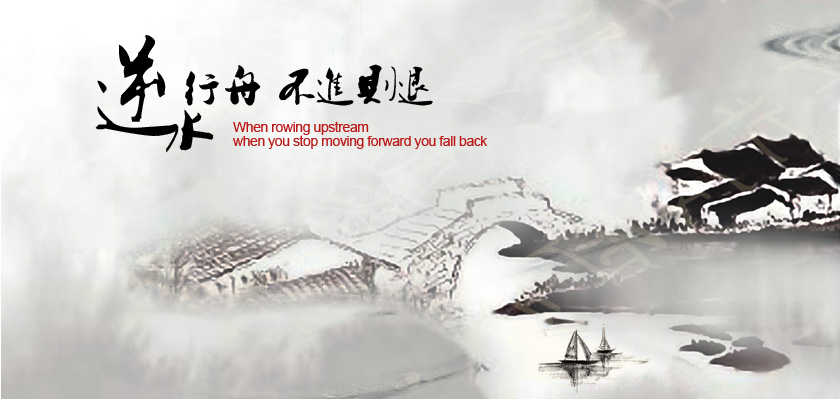
待续...

赠人玫瑰
手留余香
我们曾如此渴望命运的波澜,到最后才发现:人生最曼妙的风景,竟是内心的淡定与从容……我们曾如此期盼外界的认可,到最后才知道:世界是自己的,与他人毫无关系!-杨绛先生
如果,您希望更容易地发现我的新博客,不妨点击一下绿色通道的【关注我】。





【推荐】国内首个AI IDE,深度理解中文开发场景,立即下载体验Trae
【推荐】编程新体验,更懂你的AI,立即体验豆包MarsCode编程助手
【推荐】抖音旗下AI助手豆包,你的智能百科全书,全免费不限次数
【推荐】轻量又高性能的 SSH 工具 IShell:AI 加持,快人一步
· .NET Core 中如何实现缓存的预热?
· 从 HTTP 原因短语缺失研究 HTTP/2 和 HTTP/3 的设计差异
· AI与.NET技术实操系列:向量存储与相似性搜索在 .NET 中的实现
· 基于Microsoft.Extensions.AI核心库实现RAG应用
· Linux系列:如何用heaptrack跟踪.NET程序的非托管内存泄露
· TypeScript + Deepseek 打造卜卦网站:技术与玄学的结合
· Manus的开源复刻OpenManus初探
· AI 智能体引爆开源社区「GitHub 热点速览」
· 三行代码完成国际化适配,妙~啊~
· .NET Core 中如何实现缓存的预热?