java 用jni调用so全过程
http://xuzhiwei.blog.51cto.com/978424/976839
这几天一直在研究JNI的开发过程,顺便把NDK环境搭建一起总结下。在windows环境下开发jni需要c/c++编译器的支持,网络上我看很多人使用cygwin。呵呵我不是很喜欢使用它,感觉安装起来挺麻烦的。我使用GNUStep,下载地址http://www.gnustep.org/experience/Windows.html。
下载安装后,验证是否成功。打开GNUstep->Shell,输入make -v 和 gcc -v命令,如图所示。
下载NDK,地址http://developer.android.com/tools/sdk/ndk/index.html。下载完后解压即可。
配置ndk环境变量,gnustep是模拟linux的环境的,打开gnustep的安装目录下的G:\softinstall\GNUstep\GNUstep\GNUstep.conf文件,添加以下内容:
NDK=/g/softinstall/Android/android-ndk-r8b
export=NDK
说明如果不知道ndk目录在linux下应该是在哪里,你可以打开gnustep的命令窗口,输入mount,就可以找到对应的盘符。
以上就配置成功了。
下载进入正题啦。Jni的开发步骤。
打开eclipse,新建工程名为testJni。在activity中添加以下代码
- package com.xzw.jni;
- import android.os.Bundle;
- import android.app.Activity;
- import android.view.Menu;
- import android.view.MenuItem;
- import android.widget.TextView;
- import android.support.v4.app.NavUtils;
- /**
- *
- * @author XuZhiwei (xuzhiwei@gmail.com)
- * sina:http://weibo.com/xzw1989
- *
- * Create at 2012-8-30 上午10:49:45
- */
- public class MainActivity extends Activity {
- @Override
- public void onCreate(Bundle savedInstanceState) {
- super.onCreate(savedInstanceState);
- }
- public native String hello();
- static{
- System.loadLibrary("testJni");
- }
- }
会在项目目录下生成jni/com_xzw_jni_TestJni.h。
头文件代码如下:
- /* DO NOT EDIT THIS FILE - it is machine generated */
- #include <jni.h>
- /* Header for class com_xzw_jni_TestJni */
- #ifndef _Included_com_xzw_jni_TestJni
- #define _Included_com_xzw_jni_TestJni
- #ifdef __cplusplus
- extern "C" {
- #endif
- /*
- * Class: com_xzw_jni_TestJni
- * Method: hello
- * Signature: ()Ljava/lang/String;
- */
- JNIEXPORT jstring JNICALL Java_com_xzw_jni_TestJni_hello
- (JNIEnv *, jobject);
- #ifdef __cplusplus
- }
- #endif
- #endif
根据头文件编写c代码
- #include <string.h>
- #include <jni.h>
- jstring
- Java_com_xzw_jni_TestJni_hello
- (JNIEnv* env, jobject thiz){
- return (*env)->NewStringUTF(env, "哈哈完成自动化编译 !");
- }
接下来编写 Android.mk,该文件可以直接从NDK的samples下的hello-jni的jni文件下直接靠过来改改就可以了。也贴下代码哈。
- # Copyright (C) 2009 The Android Open Source Project
- #
- # Licensed under the Apache License, Version 2.0 (the "License");
- # you may not use this file except in compliance with the License.
- # You may obtain a copy of the License at
- #
- # http://www.apache.org/licenses/LICENSE-2.0
- #
- # Unless required by applicable law or agreed to in writing, software
- # distributed under the License is distributed on an "AS IS" BASIS,
- # WITHOUT WARRANTIES OR CONDITIONS OF ANY KIND, either express or implied.
- # See the License for the specific language governing permissions and
- # limitations under the License.
- #
- LOCAL_PATH := $(call my-dir)
- include $(CLEAR_VARS)
- LOCAL_MODULE := testJni
- LOCAL_SRC_FILES := testJni.c
- include $(BUILD_SHARED_LIBRARY)
其中你只需要该LOCAL_MODULE和LOCAL_SRC_FILES就可以了。
说明:LOCAL_MODULE是描述模块的,用来给java调用的模块名,会生成对应的libtestJni.so
LOCAL_SRC_FILES就是源文件啦,多个文件空格隔开即可。
接下来,我们要开始编译生成so文件咯。
打开gnustep的命令窗口,进入到项目底下,输入$NDK/ndk-build命令,即可自动生成libs/armeabi/libtestJni.so文件。
接下来就是java调用来。直接上代码
- package com.xzw.jni;
- import android.os.Bundle;
- import android.app.Activity;
- import android.view.Menu;
- import android.view.MenuItem;
- import android.widget.TextView;
- import android.support.v4.app.NavUtils;
- /**
- *
- * @author XuZhiwei (xuzhiwei@gmail.com)
- * sina:http://weibo.com/xzw1989
- *
- * Create at 2012-8-30 上午10:49:45
- */
- public class TestJni extends Activity {
- @Override
- public void onCreate(Bundle savedInstanceState) {
- super.onCreate(savedInstanceState);
- TextView tv = new TextView(this);
- tv.setText(hello());
- setContentView(tv);
- }
- public native String hello();
- static{
- System.loadLibrary("testJni");
- }
- }
运行结果如下


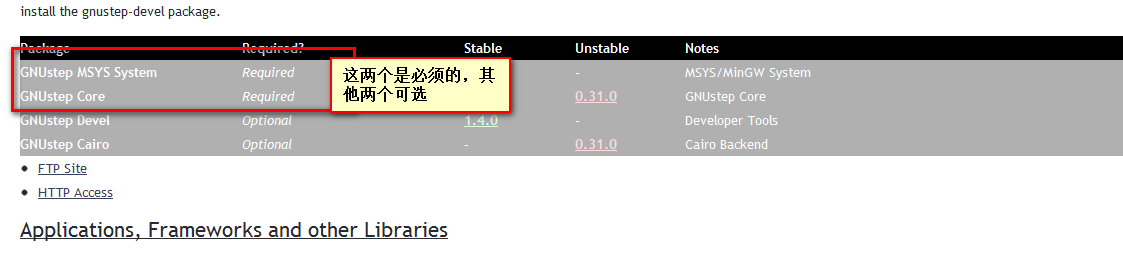
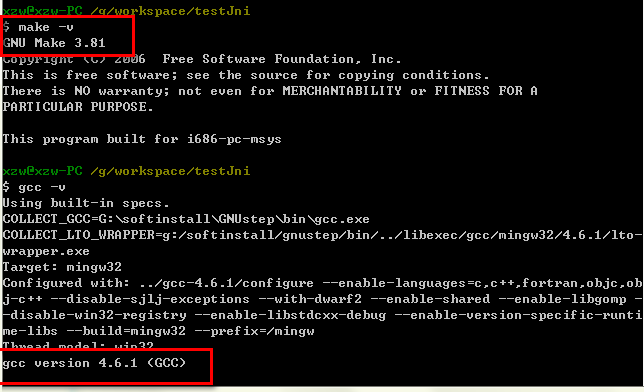
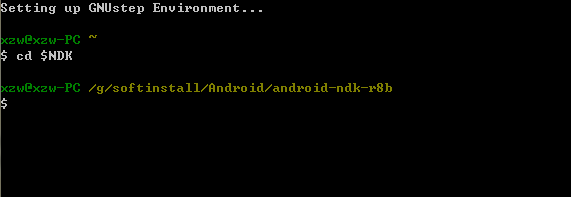
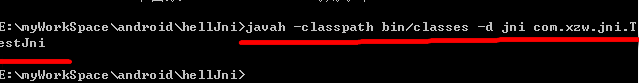
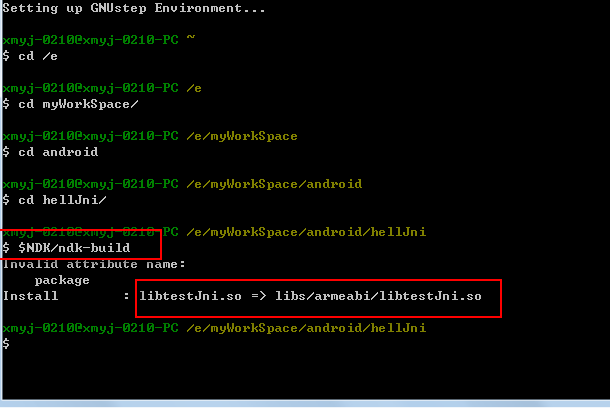


 浙公网安备 33010602011771号
浙公网安备 33010602011771号