apache 自定义404错误页面
1.有些提供web服务的网站,在用户访问一个不存在的网站文件时,会提示404错误,如下所示:
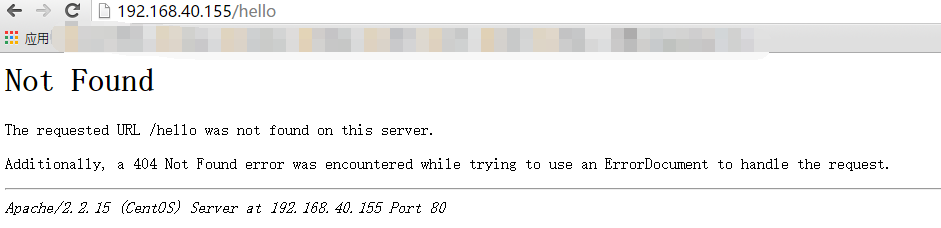
现在要求自定义一个错误页面,也就是出现404错误代码时,跳转到我们自定义的网址上。下面记录下方法:
- 1.编辑httpd.conf
vim /etc/httpd/conf/httpd.conf # Customizable error responses come in three flavors: # 1) plain text 2) local redirects 3) external redirects # # Some examples: #ErrorDocument 500 "The server made a boo boo." #ErrorDocument 404 /404.html #ErrorDocument 404 "/cgi-bin/missing_handler.pl" #ErrorDocument 402 http://www.example.com/subscription_info.html #
找到以上文件,将404那一行注释去掉。去掉之后,在网站根目录下/var/www/html/新建一个错误页面404.html(这里可以修改其它名字,但httpd.conf中也要保持一致),创建后,编辑一下,输入this is test page文字。然后,重启apache
# service httpd restart
最后,测试一下网站。跳转到错误页面了。

每个人都应是守望者,守望我们的心智,我们的理想,以防它在生活中不知不觉地坠落、被操控和被自己遗忘。。。



