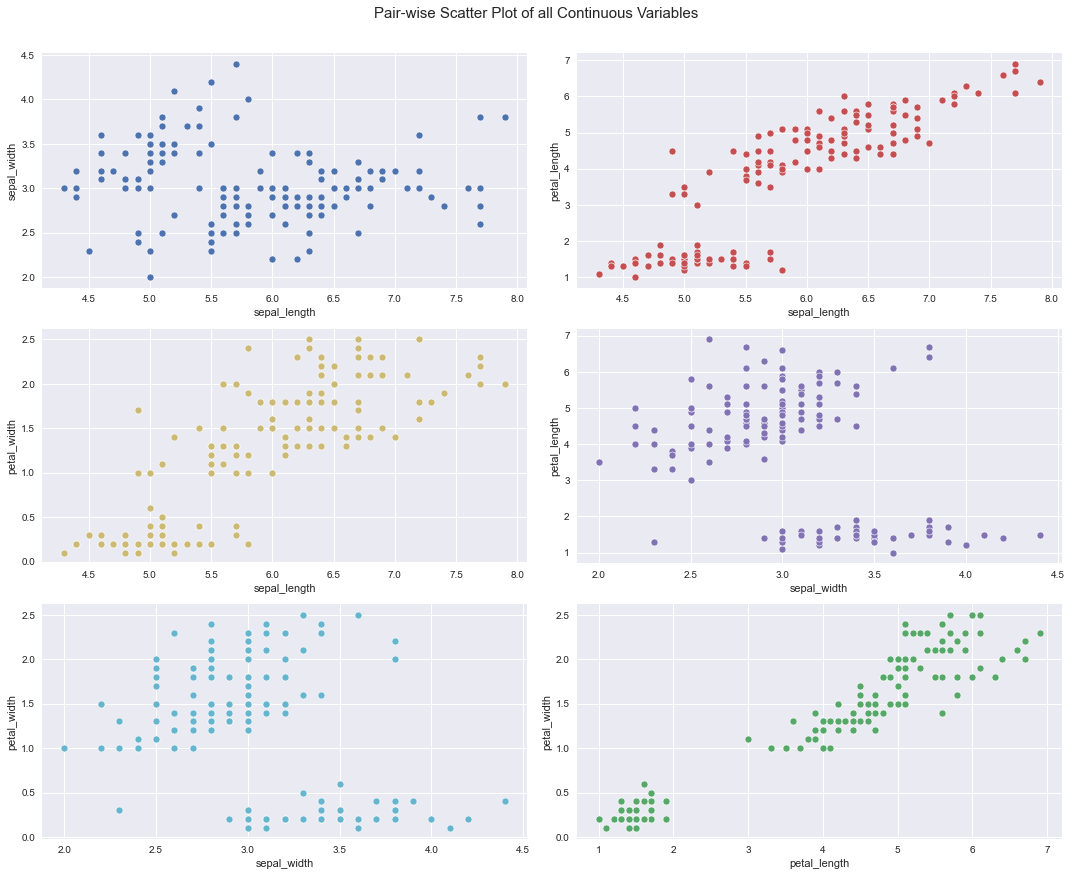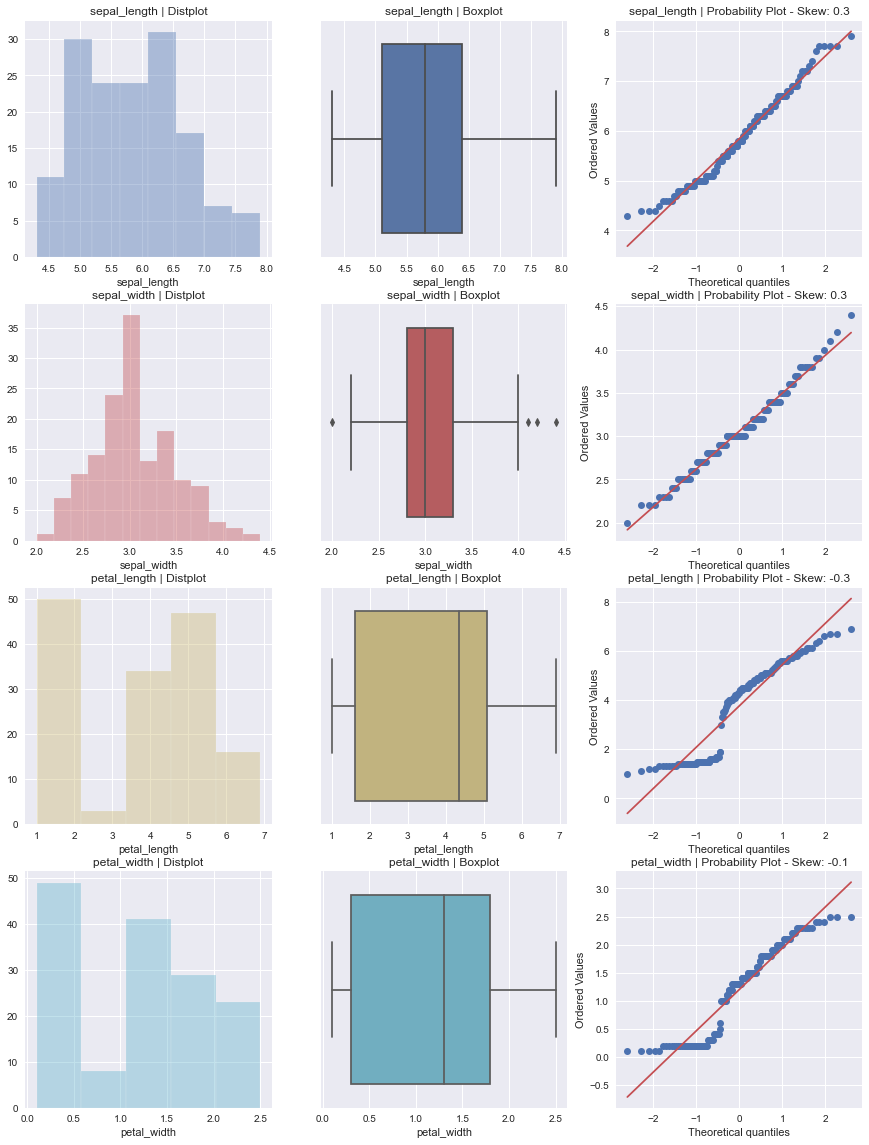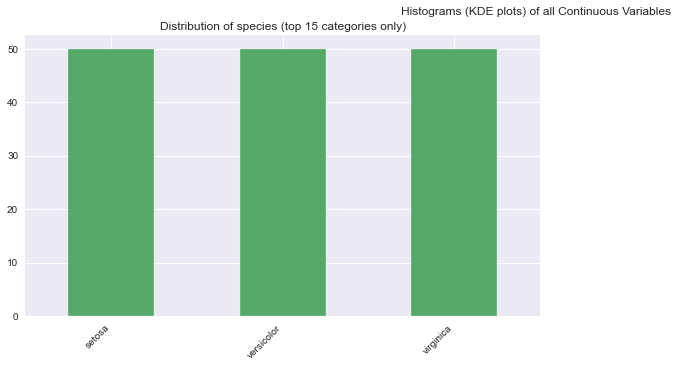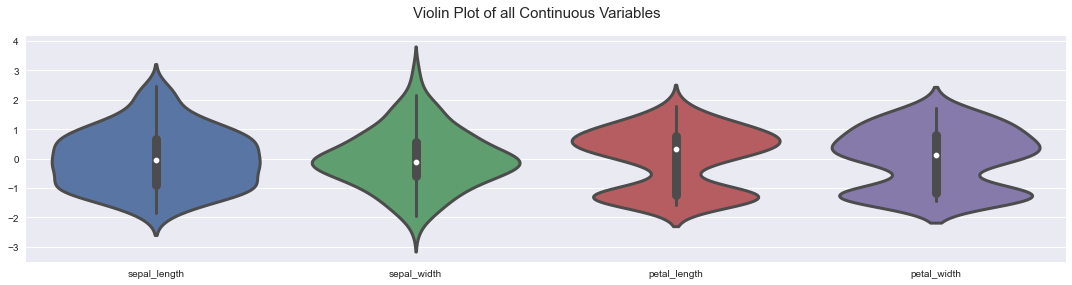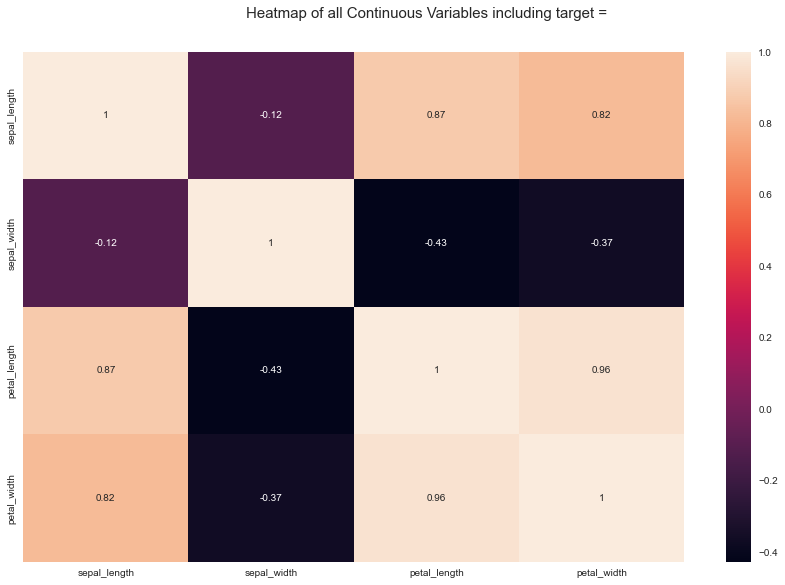使用 AutoViz 进行绘图(自动完成数据可视化)
准备工作
安装第三方库:
pip install autoviz xlrd wordcloud
我安装的
autoviz 是 0.0.84
xlrd 是 1.2.0
wordcloud 是 1.8.1
如果你有数据集,如 csv 文件,可以用你自己的。 我这里使用的是 seaborn-data 数据集
Github :https://github.com/mwaskom/seaborn-data
我的在导入运行时,出现了 get_ipython().magic('matplotlib inline') 问题
将 if verbose <= 1: 和 get_ipython().magic('matplotlib inline') 的注释去掉
(我的是修改了两处 225行和 811行,我的 autoviz 是 0.0.84 版本)
if verbose <= 1:
# ipython inline magic shouldn't be needed because all plots are
# being displayed with plt.show() calls
get_ipython().magic('matplotlib inline')
from autoviz.AutoViz_Class import AutoViz_Class
AV = AutoViz_Class()
path = 'seaborn-data/'
df = AV.AutoViz(path + 'iris.csv')
本文来自博客园,作者:Hany47315,转载请注明原文链接:https://www.cnblogs.com/hany-postq473111315/p/15314180.html