原文来自:https://blog.csdn.net/Somhu/article/details/78614783
https://www.relaxheart.cn/to/master/blog?uuid=83
CountDownLatch 用法
CountDownLatch是java.util.concurrent包中一个类,CountDownLatch只要提供的机制是多个(具体数量等于初始化CountDownLatch时count的值)线程都达到了预期状态或者完成了预期工作时触发事件,其他线程可以等待这个事件来触发自己后续的工作。等待的线程可以是多个,即CountDownLatch可以唤醒多个等待的线程。
到达自己预期状态的线程会调用CountDownLatch的countDown方法,而等待的线程会调用CountDownLatch的await方法。
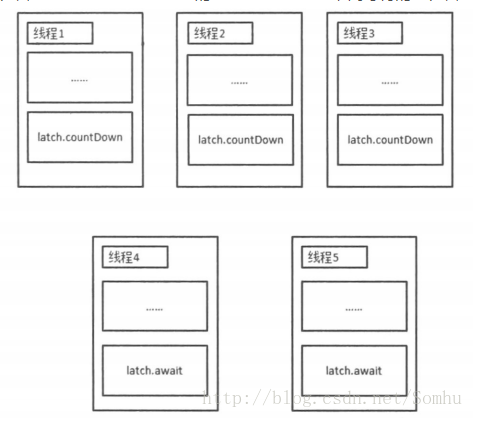
主要方法讲解:
CountDownLatch(int count) //实例化一个倒计数器,count指定计数个数 countDown() // 计数减一 await() //等待,当计数减到0时,所有线程并行执行
CountDownLatch在工作的多个场景被使用,算是用的很频繁的了,比如我司API接口要求响应时间在200ms以内,但是如果一个接口内部依赖多个三方/外部服务,那串行调用接口的RT必然很久,所以个人用的最多的是接口RT优化场景,内部服务并行调用。
对于倒计数器,一种典型的场景就是火箭发射。在火箭发射前,为了保证万无一失,往往还要进行各项设备、仪器的检测。只有等到所有的检查完毕后,引擎才能点火。那么在检测环节当然是多个检测项可以同时进行的。
代码实现:
1 public class CountDownLatchDemo implements Runnable{ 2 static final CountDownLatch latch = new CountDownLatch(10); 3 static final CountDownLatchDemo demo = new CountDownLatchDemo(); 4 5 @Override 6 public void run() { 7 // 模拟检查任务 8 try { 9 Thread.sleep(new Random().nextInt(10) * 1000); 10 System.out.println("check complete"); 11 12 //计数减一
latch.countDown(); 13 } catch (InterruptedException e) { 14 e.printStackTrace(); 15 } 16 } 17 18 19 public static void main(String[] args) throws InterruptedException { 20 ExecutorService exec = Executors.newFixedThreadPool(10); 21 22 for (int i=0; i<10; i++){ 23 exec.submit(demo); 24 } 25 26 // 等待检查 27 latch.await(); 28 29 // 发射火箭 30 System.out.println("Fire!"); 31 32 // 关闭线程池 33 exec.shutdown(); 34 } 35 } 36 37
结合以下几个例子,可以快速掌握这个这个类的基本使用方法:
例一:
1 public static void main(String[] args) throws InterruptedException { 2 CountDownLatch countDown = new CountDownLatch(1); 3 CountDownLatch await = new CountDownLatch(5); 4 5 // 依次创建并启动处于等待状态的5个MyRunnable线程 6 for (int i = 0; i < 5; ++i) { 7 new Thread(new MyRunnable(countDown, await)).start(); 8 } 9 10 System.out.println("用于触发处于等待状态的线程开始工作......"); 11 System.out.println("用于触发处于等待状态的线程工作完成,等待状态线程开始工作......"); 12 countDown.countDown(); 13 await.await(); 14 System.out.println("Bingo!"); 15 } 16 17 public class MyRunnable implements Runnable { 18 19 private final CountDownLatch countDown; 20 private final CountDownLatch await; 21 22 public MyRunnable(CountDownLatch countDown, CountDownLatch await) { 23 this.countDown = countDown; 24 this.await = await; 25 } 26 27 public void run() { 28 try { 29 countDown.await();//等待主线程执行完毕,获得开始执行信号... 30 System.out.println("处于等待的线程开始自己预期工作......"); 31 await.countDown();//完成预期工作,发出完成信号... 32 } catch (InterruptedException e) { 33 e.printStackTrace(); 34 } 35 } 36 } 37 运行结果: 38 用于触发处于等待状态的线程开始工作...... 39 用于触发处于等待状态的线程工作完成,等待状态线程开始工作...... 40 处于等待的线程开始自己预期工作...... 41 处于等待的线程开始自己预期工作...... 42 处于等待的线程开始自己预期工作...... 43 处于等待的线程开始自己预期工作...... 44 处于等待的线程开始自己预期工作...... 45 Bingo!
例子二:
1 public class TestDemo2 { 2 3 public static void main(String[] args) throws InterruptedException { 4 ThreadPoolExecutor threadPool = new ThreadPoolExecutor(5, 10, 100, TimeUnit.SECONDS, new ArrayBlockingQueue<Runnable>(5)); 5 int count = 10; 6 final CountDownLatch latch = new CountDownLatch(count); 7 8 for (int i = 0; i < count; i++) { 9 threadPool.execute(new MyRunnable1(latch, i)); 10 } 11 12 latch.await(); 13 System.err.println("等待线程被唤醒!"); 14 threadPool.shutdown(); 15 } 16 } 17 18 class MyRunnable1 implements Runnable { 19 20 CountDownLatch latch = null; 21 int i; 22 23 public MyRunnable1(CountDownLatch latch, int i) { 24 this.latch = latch; 25 this.i = i; 26 } 27 28 @Override 29 public void run() { 30 System.err.println("线程" + i +"完成了操作..."); 31 try { 32 Thread.currentThread(); 33 Thread.sleep(4000); 34 } catch (InterruptedException e) { 35 e.printStackTrace(); 36 } 37 latch.countDown(); 38 } 39 40 } 41 运行结果: 42 线程0完成了操作... 43 线程3完成了操作... 44 线程2完成了操作... 45 线程1完成了操作... 46 线程4完成了操作...//暂停4秒 47 线程5完成了操作... 48 线程6完成了操作... 49 线程8完成了操作... 50 线程7完成了操作... 51 线程9完成了操作...//暂停4秒 52 等待线程被唤醒!



 浙公网安备 33010602011771号
浙公网安备 33010602011771号