linux(centos)搭建SVN服务器
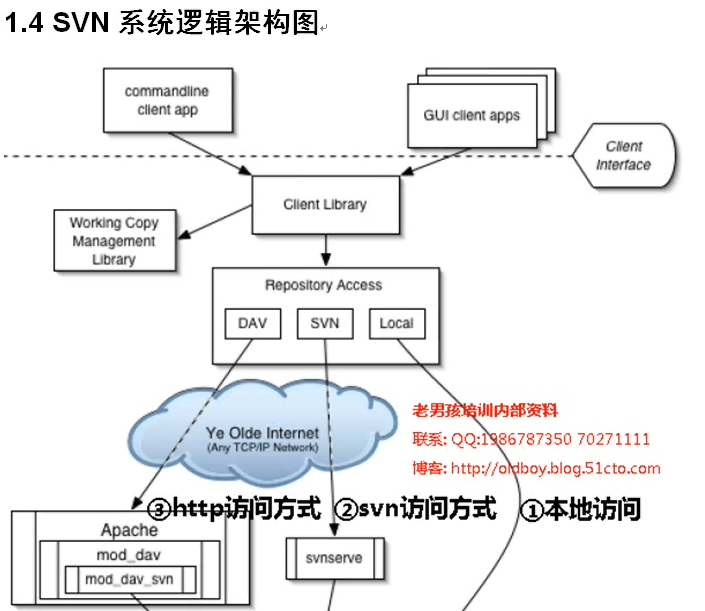 commandline client app 客户端通过命令行处理svn
commandline client app 客户端通过命令行处理svn
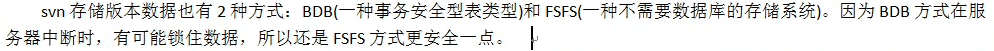
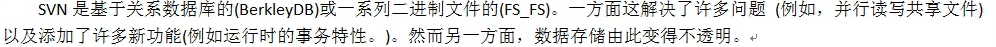
1、yum install subversion



[root@zzx conf]# ps aux |grep svn 就能看到上面的进程

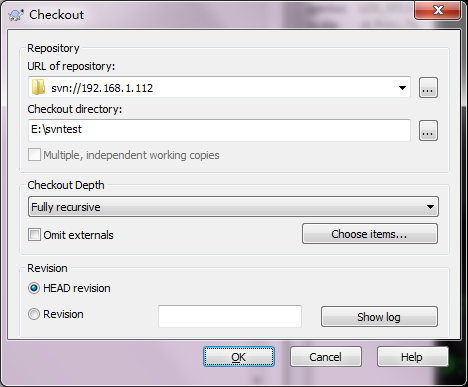
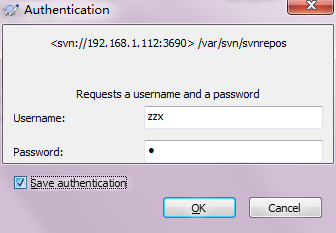
到此结束
有个问题就是日志不显示 解决如下
只需要修改svnserver.conf文件里面:
anon-access = read -->修改为 anon-access = none。很诧异吧...修改过后测试没有问题,Message可以正常显示。
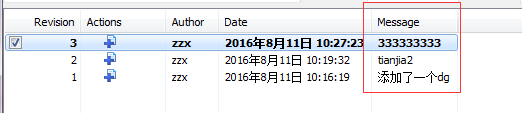
6. 启动svn服务
svnserve -d -r /svn/project/
注意:不要使用系统提供的 /etc/init.d/svnserve start 来启动,因为系统默认的启动脚本中没有使用 –r /svn/project参数指定一个资源。这种情况下启动的svn服务,客户端连接会提示“svn: No repository found in 'svn://192.168.11.229/project' ”这样的错误。
默认svn服务器端口是3690。
杀死svn服务:
# ps -ef|grep svn
root 4642 1 0 16:08 ? 00:00:00 svnserve -d -r /svn/project/
root 4692 3676 0 16:13 pts/2 00:00:00 grep svn
# kill -9 4642
保存目录 仓库目录下/db/revs
[root@localhost revs]# pwd
/var/svn/svnrepos/db/revs
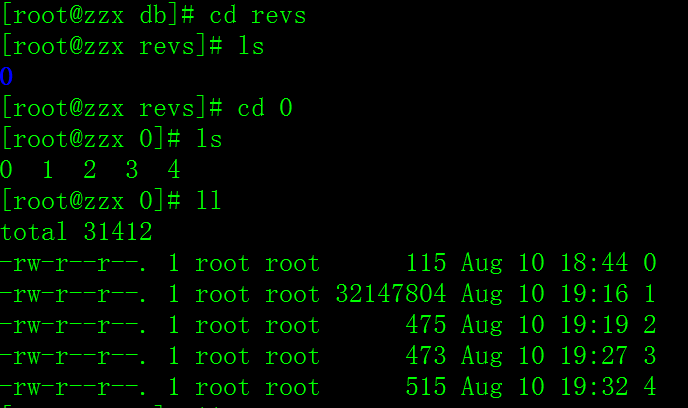
从版本大小上可以看出这是个增量的数据保存格式 因为1中有一个30M的文件 4中删除了这个文件 23中都有这个文件的
[groups] #组harry_and_sally 下面有两个用户harry和sally
# harry_and_sally = harry,sally
# harry_sally_and_joe = harry,sally,&joe
# [/foo/bar] #设置用户的权限
# harry = rw
# &joe = r
# * =
# [repository:/baz/fuz] # 设置组的权限
# @harry_and_sally = rw
# * = r
win客户端 清空信息
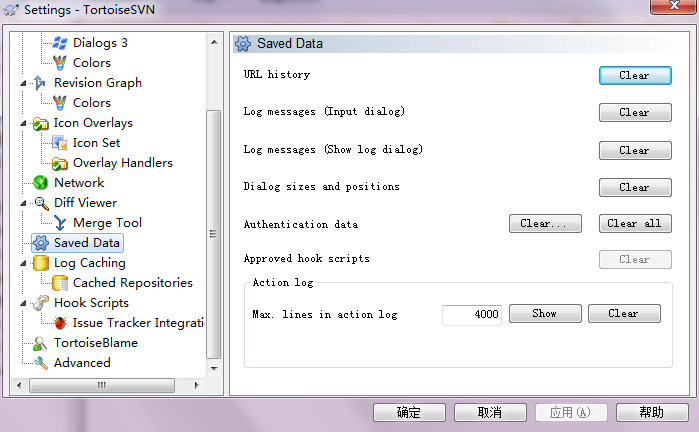
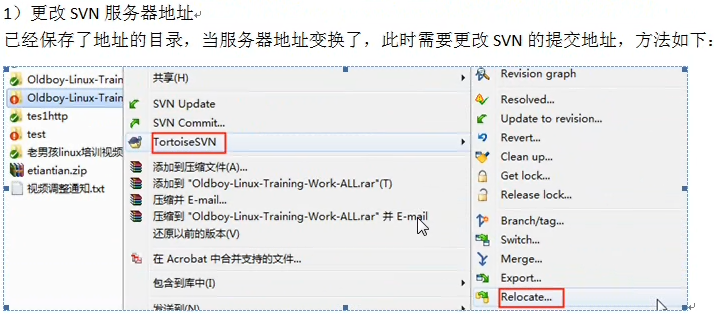


 浙公网安备 33010602011771号
浙公网安备 33010602011771号