win 安装mysql
MySQL 8.0 for Windows v8.0.33 官方免费绿色正式版 64位
DbVisualizer Pro(跨平台数据库工具) v14.0
在bin目录同级下创建一个文件,命名为my.ini
D:\mysql_winx64\mysql-8.0.33-winx64\ 下创建data目录
编辑my.ini文件,文件内容如下:
[mysqld] # 设置3306端口 port=3306 # 设置mysql的安装目录 ---这里输入你安装的文件路径---- basedir=D:\mysql_winx64\mysql-8.0.33-winx64 # 设置mysql数据库的数据的存放目录 datadir=D:\mysql_winx64\mysql-8.0.33-winx64\data # 允许最大连接数 max_connections=200 # 允许连接失败的次数。 max_connect_errors=10 # 服务端使用的字符集默认为utf8 character-set-server=utf8 # 创建新表时将使用的默认存储引擎 default-storage-engine=INNODB # 默认使用“mysql_native_password”插件认证 #mysql_native_password default_authentication_plugin=mysql_native_password [mysql] # 设置mysql客户端默认字符集 default-character-set=utf8 [client] # 设置mysql客户端连接服务端时默认使用的端口 port=3306 default-character-set=utf8
管理员身份运行cmd

C:\>D: D:\>cd \mysql_winx64\mysql-8.0.33-winx64\bin D:\mysql_winx64\mysql-8.0.33-winx64\bin>
安装
mysqld --initialize --console
D:\mysql_winx64\mysql-8.0.33-winx64\bin>mysqld --initialize --console 2023-06-22T05:45:15.808308Z 0 [Warning] [MY-010918] [Server] 'default_authentication_plugin' is deprecated and will be removed in a future release. Please use authentication_policy instead. 2023-06-22T05:45:15.808348Z 0 [System] [MY-013169] [Server] D:\mysql_winx64\mysql-8.0.33-winx64\bin\mysqld.exe (mysqld 8.0.33) initializing of server in progress as process 8608 2023-06-22T05:45:15.811684Z 0 [Warning] [MY-013242] [Server] --character-set-server: 'utf8' is currently an alias for the character set UTF8MB3, but will be an alias for UTF8MB4 in a future release. Please consider using UTF8MB4 in order to be unambiguous. 2023-06-22T05:45:15.862957Z 1 [System] [MY-013576] [InnoDB] InnoDB initialization has started. 2023-06-22T05:45:16.512572Z 1 [System] [MY-013577] [InnoDB] InnoDB initialization has ended. 2023-06-22T05:45:18.056576Z 6 [Note] [MY-010454] [Server] A temporary password is generated for root@localhost: Ijfh4xgzdw?U
D:\mysql_winx64\mysql-8.0.33-winx64\bin>mysqld --install mysql Service successfully installed.
启动mysql
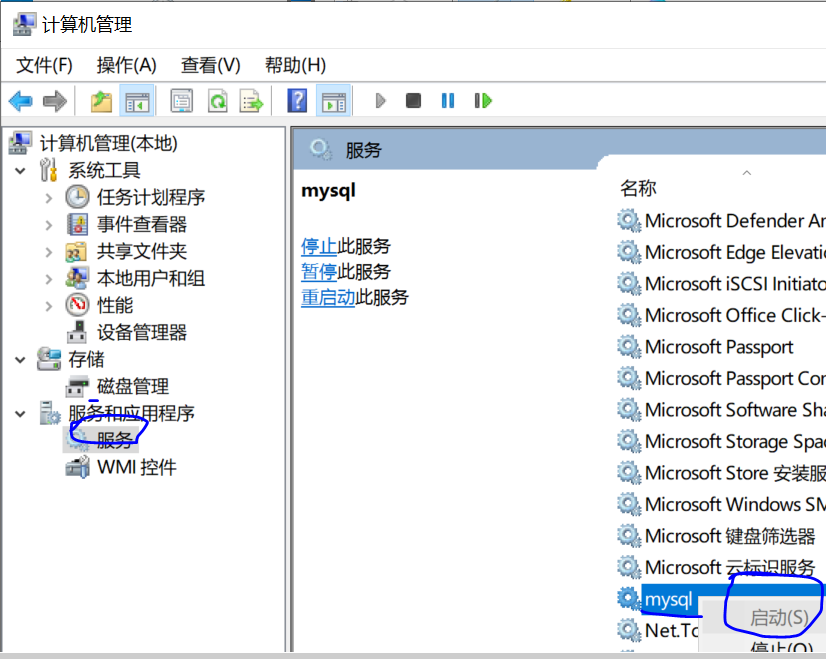
登录
D:\mysql_winx64\mysql-8.0.33-winx64\bin>mysql -uroot -p Enter password: ************ Welcome to the MySQL monitor. Commands end with ; or \g. Your MySQL connection id is 8 Server version: 8.0.33 Copyright (c) 2000, 2023, Oracle and/or its affiliates. Oracle is a registered trademark of Oracle Corporation and/or its affiliates. Other names may be trademarks of their respective owners. Type 'help;' or '\h' for help. Type '\c' to clear the current input statement. mysql>
修改密码 否则不能用 ALTER USER 'root'@'localhost' IDENTIFIED BY '123mysql';
mysql> show databases; ERROR 1820 (HY000): You must reset your password using ALTER USER statement before executing this statement. mysql> mysql> ALTER USER 'root'@'localhost' IDENTIFIED BY '123mysql'; Query OK, 0 rows affected (0.01 sec) mysql> show databases; +--------------------+ | Database | +--------------------+ | information_schema | | mysql | | performance_schema | | sys | +--------------------+ 4 rows in set (0.01 sec) mysql>



 浙公网安备 33010602011771号
浙公网安备 33010602011771号