不好意思各位,才译完。明天上午8:30开始考日语二级,唉。。真是一点悬念都没有,几个月来根本都没有学习日语了。。。白费了200元的报名费。。
Over the last few weeks I've been writing a series of blog posts that cover LINQ to SQL. LINQ to SQL is a built-in O/RM (object relational mapper) that ships in the .NET Framework 3.5 release, and which enables you to model relational databases using .NET classes. You can use LINQ expressions to query the database with them, as well as update/insert/delete data.
上个月我开始了一个讲解LINQ to SQL的帖子系列。LINQ to SQL是集成在.NET Framework3.5中的O/RM(对象关系映射)的实现,它让你非常容易地用.NET类来生成关系型数据库的模型。然后你可以用LINQ 表达式对它来进行查询,更新,插入删除。
Below are the first six parts in this series:
下边是我的该系列的前六篇的帖子的链接:
- Part 1: Introduction to LINQ to SQL
- Part 2: Defining our Data Model Classes
- Part 3: Querying our Database
- Part 4: Updating our Database
- Part 5: Binding UI using the ASP:LinqDataSource Control
- Part 6: Retrieving Data Using Stored Procedures
In part 6 I demonstrated how you can optionally use database stored procedures (SPROCs) and user defined functions (UDFs) to query and retrieve data using your LINQ to SQL data model. In today's blog post I'm going to discuss how you can also optionally use SPROCs to update/insert/delete data from the database.
在第6部分我描述了如何用LINQ to SQL数据模型通过数据库的存储过程和用户自定义的函数来查询和检索数据。在今天的博客中我将讨论一下如何选择使用存储过程来更新、插入、删除数据。
To help illustrate this - let's start from scratch and build-up a data access layer for the Northwind sample database:
为了帮助说明这些――让我们从为Northwind事例数据库建立一个数据访问层开始:
Step 1: Creating our Data Access Layer (without using SPROCs yet)
第一步:生成一个数据访问层(尚未用存储过程)
In my Part 2: Defining our Data Model Classes tutorial I discussed how to use the LINQ to SQL ORM designer that is built-in to VS 2008 to create a LINQ to SQL class model like below:
在第2部分(Part 2: Defining our Data Model Classes)的教程中,我讨论了如何使用VS2008中内嵌的Linq to SQL ORM设计器来生成如下的Linq to SQL类模型:
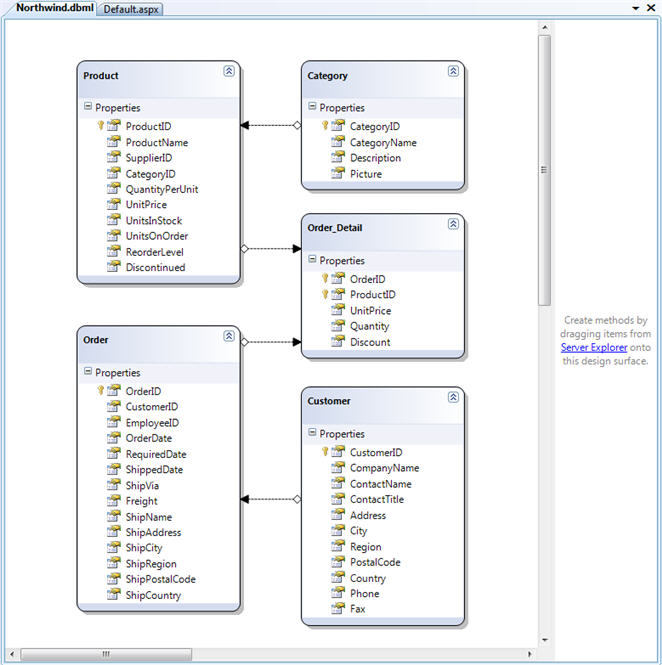
Adding Validation Rules to our Data Model Classes
向数据模型类中添加验证规则
After defining our data model classes and relationships we'll want to add some business logic validation to our data model. We can do this by adding partial classes to our project that add validation rules to our data model classes (I cover how to-do this in-depth in my Part 4: Updating our Database LINQ to SQL tutorial).
在定义数据模型类和关系之后,我们想向其中添加一些业务逻辑验证。我们可以通过向项目中添加一个部分类,在该类中向我们的数据模型类中添加验证规则(在第4部分Part 4: Updating our Database我讲述了如何来实现这种添加)
For example, we could add validation rules to enforce that the Customer's phone number follows a valid phone pattern, and that we don't add Orders where the customer's RequiredDate for delivery is before the actual OrderDate of the Order. Once defined in partial classes like below, these validation methods will automatically be enforced anytime we write code to update our data model objects in an application.
例如,我们可以添加一个业务规则来保证客户的电话号码是在一个合法的格式,并且在客户的要求运送的日期早于该订单的下单日期时不向数据库中添加该条记录。一旦在部分类中像如下这样添加了的话,这些验证方法将会在应用程序中更新数据模型时自动的触发。
VB:
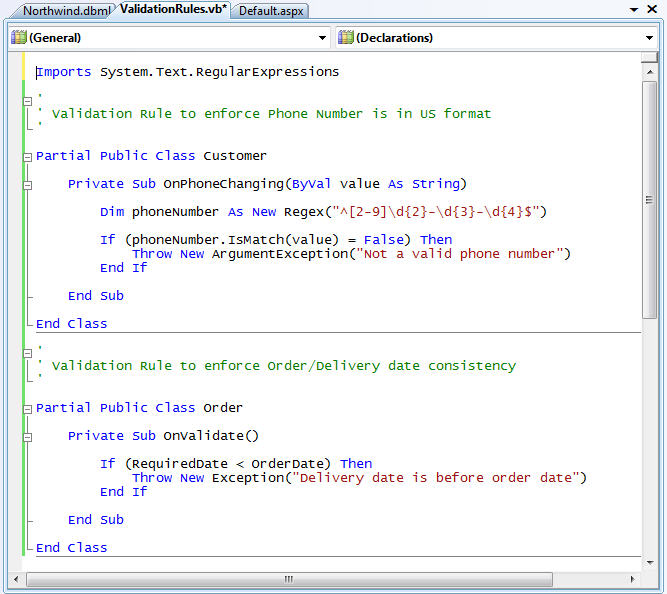
C#:
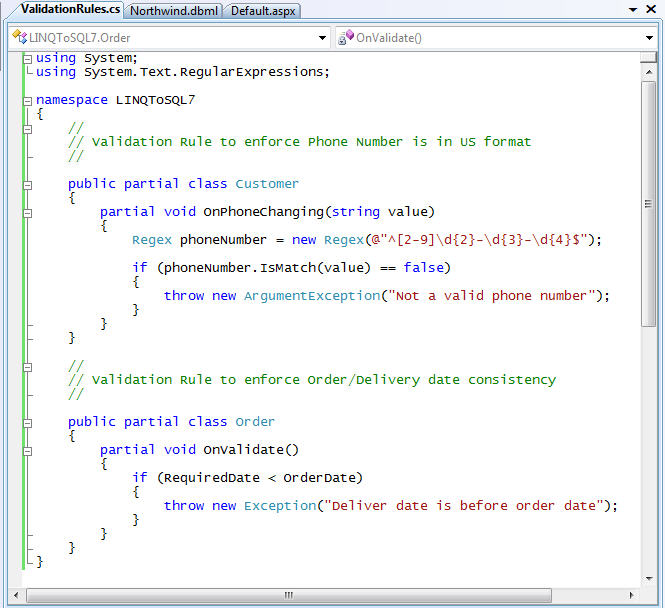
Adding a GetCustomer() Helper Method to our DataContext
向DataContext中添加一个GetCustomer()帮助方法
Now that we have our data model classes created, and have applied validation rules to them, we can query and interact with the data. We can do this by writing LINQ expressions against our data model classes to query the database and populate them (I cover how to-do this in my Part 3: Querying our Database LINQ to SQL tutorial). Alternatively we could map SPROCs to our DataContext and use them to populate the data model classes (I cover how to-do this in my Part 6: Retrieving Data using Stored Procedures LINQ to SQL tutorial).
既然我们生成了数据模型类,又向数据模型类中添加验证规则,那么我们就可以用查询数据和对数据进行交互。我们可以通过对我们的数据模型类写liqn 表达式并且将数据从中查询出来(在第3部分Part 3: Querying our Database我讲述了如何完成这一工作)。作为另外一种方式,我们可以将存储过程映射到我们的DataContext中并且使用他们来从数据模型类中查询数据(在第6部分Part 6: Retrieving Data using Stored Procedures的linq to sql中我讲述了如何完成这一工作)
When building a LINQ to SQL data layer you'll usually want to encapsulate common LINQ queries (or SPROC invocations) into helper methods that you add to your DataContext class. We can do this by adding a partial class to our project. For example, we could add a helper method called "GetCustomer()" that enables us to lookup and retrieve a Customer object from the database based on their CustomerID value:
当建立linq to sql数据模型时,你经常想向你添加在DataContext的方法中压缩一些常用的LINQ to SQL查询(或者存储过程)。我们可以通过向项目中添加一个部分类来实现这一工作。使用,我们可以添加一个叫"GetCustomer()"的这样一个帮助方法来通过CustomerID的值从数据库中查询出一个Customer对象:
VB:
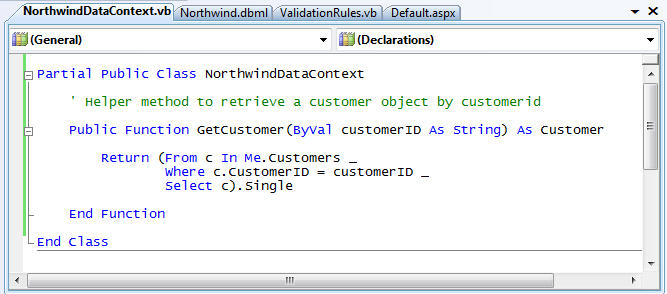
C#:
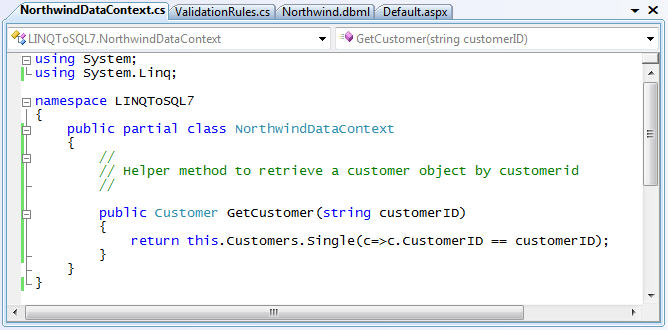
Step 2: Using our Data Access Layer (still without SPROCs)
第二步:使用数据访问层(依然不使用存储过程)
We now have a data access layer that encapsulates our data model, integrates business validation rules, and enables us to query, update, insert, and delete the data.
现在我们有了存入我们的数据模型的数据访问层,集成了业务验证规则,并且使得我们查询、更新、插入和删除数据
Let's look at a simple scenario using it where we retrieve an existing customer object, update the customer's ContactName and Phone Number, and then create a new Order object and associate it with them. We can write the below code to do all of this within a single transaction. LINQ to SQL will ensure that our business logic validation rules are clean before saving anything in the database:
让我们看一个使用它的简单场景,用它来查询出一个已经存在的客户对象,更新客户的ContactName和Phone Number,然后生成一个新的订单对象并且和新生成的ContactName和Phone Number关联起来。我们可以写如下的在单一的事务中执行的代码来完成这个工作,LINQ to SQL将会保证我们在对数据库做任何保存的时候自动触发业务逻辑验证规则。
VB:
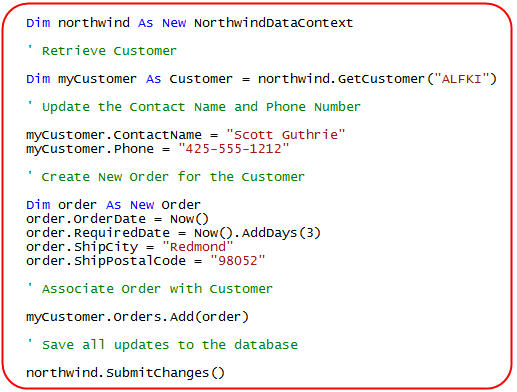
C#:
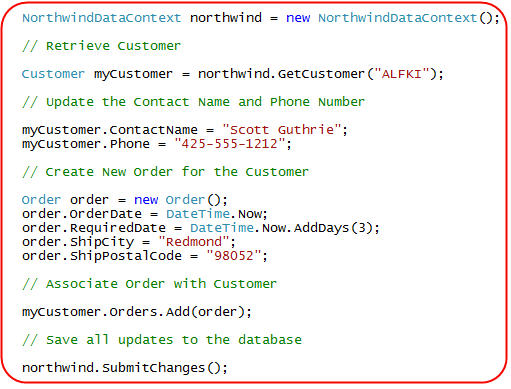
LINQ to SQL monitors the modifications we make to the objects we retrieve from the DataContext, and keeps track of all of the objects we add into it. When we call DataContext.SubmitChanges() at the end, LINQ to SQL will check that our business logic rules are valid, and if so automatically generate the appropriate dynamic SQL to update our Customer record above, and insert a new record into the Orders table.
LINQ to SQL管理我们对从数据库中查出的数据对象所做的更改,并且保持我们向数据模型中添加的对象的跟踪。当我们在最后调用DataContext.SubmitChanges()的方法的时候,LINQ to sQL将会检查我们的业务逻辑是否正确,如果正确的话,就会自动的生成动态sql语句来更新上面的Customer记录,并且向Orders表中添加一条新记录。
Hang on a second - I thought this post was about using SPROCs
停留一秒――我觉得这个贴子是关于存储过程的
If you are still reading this, you might be feeling confused about where SPROCs fit into this post. Why did I show you above how to write code that works with our data model objects, and then causes dynamic SQL to run? Why haven't I showed you how to call a SPROC for doing inserts/updates/deletes instead yet?
如果你还在读这个文章的话,你可能会感到很疑惑――哪儿有存储过程呢?为什么我展示了上面这些如何对数据模型对象写代码然后引发了动态sql来运行?为什么我还不展示如何调用存储过程来代替动态生成sql语句的方法来进行插入、更新、删除呢?
The reason is that the programming model in LINQ to SQL for working with data model objects backed by SPROCs is the same as those updated via dynamic SQL. The way you add data model validation logic is exactly the same (so all the validation rules on our data model classes above still apply when we use SPROCs). The code snippet above where we use our data access layer to retrieve a customer, update it, and then add a new order associated with it is also exactly the same regardless of whether we are using dynamic SQL for updates, or whether we have configured our data model classes to use SPROCs instead.
原因是,在LINQ to SQL模型中的通过存储过程对数据模型类进行编程的编程模型是和通过动态生成SQL语句的编程模型是一样的。添加数据模型验证逻辑的方法是完全一样的(所以我们向数据模型类中添加的验证规则在我们使用存储过程之后依然是能够正常工作的)。我们用数据访问层来查询出一个客户,对它进行更新,然后添加一个和它相关联的订单的整个过程是一模一样的――不管我们是否用动态生成的sql来进行更新或者将我们的数据模型配置为用存储过程和代替动态生成的sql语句来进行更新。
This programming model symmetry is powerful both in that you don't have to learn two ways of doing things, and also because it means that you don't have to decide up front at the beginning of your project whether you are going to use SPROCs or not. You can start off using the dynamic SQL support provided by the LINQ to SQL ORM for all queries, inserts, updates and deletes. You can then add your business and validation rules to your model. And then later you can optionally update your data mapping model to use SPROCs - or not if you decide you don't want to. The code and tests you write against your data model classes can stay the same regardless of whether you use dynamic SQL or SPROCs.
这种编程模型的对称性的的强大性包括两个方面:你不必去学两种做事的方法,还因为意味着你不必在项目开始的前期决定你是否使用存储过程。你开始可以用linq to sql关系模型动支持的动态生成sql语句来进行查询、插入、更新和删除。然后向模型中添加业务和验证规则。接着,你可以选择用存储过程来更新你的数据映射模型――或者不使用也可以。不管你是用动态sql语句还是用存储过程,你针对数据模型类写的代码和测试用例可以是保持不变的。
We'll now spend the rest of this blog post demonstrating how we can update the data model we've built to use SPROCs for updates/inserts/deletes - while still using the same validation rules, and working with the same code snippets above.
我们现在用本博客其他的部分来描述如何用已经配置好的存储过程对数据模型进行更新、插入和删除――而且我们依然用同样的验证规则,用上面同样的代码片断。
How to Use SPROCs for Insert/Update/Delete Scenarios
如何用存储过程来插入、更新、删除
We can modify the data access layer we've been building to use SPROCs to handle updates, instead of dynamic SQL, in one of two ways:
我们修改一下我们已经建立好的数据访问层用存储过程替代动态生成sql来处理更新,用下面两种方法中的一种:
1) By using the LINQ to SQL designer to graphically configure SPROCs to execute in response to Insert/Update/Delete operations on our data model classes.
or:
1)通过使用linq to sql 设计器用图形化的方式来配置存储过程,让它对我们对数据模型类做插入、更新、删除的操作时进行响应。
2) By adding a NorthwindDataContext partial class in our project, and then by implementing the appropriate Insert/Update/Delete partial methods provided on it (for example: InsertOrder, UpdateOrder, DeleteOrder) that will be called when we insert/update/delete data model objects. These partial methods will be passed the data model instances we want to update, and we can then execute whatever SPROC or SQL code we want to save it within the database.
2)通过在项目中添加一个NorthwindDataContext部分类,然后通过实现其提供的在对数据模型对象进行插入、更新、删除时会调用的Insert/Update/Delete部分方法(例如InsertOrder,UpdateOrder,DeleteOrder)。这些部分方法会被传递到我们想更新的对象模型的实例中,然后我们就可以执行无论是存储过程还是sql语句。
When we use approach #1 (the LINQ to SQL designer) to graphically configure SPROCs to call, it is under the covers generating the same code (in a partial class it creates) that you'd write when using approach #2. In general I'd recommend using the LINQ to SQL designer to configure the SPROCs for the 90% case - and then in more advanced scenarios go in and custom tweak the SPROC invocation code it generates if you need to.
当我们用方法1(linq to sql设计器)来以图形化的方式来配置调用存储过程时,它会生成跟你用第二种方法写出的一样的代码。总体来说,在90%的情况下,我推荐使用和1种方法――生成之后,在更高级的场景中,如果你需要的话,再对存储过程执行的代码做出微小的调整。
Step 3: Doing Order Inserts with a SPROC
第3步:用存储过程插入订单
We'll begin switching our data model to use SPROCs by starting with the Order object.
我们用存储过程来对我们的数据模型进行转换,先对Order对象进行操作:
We'll first go to the Visual Studio "Server Explorer" window, expand into the "Stored Procedures" node of our database, and then right-click and choose "Add New Stored Procedure":
首先到VS的"Server Explorer"窗口,展开数据库的"Stored Procedures"节,然后右击它选择"Add New Stored Procedure":
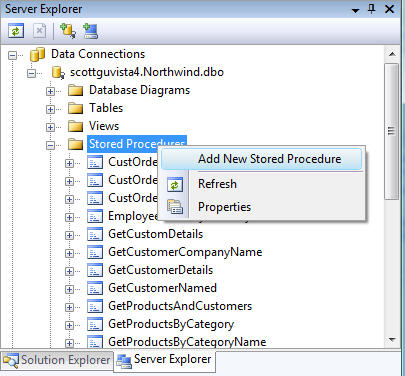
We'll then create a new SPROC that we'll call "InsertOrder" that inserts a new order record into our Orders table:
然后我们添加一条新的存储过程"InsertOrder",该存储过程向Orders表中插入一条新的Order记录:
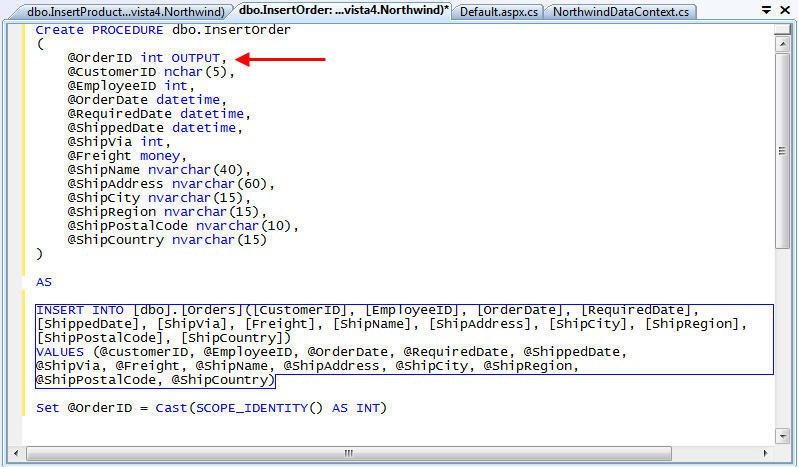
Notice above how the SPROC defines the "OrderID" parameter as an output param. This is because the OrderID column in the database is an identity column that is set to auto-increment each time a new record is added. The caller of the SPROC will pass in NULL as a value when calling it - and the SPROC then passes back the newly created OrderID value as the output value (by calling the SCOPE_IDENTITY() function at the end of the SPROC).
注意上面的存储过程是如何将"OrderID"参数定义为输出参数的。这是因为在数据库中的OrderID列是一个标识列,自增的字段。当调用该存储过程时,会传进一个NULL值,然后存储过程将会返回新插入的OrderID作为传出参数(通过在存储过程最后边调用SCOPE_INDENTITY()函数)。
After creating the SPROC we'll then open up the LINQ to SQL ORM designer for our data access layer. Like I discussed in my last blog post in this series (Part 6: Retrieving Data Using Stored Procedures), we can drag/drop SPROCs from the server-explorer onto the method pane of our DataContext designer. We'll want to-do this with our newly created InsertOrder SPROC:
生成存储过程之后,我们就打开linq to sql orm设计器。像我在本系列的的上篇博客( (Part 6: Retrieving Data Using Stored Procedures)中提到的,我们可以从server-explorer窗口中通过拖放的方式将存储过程拖到我们的DataContext设计器的方法面板上。现在我们要对新添加的InsertOrder存储过程进行这一步骤:
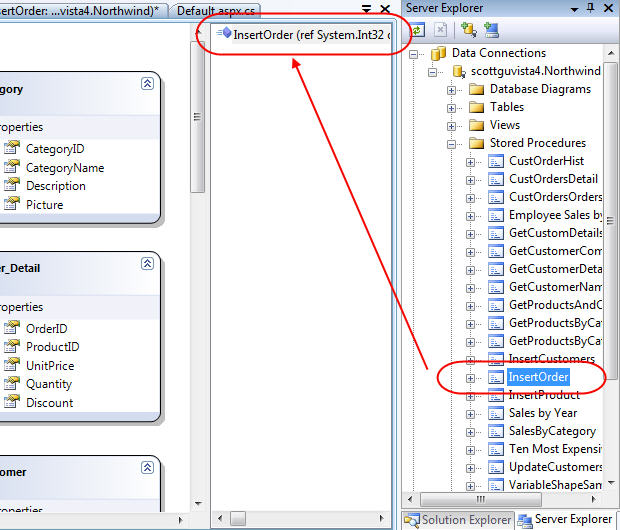
Our last step will be to tell our data access layer to use the InsertOrder SPROC when inserting new Order objects into the database. We can do that by selecting the "Order" class in the LINQ to SQL ORM designer, and then by going to the property grid and clicking the "..." button to override how Insert operations happen for it:
最后一步是,告诉我们的数据访问层在向数据库中插入新的Order对象时使用InsertOrder存储过程。我们通过如下方式进行这一工作:选择"Order"类,打开其属性窗口点击"Insert"属性后的"…"按钮,来覆盖原有的当插入操作时调用的方法:
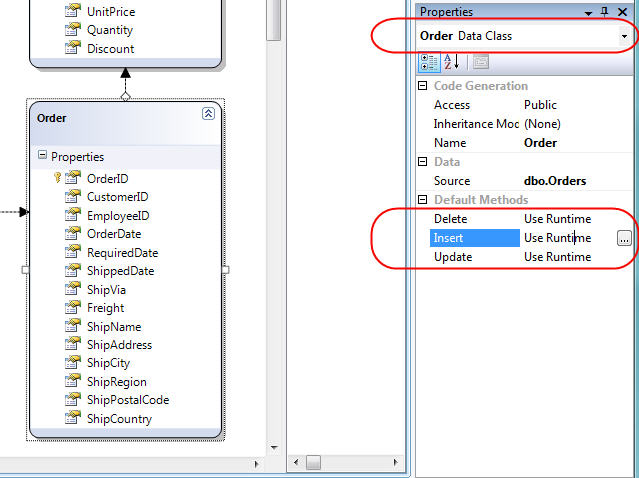
Clicking the "..." button will bring up a dialog that allows us to customize how insert operations happen:
点击"…"按钮将会弹出一个如下的对话框,在该对话框中允许我们来自定义插入操作如何发生:
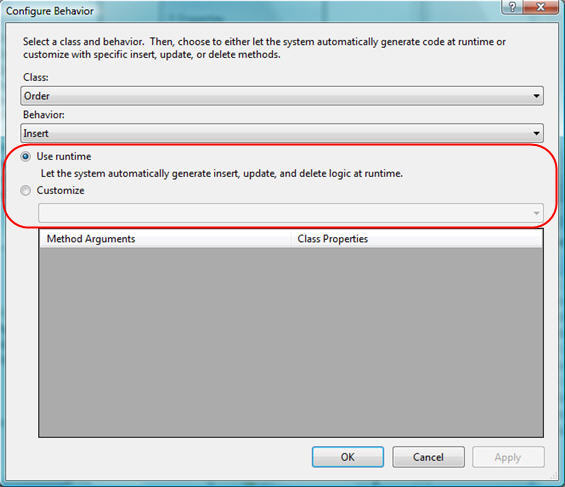
Notice above how the default mode ("Use Runtime") is to have LINQ to SQL calculate and execute dynamic SQL to handle the insert operations. We can change that by selecting the "Customize" radio button and then pick our InsertOrder SPROC from the list of available SPROCs:
注意上面的默认的模式("User Runtime")是如何让LINQ to SQL计算并且执行动态sql语句来处理插入操作的。我们可以通过选择"Customize"按钮,然后在可用的存储过程列表中选择我们的InsertOrder存储过程:
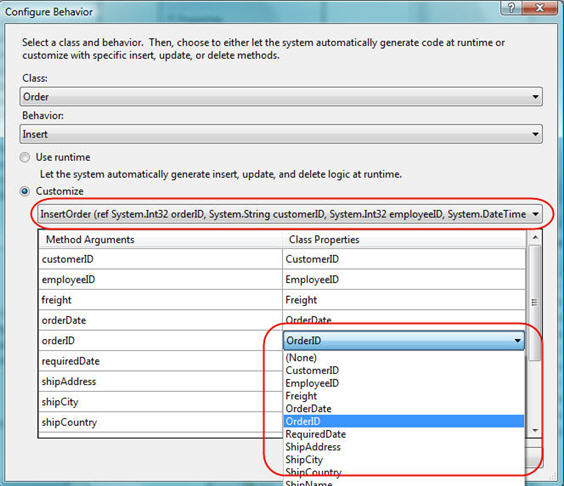
The LINQ to SQL designer will populate a parameter list for the SPROC we picked, and enable us to map properties on our Order class to parameters of our InsertOrder SPROC. By default it is smart and tries to "best match" them based on name. You can go in and override them if you want.
LINQ to sQL设计器将会列出我们的InsertOrder存储过程的参数列表。默认情况下,它会很智能的并且通过名称来试着选择"最合适"的选项。如果你乐意的话,你可以去覆盖它们。
Once we click "ok" on the dialog, we are done. Now whenever a new Order is added to our DataContext and the SubmitChanges() method is invoked, our InsertOrder SPROC will be used instead of executing dynamic SQL.
一旦我们点击了"ok"按钮,就完成了这一工作。现在,无论何时一个新的Order添加到我们的DataContext上并且SubmitChanges()方法被调用了,我们的InsertOrder存储过程将会替代动态的sql而执行。
Important: Even though we are now using a SPROC for persistence, the custom Order "OnValidate()" partial method we created earlier (in step 1 of this blog post) to encapsulate Order validation rules still executes before any changes are saved or the SPROC is invoked. This means we have a clean way to encapsulate business and validation rules in our data models, and can re-use them regardless of whether dynamic SQL or SPROCs are used.
重要:即使我们现在使用存储过程,刚才我们新建的自定义的的Order的"OnValidate()"的验证Order规则的部分方法(在本篇博客的第一步中创建的)依然会在任何的变动之前或者存储过程被执行的时候被触发。这意味着我们有一个比较清晰的方法在数据模型中添加上业务和验证规则,并且无论是用动态生成sql语句还是使用存储过程,都可以对它进行复用。
Step 4: Doing Customer Updates with a SPROC
第4步:用存储过程进行自定义的更新
Now let's modify our Customer object to handle updates using a SPROC.
现在让我们修改一下Customer对象来用存储过程处理更新
We'll start by creating a new "UpdateCustomer" SPROC like below:
开始要创建一条如下的新的"UpdateCustomer"存储过程:
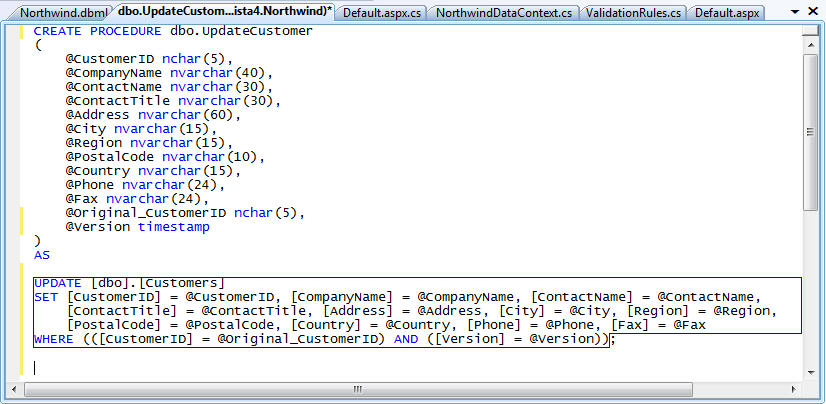
Notice above how in addition to passing in the @CustomerID parameter, we are also passing in a @Original_CustomerID parameter. The CustomerID column in the Customers table is not an auto-increment identity column, and it can be modified as part of an update of the Customer object. Consequently we need to be able to provide the SPROC with both the original CustomerID and the new CustomerID in order to update the record. We'll look at how we map this using the LINQ to SQL designer shortly.
注意上面如何除了传入一个@CustomerID参数,们还传入了@Original_CustomerID参数。在Customer表中的中CustomerID列不是自增的字段,而且它可以在更新Customer对象的作为更新的一部分进行更新。因此,为了更新记录我们需要提供一个带有原始的CustomerID和新的CustomerID的存储过程。我们看一下如何使用linq to sql设计器来映射这个存储过程的。
You'll notice above how I'm also passing in a @Version parameter (which is a timestamp) to the SPROC. This is a new column I've added to the Northwind Customers table to help handle optimistic concurrency. I will cover optimistic concurrency in much more depth in a later blog post in this LINQ to SQL series - but the short summary is that LINQ to SQL fully supports optimistic concurrency, and enables you to use either a version timestamp or to supply both original/new values to your SPROCs to detect if changes have been made by another user since you last refreshed your data objects. For this sample I'm using a timestamp since it makes the code much cleaner.
你可以注意到上面我向该存储过程还传入了一个@Version参数(该参数是个时间戳)。这是我添加到Northwind的Customers表中的一个新列,用来帮助处理乐观并发冲突。我将会在本博客系列的后几篇更加深入的讲述一下乐观并发冲突――但是一个小的总结就是liqn to sql 完全支持并发冲突,并且使得你可以或者使用一个Version时间戳或者向你的存储过程提供原始值和新值的方法,来检测从你上面刷新了你的数据对象之后是否有其他的变化。在这个事例中我用的是时间戳,因为它便代码更整洁。
Once we've created our SPROC, we can drag/drop it onto the LINQ to SQL designer to add it as a method on our DataContext. We can then select the Customer class in the ORM designer and click the "..." button to override the Customer object's Update behavior in the property grid:
一旦我们生成了存储过程,我们可以拖/放它到linq to sql设计器,将它作为DataContext的一个方法。然后选择"Customer"类,点击在属性窗口中的"…"按钮来覆盖原有的Customer对象的Update行为。
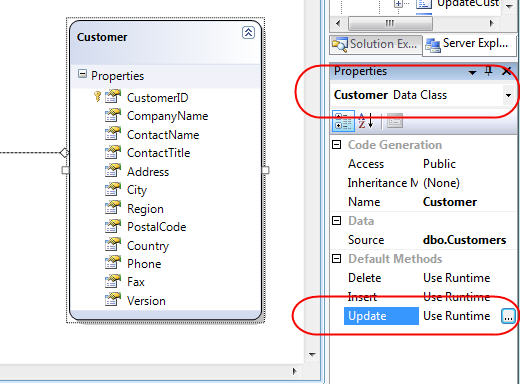
We'll select the "Customize" radio button and pick our UpdateCustomer SPROC to use:
选择"Customize"单选按钮,选择使用我们的UpdateCustomer存储过程:
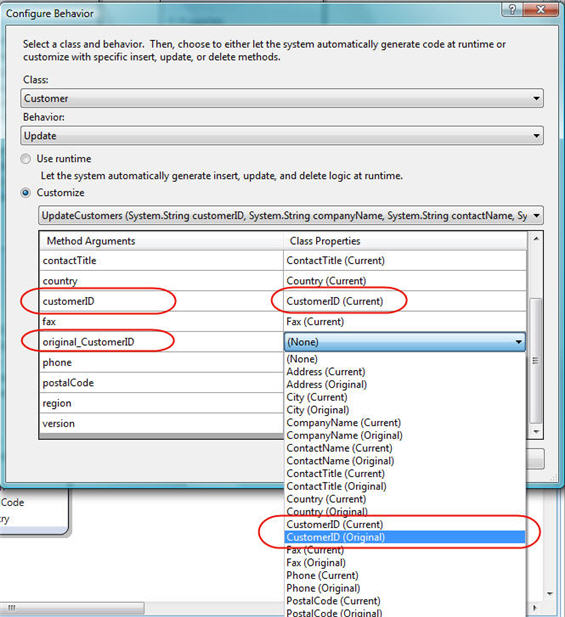
When mapping our Customer object's properties to the SPROC parameters, you'll notice that we'll want to be deliberate about whether we supply the "current" property value on the data object, or the original value that was in the database when the object was first retrieved. For example, we'll want to make sure we map the "current" value of the Customer.CustomerID property for the @CustomerID SPROC parameter, and that we map the original value for the @original_customerID SPROC parameter.
当将我们的Customer对象的属性映射到存储过程的参数时,你将会注意到在当对象首次被检索时,我们将选择将是传递数据对象的"当前"的属性值,还是在数据中的原始值。例如,我们想映射Customer.CustoerID的"当前"值到@CustomerID的存储过程和参数,还是我们将原有的值传递给"@original_customerID存储过程参数。
Once we click "ok" on the dialog, we are done. Now whenever a new Customer is updated and the SubmitChanges() method is invoked, our UpdateCustomer SPROC will be used instead of executing dynamic SQL.
一旦我们点击了对话框的"ok"按钮,我们就完成了这一工作。现在无论何时当一个新的Customer被更新并且SubmitChanges()方法被调用时,我们的updateCustomer存储过程将会替代原有的动态生成的sql语句来执行。
Important: Even though we are now using a SPROC for persistence, the Customer "OnPhoneChanging()" partial method we created earlier (in step 1 of this blog post) to encapsulate Phone Number validation rules still executes before any changes are saved or the SPROC is invoked. We have a clean way to encapsulate business and validation rules in our data models, and can re-use them regardless of whether dynamic SQL or SPROCs are used.
重要:即使我们用了存储过程,在前面(本博客的第一步中)我们添加的Customer的包含了电话号码验证规则的"OnPhoneChanging()的部分方法依然会在将更改提交至数据库之前或者存储过程执行时执行。我们有一个比较清晰的方法在数据模型中添加上业务和验证规则,并且无论是用动态生成sql语句还是使用存储过程,都可以对它进行复用。
Step 5: Using our Data Access Layer Again (this time with SPROCs)
第5步:再次使用我们的数据访问层(这次使用存储过程)
Once we've updated our data layer to use SPROCs instead of dynamic SQL for persistence, we can re-run the exact same code we wrote in Step 2 earlier against our data model classes:
一旦我们将数据访问层以存储过程替代动态生成sql语句,我们就可以重新运行在第2步写的针对我们的数据模型类写的一模一样的代码
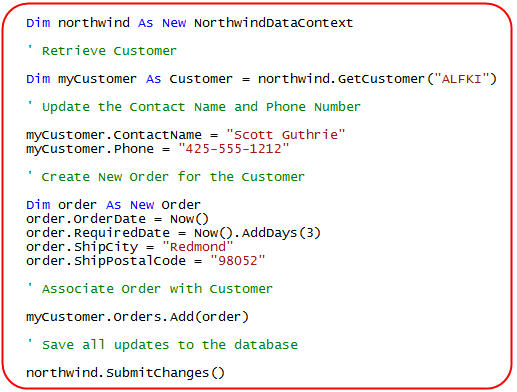
Now the updates for the Customer object, and the insert for the Order object, are executing via SPROCs instead of dynamic SQL. The validation logic we defined still executes just like before, though, and the data access code we write to use the data model classes is exactly the same.
现在,对Customer对象的更新,对Order对象的插入,都会执行存储过程而不是动态生成的sql语句。我们原先定义的验证规则依然执行,并且我们针对数据模型写的数据访问层的代码是一模一样的。
Some Advanced Notes When Using SPROCs
使用存储过程时的一些高级提示
A few quick notes that you might find useful for more advanced SPROC scenarios with LINQ to SQL:
在一些高级的存储过程场景下使用用linq to sql时你可能会觉得有用的一些提示:
Usage of SPROC Output Params:
存储过程的传出参数的使用:
In the Insert scenario (Step 3) above I showed how we could return back the new OrderID value (which is an auto-increment identity column in the Orders table) using an output parameter of the SPROC. You aren't limited to only returning back identity column values when using SPROCs with LINQ to SQL - in fact you can update and return back output values for any parameter of your SPROC. You can use this approach both for Insert and Update scenarios. LINQ to SQL will then take the return value and use it to update the property value of your data model object without you having to-do any second queries against the database to refresh/populate them.
在上面的插入场景(第3步)中,我展示了如何用存储过程的传出参数返回一个新的OrderID值(该值在Orders表中的一个自增的标识字段)。在使用存储过程和linq to sql一起工作时,你不仅仅是可以返回一个标识列,事实上你可以更改一下来返回任何的你的存储过程返回的参数。你可以在插入和更新的场景下使用这个方法。Linq to sQL将会把返回值带回并且使用来来更新你的数据模型的属性值,你不需要再次对数据库进行查询来更新、查询出它们来。
What Happens if the SPROC Throws an Error?
如果存储过程抛出错误的话将会发生什么?
If a SPROC raises an error when doing an Insert/Update/Delete operation, LINQ to SQL will automatically cancel and rollback the transaction of all changes associated with the current SubmitChanges() call on the DataContext. This ensures that your data is always kept in a clean, consistent state.
如果一个存储过程在执行插入、更新、删除操作时抛出了一个异常,linq to sql 将会自动取消并且回滚所有和当前SubmitChanges()相关的所有事务变更。这保证了你的数据总是是保持清洁的、一致的状态。
Can you write code instead of using the ORM designer to call SPROCs?
你能用写代码的方式替代ORM设计器来调用存储过程吗?
As I mentioned earlier in this post, you can use either the LINQ to SQL ORM designer to map your insert/update/delete operations to SPROCs, or you can add partial methods on your DataContext class and programmatically invoke them yourself. Here is an example of the explicit code you could write in a partial class for the NorthwindDataContext to override the UpdateCustomer behavior to call a SPROC:
如我刚才所说,你可以选择使用linq to sql orm设计器来将插入、更新、删除操作映射到存储过程,或者选择使用添加DataContext类的部分方法的方法来通过编程的方式来实现它。这儿是一个代码的例子,在NorthwindDataContext的部分类中写上如下代码来通过调用存储过程来覆盖掉UpdateCustomer行为。
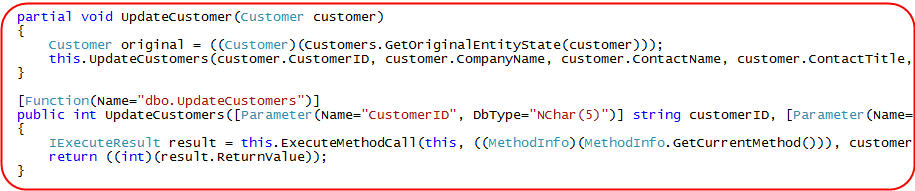
The code above was actually what was generated by the LINQ to SQL ORM designer when we used the designer to map the SPROC and then associate the update behavior of the Customer object with it. You can use it as a starting point and then add any additional logic you want to it to make it more advanced (for example: use the return value of the SPROC to raise custom exceptions for error conditions, optimistic concurrency, etc).
上面的代码实际上当我们用linq to sql orm设计器来映射存储过程并且将Update行为关联到Customer对象的时候,linq to sql设计器已经为我们生成好了。你可以在开始时使用它,然后添加任何其他的逻辑来使它更加高级一层(例如:使用存储过程的传回值在错误的情况下抛出自定义的错误,优化并发冲突等)。
Summary
总结
LINQ to SQL is a very flexible ORM. It enables you to write clean object-oriented code to retrieve, update and insert data.
Linq to SQL是一个非常灵活的对象关系模型。它使得你可以写出清晰的面向对象的代码来检索、更新和插入数据。
Best of all - it enables you to cleanly design data model classes independent of how they are persisted and loaded from a database. You can use the built-in ORM engine to efficiently retrieve and update data in the database using dynamic SQL. Or alternatively you can configure your data layer to use SPROCs. The nice thing is that your code consuming the data layer, and all of the business logic validation rules you annotate it with, can be the same regardless of which persistence approach you use.
最好的是――它使得你可以清洁地不依赖于如何地存储和从数据库中如何加载来设计数据模型类。你可以用内置的ORM引擎通过动态生成的sql语句来对数据库中的数据进行有效的检索和更新。或者你可以配置你的数据层来用存储过程对其进行检索和更新。好的是,不用考虑使用的是动态sql语句还是存储过程,在数据层的代码和所有的逻辑验证规则都可以是一样的。
In future blog posts in this series I'll cover some remaining LINQ to SQL concepts including: Single Table Inheritance, Deferred/Eager Loading, Optimistic Concurrency, and handling Multi-Tier scenarios. I'm on vacation next week, and so will hopefully have some free time to get a few of them written then.
在接下来的本系列的博客中,我将讲述余下的Linq to SQL概念,包括:间表的继承,延迟/提早加载,优化并发冲突,下周我要休假,所以希望有一些自由的时间来写它们其中的一些知识。
Hope this helps,
希望这些对你有所帮助
Scott



