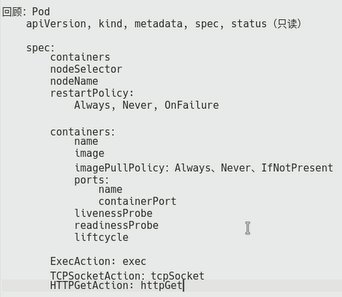6-7、Kubernetes Pod控制器应用进阶
定义pod时,在spec字段中常用的定义字段有哪些?
master ~]# kubectl explain pods.spec.containers
KIND: Pod VERSION: v1 RESOURCE: containers <[]Object> DESCRIPTION: List of containers belonging to the pod. Containers cannot currently be added or removed. There must be at least one container in a Pod. Cannot be updated. A single application container that you want to run within a pod. FIELDS: args <[]string> Arguments to the entrypoint. The docker image's CMD is used if this is not provided. Variable references $(VAR_NAME) are expanded using the container's environment. If a variable cannot be resolved, the reference in the input string will be unchanged. The $(VAR_NAME) syntax can be escaped with a double $$, ie: $$(VAR_NAME). Escaped references will never be expanded, regardless of whether the variable exists or not. Cannot be updated. More info: https://kubernetes.io/docs/tasks/inject-data-application/define-command-argument-container/#running-a-command-in-a-shell command <[]string> Entrypoint array. Not executed within a shell. The docker image's ENTRYPOINT is used if this is not provided. Variable references $(VAR_NAME) are expanded using the container's environment. If a variable cannot be resolved, the reference in the input string will be unchanged. The $(VAR_NAME) syntax can be escaped with a double $$, ie: $$(VAR_NAME). Escaped references will never be expanded, regardless of whether the variable exists or not. Cannot be updated. More info: https://kubernetes.io/docs/tasks/inject-data-application/define-command-argument-container/#running-a-command-in-a-shell env <[]Object> List of environment variables to set in the container. Cannot be updated. envFrom <[]Object> List of sources to populate environment variables in the container. The keys defined within a source must be a C_IDENTIFIER. All invalid keys will be reported as an event when the container is starting. When a key exists in multiple sources, the value associated with the last source will take precedence. Values defined by an Env with a duplicate key will take precedence. Cannot be updated. image <string> Docker image name. More info: https://kubernetes.io/docs/concepts/containers/images This field is optional to allow higher level config management to default or override container images in workload controllers like Deployments and StatefulSets. imagePullPolicy <string> Image pull policy. One of Always, Never, IfNotPresent. Defaults to Always if :latest tag is specified, or IfNotPresent otherwise. Cannot be updated. More info: https://kubernetes.io/docs/concepts/containers/images#updating-images lifecycle <Object> Actions that the management system should take in response to container lifecycle events. Cannot be updated. livenessProbe <Object> Periodic probe of container liveness. Container will be restarted if the probe fails. Cannot be updated. More info: https://kubernetes.io/docs/concepts/workloads/pods/pod-lifecycle#container-probes name <string> -required- Name of the container specified as a DNS_LABEL. Each container in a pod must have a unique name (DNS_LABEL). Cannot be updated. ports <[]Object> List of ports to expose from the container. Exposing a port here gives the system additional information about the network connections a container uses, but is primarily informational. Not specifying a port here DOES NOT prevent that port from being exposed. Any port which is listening on the default "0.0.0.0" address inside a container will be accessible from the network. Cannot be updated. readinessProbe <Object> Periodic probe of container service readiness. Container will be removed from service endpoints if the probe fails. Cannot be updated. More info: https://kubernetes.io/docs/concepts/workloads/pods/pod-lifecycle#container-probes resources <Object> Compute Resources required by this container. Cannot be updated. More info: https://kubernetes.io/docs/concepts/configuration/manage-compute-resources-container/ securityContext <Object> Security options the pod should run with. More info: https://kubernetes.io/docs/concepts/policy/security-context/ More info: https://kubernetes.io/docs/tasks/configure-pod-container/security-context/ stdin <boolean> Whether this container should allocate a buffer for stdin in the container runtime. If this is not set, reads from stdin in the container will always result in EOF. Default is false. stdinOnce <boolean> Whether the container runtime should close the stdin channel after it has been opened by a single attach. When stdin is true the stdin stream will remain open across multiple attach sessions. If stdinOnce is set to true, stdin is opened on container start, is empty until the first client attaches to stdin, and then remains open and accepts data until the client disconnects, at which time stdin is closed and remains closed until the container is restarted. If this flag is false, a container processes that reads from stdin will never receive an EOF. Default is false terminationMessagePath <string> Optional: Path at which the file to which the container's termination message will be written is mounted into the container's filesystem. Message written is intended to be brief final status, such as an assertion failure message. Will be truncated by the node if greater than 4096 bytes. The total message length across all containers will be limited to 12kb. Defaults to /dev/termination-log. Cannot be updated. terminationMessagePolicy <string> Indicate how the termination message should be populated. File will use the contents of terminationMessagePath to populate the container status message on both success and failure. FallbackToLogsOnError will use the last chunk of container log output if the termination message file is empty and the container exited with an error. The log output is limited to 2048 bytes or 80 lines, whichever is smaller. Defaults to File. Cannot be updated. tty <boolean> Whether this container should allocate a TTY for itself, also requires 'stdin' to be true. Default is false. volumeDevices <[]Object> volumeDevices is the list of block devices to be used by the container. This is a beta feature. volumeMounts <[]Object> Pod volumes to mount into the container's filesystem. Cannot be updated. workingDir <string> Container's working directory. If not specified, the container runtime's default will be used, which might be configured in the container image. Cannot be updated.
修改镜像中的默认应用:为容器设置启动时要执行的命令及其入参
https://kubernetes.io/zh/docs/tasks/inject-data-application/define-command-argument-container/

Docker 与 Kubernetes中对应的字段名称

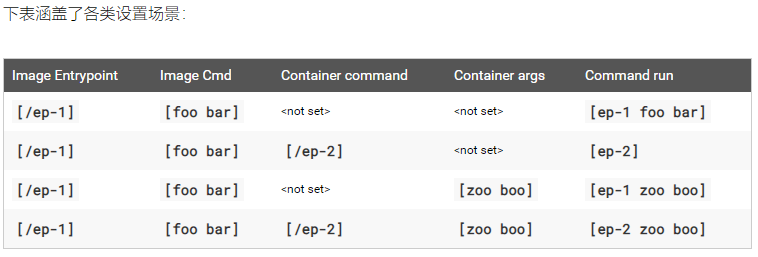
标签
一个资源可以拥有多个标签,同一个标签可以被添加至多个资源对象;
标签可以在资源创建时指定,
标签:
key=value
key:字母、数字、_、-、.
value:可以为空,只能字母或数字开头及结尾,中间可使用字母、数字、_、-、.
查看标签
master manifests]# kubectl create -f pod-demo.yaml
pod/pod-demo created
master ~]# kubectl get pods --show-labels
NAME READY STATUS RESTARTS AGE LABELS client 0/1 Error 0 12d run=client client1 0/1 Completed 0 11d run=client1 client2 0/1 Error 0 2d7h run=client2 client3 0/1 Error 0 2d6h run=client3 myapp-5bc569c47d-5cdpw 1/1 Running 1 2d3h pod-template-hash=5bc569c47d,run=myapp myapp-5bc569c47d-c4gr2 1/1 Running 1 2d3h pod-template-hash=5bc569c47d,run=myapp myapp-5bc569c47d-njr5w 1/1 Running 1 2d3h pod-template-hash=5bc569c47d,run=myapp nginx-deploy-55d8d67cf-hlj9v 1/1 Running 4 12d pod-template-hash=55d8d67cf,run=nginx-deploy pod-demo 1/2 ImagePullBackOff 0 8m23s app=myapp,tier=frontend
# kubectl get pods -L app //-L选项用于显示指定资源对象类别下的所有资源的对应的标签的值
# kubectl get pods -l app //做标签过滤
NAME READY STATUS RESTARTS AGE pod-demo 1/2 ImagePullBackOff 0 12m
# kubectl get pods -l app --show-labels
NAME READY STATUS RESTARTS AGE LABELS pod-demo 1/2 ImagePullBackOff 0 13m app=myapp,tier=frontend
如何打标签
# kubectl label --help //打标签的用法
Usage:
kubectl label [--overwrite] (-f FILENAME | TYPE NAME) KEY_1=VAL_1 ... KEY_N=VAL_N [--resource-version=version]
# kubectl label pods pod-demo release=canary //打标签 pod/pod-demo labeled # kubectl get pods -l app --show-labels NAME READY STATUS RESTARTS AGE LABELS pod-demo 2/2 Running 2 165m app=myapp,release=canary,tier=frontend
# kubectl label pods pod-demo release=stable //强行打标会报错
error: 'release' already has a value (canary), and --overwrite is false
# kubectl label pods pod-demo release=stable --overwrite //此处需要将替换的标签进行覆盖 pod/pod-demo labeled # kubectl get pods -l app --show-labels NAME READY STATUS RESTARTS AGE LABELS pod-demo 2/2 Running 2 167m app=myapp,release=stable,tier=frontend
标签选择器:
等值关系:=,==,!=
集合关系:
KEY in(VALUE1,VALUE2,...)
KEY notin(VALUE1,VALUE2,...)
KEY 存在此键
!KEY 不存在此键
等值关系示例: # kubectl get pods -l release=stable --show-labels NAME READY STATUS RESTARTS AGE LABELS pod-demo 2/2 Running 2 172m app=myapp,release=stable,tier=frontend
集合关系示例:
# kubectl get pods -l "release in (stable,beta,alpha)" --show-labels NAME READY STATUS RESTARTS AGE LABELS pod-demo 2/2 Running 2 3h5m app=myapp,release=stable,tier=frontend # kubectl get pods -l "release notin (stable,beta,alpha)" --show-labels NAME READY STATUS RESTARTS AGE LABELS client 0/1 Error 0 12d run=client client1 0/1 Completed 0 12d run=client1 client2 0/1 Error 0 2d10h run=client2 client3 0/1 Error 0 2d9h run=client3 myapp-5bc569c47d-5cdpw 1/1 Running 1 2d6h pod-template-hash=5bc569c47d,run=myapp myapp-5bc569c47d-c4gr2 1/1 Running 1 2d6h pod-template-hash=5bc569c47d,run=myapp myapp-5bc569c47d-njr5w 1/1 Running 1 2d6h pod-template-hash=5bc569c47d,run=myapp nginx-deploy-55d8d67cf-hlj9v 1/1 Running 4 12d pod-template-hash=55d8d67cf,run=nginx-deploy
许多资源支持内嵌字段定义其使用标签选择器
matchLabels:直接给定键值
matchExpressions:基于给定的表达式来定义使用的标签选择器,{key:"KEY",operator:"OPERATOR",values:[VAL1,VAL2,...]},表示意思是:将KEY和VAL1、VAL2通过操作符OPERATOR进行比较;
操作符:
In,Notin:其values字段必须为非空列表;
Exists,NotExists:其values字段必须为空列表。
不但可以为pod打标签,各种对象都可以打标签
# kubectl get nodes --show-labels NAME STATUS ROLES AGE VERSION LABELS master Ready master 15d v1.14.2 beta.kubernetes.io/arch=amd64,beta.kubernetes.io/os=linux,kubernetes.io/arch=amd64,kubernetes.io/hostname=master,kubernetes.io/os=linux,node-role.kubernetes.io/master= node01 Ready <none> 13d v1.14.2 beta.kubernetes.io/arch=amd64,beta.kubernetes.io/os=linux,kubernetes.io/arch=amd64,kubernetes.io/hostname=node01,kubernetes.io/os=linux node02 Ready <none> 15d v1.14.2 beta.kubernetes.io/arch=amd64,beta.kubernetes.io/os=linux,kubernetes.io/arch=amd64,kubernetes.io/hostname=node02,kubernetes.io/os=linux node03 Ready <none> 13d v1.14.2 beta.kubernetes.io/arch=amd64,beta.kubernetes.io/os=linux,kubernetes.io/arch=amd64,kubernetes.io/hostname=node03,kubernetes.io/os=linux
# kubectl label nodes node01 disktype=ssd //为node01节点打标签
node/node01 labeled
# kubectl get nodes --show-labels NAME STATUS ROLES AGE VERSION LABELS master Ready master 15d v1.14.2 beta.kubernetes.io/arch=amd64,beta.kubernetes.io/os=linux,kubernetes.io/arch=amd64,kubernetes.io/hostname=master,kubernetes.io/os=linux,node-role.kubernetes.io/master= node01 Ready <none> 13d v1.14.2 beta.kubernetes.io/arch=amd64,beta.kubernetes.io/os=linux,disktype=ssd,kubernetes.io/arch=amd64,kubernetes.io/hostname=node01,kubernetes.io/os=linux node02 Ready <none> 15d v1.14.2 beta.kubernetes.io/arch=amd64,beta.kubernetes.io/os=linux,kubernetes.io/arch=amd64,kubernetes.io/hostname=node02,kubernetes.io/os=linux node03 Ready <none> 13d v1.14.2 beta.kubernetes.io/arch=amd64,beta.kubernetes.io/os=linux,kubernetes.io/arch=amd64,kubernetes.io/hostname=node03,kubernetes.io/os=linux
节点带有标签的好处在于在添加资源时,可以让资源对带有某标签的节点具有倾向性
# kubectl explain pods.spec
nodeSelector <map[string]string>映射值 //节点选择器,可以限定pod运行在哪个节点上 NodeSelector is a selector which must be true for the pod to fit on a node. Selector which must match a node's labels for the pod to be scheduled on that node. More info: https://kubernetes.io/docs/concepts/configuration/assign-pod-node/
nodeName <string> //节点名称 NodeName is a request to schedule this pod onto a specific node. If it is non-empty, the scheduler simply schedules this pod onto that node, assuming that it fits resource requirements.
示例:
pod-demo运行在node02上,如果想让pod-demo运行在node01上,可以在yaml文件中添加标签选择器
# kubectl get pods -o wide NAME READY STATUS RESTARTS AGE IP NODE NOMINATED NODE READINESS GATES ........... pod-demo 2/2 Running 3 3h57m 10.244.2.10 node02 <none> <none>
master manifests]# vim pod-demo.yaml
1 apiVersion: v1 2 kind: Pod 3 metadata: 4 name: pod-demo 5 namespace: default 6 labels: 7 app: myapp 8 tier: frontend 9 spec: 10 containers: 11 - name: myapp 12 image: ikubernetes/myapp:v1 13 - name: busybox 14 image: busybox:latest 15 command: 16 - "/bin/sh" 17 - "-c" 18 - "sleep 3600" 19 nodeSelector: //此处要和上面的container对齐,因为这里不是容器的属性,而是pod的属性 20 disktype: ssd
# kubectl create -f pod-demo.yaml //重新创建pod
# kubectl describe pods pod-demo
Name: pod-demo Namespace: default Priority: 0 PriorityClassName: <none> Node: node01/192.168.184.142 ........ Events: Type Reason Age From Message ---- ------ ---- ---- ------- Normal Scheduled 2m1s default-scheduler Successfully assigned default/pod-demo to node01
annotations:资源也可以使用注解,也是键值类型的
与label不同的地方在于,annotations不能用于挑选资源对象,仅用于为对象提供"元数据"
查看资源注解:
# kubectl describe pod-demo
# kubectl describe pods pod-demo Name: pod-demo Namespace: default Priority: 0 Node: knode3/10.129.7.224 Start Time: Wed, 20 May 2020 21:51:46 +0800 Labels: app=myapp tier=frontend Annotations: <none> //此时是空的 Status: Running# kubectl delete -f pod-damo.yaml //先删除pod,然后再yaml文件中添加
apiVersion: v1 kind: Pod metadata: name: pod-demo namespace: default labels: app: myapp tier: frontend annotations: //此处添加资源注解 zhou/created-by: "cluster admin" //zhou表示组织即由哪个组织添加,created-by是键,cluster admin是值; spec:
# kubectl create -f pod-damo.yaml
# kubectl describe pods pod-demo
Annotations: zhou/created-by: cluster admin //会有此行注解
pod的生命周期:官方参考
pod状态的unknown状态
pod所处的状态信息,是api server跟运行这个pod的节点上kubelet通信,进而获取的pod状态信息。
如果pod所处的node上的kubelet故障,那么api server就无法获取pod的信息,此时pod的节点就是unknown;
创建pod过程详解:
当用户创建pod时,这个请求就会提交给api server,api server会先把创建请求的目标状态保存到etcd中,api server接下来会请求scheduler进行调度(scheduler需要负责挑选一个合理的节点运行pod);如果调度成功,会把调度结果存到etcd中;一旦存到etcd中并完成更新,那么这个请求所调度到的节点,比如这个请求被调度到node2节点,那么node2上的kubelet通过api server中的状态变化得知有一个新任务,此时kubelet会拿到此前用户提交的pod创建清单,kubelet会根据清单在node2上创建并启动pod,无论创建成功或者失败,pod都会有一个当前结果status,这个当前结果状态就会被发送给api server,然后由api server存到etcd中。
pod生命周期的重要行为:
初始化容器:
容器探测:
liveness
readiness
restartpolicy:pod的重启策略
Always,Onfailure,Never,Default to Always
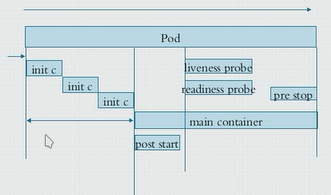
探针类型三种:
ExecAction、TcpSocketAction、HTTPAction
# kubectl explain pods.spec.containers
lifecycle <Object> Actions that the management system should take in response to container lifecycle events. Cannot be updated. livenessProbe <Object> Periodic probe of container liveness. Container will be restarted if the probe fails. Cannot be updated. More info: https://kubernetes.io/docs/concepts/workloads/pods/pod-lifecycle#container-probes readinessProbe <Object> Periodic probe of container service readiness. Container will be removed from service endpoints if the probe fails. Cannot be updated. More info: https://kubernetes.io/docs/concepts/workloads/pods/pod-lifecycle#container-probes
# kubectl explain pods.spec.containers.livenessProbe
KIND: Pod VERSION: v1 RESOURCE: livenessProbe <Object> DESCRIPTION: Periodic probe of container liveness. Container will be restarted if the probe fails. Cannot be updated. More info: https://kubernetes.io/docs/concepts/workloads/pods/pod-lifecycle#container-probes Probe describes a health check to be performed against a container to determine whether it is alive or ready to receive traffic. FIELDS: exec <Object> One and only one of the following should be specified. Exec specifies the action to take. failureThreshold <integer> Minimum consecutive failures for the probe to be considered failed after having succeeded. Defaults to 3. Minimum value is 1. httpGet <Object> HTTPGet specifies the http request to perform. initialDelaySeconds <integer> Number of seconds after the container has started before liveness probes are initiated. More info: https://kubernetes.io/docs/concepts/workloads/pods/pod-lifecycle#container-probes periodSeconds <integer> How often (in seconds) to perform the probe. Default to 10 seconds. Minimum value is 1. successThreshold <integer> Minimum consecutive successes for the probe to be considered successful after having failed. Defaults to 1. Must be 1 for liveness and startup. Minimum value is 1. tcpSocket <Object> TCPSocket specifies an action involving a TCP port. TCP hooks not yet supported
# kubectl explain pods.spec.containers.livenessProbe.exec //exec探测测试,直接执行自定义的命令进行探测
KIND: Pod VERSION: v1 RESOURCE: exec <Object> DESCRIPTION: One and only one of the following should be specified. Exec specifies the action to take. ExecAction describes a "run in container" action. FIELDS: command <[]string> Command is the command line to execute inside the container, the working directory for the command is root ('/') in the container's filesystem. The command is simply exec'd, it is not run inside a shell, so traditional shell instructions ('|', etc) won't work. To use a shell, you need to explicitly call out to that shell. Exit status of 0 is treated as live/healthy and non-zero is unhealthy.
# vim livenes.exec.yaml
apiVersion: v1 kind: Pod metadata: name: livene-exec-pod namespace: default spec: containers: - name: liveness-exec-container image: busybox:latest imagePullPolicy: IfNotPresent command: ["/bin/sh","-c","touch /tmp/healthy; sleep 30; rm -rf /tmp/healthy; sleep 3600"] livenessProbe: exec: command: ["test","-e","/tmp/healthy"] initialDelaySeconds: 2 periodSeconds: 3
# kubectl create -f livenes.exec.yaml
# kubectl explain pods.spec.containers.livenessProbe.tcpSocket
# kubectl explain pods.spec.containers.livenessProbe.httpGet
使用pod必须要做readinessProbe和livenessProbe的原因:
比如一个pod运行的是一个web站点,从pod启动到web站点就绪可能需要5秒钟甚至更多;
在这几秒钟的时间里,可能pod已经启动起来,但是web站点服务还没有准备好,这是web服务是不能被访问到的;
所以就绪性探测和service调度有着重要的关联性;
service为动态的、有生命周期的pod资源提供了一个固定访问入口端点,因此客户端访问时直接访问service;
service使用标签选择器关联至各pod资源,那么如果创建了一个pod资源,且这个pod资源正好符合标签选择器的选择条件,
那么service就会立即把这个新创建的pod作为后端调度的对象,当用户请求进service时,那么新的请求就有可能被调度至刚才新创建的pod,
但是这个新pod是在刚刚被创建成功时关联进service的,但是pod的web服务很可能还没有就绪,因此请求得到的结果就是失败的;
但是我们期望的是service把请求调度到每一个关联的pod上来时,pod内的服务一定时就绪的,因此如果pod在创建时没有就绪性探测,
那么可能来自service的请求就会失败,所以在pod创建中,readinessProbe是很有必要的;
livenessprobe是探测pod存活,readinessprobe是探测就绪;
示例:
# vim readiness-httpget.yaml
apiVersion: v1 kind: Pod metadata: name: readiness-httpget-pod namespace: default spec: containers: - name: readiness-httpget-container image: ikubernetes/myapp:v1 imagePullPolicy: IfNotPresent ports: - name: http containerPort: 80 readinessProbe: httpGet: port: http path: /index.html initialDelaySeconds: 2 periodSeconds: 3
# kubectl create -f readiness-httpget.yaml
# kubectl get pods //此时查看,readiness-httpget-pod是就绪的,但是如果网页文件不存在,那么就不会就绪了
# kubectl exec -it readiness-httpget-pod -- /bin/sh
# rm -f /usr/share/nginx/html/index.html //此时就绪的pod就是0个,此时pod运行,但是网页文件不存在
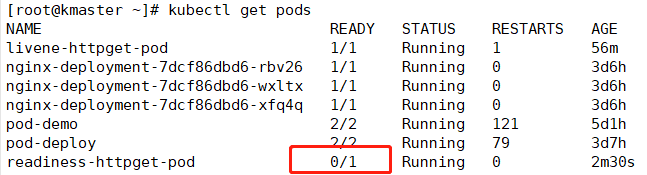
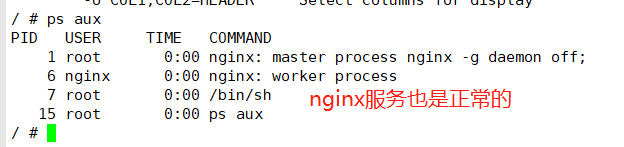
# kubectl explain pods.spec.containers.lifecycle //生命周期的启动后钩子和终止前钩子
KIND: Pod VERSION: v1 RESOURCE: lifecycle <Object> DESCRIPTION: Actions that the management system should take in response to container lifecycle events. Cannot be updated. Lifecycle describes actions that the management system should take in response to container lifecycle events. For the PostStart and PreStop lifecycle handlers, management of the container blocks until the action is complete, unless the container process fails, in which case the handler is aborted. FIELDS: postStart <Object> //启动后 PostStart is called immediately after a container is created. If the handler fails, the container is terminated and restarted according to its restart policy. Other management of the container blocks until the hook completes. More info: https://kubernetes.io/docs/concepts/containers/container-lifecycle-hooks/#container-hooks preStop <Object> //终止前 PreStop is called immediately before a container is terminated due to an API request or management event such as liveness/startup probe failure, preemption, resource contention, etc. The handler is not called if the container crashes or exits. The reason for termination is passed to the handler. The Pod's termination grace period countdown begins before the PreStop hooked is executed. Regardless of the outcome of the handler, the container will eventually terminate within the Pod's termination grace period. Other management of the container blocks until the hook completes or until the termination grace period is reached. More info: https://kubernetes.io/docs/concepts/containers/container-lifecycle-hooks/#container-hooks
# kubectl explain pods.spec.containers.lifecycle.postStart
# kubectl explain pods.spec.containers.lifecycle.preStop
定义postStop,即在pod启动后立即执行一个钩子
比如镜像中自带了一个httpd运行web服务,但是没有默认的目录和页面存在,因此做一个在pod启动后立即执行钩子;
比如创建一个目录并创建一个网页,然后在启动http,看两个是否能够关联起来
# cat poststart.yaml
apiVerion: v1 kind: Pod metadata: name: poststart-pod namepace: default spec: containers: - name: busy-httpd image: busybox: latest imagePullPolicy: IfNotPresent lifecycle: postStart: exec: command: [/bin/sh","-c","mkdir -p/data/web/html"] /此command是定义pod启动后执行的初始化任务 command: ["/bin/sh","-c","sleep 3600"] //此command是定义容器中的command,当容器启动后,先执行此command,然后执行args命令,然后执行lifecycle的postStart,然而/bin/httpd依赖于上面command的执行结果 #args: ["-f","mkdir -p /data/web/html","-h /data/web/html"] //使用args传递参数,-f是运行在前台,-h是指定表示家目录
kubectl create -f poststart.yaml