CentOS安装PostGIS
PostGIS是PostgreSQL的一个插件,需要注意其版本匹配关系,详细的版本匹配关系可以在官网(https://trac.osgeo.org/postgis/wiki/UsersWikiPostgreSQLPostGIS)上找到。
1、安装epel
yum -y install epel-release
2、安装PostGIS
版本号格式为:_前为postgis版本,后面为postgresql版本。
yum install postgis2_96
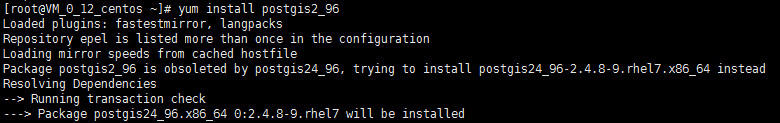
这里匹配的是PostGIS2.4版本。
3、新建扩展
安装完postgis后,需要先激活数据库上的PostGIS功能,然后才能存储空间数据,才可以使用空间数据库功能。
切换到操作系统的postgres用户
sudo -i -u postgres
连接到数据库
-bash-4.2$ psql -d scgis
新建扩展
scgis=# CREATE EXTENSION postgis;
附完整的扩展
-- Enable PostGIS (includes raster) CREATE EXTENSION postgis; -- Enable Topology CREATE EXTENSION postgis_topology; -- Enable PostGIS Advanced 3D -- and other geoprocessing algorithms -- sfcgal not available with all distributions CREATE EXTENSION postgis_sfcgal; -- fuzzy matching needed for Tiger CREATE EXTENSION fuzzystrmatch; -- rule based standardizer CREATE EXTENSION address_standardizer; -- example rule data set CREATE EXTENSION address_standardizer_data_us; -- Enable US Tiger Geocoder CREATE EXTENSION postgis_tiger_geocoder; CREATE EXTENSION ogr_fdw; CREATE EXTENSION pgrouting; CREATE EXTENSION pointcloud; CREATE EXTENSION pointcloud_postgis;
验证PostGIS版本
scgis=# SELECT PostGIS_version();
scgis=# SELECT postgis_full_version();

验证PostgreSQL的版本
scgis=# select version();
参考:
出处:http://www.cnblogs.com/hans_gis/
本文版权归作者和博客园共有,欢迎转载,但未经作者同意必须保留此段声明,且在文章页面明显位置给出原文连接,否则保留追究法律责任的权利。

