Django基础五之Ajax
Django基础五之Ajax
1. Ajax介绍
2. Ajax前后端传值
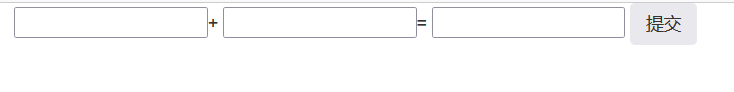
在输入框一和输入框二中分别输入一个数字,然后点提交在第三个输入框中显示结果.
HTML代码:
<body>
<div class="container">
<div class="row">
<div class="col-md-8 col-md-offset-2">
<input type="text" id="d1" >+
<input type="text" id="d2">=
<input type="text" id="d3">
<button id="d4" class="btn">提交</button>
</div>
</div>
</div>
</body>
2.1 方法一HttpResponse直接返回
html页面代码:
<body>
<div class="container">
<div class="row">
<div class="col-md-8 col-md-offset-2">
<input type="text" id="d1" >+
<input type="text" id="d2">=
<input type="text" id="d3">
<button id="d4" class="btn btn-warning">提交</button>
</div>
</div>
</div>
<script>
$("#d4").click(function (){
var num1 = $("#d1").val();
var num2 = $("#d2").val();
console.log(num1, num2);
//拿到参数后使用Ajax向后提交
$.ajax({
url:"/index/", // 请求的地址
type:"post", // 请求的方式, 使用method()也可以
data:{num1:num1, num2:num2}, //指定要提交给后端的数据
success: function (res){ // 返回成功走sucess,接收后端返回的结果
// 后端返回的数据都放在res里面
console.log(res)
$('#d3').val(res)
// .val()里面什么都不写为取值, 如果里面写数据为设置值
}
});
})
</script>
</body>
views.py代码
from django.shortcuts import render,HttpResponse
def index(request):
if request.method == 'POST': # if request.is_ajax(): 判断是不是ajax请求
n1 = request.POST.get('num1')
n2 = request.POST.get('num2')
n3 = int(n1) + int(n2)
return HttpResponse(n3)
return render(request, 'index.html')
2.2 方法二使用Json格式返回
上面例子返回的是个数字,如果返回的是多个值,或者是不同的类型,那么就要用json格式传输
2.2.1 HttpResponse 返回json类型
from django.shortcuts import render,HttpResponse
# Create your views here.
def index(request):
#if request.method == 'POST':
if request.is_ajax():
n1 = request.POST.get('num1')
n2 = request.POST.get('num2')
n3 = int(n1) + int(n2)
res_dict = {'username':'Hans', 'n3':n3}
import json
# 序列化成json类型的字符串
res_dict = json.dumps(res_dict)
return HttpResponse(res_dict)
return render(request, 'index.html')
前端处理Json
<body>
<div class="container">
<div class="row">
<div class="col-md-8 col-md-offset-2">
<input type="text" id="d1" >+
<input type="text" id="d2">=
<input type="text" id="d3">
<button id="d4" class="btn btn-warning">提交</button>
</div>
</div>
</div>
<script>
$("#d4").click(function (){
var num1 = $("#d1").val();
var num2 = $("#d2").val();
console.log(num1, num2);
//拿到参数后使用Ajax向后提交
$.ajax({
url:"/index/", // 请求的地址
type:"post", // 请求的方式,使用method()也可以
data:{num1:num1, num2:num2}, //指定要提交给后端的数据
success: function (res){ // 接收后端返回的结果
// 后端返回的数据都放在res里面
// 后端传过来的是json格式的string,所以要先反序列化
res_json = JSON.parse(res)
// 取值
console.log(res_json.n3)
$('#d3').val(res_json.n3)
}
});
})
</script>
</body>
2.2.2 JsonResponse返回
views.py
from django.shortcuts import render,HttpResponse
from django.http import JsonResponse
# Create your views here.
def index(request):
if request.is_ajax():
n1 = request.POST.get('num1')
n2 = request.POST.get('num2')
n3 = int(n1) + int(n2)
res_dict = {'username':'Hans', 'n3':n3}
return JsonResponse(res_dict)
return render(request, 'index.html')
前端处理
<body>
<div class="container">
<div class="row">
<div class="col-md-8 col-md-offset-2">
<input type="text" id="d1" >+
<input type="text" id="d2">=
<input type="text" id="d3">
<button id="d4" class="btn btn-warning">提交</button>
</div>
</div>
</div>
<script>
$("#d4").click(function (){
var num1 = $("#d1").val();
var num2 = $("#d2").val();
console.log(num1, num2);
//拿到参数后使用Ajax向后提交
$.ajax({
url:"/index/", // 请求的地址
type:"post", // 请求的方式,使用method()也可以
data:{num1:num1, num2:num2}, //指定要提交给后端的数据
success: function (res){ // 接收后端返回的结果
// 后端返回的数据都放在res里面
console.log(res)
console.log(typeof(res))
// 后端使用JsonResponse直接返回一个对象,所以不用使用json反序列化(Django1.11依然要反序列化),直接使用
$('#d3').val(res.n3)
}
});
})
</script>
</body>
使用JsonResponse返回的时候,它返回kwargs.setdefault('content_type', 'application/json') 直接返回的为application/json,ajax可以直接转成对象类型.
2.2 方法三使用HttpResponse 返回,但前端不做反序列化
views.py
from django.shortcuts import render,HttpResponse
# Create your views here.
def index(request):
#if request.method == 'POST':
if request.is_ajax():
n1 = request.POST.get('num1')
n2 = request.POST.get('num2')
n3 = int(n1) + int(n2)
res_dict = {'username':'Hans', 'n3':n3}
print(res_dict)
import json
res_dict = json.dumps(res_dict)
return HttpResponse(res_dict)
return render(request, 'index.html')
前端处理
<body>
<div class="container">
<div class="row">
<div class="col-md-8 col-md-offset-2">
<input type="text" id="d1" >+
<input type="text" id="d2">=
<input type="text" id="d3">
<button id="d4" class="btn btn-warning">提交</button>
</div>
</div>
</div>
<script>
$("#d4").click(function (){
var num1 = $("#d1").val();
var num2 = $("#d2").val();
console.log(num1, num2);
//拿到参数后使用Ajax向后提交
$.ajax({
url:"/index/", // 请求的地址
type:"post", // 请求的方式,使用method()也可以
data:{num1:num1, num2:num2}, //指定要提交给后端的数据
dataType:"json", // 指定后端返回的数据格式
success: function (res){ // 接收后端返回的结果
// 后端返回的数据都放在res里面
console.log(res)
console.log(typeof(res))
//指定了格式为json,则直接使用即可
$('#d3').val(res.n3)
}
});
})
</script>
</body>
2.3 Ajax 发送POST请求
1. 在和form表单一块用的时候,form表单里不能写button 和input type="submit",因为在form表单里都是提交,和ajax一块用时form提交一次,ajax再提交一次,就会有问题。所以在form表单中使用<input type='button'>, 要么不用form表单
示例: 利用数据库验证登录用户名和密码,成功跳转到别的网站上,不成功提示验证失败:
HTML代码:
<div class="container-fluid">
<div class="row">
<div class="col-md-6 col-md-offset-3">
<form>
username:<input type="text" id="user" class="form-control">
password:<input type="password" id="pwd" class="form-control">
<input type="button" id="btn" value="提交" class="btn btn-success"><span id="sp1" ></span>
</form>
</div>
</div>
</div>
<script>
$('#btn').click(function (){
var username=$("#user").val(); # 取用户的输入
var password=$("#pwd").val();
console.log(username, password);
$.ajax({
url:"",
method:"post",
data:{username:username, password:password},
success:function (DATA){
if (DATA.status == 100){ # 看返回值是不是设置的成功的状态码,
location.href="https://www.jd.com"
}
else {# 不是的话则在后面添加提示信息。
$("#sp1").html(DATA.msg).css({'color':'red'})
}
}
})
})
</script>
</body>
后端代码:
views.py
def login(request):
if request.is_ajax():
name = request.POST.get('username')
pwd = request.POST.get('password')
from lib01 import models
res = models.UserVerfiy.objects.filter(username=name, password=pwd)
print(res)
data_dict = {'status':100, 'msg':None}
if res:
data_dict['msg']="验证成功"
else:
data_dict['status']=101
data_dict['msg'] = "验证失败"
return JsonResponse(data_dict)
return render(request,"login.html")
3. Ajax上传文件
HTTP的POST请求有三种编码格式:
urlencoded: 默认 可以使用request.POST取值
form-data: 上传文件,可以使用request.POST取值
json: ajax发送json格式数据,不可以使用request.POST取值
使用Ajax和form表单,默认都是urlencoded格式
如果上传文件: form表单指定格式(enctype="multipart/form-data")
如果编码方式为urlencoded格式,在body中格式:
user=xxx&password=xxx
使用Ajax上传文件:
<div class="container">
<div class="row">
<div class="col-md-8 col-md-offset-2">
<p>Ajax上传文件</p>
<input type="file" id="f1">
<button id="f2" class="btn btn-success">提交</button>
</form>
</div>
</div>
</div>
<script>
$("#f2").click(function (){
var filedata=new FormData() //实例化得到一个目标FormData对象
//filedata.append('name',$('#f1').val()) //追加一个name对应的值
var upFile=$('#f1')[0].files[0]
filedata.append('myfile',upFile) // 追加文件
$.ajax({
url:"",
type:"post",
//上传文件加上下面两行
processData:false, //不预处理数据
contentType:false, // 不指定编码,FormData默认是formdata格式
data: filedata,
success:function (data){
console.log(data)
}
})
})
</script>
</body>
views.py
from django.shortcuts import render,HttpResponse
from django.http import JsonResponse
def index(request):
if request.is_ajax():
myfile = request.FILES.get('myfile')
print(type(myfile))
with open(myfile.name, 'wb') as f:
for i in myfile:
f.write(i)
return HttpResponse("上传成功")
return render(request, 'index.html')
4. Ajax提交Json格式
使用ajax提交json格式的数据,要指定编码格式:
contentType:'application/json'
在前端指定编码格式,后端收到后要反序列出来,才能使用。
$.ajax({
url:"",
type:"post",
contentType:'application/json', // 指定编码,才能向后端发json格式
//序列化成json格式
filedata = JSON.stringify(name:$('#id1').val(),password:$('id2').val())
data: filedata,
success:function (data){
console.log(data)
}
})
views.py
后端处理,拿到数据后要先反序列化:
import json
# request.get默认是取不出来json格式的。使用request.body来取出:
filedata = request.body
file_json = json.loads(filedata)
name = file_json.get('name')
password = file_json.get('password')
retrun HttpsRespone("OK")
5. Django内置序列化
5.1 内置序列化
把对象转成json格式字符串,目前要做序列化要自己循环,然后拼一个字典,再去序列化成json格式
from django.core import serializers
def book_list(request):
book_list=models.Book.objects.all()
res = serializers.serialize('json', book_list)
return HttpResponse(res)
5.2 批量插入数据
def add_book():
book_list =[]
for i in range(1000):
book=models.Books(name="图书名%s"%i, price="价格%s" %i)
book_list.append(book)
models.Books.objects.bulk_create(book_list,batch_size=100)
# batch_size 每次插入多少
使用faker模块生成测试数据:
pip3 install faker
>>> from faker import Faker
>>> faker = Faker('zh_CN')
>>> print(faker.name())
田岩
>>> print(faker.name())
黄柳
>>> print(faker.address())
云南省婷县锡山汕尾街V座 503156
>>> print(faker.phone_number())
13996473292
>>> print(faker.phone_number())
18959779669
6. Ajax结合layer弹窗实现二次确认
6.1 ajax常用参数
1.url:
要求为String类型的参数,(默认为当前页地址)发送请求的地址。2.type:
要求为String类型的参数,请求方式(post或get)默认为get。注意其他http请求方法,例如put和delete也可以使用,但仅部分浏览器支持。3.timeout:
要求为Number类型的参数,设置请求超时时间(毫秒)。此设置将覆盖$.ajaxSetup()方法的全局设置。4.async:
要求为Boolean类型的参数,默认设置为true,所有请求均为异步请求。如果需要发送同步请求,请将此选项设置为false。注意,同步请求将锁住浏览器,用户其他操作必须等待请求完成才可以执行。5.cache:
要求为Boolean类型的参数,默认为true(当dataType为script时,默认为false),设置为false将不会从浏览器缓存中加载请求信息。6.data:
要求为Object或String类型的参数,发送到服务器的数据。如果已经不是字符串,将自动转换为字符串格式。get请求中将附加在url后。防止这种自动转换,可以查看 processData(防止自动转换)选项。对象必须为key/value格式,例如{foo1:"bar1",foo2:"bar2"}转换为&foo1=bar1&foo2=bar2。如果是数组,JQuery将自动为不同值对应同一个名称。例如{foo:["bar1","bar2"]}转换为&foo=bar1&foo=bar2。7.dataType:
要求为String类型的参数,预期服务器返回的数据类型。如果不指定,JQuery将自动根据http包mime信息返回responseXML或responseText,并作为回调函数参数传递。可用的类型如下:
xml:返回XML文档,可用JQuery处理。
html:返回纯文本HTML信息;包含的script标签会在插入DOM时执行。
script:返回纯文本JavaScript代码。不会自动缓存结果。除非设置了cache参数。注意在远程请求时(不在同一个域下),所有post请求都将转为get请求。
json:返回JSON数据。
jsonp:JSONP格式。使用SONP形式调用函数时,例如myurl?callback=?,JQuery将自动替换后一个“?”为正确的函数名,以执行回调函数。
text:返回纯文本字符串。8.beforeSend:
这个参数主要是为了在向服务器发送请求前,执行一些操作。要求为Function类型的参数,发送请求前可以修改XMLHttpRequest对象的函数,例如添加自定义HTTP头。在beforeSend中如果返回false可以取消本次ajax请求。XMLHttpRequest对象是惟一的参数。
function(XMLHttpRequest){undefined
this; //调用本次ajax请求时传递的options参数
}
9.complete:
要求为Function类型的参数,请求完成后调用的回调函数(请求成功或失败时均调用)。参数:XMLHttpRequest对象和一个描述成功请求类型的字符串。
function(XMLHttpRequest, textStatus){undefined
this; //调用本次ajax请求时传递的options参数
}10.success:
要求为Function类型的参数,请求成功后调用的回调函数,有两个参数。
(1)由服务器返回,并根据dataType参数进行处理后的数据。
(2)描述状态的字符串。
function(data, textStatus){undefined
//data可能是xmlDoc、jsonObj、html、text等等
this; //调用本次ajax请求时传递的options参数
}11.error:
要求为Function类型的参数,请求失败时被调用的函数。该函数有3个参数,即XMLHttpRequest对象、错误信息、捕获的错误对象(可选)。ajax事件函数如下:
function(XMLHttpRequest, textStatus, errorThrown){undefined
//通常情况下textStatus和errorThrown只有其中一个包含信息
this; //调用本次ajax请求时传递的options参数
}12.contentType:
要求为String类型的参数,当发送信息至服务器时,内容编码类型默认为"application/x-www-form-urlencoded"。该默认值适合大多数应用场合。13.dataFilter:
要求为Function类型的参数,给Ajax返回的原始数据进行预处理的函数。提供data和type两个参数。data是Ajax返回的原始数据,type是调用jQuery.ajax时提供的dataType参数。函数返回的值将由jQuery进一步处理。
function(data, type){undefined
//返回处理后的数据
return data;
}14.dataFilter:
要求为Function类型的参数,给Ajax返回的原始数据进行预处理的函数。提供data和type两个参数。data是Ajax返回的原始数据,type是调用jQuery.ajax时提供的dataType参数。函数返回的值将由jQuery进一步处理。
function(data, type){undefined
//返回处理后的数据
return data;
}15.global:
要求为Boolean类型的参数,默认为true。表示是否触发全局ajax事件。设置为false将不会触发全局ajax事件,ajaxStart或ajaxStop可用于控制各种ajax事件。16.ifModified:
要求为Boolean类型的参数,默认为false。仅在服务器数据改变时获取新数据。服务器数据改变判断的依据是Last-Modified头信息。默认值是false,即忽略头信息。17.jsonp:
要求为String类型的参数,在一个jsonp请求中重写回调函数的名字。该值用来替代在"callback=?"这种GET或POST请求中URL参数里的"callback"部分,例如{jsonp:'onJsonPLoad'}会导致将"onJsonPLoad=?"传给服务器。18.username:
要求为String类型的参数,用于响应HTTP访问认证请求的用户名。19.password:
要求为String类型的参数,用于响应HTTP访问认证请求的密码。20.processData:
要求为Boolean类型的参数,默认为true。默认情况下,发送的数据将被转换为对象(从技术角度来讲并非字符串)以配合默认内容类型"application/x-www-form-urlencoded"。如果要发送DOM树信息或者其他不希望转换的信息,请设置为false。21.scriptCharset:
要求为String类型的参数,只有当请求时dataType为"jsonp"或者"script",并且type是GET时才会用于强制修改字符集(charset)。通常在本地和远程的内容编码不同时使用。
6.2 弹窗二次确认
先要下载layer,地址:https://github.com/sentsin/layer/releases/download/v3.5.1/layer-v3.5.1.zip
下载后放在项目的static目录,并在settings.py里配置好静态文件目录。
HTML代码:
<!DOCTYPE html>
<html lang="en">
<head>
<meta charset="UTF-8">
<title>Title</title>
<script src="/static/bootstrap-3.4.1-dist/js/jquery-3.6.0.min.js"></script>
<script src="/static/bootstrap-3.4.1-dist/js/bootstrap.min.js"></script>
<link rel="stylesheet" href="/static/bootstrap-3.4.1-dist/css/bootstrap.min.css">
<script src="/static/layer-v3.5.1/layer/layer.js"></script> // 导入layer.js
</head>
<body>
<div class="container">
<div class="row">
<div class="col-md-8 col-md-offset-2">
<table class="table table-hover table-striped">
<thead>
<tr>
<th>ID</th>
<th>username</th>
<th>passowrd</th>
<th>edit</th>
</tr>
</thead>
<tbody>
{% for foo in userObj %}
<tr>
<td class="warning">{{ foo.id }}</td>
<td class="success">{{ foo.username }}</td>
<td class="info">{{ foo.password }}</td>
<td class="danger">
<a onclick="del_function({{ foo.id }})" id="d_{{ foo.id }}">删除</a> /*这里a标签里没有href这是为了去掉它自身带的提交功能,还有个方法是: href="javascript:;"*/
</td>
</tr>
{% endfor %}
</tbody>
</table>
</div>
</div>
</div>
<script>
function del_function(id) {
layer.confirm("确定要删除吗?", { //
btn: ['确定', '取消'],
}, function () {
$.ajax({
url: "", // 向当前项目提交
type: "post", // 提交方式
data: {id: id}, // 把用户的ID传给后面
success: function (data) {
if (data.static == 200) { // 后端返回结果,如果等于200则执行成功
layer.msg(data.msg,{icon:1},function (){ // icon:1 layer里的图标
location.reload(); // 重新加载页面,否则删除不刷新删除的数据还在页面上
})
} else {
layer.msg(data.msg,{icon:2})
}
}
})
}
)
}
</script>
</body>
</html>
views.py代码:
from django.shortcuts import render,HttpResponse
from django.http import JsonResponse
# Create your views here.
from lib01 import models
def userList(request):
res={}
if request.method == "POST":
user_id = request.POST.get('id')
print(user_id, type(user_id))
user_up = models.UserVerfiy.objects.filter(id=user_id).update(is_delete=1)
print(user_id, type(user_id))
if user_up:
res['static']=200
res['msg']="删除成功"
else:
res['static']=400
res['msg']="删除失败"
return JsonResponse(res)
userObj = models.UserVerfiy.objects.filter(is_delete=0).all()
return render(request, "userlist.html", locals())
urls.py路由:
from django.contrib import admin
from django.urls import path
from lib01 import views
urlpatterns = [
path('userlist/', views.userList),
]
7. 分页
HTML代码
<!DOCTYPE html>
<html lang="en">
<head>
<meta charset="UTF-8">
<title>Title</title>
<script src="/static/bootstrap-3.4.1-dist/js/bootstrap.min.js"></script>
<script src="/static/bootstrap-3.4.1-dist/js/jquery-3.6.0.min.js"></script>
<link rel="stylesheet" href="/static/bootstrap-3.4.1-dist/css/bootstrap.min.css">
</head>
<body>
<div class="container-fluid">
<div class="row">
<div class="col-md-8 col-md-offset-2">
<div class="panel panel-success">
<div class="panel-heading">
<h3 class="panel-title">用户信息</h3>
</div>
<div class="panel-body">
<table class="table table-striped">
<thead>
<tr>
<th>ID</th>
<th>Name</th>
<th>Address</th>
<th>Phone</th>
</tr>
</thead>
<tbody>
{% for user in Page.object_list %}
<tr>
<td class="info">{{ user.id }}</td>
<td class="success">{{ user.name }}</td>
<td class="warning">{{ user.address }}</td>
<td class="danger">{{ user.iphone }}</td>
</tr>
{% endfor %}
</tbody>
</table>
<div class="text-center">
<nav aria-label="Page navigation">
<ul class="pagination">
{% if Page.has_previous %}
<!--检查是否有上一页-->
<li>
<a href="/userlist/?page={{ Page.previous_page_number }}"
aria-label="Previous">
<span aria-hidden="true">«</span>
</a>
</li>
{% else %}
<!--如果没有上一页则把上一页按钮禁用-->
<li class="disabled">
<a href="" aria-label="Previous">
<span aria-hidden="true">«</span>
</a>
</li>
{% endif %}
<!--分的页数-->
{% for foo in page_range %}
{% if current_num == foo %}
<!--选中哪个页数那个页数就变色-->
<li class="active"><a href="/userlist/?page={{ foo }}">{{ foo }}</a></li>
{% else %}
<li><a href="/userlist/?page={{ foo }}">{{ foo }}</a></li>
{% endif %}
{% endfor %}
{% if Page.has_next %}
<!--检查是否有下一页-->
<li>
<a href="/userlist/?page={{ Page.next_page_number }}" aria-label="Next">
<span aria-hidden="true">»</span>
</a>
</li>
{% else %}
<!--如果没有下一页则把下一页按钮禁用-->
<li class="disabled">
<a href="" aria-label="Next">
<span aria-hidden="true">»</span>
</a>
</li>
{% endif %}
</ul>
</nav>
</div>
</div>
</div>
</div>
</div>
</div>
<div>
</div>
</body>
</html>
后端代码:views.py
from django.shortcuts import render
# Create your views here.
from pagination import models
from django.core.paginator import Paginator
def userlist(request):
user_obj = models.UserList.objects.all().order_by('id')
current_num = int(request.GET.get("page",1)) # 获取当前页面的页数
paginator = Paginator(user_obj,50)
"""
Paginator(user_obj,50) 使用这个方法数据库那必须加.order_by() 否则会报错,报错信息:
UnorderedObjectListWarning: Pagination may yield inconsistent results with an unordered object_list: <class 'pagination.models.UserList'> QuerySet. paginator = Paginator(user_obj,50)
"""
# 使用的try的目的是如果人为的让page等于一个超过范围的数,让它默认在第一页
try:
# 分页的page的对象和方法
Page = paginator.page(current_num)
except Exception as e:
current_num = 1
Page = paginator.page(current_num)
# 做成一个左5 右5 的分页
if paginator.num_pages >11:
# 如果总页数大于11,
# 当前页减5个是不是小于1, 小于1的话显示1到11个。
if current_num - 5 < 1:
page_range = range(1,12)
# 当前页加5个是不是大于总页数, 大于总页数的话显示则显示最后11个。
elif current_num + 5 > paginator.num_pages:
page_range = range(paginator.num_pages - 10, paginator.num_pages +1)
# 上面的都不符合则直接显示当前页前五个,和当前页后5个
else:
page_range = range(current_num-5,current_num+6)
else:
# 如果总页数小于11则直接显示
page_range = paginator.page_range
return render(request, "userlist.html", locals())
paginator = Paginator(user_obj,50) # 每一页显示的条数,这里显示50条
# 分页的属性:
print(paginator.count) # 数据总条数
print(paginator.num_pages) # 总页数
print(paginator.per_page) # 每页显示条数
print(paginator.page_range) # 取范围 range(1, 21)
print(paginator.page(1)) # 反回一个页的对象, 数字为几则拿第几页的数据
Page = paginator.page(current_num)
print(Page.has_next()) # 是否有下一页
print(Page.next_page_number()) # 下一页的页码数
print(Page.has_previous()) # 是否有上一页
print(Page.previous_page_number()) # 上一页的页码数
print(Page.object_list) # 当前页的
print(Page.number) # 当前的页码



 浙公网安备 33010602011771号
浙公网安备 33010602011771号