AMD MPSoC R5 AES加密示例
AMD MPSoC R5 AES 示例
测试环境
测试单板
ZCU06
测试工具
- Vitis 2021.2
R5 AES 测试流程
创建Platform
在Vitis的 “File - New ” 中,选择“Platform Project”, 指定名称如“zcu106_r5”, 再选择对应的XSA文件和 Processor 如 “psu_cortexr5_0”。
使能AES库
-
打开hw_platform工程。
-
双击“platform.spr”文件。
-
双击“psu_cortexr5_0”的 “board support package”。
-
点击 “Modif BSP Settings”。
-
在“Supported Libraries”中选择xilsecure。
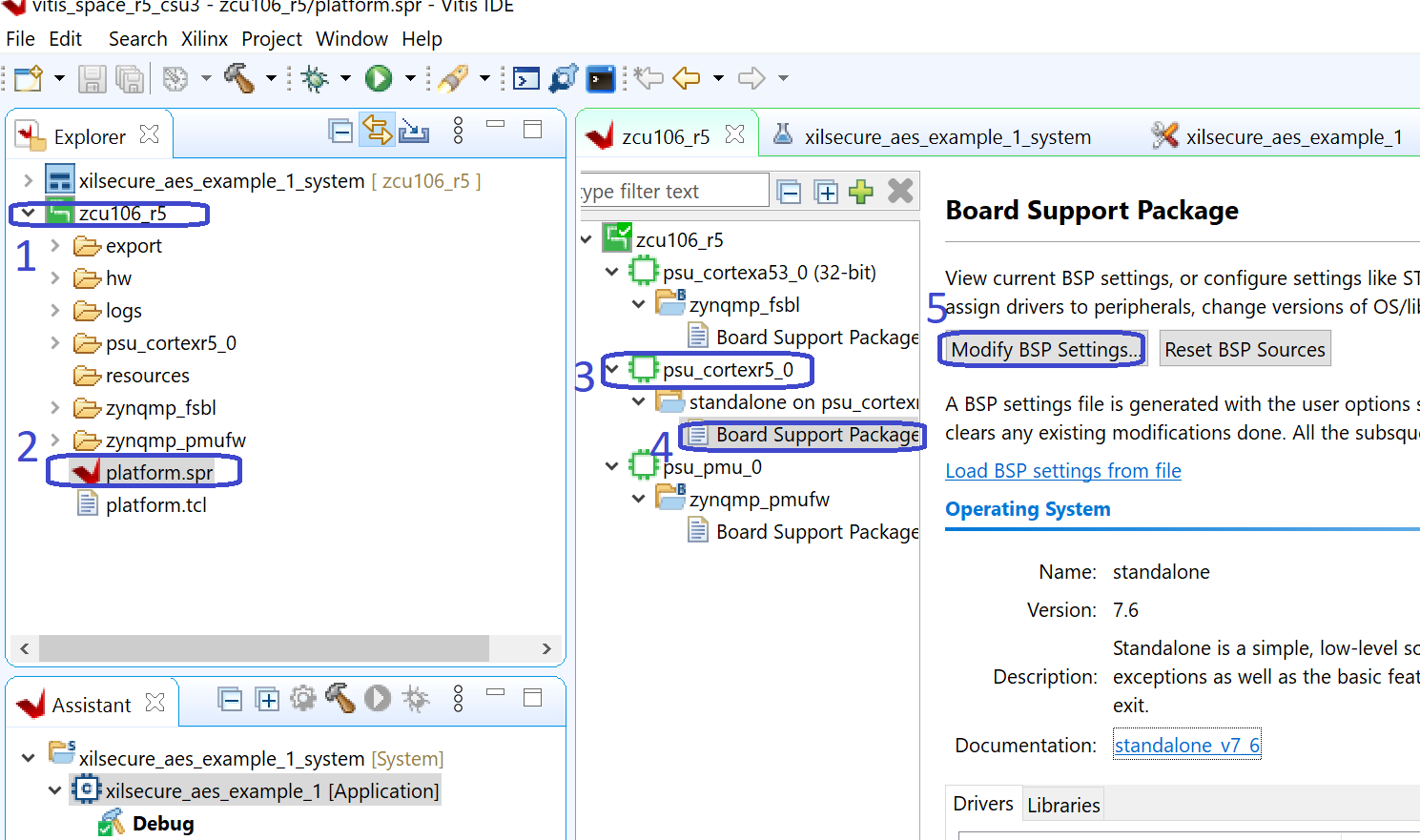
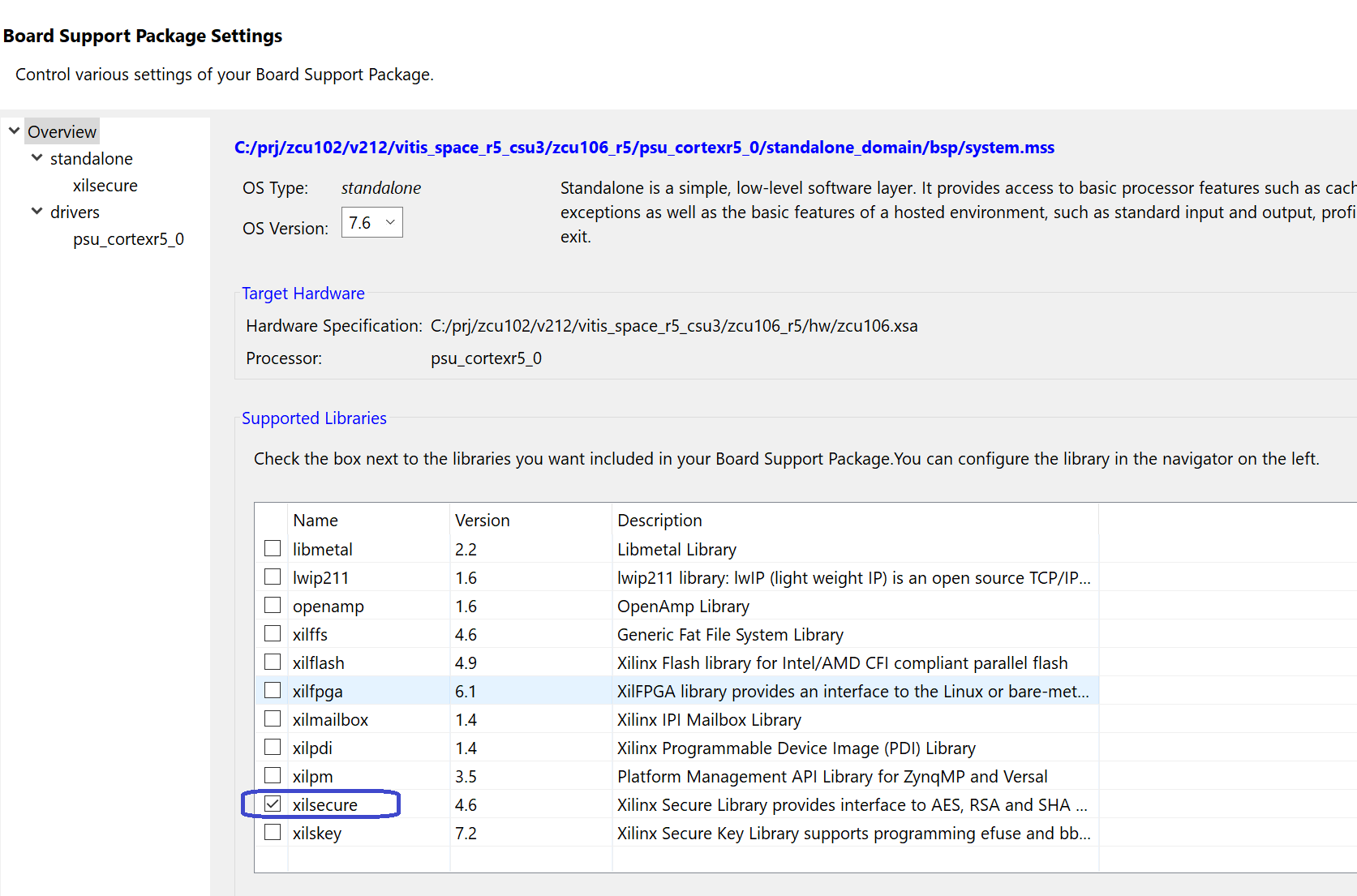
导入AES示例
-
打开hw_platform工程。
-
双击“platform.spr”文件。
-
双击“psu_cortexr5_0”的 “board support package”。
-
等待Libraries窗口显示
-
点击xilsecure行右边的import examples
-
选择"xilsecure_aes_example"
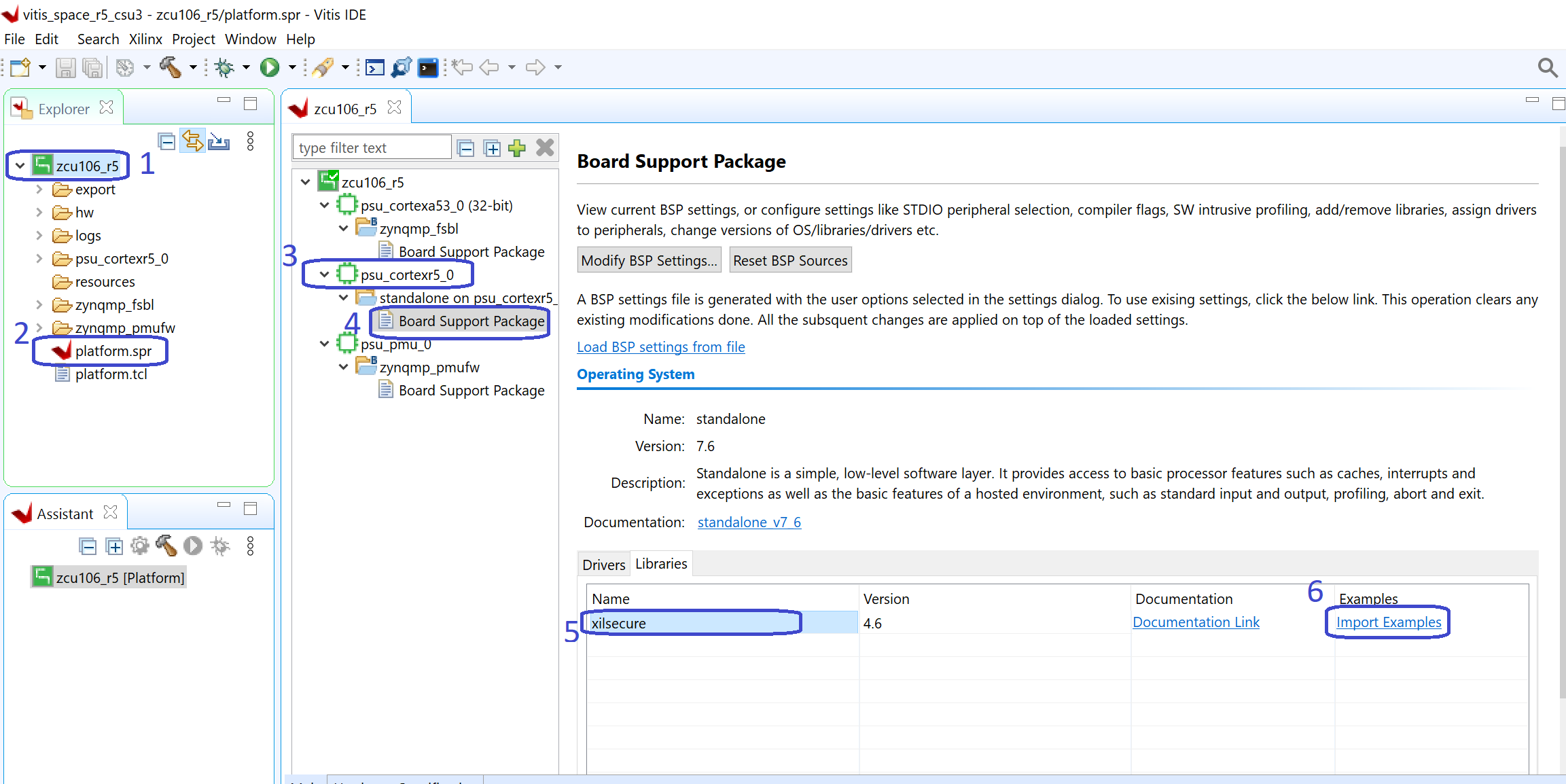
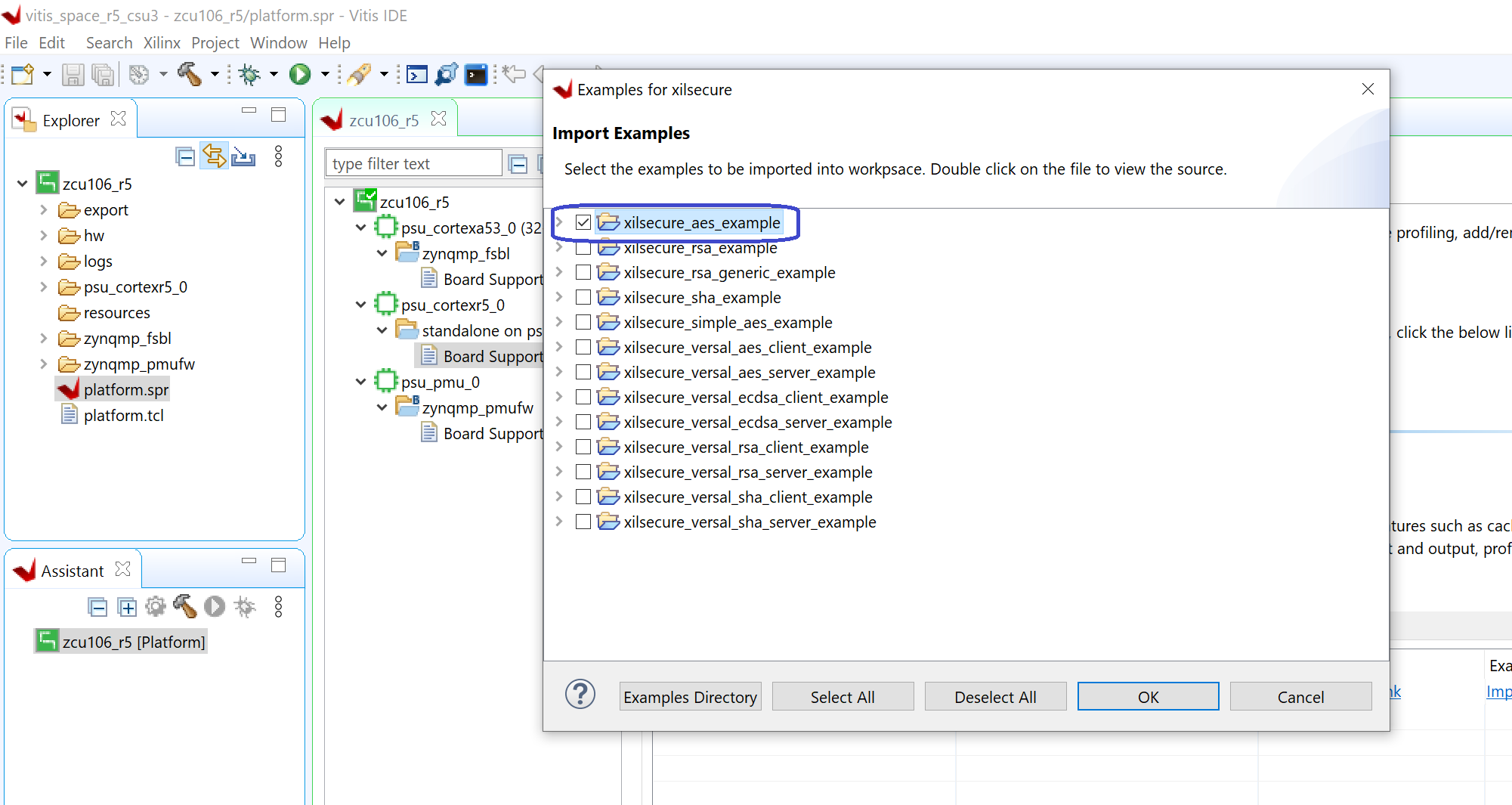
定制
导入example, 创建的工程里有文件xilsecure_aes_example.c。 打开文件,确认AES 密钥和数据地址。
AES密钥
AES密钥如下:
/*
* The hard coded aes key for decryption, in case user given key is being used
* it will be loaded in KUP before decryption
*/
static const u8 CsuKey[] = {
0xf8, 0x78, 0xb8, 0x38, 0xd8, 0x58, 0x98, 0x18,
0xe8, 0x68, 0xa8, 0x28, 0xc8, 0x48, 0x88, 0x08,
0xf0, 0x70, 0xb0, 0x30, 0xd0, 0x50, 0x90, 0x10,
0xe0, 0x60, 0xa0, 0x20, 0xc0, 0x40, 0x80, 0x00
};
/*
* The hard coded iv used for decryption secure header and block 0
*/
u8 CsuIv[] = {
0xD2, 0x45, 0x0E, 0x07, 0xEA, 0x5D, 0xE0, 0x42, 0x6C, 0x0F, 0xA1, 0x33,
0x00, 0x00, 0x00, 0x00
};
内存地址
默认保存密文和明文的内存地址都是0x04000000,需要和代码中的地址对应,可以根据自己需要更改。
static u32 ImageOffset = 0x04000000;
static u32 DestinationAddr = 0x04000000;
创建密文
AMD提供工具bootgen,加密数据,创建密文。
bootgen的配置文件user_data_example.bif如下:
the_ROM_image:
{
[keysrc_encryption]kup_key
[encryption=aes, aeskeyfile=user_data_kup_key_example.nky, load=0x04000000]data.bin
}
上面的data.bin是明文文件; user_data_kup_key_example.nky是AES的密钥。如果不存在AES的密钥, 工具bootgen会自动生成密钥。 生成密钥后,需要更新文件xilsecure_aes_example.c。
在“Xilinx Software Command Line Tool 2021.2”中执行命令,“ bootgen -arch zynqmp -p userdata -image user_data_example.bif -o data.bin.enc -w on -log error”,可以得到密文文件data.bin.enc。
xsct% bootgen -arch zynqmp -p userdata -image user_data_example.bif -o data.bin.enc -w on -log error
WARNING: [Common 17-259] Unknown Tcl command 'bootgen -arch zynqmp -p userdata -image user_data_example.bif -o data.bin.enc -w on -log error' sending command to the OS shell for execution. It is recommended to use 'exec' to send the command to the OS shell.
****** Xilinx Bootgen v2021.2
**** Build date : Oct 19 2021-03:13:27
** Copyright 1986-2021 Xilinx, Inc. All Rights Reserved.
[INFO] : Bootimage generated successfully
运行AES
以调试模式运行工程xilsecure_aes_example_1。当Vitis SDK停在main()入口时,在xsct界面里下载密文到0x4000000。下载完成后,再继续运行xilsecure_aes_example_1。 运行完XSecure_AesDecrypt()后,暂停程序,显示存储器0x4000000的内容,可以看到它的内容和明文的16进制值一样。
AES解码成功。
xsct%
Info: Cortex-R5 #0 (target 6) Stopped at 0x0 (Suspended)
Downloading Program -- C:/prj/zcu102/v212/vitis_space_r5_csu2/xilsecure_aes_example_1/Debug/xilsecure_aes_example_1.elf
section, .vectors: 0x00000000 - 0x00000467
.................
section, .stack: 0x001044f0 - 0x00107cef
0% 0MB 0.0MB/s ??:?? ETA
100% 0MB 0.5MB/s 00:00
Setting PC to Program Start Address 0x000001d0
Successfully downloaded C:/prj/zcu102/v212/vitis_space_r5_csu2/xilsecure_aes_example_1/Debug/xilsecure_aes_example_1.elf
Info: Cortex-R5 #0 (target 6) Running
Info: Cortex-R5 #0 (target 6) Stopped at 0x1001b8 (Breakpoint)
main() at ../src/xilsecure_aes_example.c: 123
123: Status = SecureAesExample();
xsct% dow -data data.bin.enc 0x04000000
0% 0MB 0.0MB/s ??:?? ETA
100% 0MB 0.4MB/s 00:00
Successfully downloaded C:/prj/zcu102/v212/vitis_space_r5_csu2/xilsecure_aes_example_1/data.bin.enc
xsct% Info: Cortex-R5 #0 (target 6) Running
xsct% Info: Cortex-R5 #0 (target 6) Stopped at 0x100204 (Step)
SecureAesExample() at ../src/xilsecure_aes_example.c: 153
153: u8 *Dst = (u8 *)(UINTPTR)DestinationAddr;
xsct% Info: Cortex-R5 #0 (target 6) Running
xsct% Info: Cortex-R5 #0 (target 6) Stopped at 0x100214 (Step)
....................
xsct% Info: Cortex-R5 #0 (target 6) Stopped at 0x100370 (Breakpoint)
189: Status = XSecure_AesDecrypt(&Secure_Aes, Dst,
xsct% Info: Cortex-R5 #0 (target 6) Running
xsct% Info: Cortex-R5 #0 (target 6) Stopped at 0x10038c (Step)
194: if(Status != XST_SUCCESS)
xsct% mrd 0x04000000
4000000: 6D783F3C
xsct% mrd 0x04000000 20
4000000: 6D783F3C
4000004: 6576206C
4000008: 6F697372
400000C: 31223D6E
4000010: 2022302E
4000014: 6F636E65
4000018: 676E6964
400001C: 5455223D
4000020: 22382D46
4000024: 61747320
4000028: 6C61646E
400002C: 3D656E6F
4000030: 226F6E22
4000034: 0A0D3E3F
4000038: 69663F3C
400003C: 6556656C
4000040: 6F697372
4000044: 2E34206E
4000048: 3F302E30
400004C: 70633C3E
xsct%



