1.文件路径的获取
{
[super viewDidLoad];
NSString *homeDirectory = NSHomeDirectory();//获得Home路径,应用程序全路径
NSString *fileDirectory = [homeDirectory stringByAppendingPathComponent:@"temp/app_data.plist"];
//NSSearchPathForDirectoriesInDomains检索路径的方法
NSArray *pathArray = NSSearchPathForDirectoriesInDomains(NSDocumentDirectory, NSUserDomainMask, YES);
NSString *documentDirectory = [pathArray objectAtIndex:0];
NSString *fileDirectory2 = [documentDirectory stringByAppendingPathComponent:@"file.txt"];
NSString *tempDirectory = NSTemporaryDirectory();
NSString *file = [tempDirectory stringByAppendingPathComponent:@"file.txt"];
}
2.文件操作
NSFileManager常用的函数:
创建新文件。
- (BOOL)createFileAtPath:(NSString *)path contents:(NSData *)contents attributes:(NSDictionary *)attributes;
path :需要指定文件的全路径;contents,指定文件的内容;attributes:说明文件的属性。该函数的返回值为布尔型,用来表示创建成功或失败。
创建路径。
- (BOOL)createDirectoryAtPath:(NSString *)path attributes:(NSDictionary *)attributes;
删除文件。
- (BOOL)removeFileAtPath:(NSString *)path handler:(id)handler
handler:执行fileManager:willProcessPath:和fileManager:shouldProceedAfterError回调函数。handler也可以被置为nil,这样当删除文件出错的时候,会终止操作,并返回NO。
以保存图片为例,主要用到了NSFileManager(使用这个类,可以很方便地访问文件。实现创建、删除、复制粘贴等)
注意: 1.使用textField的委托方法textFiledShouldReturn:,其协议是UITextFieldDelegate
2. 设置textFileld的delegate属性
3.设置textFileld的Return Key为Go
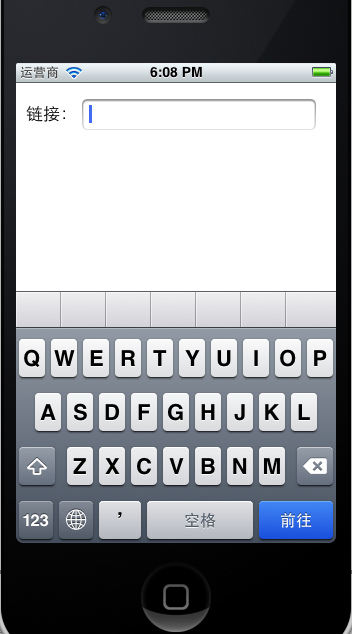
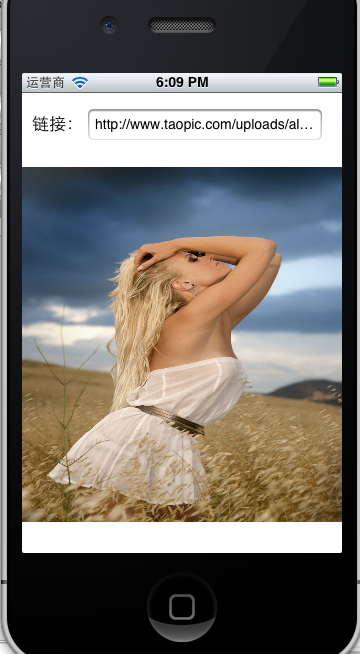
{
NSArray *paths= NSSearchPathForDirectoriesInDomains(NSCachesDirectory, NSUserDomainMask, YES);
NSString *filePath = [paths objectAtIndex:0];
filePath = [filePath stringByAppendingPathComponent:[textField.text lastPathComponent]];
NSLog(@"filePath:%@ ",filePath);
//存储文件的全路径和数据
NSData *imageData = [[NSData alloc] initWithContentsOfURL:[NSURL URLWithString:textField.text]];
if (imageData)
{
UIImage *image = [UIImage imageWithData:imageData];
[imageView setImage:image];
[image release];
//使用NSFileManager对象的createFileAtPath:contents:attributes:方法在指定的位置使用数据创建图片文件,如果需要改变文件的属性,创建包含对应键值的NSDictionary对象,传给attributes。
[[NSFileManager defaultManager] createFileAtPath:filePath contents:imageData attributes:nil];
}
[textField resignFirstResponder];
return YES;
}
文件存放在Caches路径下:
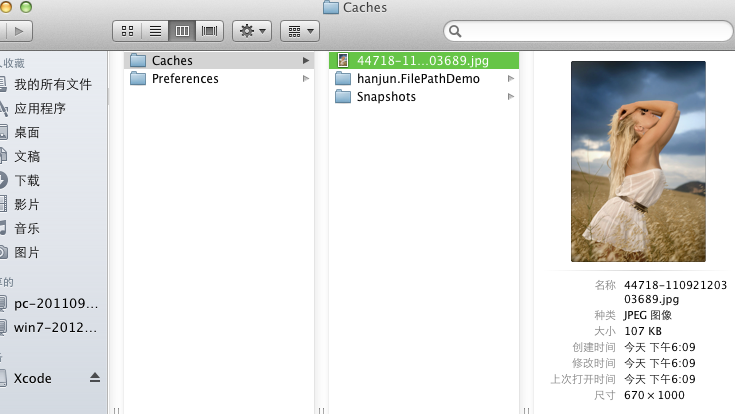
3.文件读写
(1)plist文件的读写 (有局限性,只有它支持的数据类型才可以被序列化)
[testArray writeToFile:filePath atomically:YES];
注:最后一个参数:如果是YES,写入文件的时候,将不会直接写入指定路径,而是会将数据写入一个“辅助文件”,写入成功后,再将辅助文件复制到指定路径。这样的话,实际操作的对象时辅助文件,从而可以避免原文件数据受到破坏。虽然可能增大系统的开销,但是为了保证数据的正确性,还是值得的。建议始终将改值设为YES。
(2)Archiver 归档数据的读写 (可以存储复杂的数据对象)
类似“编码”、“解码”




【推荐】国内首个AI IDE,深度理解中文开发场景,立即下载体验Trae
【推荐】编程新体验,更懂你的AI,立即体验豆包MarsCode编程助手
【推荐】抖音旗下AI助手豆包,你的智能百科全书,全免费不限次数
【推荐】轻量又高性能的 SSH 工具 IShell:AI 加持,快人一步
· 如何编写易于单元测试的代码
· 10年+ .NET Coder 心语,封装的思维:从隐藏、稳定开始理解其本质意义
· .NET Core 中如何实现缓存的预热?
· 从 HTTP 原因短语缺失研究 HTTP/2 和 HTTP/3 的设计差异
· AI与.NET技术实操系列:向量存储与相似性搜索在 .NET 中的实现
· 10年+ .NET Coder 心语 ── 封装的思维:从隐藏、稳定开始理解其本质意义
· 地球OL攻略 —— 某应届生求职总结
· 提示词工程——AI应用必不可少的技术
· Open-Sora 2.0 重磅开源!
· 周边上新:园子的第一款马克杯温暖上架