韩昊20190919-3 效能分析
作业要求参见[https://edu.cnblogs.com/campus/nenu/2019fall/homework/7628]
该作业git地址为:https://e.coding.net/hanhao/hanhaoceshi.git
• 要求0 以 战争与和平 作为输入文件,重读向由文件系统读入。连续三次运行,给出每次消耗时间、CPU参数。
使用命令行进入程序所在文件夹,输入如下命令:
ptime wf -s < war_and_peace.txt
第一次运行:

第二次运行:
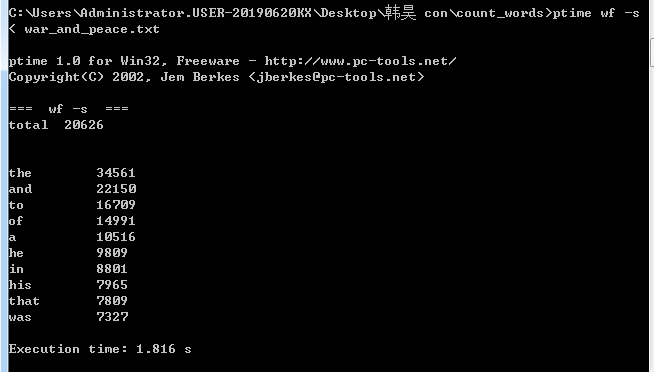
第三次运行:
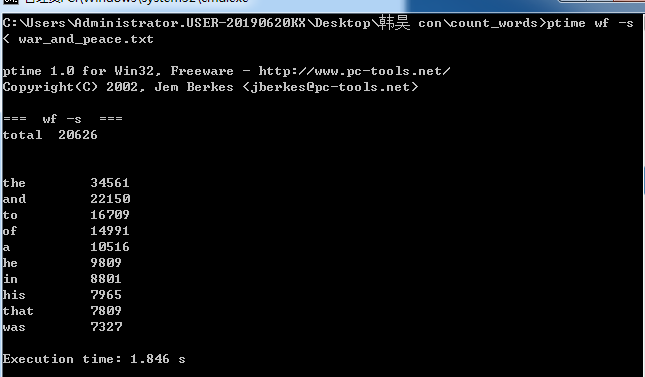
CPU参数:Intel(R) Core(TM) i5-5200U CPU @ 2.20GHz 2.20 GHz
第三次运行时间:2.395s
第三次运行时间:1.816s
第三次运行时间:1.846s
平均运行时间:2.029s
• 要求1 给出你猜测程序的瓶颈。
在定义处理冗余字符函数时,未处理特殊字符,定义两个for循环,但由于for循环中内容都不可或缺,所以在实现原有功能的前提下猜测可以合成一个for循环。
def deal_Redundantwords(string): string = string.replace('\n', ' ').replace(',', ' ') s1 = list(string) num = len(s1) s1.append(' ') for i in range(num): if s1[i] in '."?\')-(;#$%&*!': #isalnum检测字符串是否有数组组成 if str(s1[i - 1].isalnum()) == 'True' and (str(s1[i + 1].isalnum()) == 'True'): pass else: s1[i] = ' ' for i in range(num): if s1[i] in ':': if s1[i + 1] == '/': pass else: s1[i] = ' ' #join连接字符数组 s = ''.join(s1)
• 要求2 通过 profile 找出程序的瓶颈。
效能分析步骤:
python -m cProfile -s time wf.py -s < war_and_peace.txt
使用命令行进入程序所在目录后输入以下命令:
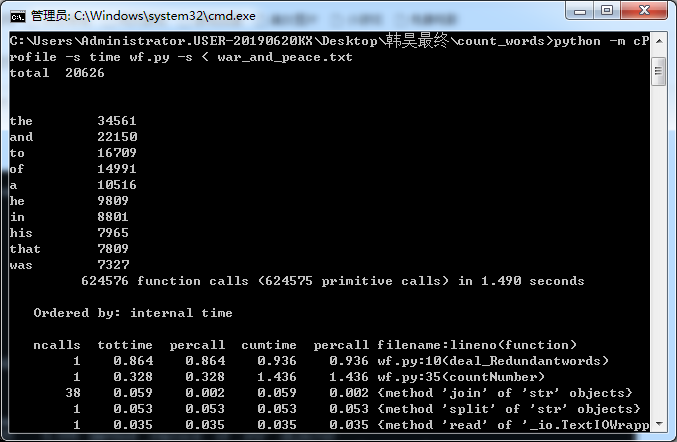
由测试结果可知:我的程序最耗时的函数为“dispose_words”(去除冗余字符),“countWordsFrequency”(统计词频)以及main函数,最耗时的代码段为“dispose_words”函数中的“split()”、“join()”方法。
其中耗时前三为:
1. “deal_Redundantwords”函数:调用1次,运行时间为0.936s。
2. “countNumber”函数:调用1次,运行时间为1.436s。
3. “split()”方法:调用1次,运行时间为0.053s。
• 要求3 根据瓶颈,"尽力而为"地优化程序性能。
由cProfile分析结果可知:程序耗时最久的为“deal_Redundantwords”函数中的“split()”方法、“join()”方法、“lower()”方法、“replace()”方法、“isalnum()”方法,以及“countNumber”函数中的“keys()”方法。
考虑到上述功能在整个词频统计功能实现中无法避免的要进行遍历,结合要求1中的猜测,可以将“deal_Redundantwords”函数中的“isalnum()”方法与针对“/”的for循环放在一起,即只进行一次遍历。
def deal_Redundantwords(string): string = string.replace('\n',' ').replace(',',' ') s1 = list(string) num = len(s1) s1.append(' ') for i in range(num): if s1[i] in '."?\')-(;#$%&*!': if str(s1[i - 1].isalnum()) == 'True' and (str(s1[i + 1].isalnum()) == 'True'): pass else: s1[i] = ' ' if s1[i] in ':': if s1[i + 1] == '/': pass else: s1[i] = ' ' s = ''.join(s1) #print(s) return s
• 要求4 再次 profile,给出在 要求1 中的最花费时间的3个函数此时的花费。要求包括截图。
修改之后再次cProfile,测试结果见下图:

对比优化之前可知:
(1) “deal_Redundantwords”函数:依旧调用1次,运行时间由0.936下降为0.865s。
(2) “countNumber”函数:依旧调用1次,运行时间由1.436下降为1.340s。
(3) “split()”方法:依旧调用1次,运行时间由0.053s下降为0.052s。
再次profile,2018.10.05 21:08连续测试三次运行时间(对应于要求0)结果见下图:
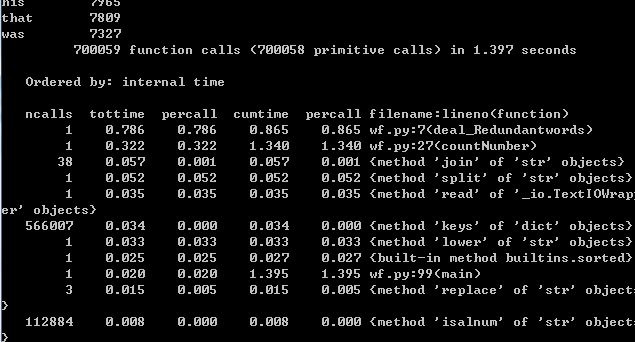
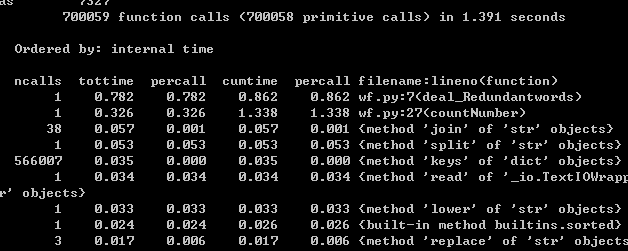
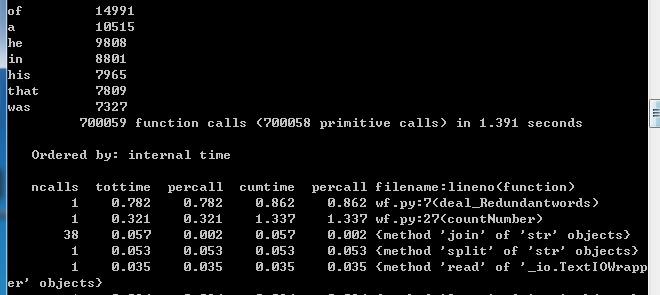
第三次运行时间:1.397s
第三次运行时间:1.391s
第三次运行时间:1.391s
平均运行时间:1.393s
CPU参数:Intel(R) Core(TM) i5-5200U CPU @ 2.20GHz 2.20 GHz
对比可知:平均运行时间由2.029s下降为1.393s
• 要求5 程序运行时间。
等待教师的测评。




