idea 设置字体大小和背景图片
设置字体大小:
File->Settings->Appearance & Behavior->Editor->General->font,就可以设置字体、大小的行间距了,记得设置完毕点”ok“确定,如下图:
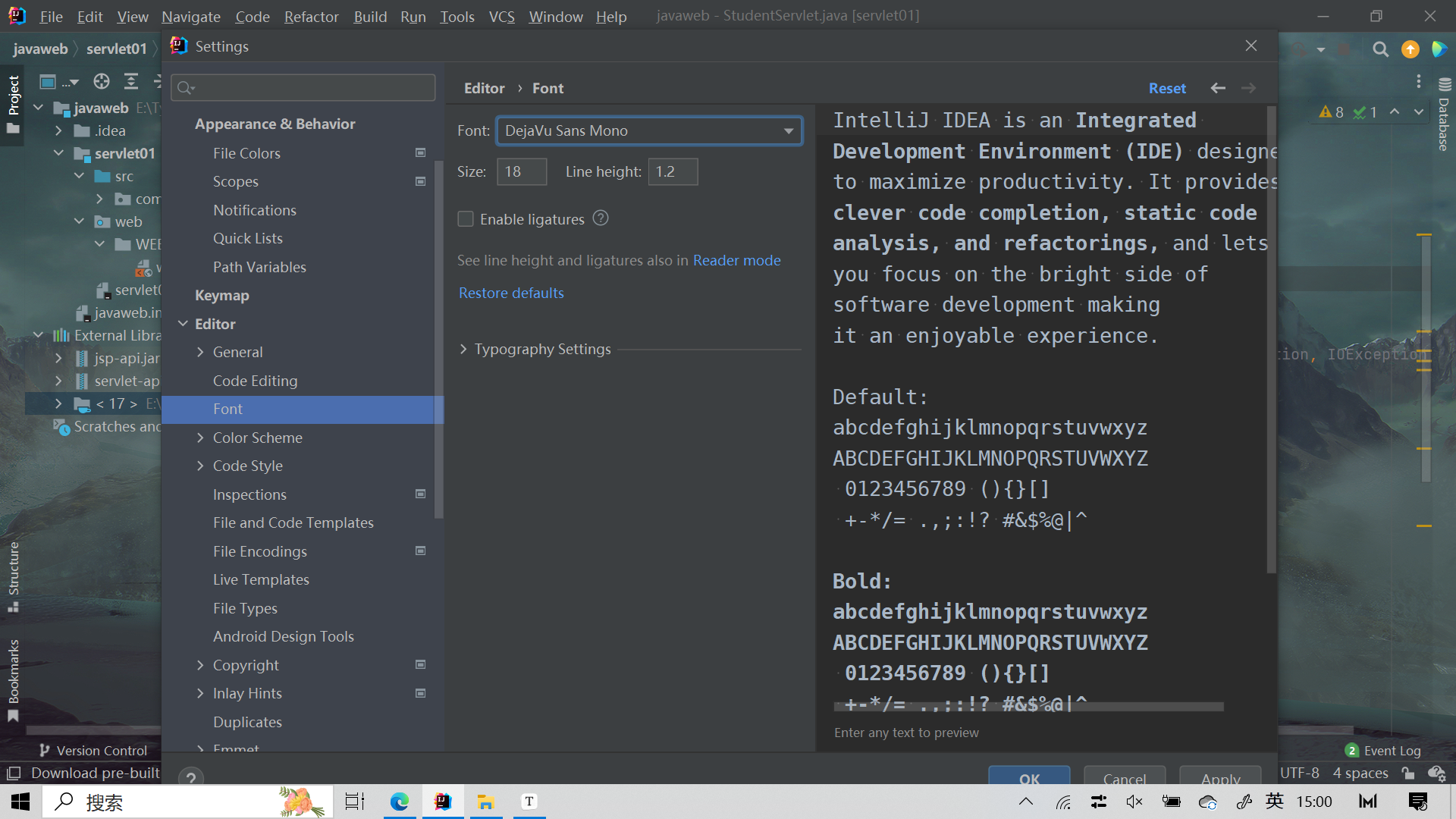
设置背景图片:
File->Settings->Appearance & Behavior->appearance->Background Image,如图:
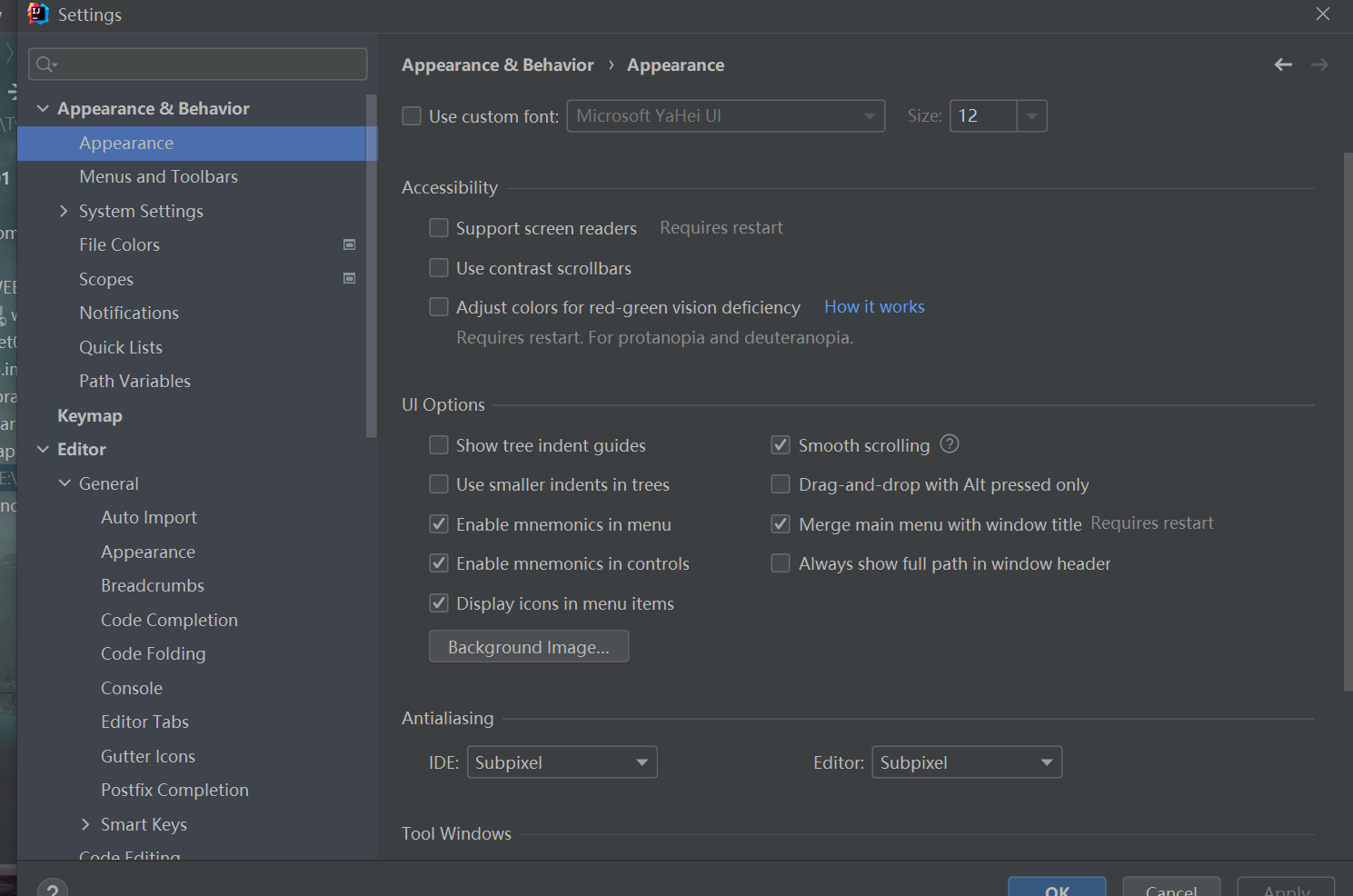
点击后如图:

建议在Image栏输入本地图片的url,emmm我的idea打开各个目录寻找图片有点慢,Opacity栏可以调整图片的透明度,记得点🆗确定,最终修改完毕的下过如图:
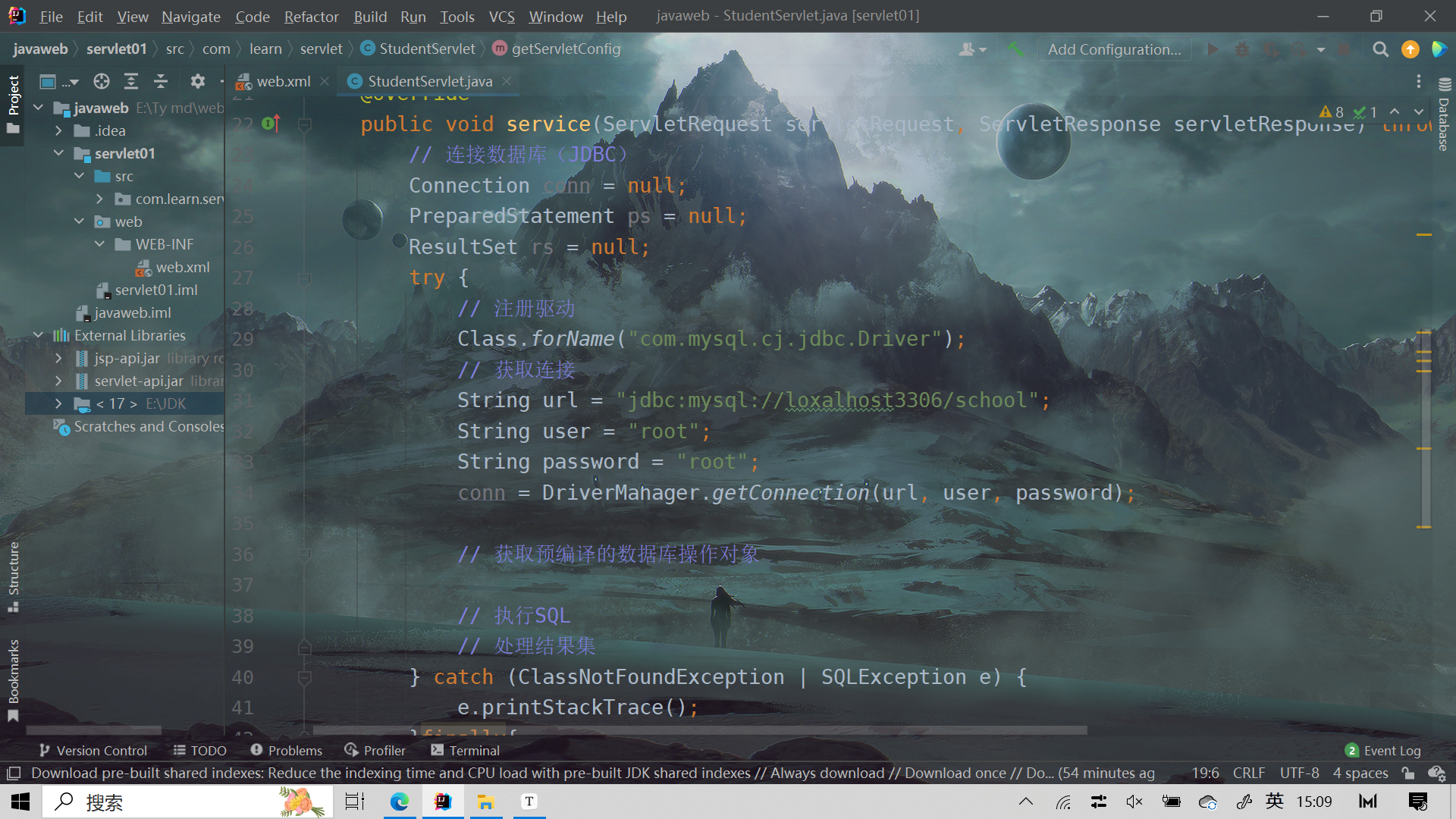




 浙公网安备 33010602011771号
浙公网安备 33010602011771号