微服务架构实践
一、微服务架构图:

二、技术介绍:(技术选型随着代码的编写会完成)
关于技术选型,我盗了一张我老大的微服务技术栈的图,如下:原文:http://www.jianshu.com/p/2da6becfb019

我将会用到上图中的如下技术
- 服务注册和服务发现:consul
- 服务健康检查:consul
- 配置管理:consul、archaius
- 集群容错:hystrix
- 计数监控:codahale-metrics、java-statsd-client、hystrix-dashboard、turbine、statsd、graphite、grafana
- 服务路由:ribbon
- 服务通信:retrofit、AsyncHttpClient(不选择okhttp,是因为okhttp性能比较差)
- 文档输出:swagger
- 日志统计:logback+ELK
- 简化代码:lombok
- 消息队列:rabbitmq
- 分布式锁:redis实现和consul实现
- 本地缓存:guava cache
- 链路跟踪:zipkin、brave
- 基本技术:springboot
- 安全鉴权:auth2、openId connect
- 自动化构建与部署:gitlab + jenkins + docker + k8s
三、基本流程:
- 各个服务启动的时候,都会将自己的信息注册到consulClient,consulClient将注册信息提交给consulServer,consulServer将信息提交给consulLeader(也是consulServer),consulLeader将自身的数据复制给其他的consulServer,服务注册完成!!!
- APP发出一个对gatewayX-server的request,该请求先到nginx,nginx选出一台gatewayX-server的服务器进行request的处理
- gatewayX-server通过myserviceA-client.jar来访问myserviceA-server的具体逻辑
- 首先从consulServer上拉取可用的myserviceA-server的服务器,服务发现完成!!!
- 根据负载均衡策略选出其中一个服务器来进行访问
- 访问的过程中通过熔断器来进行超时容错处理
- gatewayX-server通过myserviceB-client.jar来访问myserviceB-server的具体逻辑同3
说明:如果仅仅只是前边这样的流程或者以前边这样的流程为基础并且myserviceB-server要调用myserviceA-server,那么上图中的myserviceB-server中的整个myserviceA-client.jar可以去掉,原因是gatewayX-server已经引入了myserviceA-client.jar。
如果不是上边的流程,只是单纯的myserviceB-server要访问myserviceA-server,那么需要引入myserviceA-client.jar。
注意:对于服务发现而言,consulServer会通过gossip协议将服务器数据广播给各个本地consul agent(通常是consulClient),所以我们不需要做本地缓存,当被调用服务的服务器列表发生改变时,会马上广播给consulClient。
第二章 微服务架构搭建 + 服务启动注册
一、首先编写微服务基础项目framework
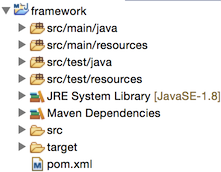
1、pom.xml
1 <?xml version="1.0" encoding="UTF-8"?> 2 <project xmlns="http://maven.apache.org/POM/4.0.0" xmlns:xsi="http://www.w3.org/2001/XMLSchema-instance" 3 xsi:schemaLocation="http://maven.apache.org/POM/4.0.0 http://maven.apache.org/maven-v4_0_0.xsd"> 4 5 <modelVersion>4.0.0</modelVersion> 6 7 <parent> 8 <groupId>org.springframework.boot</groupId> 9 <artifactId>spring-boot-starter-parent</artifactId> 10 <version>1.3.0.RELEASE</version> 11 </parent> 12 13 <groupId>com.microservice</groupId> 14 <artifactId>framework</artifactId> 15 <version>1.0-SNAPSHOT</version> 16 <packaging>jar</packaging> 17 18 <properties> 19 <java.version>1.8</java.version><!-- 官方推荐 --> 20 </properties> 21 22 <!-- 引入实际依赖 --> 23 <dependencies> 24 <dependency> 25 <groupId>org.springframework.boot</groupId> 26 <artifactId>spring-boot-starter-web</artifactId> 27 </dependency> 28 <!-- consul-client --> 29 <dependency> 30 <groupId>com.orbitz.consul</groupId> 31 <artifactId>consul-client</artifactId> 32 <version>0.10.0</version> 33 </dependency> 34 <!-- consul需要的包 --> 35 <dependency> 36 <groupId>org.glassfish.jersey.core</groupId> 37 <artifactId>jersey-client</artifactId> 38 <version>2.22.2</version> 39 </dependency> 40 <dependency> 41 <groupId>com.alibaba</groupId> 42 <artifactId>fastjson</artifactId> 43 <version>1.1.15</version> 44 </dependency> 45 <dependency> 46 <groupId>org.springframework.boot</groupId> 47 <artifactId>spring-boot-starter-actuator</artifactId> 48 </dependency> 49 <dependency> 50 <groupId>org.projectlombok</groupId> 51 <artifactId>lombok</artifactId> 52 <version>1.16.8</version> 53 <scope>provided</scope> 54 </dependency> 55 </dependencies> 56 57 <build> 58 <plugins> 59 <plugin> 60 <groupId>org.springframework.boot</groupId> 61 <artifactId>spring-boot-maven-plugin</artifactId> 62 </plugin> 63 </plugins> 64 </build> 65 </project>
说明:
- 上边的<packaging>jar</packaging>可以去掉。因为spring-boot-maven-plugin会打jar包的
- 引入spring-boot-starter-actuator是为了注册服务的时候可以直接使用"http://localhost:8080/health"进行健康检查。见第二十章 springboot + consul
- 注意:health的port不是固定的8080,而是服务启动的接口,如果服务是以8090启动,使用"http://localhost:8090/health"来检查
2、com.microservice.framework.MySpringAplication
1 package com.microservice.framework;
2
3 import org.springframework.boot.SpringApplication;
4 import org.springframework.boot.autoconfigure.SpringBootApplication;
5
6 import com.microservice.framework.consul.ConsulRegisterListener;
7
8 /**
9 * 注意:@SpringBootApplication该注解必须在SpringApplication.run()所在的类上
10 *
11 */
12 @SpringBootApplication
13 public class MySpringAplication {
14
15 public void run(String[] args) {
16 SpringApplication sa = new SpringApplication(MySpringAplication.class);
17 sa.addListeners(new ConsulRegisterListener());
18 sa.run(args);
19 }
20
21 public static void main(String[] args) {
22 }
23 }
注意:这里的main方法声明是要有的(否则无法install为jar)。
3、com.microservice.framework.consul.ConsulRegisterListener
1 package com.microservice.framework.consul;
2
3 import java.net.MalformedURLException;
4 import java.net.URI;
5
6 import org.springframework.context.ApplicationListener;
7 import org.springframework.context.event.ContextRefreshedEvent;
8
9 import com.orbitz.consul.AgentClient;
10 import com.orbitz.consul.Consul;
11
12 /**
13 * 监听contextrefresh事件
14 */
15 public class ConsulRegisterListener implements ApplicationListener<ContextRefreshedEvent> {
16
17 @Override
18 public void onApplicationEvent(ContextRefreshedEvent event) {
19 Consul consul = event.getApplicationContext().getBean(Consul.class);
20 ConsulProperties prop = event.getApplicationContext().getBean(ConsulProperties.class);
21
22 AgentClient agentClient = consul.agentClient();
23 try {
24 agentClient.register(prop.getServicePort(),
25 URI.create(prop.getHealthUrl()).toURL(),
26 prop.getHealthInterval(),
27 prop.getServicename(),
28 prop.getServicename(), // serviceId:
29 prop.getServiceTag());
30 } catch (MalformedURLException e) {
31 e.printStackTrace();
32 }
33 }
34
35 }
注意:这个代码是关键,后边会讲改代码的作用。
其中,ConsulProperties和Consul我们需要在代码中构建成Bean(如下变4和5),之后才能从容器中取出来,否则为null。
4、com.microservice.framework.consul.ConsulProperties
1 package com.microservice.framework.consul;
2
3 import org.springframework.beans.factory.annotation.Value;
4 import org.springframework.stereotype.Component;
5
6 import lombok.Getter;
7 import lombok.Setter;
8
9 @Component
10 @Getter @Setter
11 public class ConsulProperties {
12
13 @Value("${service.name}")
14 private String servicename;
15 @Value("${service.port:8080}")
16 private int servicePort;
17 @Value("${service.tag:dev}")
18 private String serviceTag;
19 // @Value("${serviceIp:localhost}")
20 // private String serviceIp;
21
22 @Value("${health.url}")
23 private String healthUrl;
24 @Value("${health.interval:10}")
25 private int healthInterval;
26
27 }
注意:
- 这里使用lombok简化了pojo
- @value注解中可以指定默认值,查看上边":"后边的值就是
5、com.microservice.framework.consul.ConsulConfig
1 package com.microservice.framework.consul;
2
3 import org.springframework.context.annotation.Bean;
4 import org.springframework.context.annotation.Configuration;
5
6 import com.orbitz.consul.Consul;
7
8 @Configuration
9 public class ConsulConfig {
10
11 @Bean
12 public Consul consul(){
13 return Consul.builder().build();
14 }
15 }
编写完上述代码后,执行"mvn clean install",如果成功的话,此时"framework-1.0-SNAPSHOT.jar"这个jar就会装载到本地的.m2/repository/com/microservice/framework/q.0-SNAPSHOT中了(mac中.m2默认在~下)
二、开发第一个微服务myserviceA

像上边所示,我们创建了client和server。
- server:用于实现具体逻辑
- client:用于封装server接口(通常就是server模块的controller中的各个url),提供给其他service或gateway甚至是app使用
1、myserviceA
pom.xml
1 <?xml version="1.0" encoding="UTF-8"?> 2 <project xmlns="http://maven.apache.org/POM/4.0.0" xmlns:xsi="http://www.w3.org/2001/XMLSchema-instance" 3 xsi:schemaLocation="http://maven.apache.org/POM/4.0.0 http://maven.apache.org/maven-v4_0_0.xsd"> 4 5 <modelVersion>4.0.0</modelVersion> 6 7 <parent> 8 <groupId>org.springframework.boot</groupId> 9 <artifactId>spring-boot-starter-parent</artifactId> 10 <version>1.3.0.RELEASE</version> 11 </parent> 12 13 <groupId>com.microservice</groupId> 14 <artifactId>myserviceA</artifactId> 15 <version>1.0-SNAPSHOT</version> 16 <packaging>pom</packaging> 17 18 <properties> 19 <java.version>1.8</java.version><!-- 官方推荐 --> 20 </properties> 21 22 <modules> 23 <module>server</module> 24 <module>client</module> 25 </modules> 26 27 <!-- 引入实际依赖 --> 28 <dependencies> 29 <dependency> 30 <groupId>org.springframework.boot</groupId> 31 <artifactId>spring-boot-starter-web</artifactId> 32 </dependency> 33 </dependencies> 34 </project>
2、myserviceA-server
2.1、pom.xml
1 <?xml version="1.0" encoding="UTF-8"?> 2 <project xmlns="http://maven.apache.org/POM/4.0.0" xmlns:xsi="http://www.w3.org/2001/XMLSchema-instance" 3 xsi:schemaLocation="http://maven.apache.org/POM/4.0.0 http://maven.apache.org/maven-v4_0_0.xsd"> 4 5 <modelVersion>4.0.0</modelVersion> 6 7 <parent> 8 <groupId>com.microservice</groupId> 9 <artifactId>myserviceA</artifactId> 10 <version>1.0-SNAPSHOT</version> 11 </parent> 12 13 <artifactId>myserviceA-server</artifactId> 14 15 <!-- 引入实际依赖 --> 16 <dependencies> 17 <dependency> 18 <groupId>com.microservice</groupId> 19 <artifactId>framework</artifactId> 20 <version>1.0-SNAPSHOT</version> 21 </dependency> 22 <dependency> 23 <groupId>com.alibaba</groupId> 24 <artifactId>fastjson</artifactId> 25 <version>1.1.15</version> 26 </dependency> 27 </dependencies> 28 29 <build> 30 <plugins> 31 <plugin> 32 <groupId>org.springframework.boot</groupId> 33 <artifactId>spring-boot-maven-plugin</artifactId> 34 </plugin> 35 </plugins> 36 </build> 37 </project>
2.2、application.properties
1 service.name=myserviceA 2 service.port=8080 3 service.tag=dev 4 health.url=http://localhost:8080/health 5 health.interval=10
说明:
- service.name(这是一个service在注册中心的唯一标识)
- service.port
- service.tag(该值用于在注册中心的配置管理,dev环境下使用dev的配置,prod下使用prod的配置,配置管理通常使用KV来实现的,tag用于构建Key)
- health.url(健康检查的url)
- health.interval(每隔10s ping一次health.url,进行健康检查)
2.3、com.microservice.myserviceA.MyServiceAApplication
1 package com.microservice.myserviceA;
2
3 import org.springframework.boot.autoconfigure.SpringBootApplication;
4
5 import com.microservice.framework.MySpringAplication;
6
7 @SpringBootApplication
8 public class MyServiceAApplication {
9
10 public static void main(String[] args) {
11 MySpringAplication mySpringAplication = new MySpringAplication();
12 mySpringAplication.run(args);
13 }
14 }
说明:这里调用了framework中的MySpringAplication的run(),该run()首先初始化了SpringApplication实例,之后为该实例添加ConsulRegisterListener实例,最后再执行SpringApplication的run()。
ConsulRegisterListener的执行时机见附4 springboot源码解析-run(),简言之,就是
- run()方法会先构建容器ApplicationContext,之后将各个BeanDefinition装入该容器,最后刷新容器,这时候执行ConsulRegisterListener中的onApplication方法,用于注册service到consul。
3、myserviceA-client
pom.xml
1 <?xml version="1.0" encoding="UTF-8"?> 2 <project xmlns="http://maven.apache.org/POM/4.0.0" xmlns:xsi="http://www.w3.org/2001/XMLSchema-instance" 3 xsi:schemaLocation="http://maven.apache.org/POM/4.0.0 http://maven.apache.org/maven-v4_0_0.xsd"> 4 5 <modelVersion>4.0.0</modelVersion> 6 7 <parent> 8 <groupId>com.microservice</groupId> 9 <artifactId>myserviceA</artifactId> 10 <version>1.0-SNAPSHOT</version> 11 </parent> 12 13 <artifactId>myserviceA-client</artifactId> 14 15 <build> 16 <plugins> 17 <plugin> 18 <groupId>org.springframework.boot</groupId> 19 <artifactId>spring-boot-maven-plugin</artifactId> 20 </plugin> 21 </plugins> 22 </build> 23 </project>
该client以后在需要用到的时候完成。
测试:启动consul,开发环境下,直接使用"consul agent -dev"快速启动,查看consul UI,如下:

启动"myserviceA-server",启动完成后,查看consul UI,如下:

表示注册成功,我们还可以查看myserviceA的健康检查URL,如下:

以上就完成了基本微服务架构的搭建与服务启动时自动注册!
第一章 微服务网关 - 入门
一、什么是服务网关
服务网关 = 路由转发 + 过滤器
1、路由转发:接收一切外界请求,转发到后端的微服务上去;
2、过滤器:在服务网关中可以完成一系列的横切功能,例如权限校验、限流以及监控等,这些都可以通过过滤器完成(其实路由转发也是通过过滤器实现的)。
二、为什么需要服务网关
上述所说的横切功能(以权限校验为例)可以写在三个位置:
- 每个服务自己实现一遍
- 写到一个公共的服务中,然后其他所有服务都依赖这个服务
- 写到服务网关的前置过滤器中,所有请求过来进行权限校验
第一种,缺点太明显,基本不用;
第二种,相较于第一点好很多,代码开发不会冗余,但是有两个缺点:
- 由于每个服务引入了这个公共服务,那么相当于在每个服务中都引入了相同的权限校验的代码,使得每个服务的jar包大小无故增加了一些,尤其是对于使用docker镜像进行部署的场景,jar越小越好;
- 由于每个服务都引入了这个公共服务,那么我们后续升级这个服务可能就比较困难,而且公共服务的功能越多,升级就越难,而且假设我们改变了公共服务中的权限校验的方式,想让所有的服务都去使用新的权限校验方式,我们就需要将之前所有的服务都重新引包,编译部署。
而服务网关恰好可以解决这样的问题:
- 将权限校验的逻辑写在网关的过滤器中,后端服务不需要关注权限校验的代码,所以服务的jar包中也不会引入权限校验的逻辑,不会增加jar包大小;
- 如果想修改权限校验的逻辑,只需要修改网关中的权限校验过滤器即可,而不需要升级所有已存在的微服务。
所以,需要服务网关!!!
三、服务网关技术选型

引入服务网关后的微服务架构如上,总体包含三部分:服务网关、open-service和service。
1、总体流程:
- 服务网关、open-service和service启动时注册到注册中心上去;
- 用户请求时直接请求网关,网关做智能路由转发(包括服务发现,负载均衡)到open-service,这其中包含权限校验、监控、限流等操作
- open-service聚合内部service响应,返回给网关,网关再返回给用户
2、引入网关的注意点
- 增加了网关,多了一层转发(原本用户请求直接访问open-service即可),性能会下降一些(但是下降不大,通常,网关机器性能会很好,而且网关与open-service的访问通常是内网访问,速度很快);
- 网关的单点问题:在整个网络调用过程中,一定会有一个单点,可能是网关、nginx、dns服务器等。防止网关单点,可以在网关层前边再挂一台nginx,nginx的性能极高,基本不会挂,这样之后,网关服务就可以不断的添加机器。但是这样一个请求就转发了两次,所以最好的方式是网关单点服务部署在一台牛逼的机器上(通过压测来估算机器的配置),而且nginx与zuul的性能比较,根据国外的一个哥们儿做的实验来看,其实相差不大,zuul是netflix开源的一个用来做网关的开源框架;
- 网关要尽量轻。
3、服务网关基本功能
- 智能路由:接收外部一切请求,并转发到后端的对外服务open-service上去;
- 注意:我们只转发外部请求,服务之间的请求不走网关,这就表示全链路追踪、内部服务API监控、内部服务之间调用的容错、智能路由不能在网关完成;当然,也可以将所有的服务调用都走网关,那么几乎所有的功能都可以集成到网关中,但是这样的话,网关的压力会很大,不堪重负。
- 权限校验:只校验用户向open-service服务的请求,不校验服务内部的请求。服务内部的请求有必要校验吗?
- API监控:只监控经过网关的请求,以及网关本身的一些性能指标(例如,gc等);
- 限流:与监控配合,进行限流操作;
- API日志统一收集:类似于一个aspect切面,记录接口的进入和出去时的相关日志
- 。。。后续补充
上述功能是网关的基本功能,网关还可以实现以下功能:
- A|B测试:A|B测试时一块比较大的东西,包含后台实验配置、数据埋点(看转化率)以及分流引擎,在服务网关中,可以实现分流引擎,但是实际上分流引擎会调用内部服务,所以如果是按照上图的架构,分流引擎最好做在open-service中,不要做在服务网关中。
- 。。。后续补充
4、技术选型
笔者准备自建一个轻量级的服务网关,技术选型如下:
- 开发语言:java + groovy,groovy的好处是网关服务不需要重启就可以动态的添加filter来实现一些功能;
- 微服务基础框架:springboot;
- 网关基础组件:netflix zuul;
- 服务注册中心:consul;
- 权限校验:jwt;
- API监控:prometheus + grafana;
- API统一日志收集:logback + ELK;
- 压力测试:Jmeter;
- 。。。后续补充
第二章 微服务网关基础组件 - zuul入门
1、作用
zuul使用一系列的filter实现以下功能
- 认证和安全 - 对每一个resource进行身份认证
- 追踪和监控 - 实时观察后端微服务的TPS、响应时间,失败数量等准确的信息
- 日志 - 记录所有请求的访问日志数据,可以为日志分析和查询提供统一支持
- 动态路由 - 动态的将request路由到后端的服务上去
- 压力测试 - 逐渐的增加访问集群的压力,来测试集群的性能
- 限流 - allocating capacity for each type of request and dropping requests that go over the limit
- 静态响应 - 直接在网关返回一些响应,而不是通过内部的服务返回响应
2、组件:
- zuul-core:library which contains the core functionality of compiling and executing Filters
- zuul-netflix:library which adds other NetflixOSS components to Zuul - using Ribbon for routing requests, for example.
3、例子:
- zuul-simple-webapp:webapp which shows a simple example of how to build an application with zuul-core
- zuul-netflix-webapp:webapp which packages zuul-core and zuul-netflix together into an easy to use package
github地址:https://github.com/Netflix/zuul/
二、zuul filter
1、关键元素
- Type:most often defines the stage during the routing flow when the Filter will be applied (although it can be any custom string)
- 值可以是:pre、route、post、error、custom
- Execution Order: filter执行的顺序(applied within the Type, defines the order of execution across multiple Filters)
- Criteria:filter执行的条件(the conditions required in order for the Filter to be executed)
- Action: filter执行的动作(the action to be executed if the Criteria is met)
注意点:
- filters之间不会直接进行通讯交流,他们通过一个RequestContext共享一个state
- 该RequestContext对于每一个request都是唯一的
- filter当前使用groovy来写的,也可以使用java
- The source code for each Filter is written to a specified set of directories on the Zuul server that are periodically polled for changes
- zuul可以动态的read, compile, and run these Filters
- 被更新后的filter会被从disk读取到内存,并动态编译到正在运行的server中,之后可以用于其后的每一个请求(Updated filters are read from disk, dynamically compiled into the running server, and are invoked by Zuul for each subsequent request)
2、filter type(与一个典型的request的生命周期相关的filter type)
- PRE Filters
- 执行时机: before routing to the origin.
- 这类filter可能做的事
- request authentication
- choosing origin servers(选机器)
- logging debug info.
- 限流
- ROUTING Filters
- 这类filter可能做的事:真正的向service的一台server(这台server是pre filter选出来的)发请求,handle routing the request to an origin,This is where the origin HTTP request is built and sent using Apache HttpClient or Netflix Ribbon.
- POST Filters
- 执行时机:after the request has been routed to the origin
- 这类filter可能做的事
- adding standard HTTP headers to the response
- gathering statistics and metrics
- streaming the response from the origin to the client
- ERROR Filters
- 执行时机:其他三个阶段任一阶段发生错误时执行(when an error occurs during one of the other phases)
- CUSTOM Filters
- 沿着默认的filter流,zuul允许我们创建一些自定义的Filter type,并且准确的执行他们。
- 例如:我们自定义一个STATIC type的filter,用于从zuul直接产生响应,而不是从后边的services(we have a custom STATIC type that generates a response within Zuul instead of forwarding the request to an origin)
三、zuul request lifecycle(filter流)

说明:对应(二)的filter type来看
四、zuul核心架构

zuul的核心就是:filter、filter流与核心架构。这些在下一章会以代码的形式做展示。





【推荐】编程新体验,更懂你的AI,立即体验豆包MarsCode编程助手
【推荐】凌霞软件回馈社区,博客园 & 1Panel & Halo 联合会员上线
【推荐】抖音旗下AI助手豆包,你的智能百科全书,全免费不限次数
【推荐】博客园社区专享云产品让利特惠,阿里云新客6.5折上折
【推荐】轻量又高性能的 SSH 工具 IShell:AI 加持,快人一步
· 在鹅厂做java开发是什么体验
· 百万级群聊的设计实践
· WPF到Web的无缝过渡:英雄联盟客户端的OpenSilver迁移实战
· 永远不要相信用户的输入:从 SQL 注入攻防看输入验证的重要性
· 全网最简单!3分钟用满血DeepSeek R1开发一款AI智能客服,零代码轻松接入微信、公众号、小程