跨域问题解决
跨域
举例A网站部署在 localhost:63343 请求 loocalhost:8080/api/user/add,就会出现跨域问题。
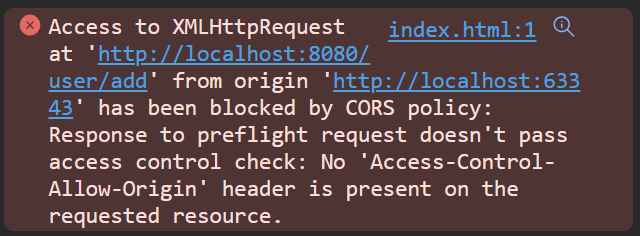
同源策略
同源策略:协议,主机,端口,只有这三者全部相同时,才可以相互访问。

现在接口地址为https://127.0.0.1:8080,请判断以下哪些可以通过:
| 访问地址 | 描述 | 结果 |
|---|---|---|
| https://127.0.0.1:8080/api/mall/list | 协议、主机、端口都相同 | 通过 |
| https://127.0.0.1:8081 | 端口不同 | 不通过 |
| https://127.0.0.2:8080 | 主机不同 | 不通过 |
| http://127.0.0.1:8080 | 协议不同 | 不通过 |
跨域问题解决
CORS解决跨域
CORS背后的基本思想是使用自定义的HTTP头部允许浏览器和服务器相互了解对方,从而决定请求或响应成功与否。
Access-Control-Allow-Origin: 指定授权访问的域
Access-Control-Allow-Methods:授权请求的方法(GET, POST, PUT, DELETE,OPTIONS等)
Spring 配置:
@Configuration
public class CorsConfig {
@Bean
public CorsFilter corsFilter() {
UrlBasedCorsConfigurationSource source = new UrlBasedCorsConfigurationSource();
CorsConfiguration config = new CorsConfiguration();
// 允许的前端域
config.addAllowedOrigin("*");
// 其他跨域配置,例如允许的方法、头部等
config.addAllowedMethod("*");
config.addAllowedHeader("*");
source.registerCorsConfiguration("/**", config);
return new CorsFilter(source);
}
}
举例
前端HTML文件:
<!DOCTYPE html>
<html lang="en">
<head>
<title>test</title>
<meta charset="utf-8">
<script src="https://cdn.jsdelivr.net/npm/axios/dist/axios.min.js"></script>
</head>
<body>
<label for="username">姓名:</label><input id="username" placeholder="请输入姓名"></input>
<label for="sex">性别:</label><input id="sex" placeholder="请输入性别"></input>
<button onclick="addUser()">添加用户</button>
</body>
<script>
function addUser() {
const username = document.getElementById("username").value;
const sex = document.getElementById("sex").value;
axios({
method: 'post',
url: "http://localhost:8080/user/add",
data: {
username: username,
sex: sex
}
}).then(function (response) {
console.log(response.data)
}).catch(function (error) {
console.error("错误", error);
});
}
</script>
</html>
SpringBoot 后端文件:
@RestController
@RequestMapping("/user")
public class UserController {
@RequestMapping("/add")
public String hello(@RequestBody UserInfoDto userInfoDto) {
System.out.println(userInfoDto);
return "Hello, User!";
}
}
@Data
public class UserInfoDto {
private String username;
private String sex;
}
@Configuration
public class CorsConfig {
@Bean
public CorsFilter corsFilter() {
UrlBasedCorsConfigurationSource source = new UrlBasedCorsConfigurationSource();
CorsConfiguration config = new CorsConfiguration();
// 允许的前端域
config.addAllowedOrigin("*");
// 其他跨域配置,例如允许的方法、头部等
config.addAllowedMethod("*");
config.addAllowedHeader("*");
source.registerCorsConfiguration("/**", config);
return new CorsFilter(source);
}
}
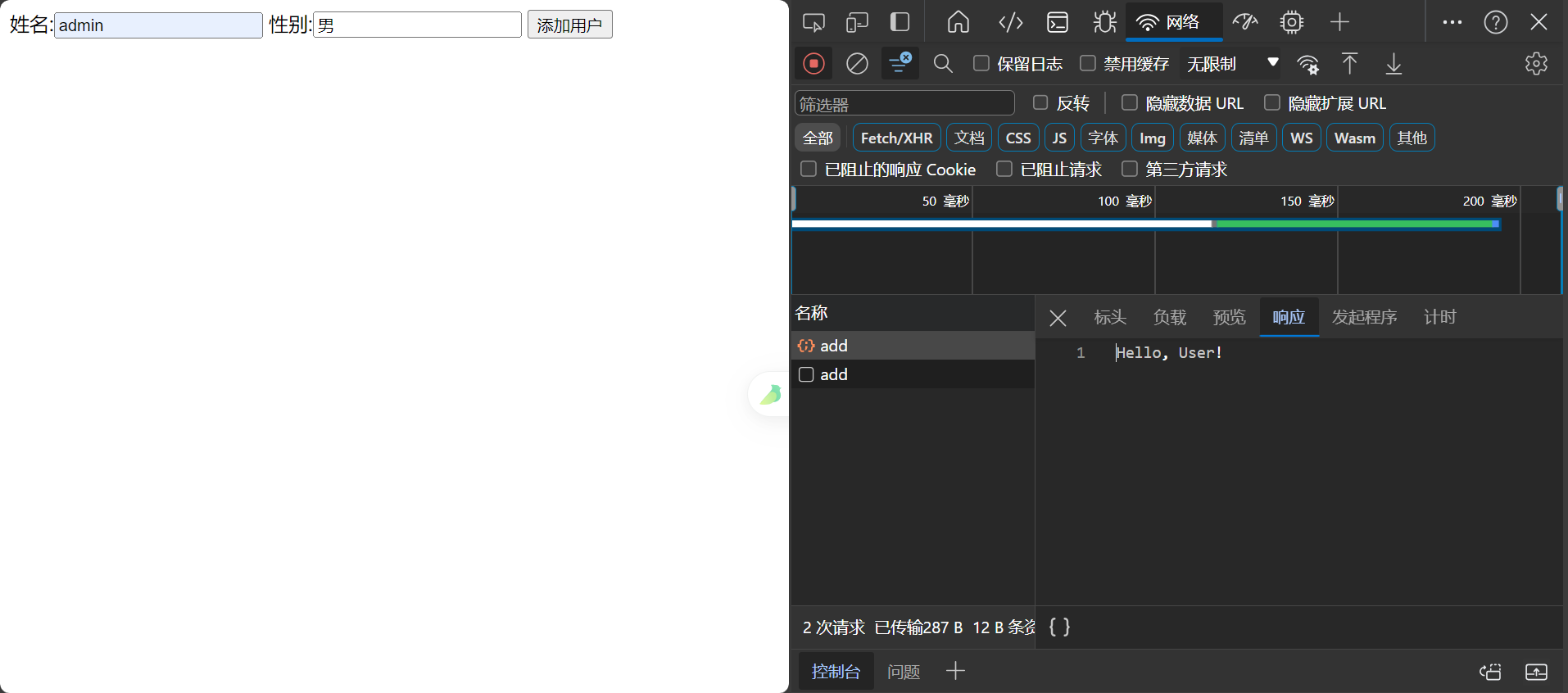
本文来自博客园,作者:帅气的涛啊,转载请注明原文链接:https://www.cnblogs.com/handsometaoa/p/18020023




【推荐】国内首个AI IDE,深度理解中文开发场景,立即下载体验Trae
【推荐】编程新体验,更懂你的AI,立即体验豆包MarsCode编程助手
【推荐】抖音旗下AI助手豆包,你的智能百科全书,全免费不限次数
【推荐】轻量又高性能的 SSH 工具 IShell:AI 加持,快人一步
· 无需6万激活码!GitHub神秘组织3小时极速复刻Manus,手把手教你使用OpenManus搭建本
· C#/.NET/.NET Core优秀项目和框架2025年2月简报
· Manus爆火,是硬核还是营销?
· 终于写完轮子一部分:tcp代理 了,记录一下
· 【杭电多校比赛记录】2025“钉耙编程”中国大学生算法设计春季联赛(1)