npm 安装报错 401
背景:
切换私有源提示:
npm ERR! code E401
npm ERR! Unable to authenticate, need: BASIC realm="Sonatype Nexus Repository Manager"
解决方法:
1、输入 npm config list 获取 npm 配置
2、找到 userconfig 一项
3、打开 .npmrc 文件
4、删除已配置的私有源地址和 NpmToken
5、重新配置私有源
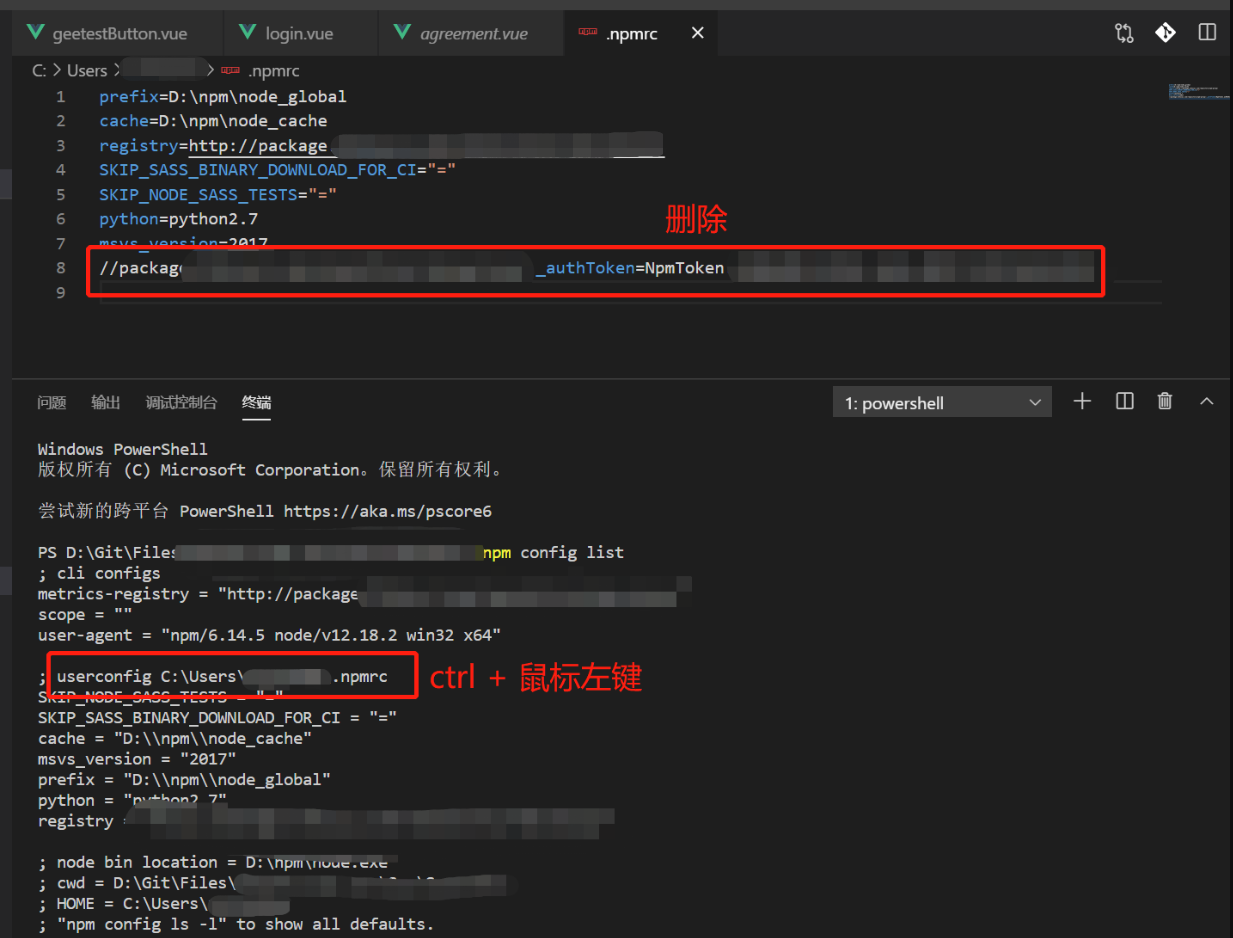
转载自:https://www.cnblogs.com/icebreaker/p/13359599.html


