QCustomPlot用法
一、导入QTCreator
将qcustomplot.c qcustomplot.h 文件导入项目文件夹
并在工程文件加入 QT += printsupport
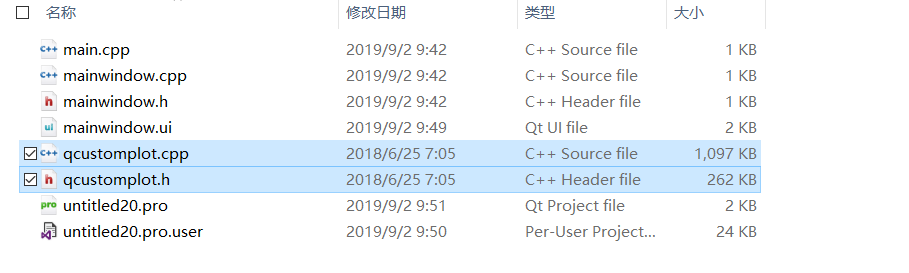
在QT 设计师界面,在主窗口加入一个Widget组件,并右键选中,选中 提升为...,添加QCustomPlot类
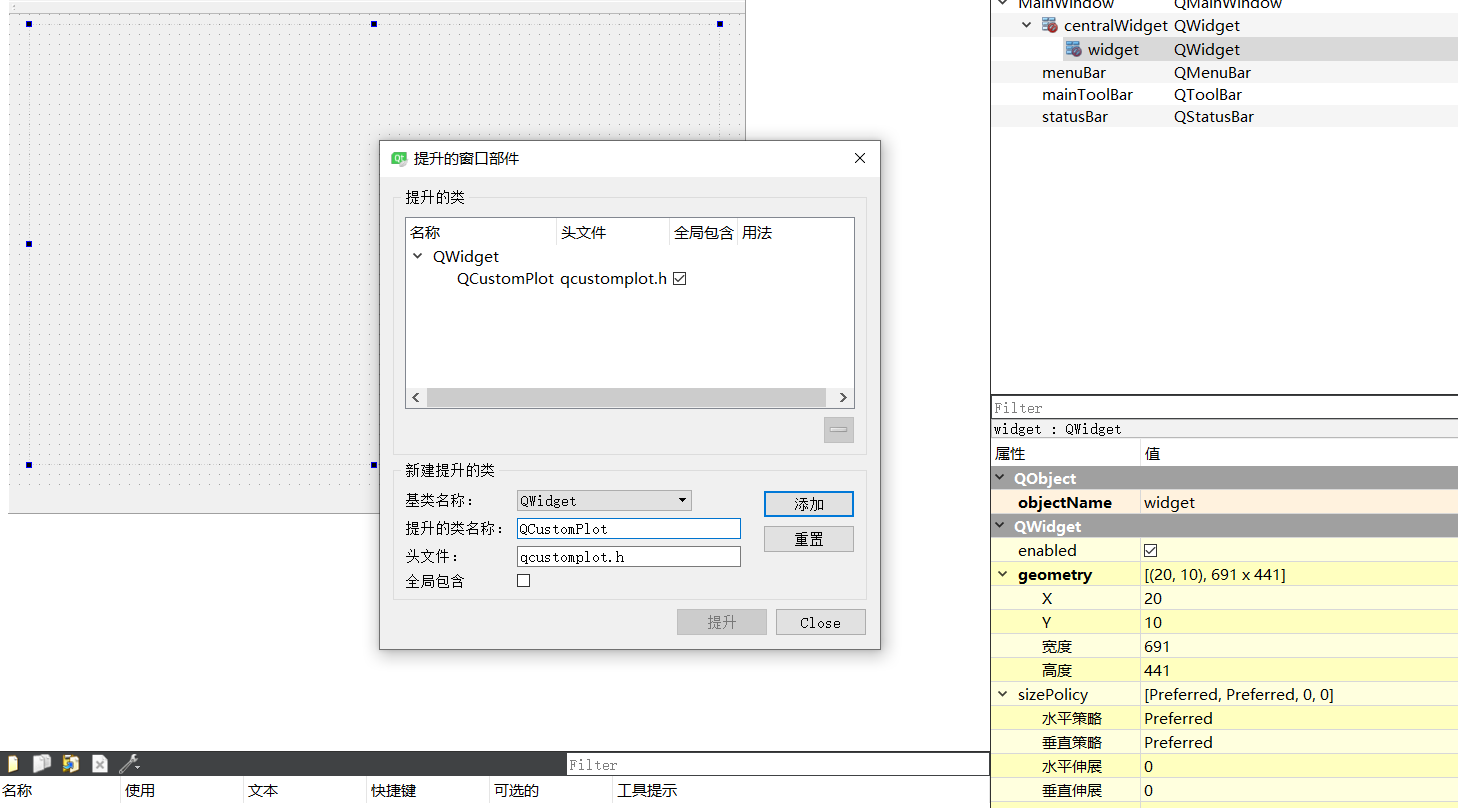
之后组建,编译,即可出现默认的坐标系。在主函数文件当中,可以实验ui->widget去访问qcustomplot对象
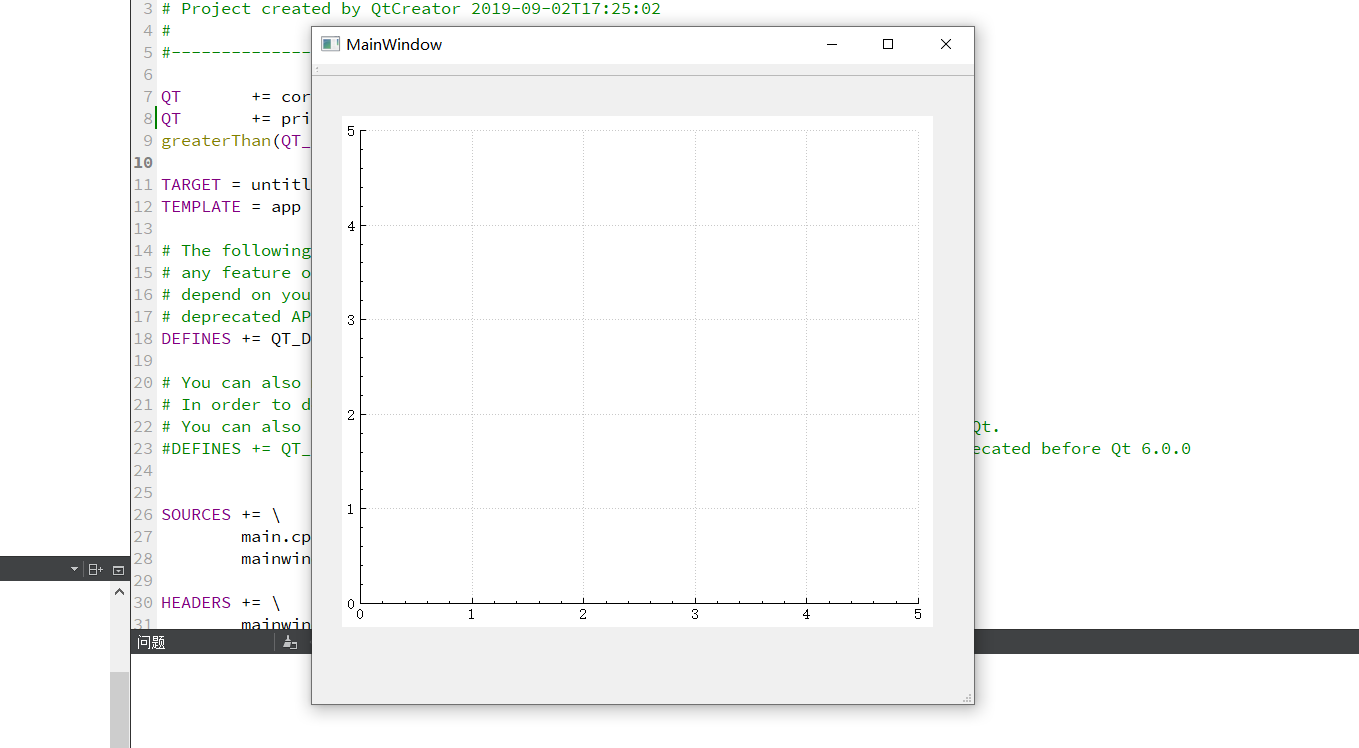
二、基本用法
2.1 设置坐标系
1 mPlot->xAxis->setRange(-6.0, 6.0); 2 mPlot->yAxis->setRange(0, 12.0); 3 mPlot->addGraph(mPlot->yAxis, mPlot->xAxis);
2.2 设置画笔
QPen drawPen; drawPen.setColor(Qt::gray); drawPen.setWidth(1); drawPen.setStyle(Qt::DashLine); mPlot->graph(0)->setPen(drawPen);
三、进阶用法


