mac电脑磁盘清理
背景
mac电脑磁盘空间比较下,只有128G
经常报磁盘空间不足,今天闲来无事,清理下无用的文件,释放下磁盘空间
清理
第一步当然是 df du命令来一波,看看情况再说拉
➜ ~ df -h Filesystem Size Used Avail Capacity iused ifree %iused Mounted on /dev/disk1s5 113Gi 11Gi 24Gi 31% 488924 1182353556 0% / devfs 190Ki 190Ki 0Bi 100% 658 0 100% /dev /dev/disk1s1 113Gi 68Gi 24Gi 74% 1440272 1181402208 0% /System/Volumes/Data /dev/disk1s4 113Gi 9.0Gi 24Gi 27% 10 1182842470 0% /private/var/vm map auto_home 0Bi 0Bi 0Bi 100% 0 0 100% /System/Volumes/Data/home
对于 du命令 需要注意的是,mac 下没有 --max-depth=x(文件深度,比如1) 选项;取而代之的是 -dx(x表示文件深度) 选项
为了方便 我限制了文件深度为1,这样方便快速定位哪个文件比较大
你可以使用如下命令
➜ ~ du -d1 | sort -rn 73160216 . 38524312 ./Library 14329760 ./workspace 8279904 ./.m2 5429344 ./Documents 3787192 ./.gradle
我更喜欢使用 -h 选项,可以直观明了的看出文件的大小
➜ ~ du -hd1 | grep 'G' 6.8G ./workspace 18G ./Library 1.8G ./.gradle 2.6G ./Documents 3.9G ./.m2 35G .
直接找 最大的文件夹 Library; cd进去 再次使用 du -hd1 | grep 'G' 命令
➜ ~ cd Library ➜ Library ➜ Library du -hd1 | grep 'G' 8.9G ./Application Support 0B ./GameKit 10M ./Google 11M ./Group Containers 9.8G ./Containers 4.6G ./Caches 18G .
可以看到 Containers比较大 (@see https://www.xiaohongshu.com/discovery/item/61d289350000000021038982)
根据苹果官网上的指南,可以有选择地进行删除:
“"~/Library/Containers"和"~/Library/Group Containers" 主要是沙盒程序在里面生成的用户本地存储,用于用户配置、数据保存等。
其实删除前,最好是先将其改名,然后运行程序,如果有“不适反应”,就将程序新建的删除,把改名的改回原名。注意,在运行时,不要做任何新数据的处理。”
删除以后真的节约出很大的空间,尤其是微信这种不知道存着什么东西的巨大乱麻一团。
进去文件夹后,你会看到你常用的各种app 尤其是微信 占了这个文件夹大小的 50%;我直接删除了
➜ Containers rm -fr com.tencent.xinWeChat
下面我们在看 Application Support 文件夹
➜ Containers cd ../ApplicationSupport ➜ ApplicationSupport du -hd1 | grep 'G' 896M ./Google 6.6G ./xxx公司内部的聊天工具
➜ ApplicationSupport cd xxx ➜ xxx du -hd1 | grep 'G' 292K ./GPUCache 2.5G ./databases 2.7G ./downloads 6.6G .
可以看到 downloads 文件夹比较大,看了下都是聊天记录下载的 中各种 图片、文件等
我想把一年前的文件都删除,近一年的文件保留下来
➜ downloads find . -mtime +365 -exec rm -fr {} \;
完美,清出来了20+G的空间!
也可以使用 xagrs 来删除
find . -mtime +365 -print0 | xargs -0 rm -fr
扩展
关于find命令
-mtime n[smhdw]
If no units are specified, this primary evaluates to true if the difference between the
file last modification time and the time find was started, rounded up to the next full
24-hour period, is n 24-hour periods.If units are specified, this primary evaluates to true if the difference between the file
last modification time and the time find was started is exactly n units. Please refer to
the -atime primary description for information on supported time units.Possible time units are as follows:
s second
m minute (60 seconds)
h hour (60 minutes)
d day (24 hours)
w week (7 days)
大概意思是:默认的单位是天(d),是指: 最后一次修改发生在距离当前时间n*24小时至(n+1)*24 小时
PRIMARIES
All primaries which take a numeric argument allow the number to be preceded by a plus sign
(``+'') or a minus sign (``-''). A preceding plus sign means ``more than n'', a preceding minus
sign means ``less than n'' and neither means ``exactly n''.
大概意思是指:指定的数字参数前可以加 + 或者 - 来表示:n+1 天之前 或者 n天之内
例子
几个简单的例子说明下
find . –mtime n 文件/目录最后一次修改发生时间(即文件/目录的mtime)在距离find命令执行时间的 n天至(n+1)天之间 会被查找到 find . –mtime +n 文件/目录最后一次修改发生时间(即文件/目录的mtime)在距离find命令执行时间的n+1天以前 会被查找到
find . –mtime –n 文件/目录最后一次修改发生时间(即文件/目录的mtime)在距离find命令执行时间的n天以内 会被查找到
atime、ctime 选项也是一样的
这里有个图可以更方便的看出区别 @see https://blog.csdn.net/db_murphy/article/details/107053545
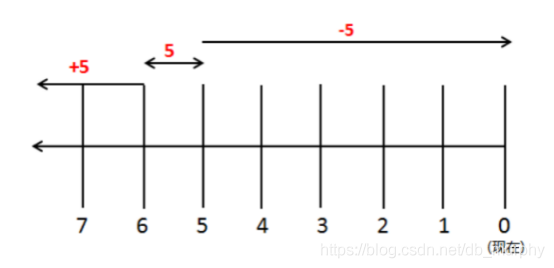
其他使用栗子
find . -path './Library' -prune -o -type f -name '*.txt' -print0 | xargs -0 grep '密码'
查询除了 ./Library 目录下的 .txt文件 中 带有密码的 文件



 浙公网安备 33010602011771号
浙公网安备 33010602011771号