如何用VsCode编写sh脚本自动到linux上
如何用VsCode编写sh脚本自动到linux上
VsCode 下载插件sftp
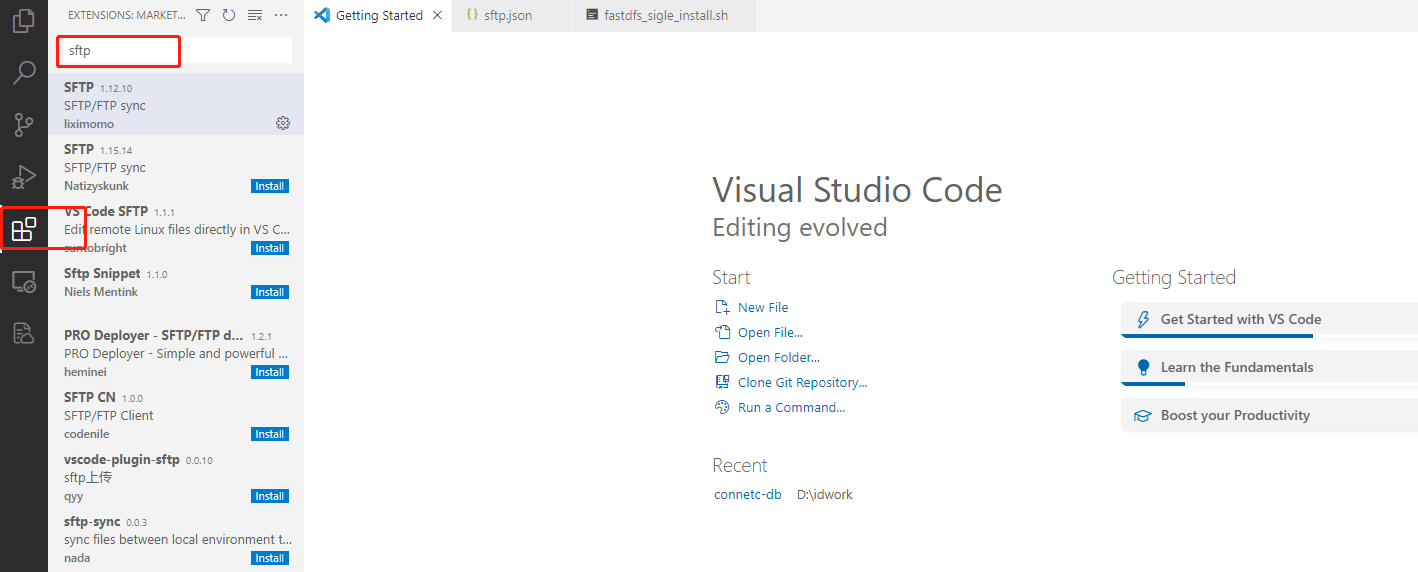
快捷键 Ctrl + Shift + P
搜索 sftp , 选择 sftp config, 并做如下配置
{
"name": "node1",
"host": "192.168.114.133",
"protocol": "sftp",
"port": 22,
"username": "root",
"password": "halouworld",
"remotePath": "/root/sh",
"interactiveAuth": false,
"uploadOnSave": true
}
工程文件夹下右键
选择 Sync Local -> Remote , 如果配置正确, 插件会自动同步最新的脚本到 Linux
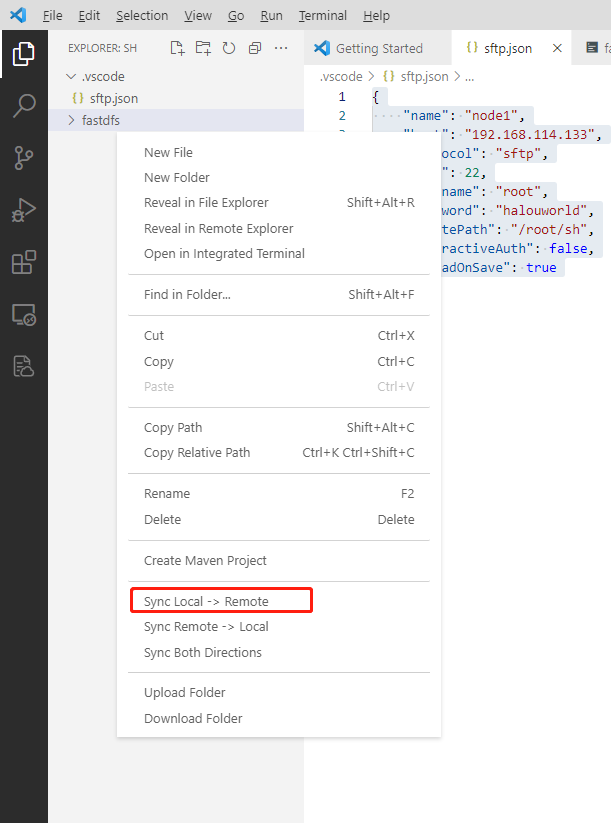
请关于一下啦^_^
 微信公众号
微信公众号




 浙公网安备 33010602011771号
浙公网安备 33010602011771号