2021/10/13 智能家具嵌入式实训第三天 位操作(2)
位操作原理
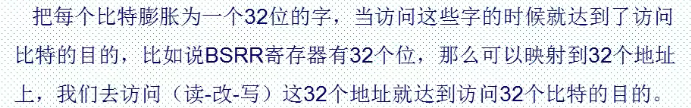
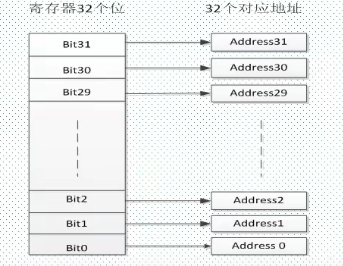
哪些区域支持位操作
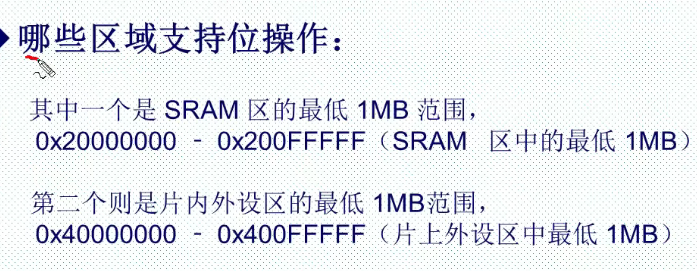
sys.h
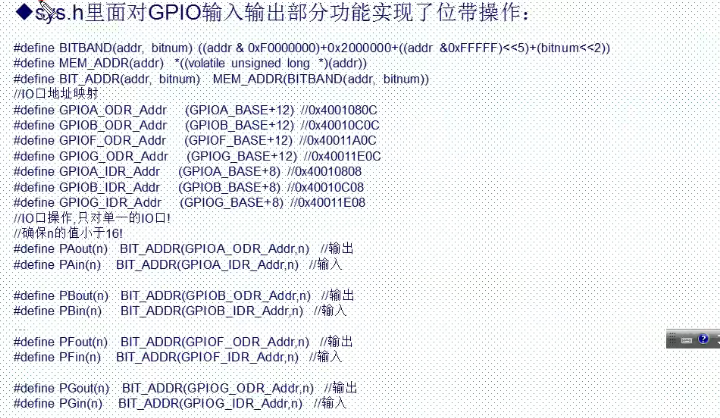
https://download.csdn.net/download/qq_35629971/32114714
stm32工程模板里面有sys.h
编写跑马灯 位操作代码
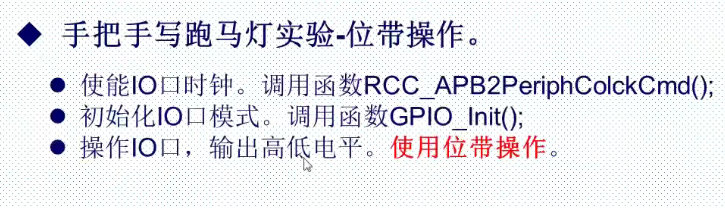
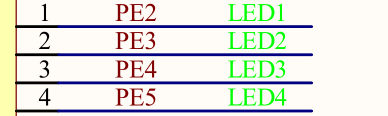
先led.c
运用寄存器初始化使能
#include "led.h" //初始化PE5,4,3,2为输出口.并使能这四个口的时钟 //LED IO初始化 void LED_Init(void) { GPIO_InitTypeDef GPIO_InitStructure; RCC_APB2PeriphClockCmd(RCC_APB2Periph_GPIOE, ENABLE); //使能PB,PE端口时钟 GPIO_InitStructure.GPIO_Pin = GPIO_Pin_5; //LED1-->PE.5 端口配置, 推挽输出 GPIO_Init(GPIOE, &GPIO_InitStructure); //推挽输出 ,IO口速度为50MHz GPIO_SetBits(GPIOE,GPIO_Pin_5); //PE.5 输出高 GPIO_InitStructure.GPIO_Pin = GPIO_Pin_4; //LED1-->PE.4 端口配置, 推挽输出 GPIO_Init(GPIOE, &GPIO_InitStructure); //推挽输出 ,IO口速度为50MHz GPIO_SetBits(GPIOE,GPIO_Pin_4); //PE.4 输出高 GPIO_InitStructure.GPIO_Pin = GPIO_Pin_3; //LED1-->PE.3 端口配置, 推挽输出 GPIO_Init(GPIOE, &GPIO_InitStructure); //推挽输出 ,IO口速度为50MHz GPIO_SetBits(GPIOE,GPIO_Pin_3); //PE.3 输出高 GPIO_InitStructure.GPIO_Pin = GPIO_Pin_2; //LED1-->PE.2 端口配置, 推挽输出 GPIO_Init(GPIOE, &GPIO_InitStructure); //推挽输出 ,IO口速度为50MHz GPIO_SetBits(GPIOE,GPIO_Pin_2); //PE.2 输出高 }
led.h
运用位操作
定义out
#ifndef __LED_H #define __LED_H #include "sys.h" #define LED1 PEout(2)// PE2 #define LED2 PEout(3)// PE3 #define LED3 PEout(4)// PE4 #define LED4 PEout(5)// PE5 void LED_Init(void);//初始化 #endif
最后编写main函数
#include "stm32f10x.h" #include "led.h" #include "delay.h" int main(void){ delay_init(10); LED_Init(); while(1){ PEout(2)=1; //LED1 低电平 灭 PEout(3)=1; PEout(4)=1; PEout(5)=1; delay_ms(500); PEout(2)=0; //LED1 高电平 亮 PEout(3)=0; PEout(4)=0; PEout(5)=0; delay_ms(500); } }
源代码:
https://wwa.lanzoui.com/i2mOxvcjcsh



 浙公网安备 33010602011771号
浙公网安备 33010602011771号