go-zero微服务框架的静态文件服务
目录
go-zero微服务框架的静态文件服务
应用场景
通过 go-zero 的 rest.WithFileServer("/public", http.Dir("./static/html")) 来给 restful 服务增加文件服务能力。即开放公开目录给外部访问。
go-zero版本
go-zero v1.7.0
新建项目目录
mkdir demo
cd demo
新建 demo.api 文件
demo.api
写入内容
syntax = "v1"
type Request {
Name string `path:"name,options=you|me"`
}
type Response {
Message string `json:"message"`
}
service demo-api {
@handler DemoHandler
get /from/:name (Request) returns (Response)
}
//goctl api go -api core.api -dir ./ -style go_zero
生成api代码
goctl api go -api core.api -dir ./ -style go_zero
新建静态1.html文件
demo/static/html/1.html
写入内容
hello 1.html
查看文件目录
.
├── demo.api
├── demo.go
├── etc
│ └── demo-api.yaml
├── go.mod
├── go.sum
├── internal
│ ├── config
│ │ └── config.go
│ ├── handler
│ │ ├── demo_handler.go
│ │ └── routes.go
│ ├── logic
│ │ └── demo_logic.go
│ ├── svc
│ │ └── service_context.go
│ └── types
│ └── types.go
└── static
└── html
└── 1.html
写入静态服务代码
修改demo.go
package main
import (
"flag"
"fmt"
"net/http"
"demo/internal/config"
"demo/internal/handler"
"demo/internal/svc"
"github.com/zeromicro/go-zero/core/conf"
"github.com/zeromicro/go-zero/rest"
)
var configFile = flag.String("f", "etc/demo-api.yaml", "the config file")
func main() {
flag.Parse()
var c config.Config
conf.MustLoad(*configFile, &c)
// 在 `./static/html` 目录下有需要对外提供的文件,比如有个文件 `1.html`,
// 以 `http://127.0.0.1:8888/public/1.html` 这样的路径就可以访问该文件了。
// public 在浏览器中访问的目录 映射到./static/html目录
server := rest.MustNewServer(c.RestConf, rest.WithFileServer("/static", http.Dir("./static/html"))) #
defer server.Stop()
ctx := svc.NewServiceContext(c)
handler.RegisterHandlers(server, ctx)
fmt.Printf("Starting server at %s:%d...\n", c.Host, c.Port)
server.Start()
}
启动api服务
go mod tidy
go run demo.go
访问1.html
curl -XGET http://127.0.0.1:8888/public/1.html
hello 1.html
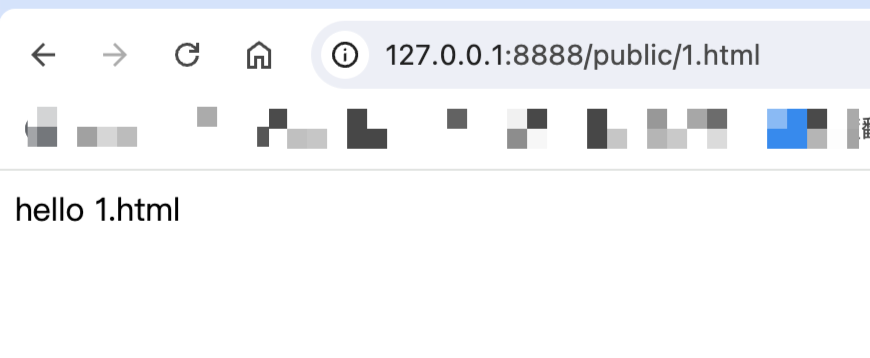
参考文档
[Haima的博客]
http://www.cnblogs.com/haima/


