wireshark抓包新手使用教程
在基于 Ubuntu 的 Linux 发行版上安装 Wireshark
https://linux.cn/article-11987-1.html
sudo add-apt-repository universe
sudo apt install wireshark
abhishek@nuc:~$ apt show wireshark
Package: wireshark
Version: 2.6.10-1~ubuntu18.04.0
Priority: optional
Section: universe/net
Origin: Ubuntu
Maintainer: Balint Reczey <rbalint@ubuntu.com>
如果提示:
在ubuntu上安装wireshark之后提示Couldn't run /usr/bin/dumpcap in child process:权限不够
解决方法:
依次执行以下命令:
sudo apt-get install libcap2-bin wireshark
sudo chgrp 自己的用户名字 /usr/bin/dumpcap
sudo chmod 750 /usr/bin/dumpcap
sudo setcap cap_net_raw,cap_net_admin+eip /usr/bin/dumpcap
命令的作用就是更改你对dumpcap的使用权限
更多使用方法
https://www.cnblogs.com/mq0036/p/11187138.html
抓包
启动 Wireshark
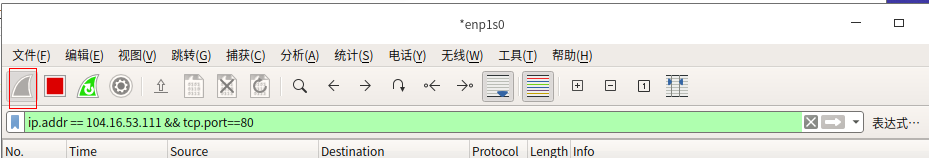
nmap扫描
haima@haima-PC:~/Desktop$ nmap -p 80 104.16.53.111
Starting Nmap 7.92 ( https://nmap.org ) at 2021-09-29 15:19 CST
Nmap scan report for 104.16.53.111
Host is up (0.18s latency).
PORT STATE SERVICE
80/tcp open http
Nmap done: 1 IP address (1 host up) scanned in 0.51 seconds
查看结果
过滤ip和端口后查看结果
ip.addr == 23.250.60.91 && tcp.port==80
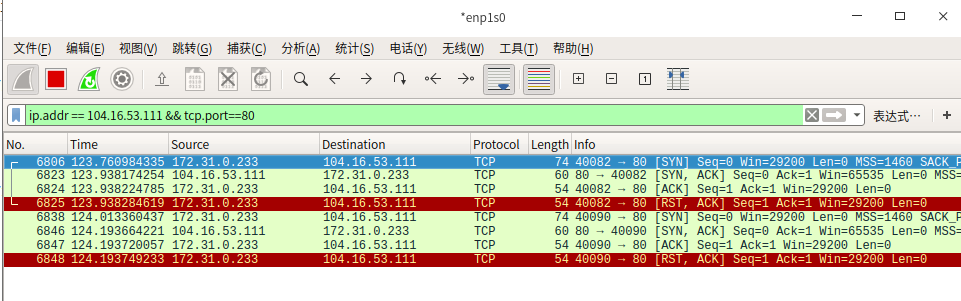
[Haima的博客]
http://www.cnblogs.com/haima/


 浙公网安备 33010602011771号
浙公网安备 33010602011771号