Python学习笔记(二)
数据类型
python里面直接auto了,跟c有很大不同,基本上由编译器自动检测赋值内容,但也可以手动确定。
只不过有挺多其他的函数很方便
var1 = 100
var2 = 200
var3 = 300
print(bin(var1)) #输出二进制
print(oct(var2)) #输出八进制
print(hex(var3)) #输出十六进制输出结果
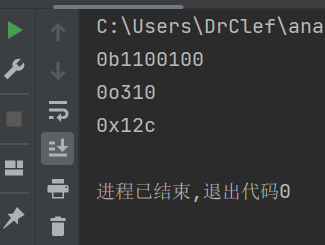
数字的抽象基类
整型变量
int变量有几个特有的函数
1. bit_length()返回整数的二进制位数(不包括符号位和前导0)
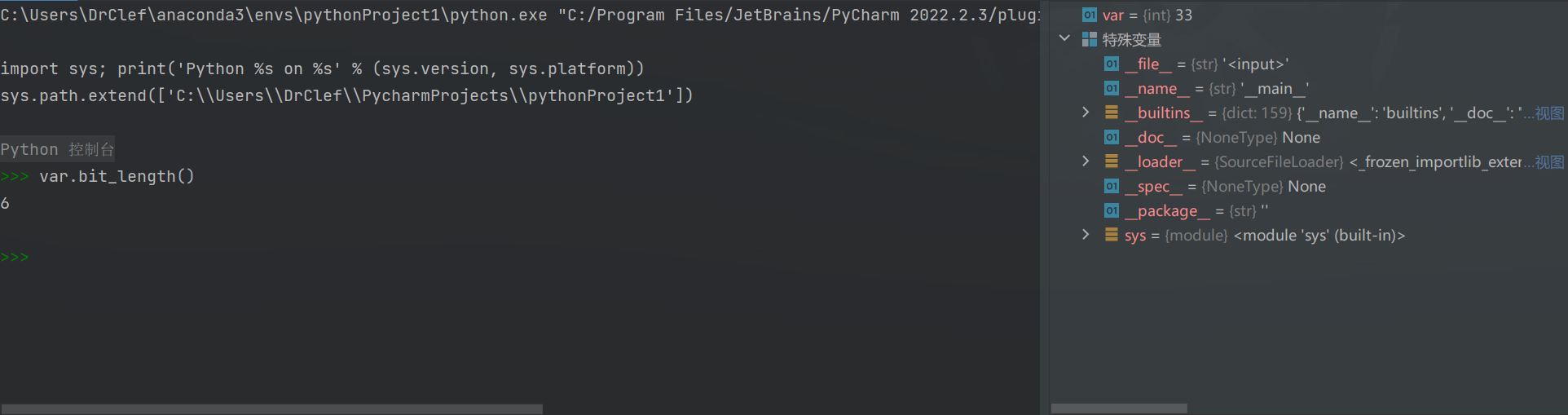
浮点型变量
float变量有一个地方不太一样,可以直接写无穷大。
https://docs.python.org/3.10/library/math.html
A floating-point positive infinity. (For negative infinity, use
-math.inf.) Equivalent to the output offloat('inf').
相应的,也有几个特殊的函数
1.as_integer_ratio()返回一对整数,这对整数的商正好是这个浮点数
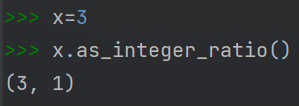
布尔型
跟c也差不多,可以直接赋值或者带参数,如果参数为空或者0,则为False,否则为True
a = False
b = bool() #不带参数,值为False
c = bool(0) #带参数,值为False
d = bool(1) #带参数,值为True
complex型
我叫它复数型,它用来表示复数,官方文档中它是以浮点数存储的(python 3.11)。
These represent complex numbers as a pair of machine-level double precision floating point numbers. The same caveats apply as for floating point numbers. The real and imaginary parts of a complex number
zcan be retrieved through the read-only attributesz.realandz.imag.
形式为complex(real[,image]),如果real参数以字符串形式给出,则第二个参数必须省略。
Return a complex number with the value real + imag*1j or convert a string or number to a complex number. If the first parameter is a string, it will be interpreted as a complex number and the function must be called without a second parameter. The second parameter can never be a string.
a = 5+6j #直接赋值
b = complex() #默认为(0j)
c = complex(5) #带参数,值为(5+0j)
d = complex("5") #带参数,值为(5+0j)
e = complex("5+6j") #带参数,值为(5+6j)
序列
不可变序列
字符类型
字符类型是不可改变对象,如果要改变一个字符串的元素,需要重新建立一个字符串。
该变量涉及的操作比较多,但大体上也有与c相似的地方。
转义符的描述大致跟c相同
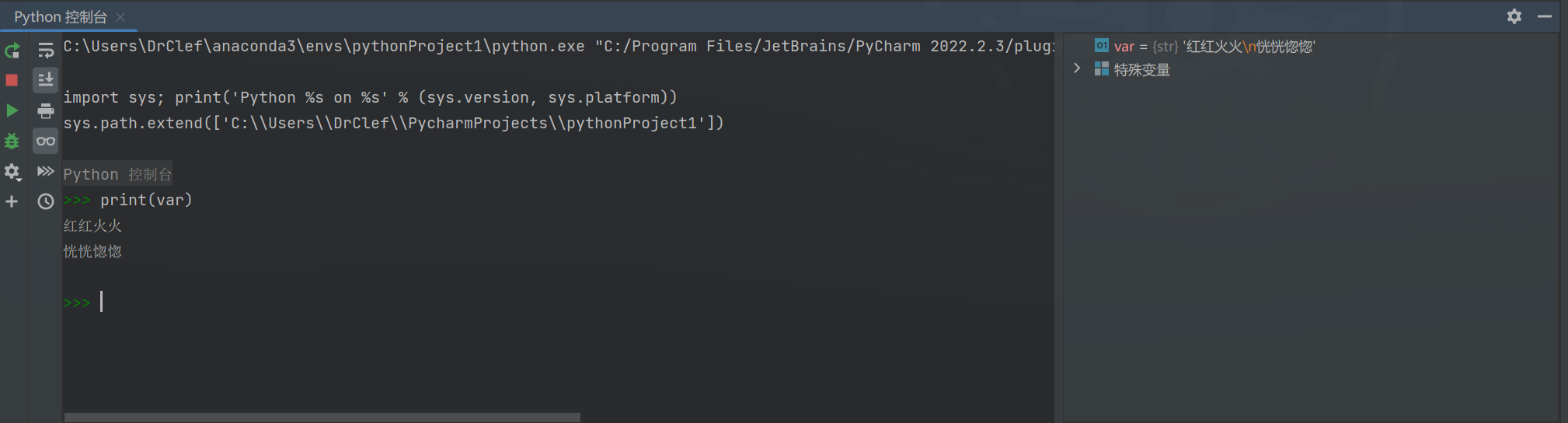
字符变量运算
字符串实际上是字符数组,在python中是这样定义的
#变量[下标]:获取一个字符
#变量[头下标:尾下标]:获取一段字符,但不包括尾下标位置的字符| 0 | 1 | 2 | 3 | 4 | 5 |
| s | t | r | i | n | g |
| -6 | -5 | -4 | -3 | -2 | -1 |
var = '一二三四五六'
div = '---------'
print(var[0])
print(div)
print(var[0:5])
print(div)
print(var[6:-1])
print(div)
print(var[0:-1])
print(div)
print(var[0:-3])
#输出
'''
一
---------
一二三四五
---------
---------
一二三四五
---------
一二三
'''



