Vue 父组件向子组件动态传style样式
父组件:
DOM部分
<el-table-column prop="img" :label="label" width="180">
<template slot-scope="scope">
<div class="img-wrap">
<img v-lazy="scope.row.album.picUrl" alt="" />
<PlayIcon :style="out-style" :inner-size="size"></PlayIcon>
</div>
</template>
</el-table-column>
script部分:
import PlayIcon from '@/base/playIcon'; //引入子组件 export default { props: ['data'], components: { PlayIcon }, data() { return { label: '', tableData: [], outStyle: { width: '24px', height: '24px' }, innerSize: { fontSize: '14px' } }; }, computed: {} };
子组件:
<template>
<div
class="player-icon"
:style="{
width: outStyle.width,
height: outStyle.height,
lineHeight: outStyle.height
}"
>
<span
class="iconfont icon-yousanjiao"
:style="{ fontSize: innerSize.fontSize }"
></span>
</div>
</template>
<script>
export default {
// 这种方式生效了
props: ['outStyle', 'innerSize'],
// 这种方式没生效,不知道为什么
// props: {
// outStyle: {
// type: Object,
// default: () => {
// return {
// width: '24px',
// height: '24px'
// };
// }
// },
// innerSize: {
// type: Object,
// default: () => {
// return {
// fontSize: '14px'
// };
// }
// }
// },
created() {},
data() {
return {};
}
};
</script>
<style lang="scss">
.player-icon {
@include abs-center();
@include round(2.142857rem);
border-radius: 50%;
background-color: rgba($color: #fff, $alpha: 0.5);
text-align: center;
line-height: 24px;
span {
// display: inline-block;
// margin: auto;
// font-size: 1.428571rem;
color: $theme-color;
}
}
</style>
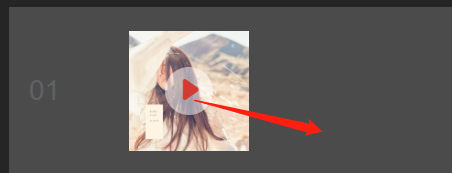
记录自己的采坑之路,需要时方便查找






【推荐】国内首个AI IDE,深度理解中文开发场景,立即下载体验Trae
【推荐】编程新体验,更懂你的AI,立即体验豆包MarsCode编程助手
【推荐】抖音旗下AI助手豆包,你的智能百科全书,全免费不限次数
【推荐】轻量又高性能的 SSH 工具 IShell:AI 加持,快人一步
· AI与.NET技术实操系列:基于图像分类模型对图像进行分类
· go语言实现终端里的倒计时
· 如何编写易于单元测试的代码
· 10年+ .NET Coder 心语,封装的思维:从隐藏、稳定开始理解其本质意义
· .NET Core 中如何实现缓存的预热?
· 分享一个免费、快速、无限量使用的满血 DeepSeek R1 模型,支持深度思考和联网搜索!
· 基于 Docker 搭建 FRP 内网穿透开源项目(很简单哒)
· ollama系列01:轻松3步本地部署deepseek,普通电脑可用
· 25岁的心里话
· 按钮权限的设计及实现