Fluentd直接传输日志给kafka
官方文档地址:https://docs.fluentd.org/output/kafka
td-agent版本自带包含out_kafka2插件,不用再安装了,可以直接使用。
若是使用的是Fluentd,则需要安装这个插件:
$ fluent-gem install fluent-plugin-kafka
配置示例
<match pattern>
@type kafka2
# list of seed brokers
brokers <broker1_host>:<broker1_port>,<broker2_host>:<broker2_port>
use_event_time true
# buffer settings
<buffer topic>
@type file
path /var/log/td-agent/buffer/td
flush_interval 3s
</buffer>
# data type settings
<format>
@type json
</format>
# topic settings
topic_key topic
default_topic messages
# producer settings
required_acks -1
compression_codec gzip
</match>
参数说明
- @type:必填,kafka2
- brokers:kafka连接地址,默认是localhost:9092
- topic_key:目标主题的字段名,默认是topic,必须设置buffer chunk key,示例如下:
topic_key category
<buffer category> # topic_key should be included in buffer chunk key
# ...
</buffer>
- default_topic:要写入目标的topic,默认nil,topic_key未设置的话则使用这个参数
指令,可用参数有json, ltsv和其他格式化程序插件,用法如下:
<format>
@type json
</format>
- use_event_time:fluentd事件发送到kafka的时间,默认false,也就是当前时间
- required_acks:每个请求所需的ACK数,默认-1
- compression_codec: 生产者用来压缩消息的编解码器,默认nil,可选参数有gzip, snappy(如果使用snappy,需要使用命令td-agent-gem安装snappy)
- @log_level:可选,日志等级,参数有fatal, error, warn, info, debug, trace
用法示例
kafka安装参考:https://www.cnblogs.com/sanduzxcvbnm/p/13932933.html
<source>
@type tail
@id input_tail
<parse>
@type nginx
</parse>
path /usr/local/openresty/nginx/logs/host.access.log
tag td.nginx.access
</source>
<match td.nginx.access>
@type kafka2
brokers 192.168.0.253:9092
use_event_time true
<buffer app>
@type memory
</buffer>
<format>
@type json
</format>
topic_key app
default_topic messagesb # 注意,kafka中消费使用的是这个topic
required_acks -1
compression_codec gzip
</match>
kafka消费的数据显示:
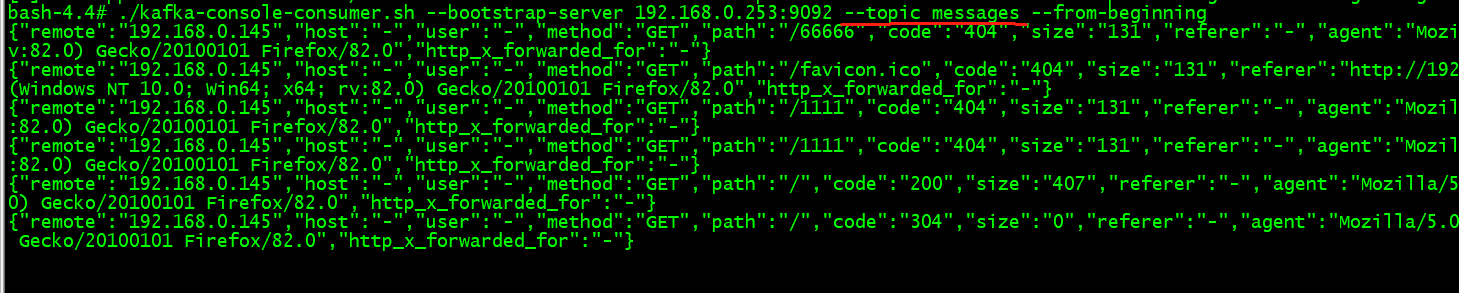
{"remote":"192.168.0.145","host":"-","user":"-","method":"GET","path":"/00000","code":"404","size":"131","referer":"-","agent":"Mozilla/5.0 (Windows NT 10.0; Win64; x64; rv:82.0) Gecko/20100101 Firefox/82.0","http_x_forwarded_for":"-"}
{"remote":"192.168.0.145","host":"-","user":"-","method":"GET","path":"/99999","code":"404","size":"131","referer":"-","agent":"Mozilla/5.0 (Windows NT 10.0; Win64; x64; rv:82.0) Gecko/20100101 Firefox/82.0","http_x_forwarded_for":"-"}





【推荐】国内首个AI IDE,深度理解中文开发场景,立即下载体验Trae
【推荐】编程新体验,更懂你的AI,立即体验豆包MarsCode编程助手
【推荐】抖音旗下AI助手豆包,你的智能百科全书,全免费不限次数
【推荐】轻量又高性能的 SSH 工具 IShell:AI 加持,快人一步
· Linux系列:如何用heaptrack跟踪.NET程序的非托管内存泄露
· 开发者必知的日志记录最佳实践
· SQL Server 2025 AI相关能力初探
· Linux系列:如何用 C#调用 C方法造成内存泄露
· AI与.NET技术实操系列(二):开始使用ML.NET
· 被坑几百块钱后,我竟然真的恢复了删除的微信聊天记录!
· 没有Manus邀请码?试试免邀请码的MGX或者开源的OpenManus吧
· 【自荐】一款简洁、开源的在线白板工具 Drawnix
· 园子的第一款AI主题卫衣上架——"HELLO! HOW CAN I ASSIST YOU TODAY
· Docker 太简单,K8s 太复杂?w7panel 让容器管理更轻松!
2019-11-05 在jenkins中使用shell命令推送当前主机上的docker镜像到远程的Harbor私有仓库
2019-11-05 解决跟Docker私有仓库登陆,推送,拉取镜像出现的报错
2019-11-05 Linux 内存占用大排查
2016-11-05 实现让用户不断的猜年龄,但只给最多3次机会,超过次数猜不对就退出程序。