EFK-5: ES集群开启用户认证
基于ES内置及自定义用户实现kibana和filebeat的认证
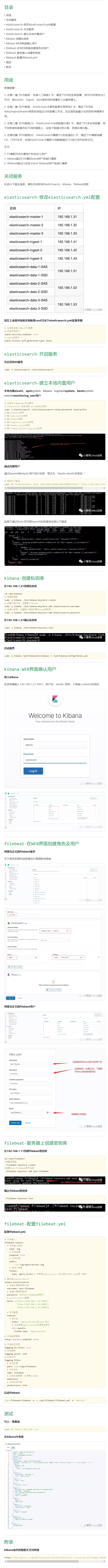
关闭服务
先关闭所有ElasticSearch、kibana、filebeat进程
elasticsearch-修改elasticsearch.yml配置
按以上表格对应的实例新增conf目录下elasticsearch.yml配置参数
# 在所有实例上加上以下配置
# 开启本地用户
xpack.security.enabled: true
# xpack的版本
xpack.license.self_generated.type: basic
elasticsearch-开启服务
开启所有ES服务
sudo -u elasticsearch ./bin/elasticsearch
elasticsearch-建立本地内置用户
本地内置elastic、apmsystem、kibana、logstashsystem、beatssystem、remotemonitoring_user用户
# 在其中一台master节点操作
# interactive 自定密码 auto自动生密码
sudo -u elasticsearch ./bin/elasticsearch-setup-passwords interactive
# 输入elastic密码
# 输入apm_system密码
# 输入kibana密码
# 输入logstash_system密码
# 输入beats_system密码
# 输入remote_monitoring_user密码
测试内部用户
通过base64将elastic用户进行加密,格式为“elastic:elastic的密码“
# 例如以下格式
curl -H "Authorization: Basic ZWxhc3RpYzplbGFzdGkxMjM0NTY3OA==" "http://192.168.1.31:9200/_cat/nodes?v"
如果不通过Basic访问或base64加密错误会报以下错误:
"status": 401
kibana-创建私钥库
在192.168.1.21创建私钥库
cd /opt/kibana/
# 创建密钥库
sudo -u kibana ./bin/kibana-keystore create
# 连接ES用户名,这里输入kibana
sudo -u kibana ./bin/kibana-keystore add elasticsearch.username
# 连接ES密码,这里输入刚刚设置kibana的密码
sudo -u kibana ./bin/kibana-keystore add elasticsearch.password
在192.168.1.21确认私钥库
sudo -u kibana ./bin/kibana-keystore list
启动服务
sudo -u kibana /opt/kibana/bin/kibana -c /opt/kibana/config/kibana.yml
filebeat-服务器上创建密钥库
在192.168.1.11创建filebeat密钥库
cd /opt/filebeat/
#创建密钥库
./filebeat keystore create
#创建test-filebeat用户私钥
./filebeat keystore add test-filebeat
确认filebeat密钥库
./filebeat keystore list
filebeat-配置filebeat.yml
配置filebeat.yml
# 文件输入
filebeat.inputs:
# 文件输入类型
- type: log
# 开启加载
enabled: true
# 文件位置
paths:
- /var/log/nginx/access.log
# 自定义参数
fields:
type: nginx_access # 类型是nginx_access,和上面fields.type是一致的
# 输出至elasticsearch
output.elasticsearch:
# 连接ES集群的用户名
username: test-filebeat
# 连接ES集群的密码
password: "${test-filebeat密码}"
# elasticsearch集群
hosts: ["http://192.168.1.31:9200",
"http://192.168.1.32:9200",
"http://192.168.1.33:9200"]
# 索引配置
indices:
# 索引名
- index: "nginx_access_%{+yyy.MM}"
# 当类型是nginx_access时使用此索引
when.equals:
fields.type: "nginx_access"
# 关闭自带模板
setup.template.enabled: false
# 开启日志记录
logging.to_files: true
# 日志等级
logging.level: info
# 日志文件
logging.files:
# 日志位置
path: /opt/logs/filebeat/
# 日志名字
name: filebeat
# 日志轮转期限,必须要2~1024
keepfiles: 7
# 日志轮转权限
permissions: 0600
启动filebeat
/opt/filebeat/filebeat -e -c /opt/filebeat/filebeat.yml -d "publish"
测试
写入一条数据
curl -I "http://192.168.1.11"
在kibana中查看
附录
kibana角色权限相关文档链接
https://www.elastic.co/guide/en/elasticsearch/reference/7.3/security-privileges.html#privileges-list-cluster


