Collections
Collection classes
Types of collection
-Collection
-Map
ArrayList
HashMap
Iterator
Java Arrays
Declaring an array int[] myArray;
int[] myArray = new int[5];
String[] stringArray = new String[10];
String[] strings = new String[] {“one”, “two”};
Checking an arrays length
int arrayLength = myArray.length;
Looping over an array
for(int i=0; i<myArray.length; i++) {
String s = myArray[i];
}
Or
for(String a: myArray) String s=a;
Advantages of arrays
Very efficient, quick to access and add to
Type-safe, can only add items that match the declared type of the array
Disadvantages of arrays
Fixed size, some overhead in copying/resizing
Can’t tell how many items in the array, just how large it was declared to be Limited functionality, need more general functionality
Java Collections
The Java Collections API's provide Java developers with a set of classes and interfaces that makes it easier to handle collections of objects.
A bit like arrays, but their size can change dynamically, and they have more advanced behaviour than arrays.
Part of the java.util package.
Advantages
Very flexible, can hold any kind of object
Disadvantages
Not as efficient as arrays (for some uses)
Collection interfaces:
Collections List: an ordered collection permitting duplicates
Set: a collection that contains no duplicate elements.
Maps: describes a mapping from keys to values, without duplicate keys.
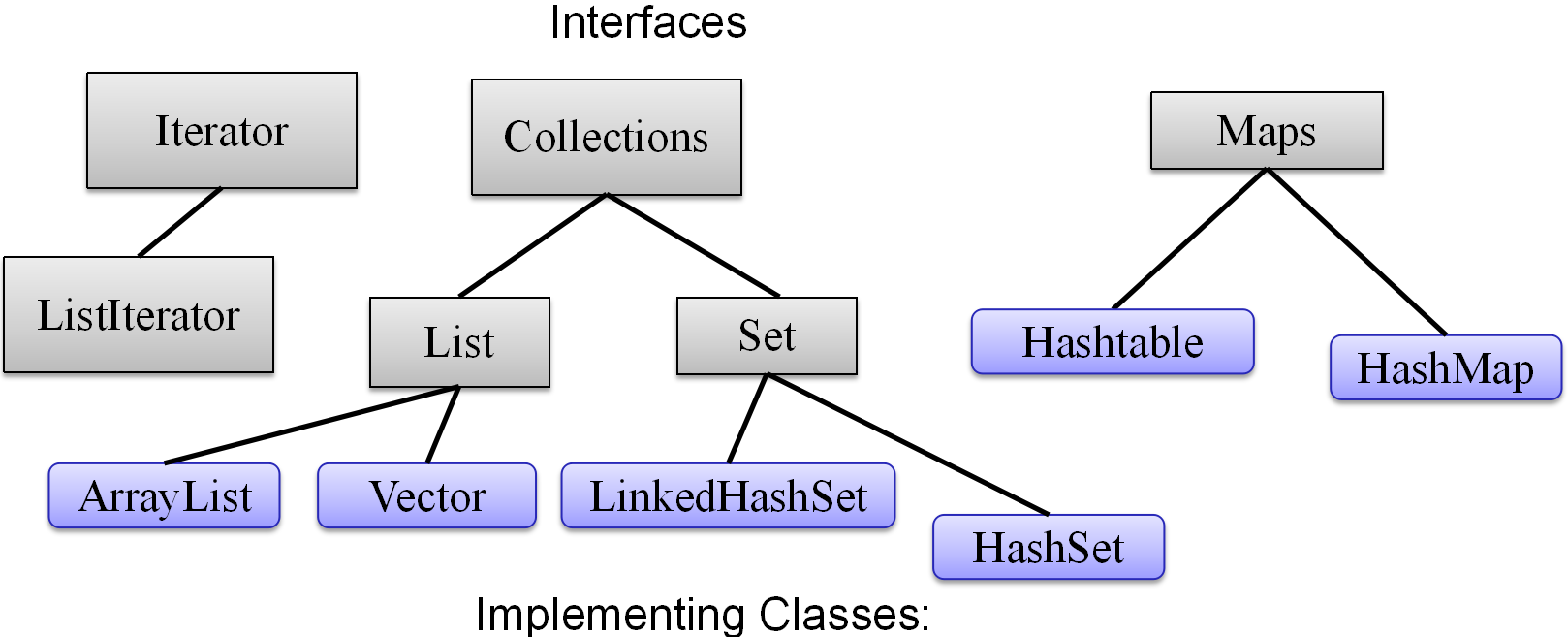
Iterator
Getting all elements from a collection:
For Lists, we could use a for loop, and loop through the list to get() each item But this doesn’t work for Maps.
To allow generic handling of collections, Java defines an object called an Iterator
An object whose function is to walk through a Collection of objects and provide access to each object in sequence
Iterator objects have three methods:
next() – gets the next item in the collection
hasNext() – tests whether it has reached the end
remove() – removes the item just returned
Iterator it = myList.iterator();
while( it.hasNext() ) {
System.out.print((String)it.next());
}
Set:
Provides an un-ordered collection of unique objects
Does NOT allow duplicates
HashSet:
HashSet<Integer> numbers = new HashSet();
Scanner in=new Scanner(System.in);
while(in.hasNextInt()){
Integer num = in.nextInt();
numbers.add(num);
}
for(Integer i: numbers){
System.out.println(i);
}
List:
Ordered and indexed collection
May contain duplicates
ArrayList:
ArrayList myList = new ArrayList();
myList.add(“A”);
myList.add(Integer.valueOf(“1”));
myList.add( 1, “C”);
Replacing an element :
myList.set ( 2, “ Milan”);
Getting the elements:
myList.get(1);
Object o = myList.get(1);
String s = (String) myList.get(1);
Removing elements:
myList.remove ( 1 );
myList.remove ( “A”);
LinkedList:
Stores each object in a separate link
Each link stores the reference of the next/previous element in the sequence
Inexpensive to remove an element from the middle
Map:
Based on key value pair and hashing
No duplicated keys!!!
Constructors :
Map myMap = new HashMap();
HashMap myMap = new HashMap();
Adding elements:
myMap. put ( “One”, new Integer(1) );
Getting elements:
Integer i= (Integer)myMap. get ( “One” );
Remove elements:
myMap.remove(“One”);
Get all keys:
Set keySet=myMap.keySet();
Get all values:
Collection valueCollection=myMap.values();
1 HashMap hm=new HashMap(); 2 ArrayList keyList=new ArrayList(); 3 ArrayList valueList=new ArrayList(); 4 5 hm.put(“trademe","www.trademe.co.nz"); 6 hm.put(“aut",“www.aut.ac.nz"); 7 hm.put(“grab1","http://www.grabone.co.nz"); 8 hm.put(“stuff","stuff.co.nz"); 9 10 11 for(Object s: hm.keySet()){ 12 System.out.println((String)s); 13 keyList.add((String)s); 14 15 } 16 for(Object v: hm.values()){ 17 System.out.println((int)v); 18 valueList.add((String)v); 19 }
例子:
Student stuA=new Student(123); Student stuB=new Student(123); System.out.println(stuA.equals(stuB)); System.out.println(stuA==stuB); HashSet hs=new HashSet(); hs.add(stuA); hs.add(stuB); System.out.println(hs.size());
public class Student { int id; public Student(int n){ this.id=n; } }
False False 2
Student stuA=new Student(123); Student stuB=new Student(123); System.out.println(stuA.equals(stuB); System.out.println(stuA= =stuB); HashSet hs=new HashSet(); hs.add(stuA); hs.add(stuB); System.out.println(hs.size());
1 public class Student { 2 int id; 3 public Student(int n){ 4 this.id=n; 5 } 6 public boolean equals(Object o){ 7 if(o == null) return false; 8 if(!(o instanceof Student)) return false; 9 Student other = (Student) o; 10 return (this.id == other.id); 11 } 12 13 public int hashCode(){ 14 int hashCode = 1; 15 hashCode=37*hashCode+this.id; 16 return hashCode; 17 } 18 }
True False 1



