推荐一个UI库MaterialDesignToolkit
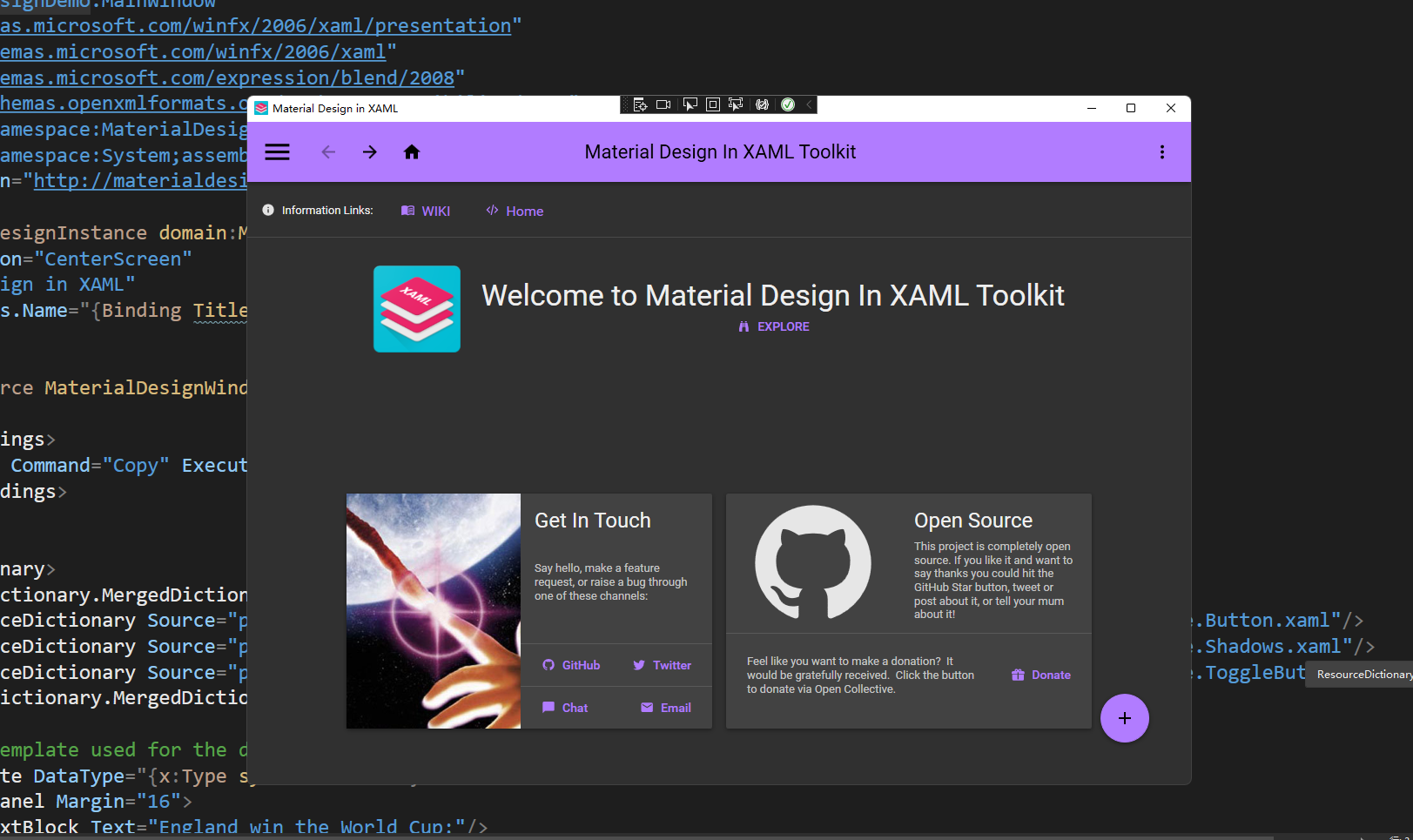
Github上有demo的 大家可以去看一下 直接搜MaterialDesignToolkit
项目里直接搜索NuGet包MaterialDesignThemes 安装就行了
在项目里调用 App.xaml
- Edit App.xaml to following:
<Application . . . xmlns:materialDesign="http://materialdesigninxaml.net/winfx/xaml/themes"> <Application.Resources> <ResourceDictionary> <ResourceDictionary.MergedDictionaries> <materialDesign:BundledTheme BaseTheme="Light" PrimaryColor="DeepPurple" SecondaryColor="Lime" /> <ResourceDictionary Source="pack://application:,,,/MaterialDesignThemes.Wpf;component/Themes/MaterialDesignTheme.Defaults.xaml" /> </ResourceDictionary.MergedDictionaries> </ResourceDictionary> </Application.Resources> </Application>
- Edit MainWindow.xaml to the following:
<Window . . . xmlns:materialDesign="http://materialdesigninxaml.net/winfx/xaml/themes" TextElement.Foreground="{DynamicResource MaterialDesignBody}" TextElement.FontWeight="Regular" TextElement.FontSize="13" TextOptions.TextFormattingMode="Ideal" TextOptions.TextRenderingMode="Auto" Background="{DynamicResource MaterialDesignPaper}" FontFamily="{DynamicResource MaterialDesignFont}"> <Grid> <StackPanel> <materialDesign:Card Padding="32" Margin="16"> <TextBlock Style="{DynamicResource MaterialDesignHeadline6TextBlock}">My First Material Design App</TextBlock> </materialDesign:Card> </StackPanel> </Grid> </Window>
简约 舒服 爽!


 浙公网安备 33010602011771号
浙公网安备 33010602011771号