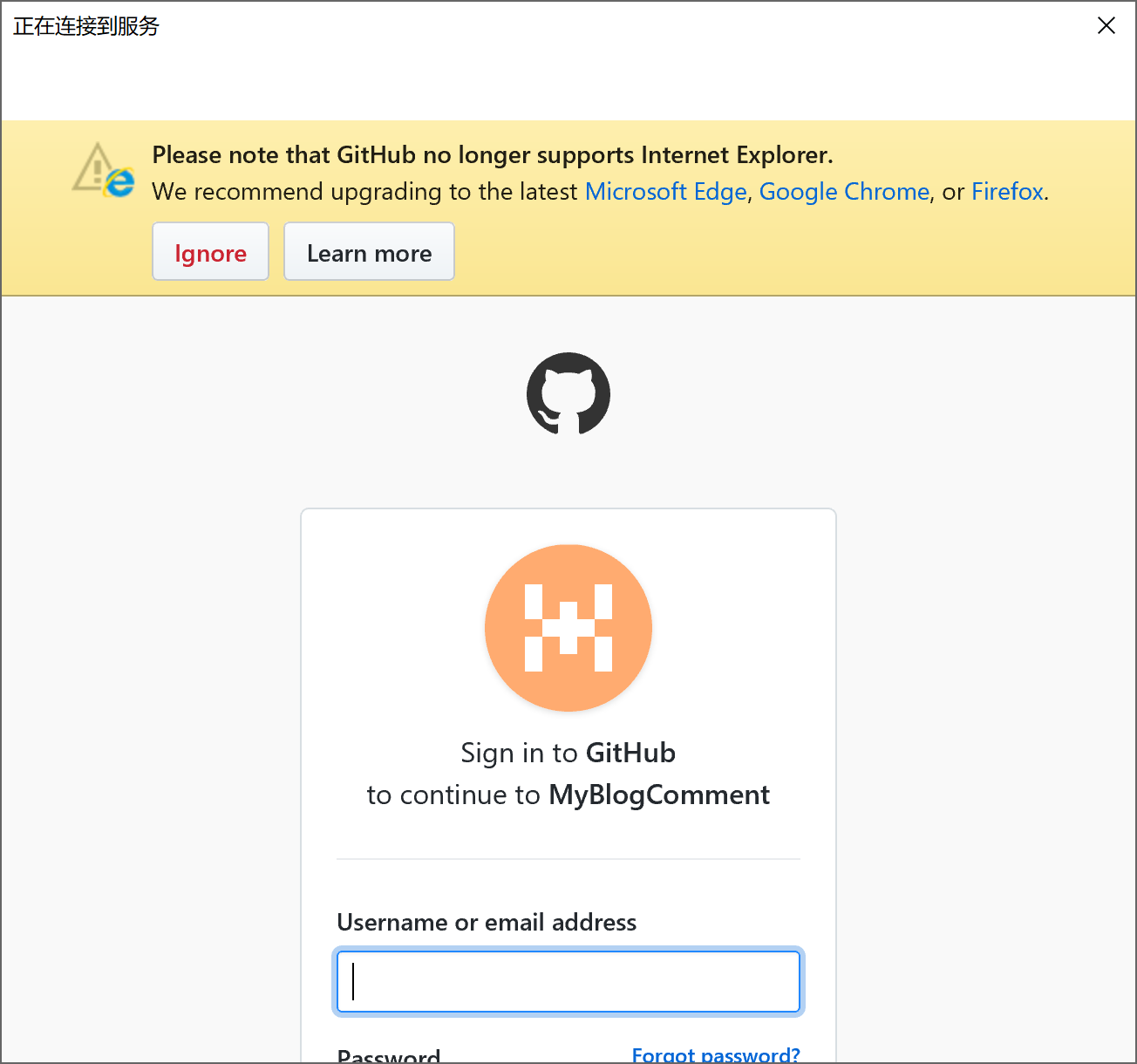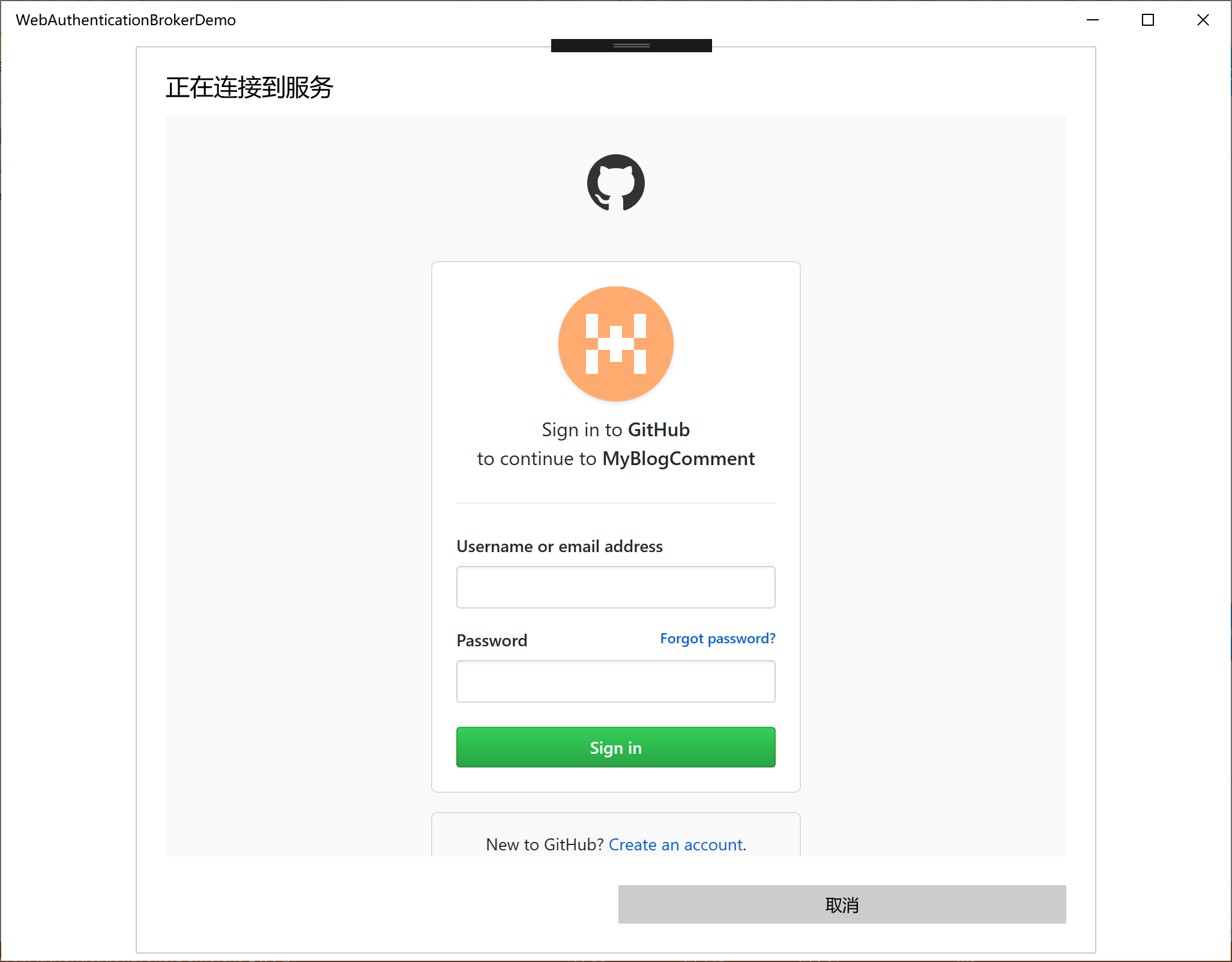【UWP】手动实现 WebAuthenticationBroker
在 UWP 中,如果要进行 OAuth 授权,那很大概率是会用上 WebAuthenticationBroker 这个类的,例如微博授权这种。
在一般情况下来说,WebAuthenticationBroker 是足够用的了,但是,如果你是碰上 Github 授权的话,那么就会碰到这样的情况:
蹦出一大个警告,让人看上去相当不爽。归根的原因是 WebAuthenticationBroker 使用的是 IE 内核,这个我们可以通过 https://www.whatismybrowser.com/ 验证。
连 Edge 内核都不是,不给力啊,老湿。
那么有没有办法把 WebAuthenticationBroker 换成 Edge 内核呢?简单的办法是没有的了,但我们还有 WebView,WebView 是使用 Edge 内核的,可以通过 WebView 来手动实现我们自己的 WebAuthenticationBroker。
参考 WebAuthenticationBroker 类的 AuthenticateAsync,编写如下代码:
public static class MyWebAuthenticationBroker { public static Task<MyWebAuthenticationResult> AuthenticateAsync(Uri requestUri, Uri callbackUri) { throw new NotImplementedException(); } }
WebAuthenticationBroker 的 AuthenticateAsync 这个方法有 3 个参数,但第一个参数并不是很常用,所以这里就只使用后面的两个参数了。另外因为 WebAuthenticationResult 没有公共构造函数,所以定义一个 MyWebAuthenticationResult 来代替。
public class MyWebAuthenticationResult { public string ResponseData { get; internal set; } public uint ResponseErrorDetail { get; internal set; } public WebAuthenticationStatus ResponseStatus { get; internal set; } }
接下来就是如何实现的问题。这里我们可以使用一个 ContentDialog 套 WebView 的方式。
在项目添加一个内容对话框(这里我叫 AuthorizationDialog),并编写如下代码:
<ContentDialog x:Class="WebAuthenticationBrokerDemo.AuthorizationDialog" xmlns="http://schemas.microsoft.com/winfx/2006/xaml/presentation" xmlns:x="http://schemas.microsoft.com/winfx/2006/xaml" xmlns:d="http://schemas.microsoft.com/expression/blend/2008" xmlns:mc="http://schemas.openxmlformats.org/markup-compatibility/2006" Title="正在连接到服务" CloseButtonText="取消" FullSizeDesired="True" mc:Ignorable="d"> <ContentDialog.Resources> <ResourceDictionary> <x:Double x:Key="ContentDialogMinWidth">800</x:Double> </ResourceDictionary> </ContentDialog.Resources> <Grid> <WebView x:Name="WebView" NavigationFailed="WebView_NavigationFailed" NavigationStarting="WebView_NavigationStarting" /> </Grid> </ContentDialog>
设置 FullSizeDesired 使高度占满窗口,资源字典中覆盖默认的对话框宽度。WebView 则订阅 Starting 和 Failed 事件。编写后台 cs 代码:
public sealed partial class AuthorizationDialog { private readonly Uri _callbackUri; public AuthorizationDialog(Uri requestUri, Uri callbackUri) { if (requestUri == null) { throw new ArgumentNullException(nameof(requestUri)); } if (callbackUri == null) { throw new ArgumentNullException(nameof(callbackUri)); } _callbackUri = callbackUri; InitializeComponent(); WebView.Source = requestUri; } public Uri ResponseUri { get; private set; } public WebAuthenticationStatus Result { get; private set; } = WebAuthenticationStatus.UserCancel; public WebErrorStatus WebErrorStatus { get; private set; } private bool CheckUri(Uri uri) { if (uri.Host == _callbackUri.Host) { Result = WebAuthenticationStatus.Success; ResponseUri = uri; return true; } return false; } private void WebView_NavigationFailed(object sender, WebViewNavigationFailedEventArgs e) { if (CheckUri(e.Uri)) { Hide(); return; } Result = WebAuthenticationStatus.ErrorHttp; ResponseUri = e.Uri; WebErrorStatus = e.WebErrorStatus; Hide(); } private void WebView_NavigationStarting(WebView sender, WebViewNavigationStartingEventArgs args) { if (CheckUri(args.Uri)) { Hide(); } } }
可以通过 Hide 方法来关闭对话框。需要注意的是 Failed 的时候需要先检查一次,因为可能 callback 的地址是无法访问的。
接下来可以补完一开始的 AuthenticateAsync 方法了。
public static class MyWebAuthenticationBroker { public static async Task<MyWebAuthenticationResult> AuthenticateAsync(Uri requestUri, Uri callbackUri) { var authorizationDialog = new AuthorizationDialog(requestUri, callbackUri); await authorizationDialog.ShowAsync(); if (authorizationDialog.Result == WebAuthenticationStatus.UserCancel) { return new MyWebAuthenticationResult { ResponseStatus = WebAuthenticationStatus.UserCancel }; } else if (authorizationDialog.Result == WebAuthenticationStatus.Success) { return new MyWebAuthenticationResult { ResponseStatus = WebAuthenticationStatus.Success, ResponseData = authorizationDialog.ResponseUri.OriginalString }; } else { return new MyWebAuthenticationResult { ResponseStatus = WebAuthenticationStatus.ErrorHttp, ResponseData = authorizationDialog.ResponseUri.OriginalString, ResponseErrorDetail = (uint)authorizationDialog.WebErrorStatus }; } } }
那么现在我们再去连 Github 之类的授权就不会有警告了,因为内核已经换成了 Edge。
而且因为是使用 WebView,所以还能再进行一些定制化的操作,例如执行 JavaScript,获取 Cookie 之类的。