CSS.div剩余高度
1、
2、
3、资料
3.1、div 自适应高度 自动填充剩余高度 - 炉火纯青 - 博客园.html(https://www.cnblogs.com/pangguoming/p/5695184.html)
方案一:
3.1.1、HTML
<div class="outer"> <div class="A"> 头部DIV </div> <div class="B">下部DIV </div> </div>
3.1.2、CSS
html, body { height: 100%; padding: 0; margin: 0; } .outer { height: 100%; padding: 100px 0 0; box-sizing: border-box ; position: relative; } .A { height: 100px; background: #BBE8F2; position: absolute; top: 0 ; left: 0 ; width: 100%; } .B { height: 100%; background: #D9C666; }
3.1.3、效果

方案二:
3.1.4、HTML
<div class="outer"> <div class="A">头部DIV</div> <div class="B">下部DIV</div> </div>
3.1.5、CSS
html, body { height: 100%; padding: 0; margin: 0; } .outer { height: 100%; padding: 100px 0 0; box-sizing: border-box ; } .A { height: 100px; margin: -100px 0 0; background: #BBE8F2; } .B { height: 100%; background: #D9C666; }
3.1.6、效果
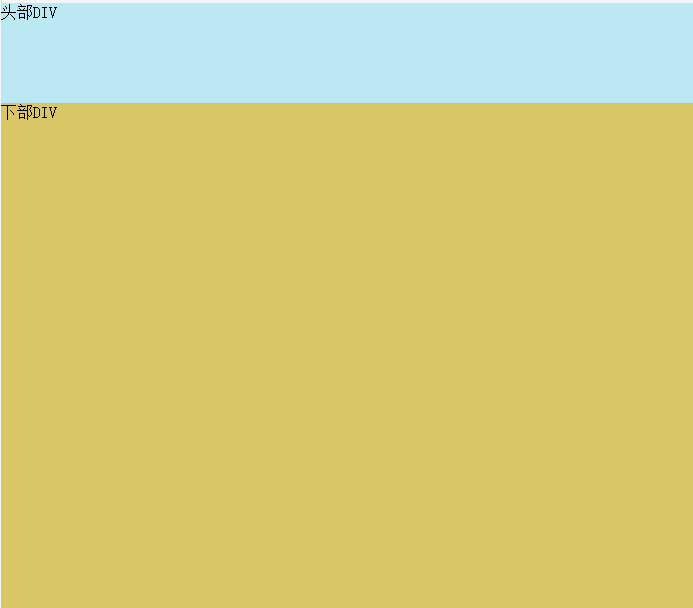
3.2、【转】CSS实现div的高度填满剩余空间 - 龙帆 - 博客园.html(https://www.cnblogs.com/felixlong/p/4310035.html)
#nav { background-color: #85d989; width: 100%; height: 50px; } #content { background-color: #cc85d9; width: 100%; position: absolute; top: 50px; bottom: 0px; left: 0px; }
重点是要top和bottom一起使用,这是很反常规的用法,可以强制定义盒模型的区域,神奇啊
ZC:主要理解一下 这里所说的"强制定义盒模型的区域" 的含义,上面的网址资料里面的"box-sizing: border-box" 是不是也是这个意思?
ZC:根据上一个网页资料的信息,如果"#nav"的父元素不是<body/>的话,"#nav"中加入 "position: relative;"比较好。
ZC:关键点:父容器设置"position:relative",需要自适应的容器设置"postion: absolute; top: 100px(固定高度容器.nav的高度); bottom: 0px(与父容器底部);"
4、
5、




