cookie的使用
一、截图

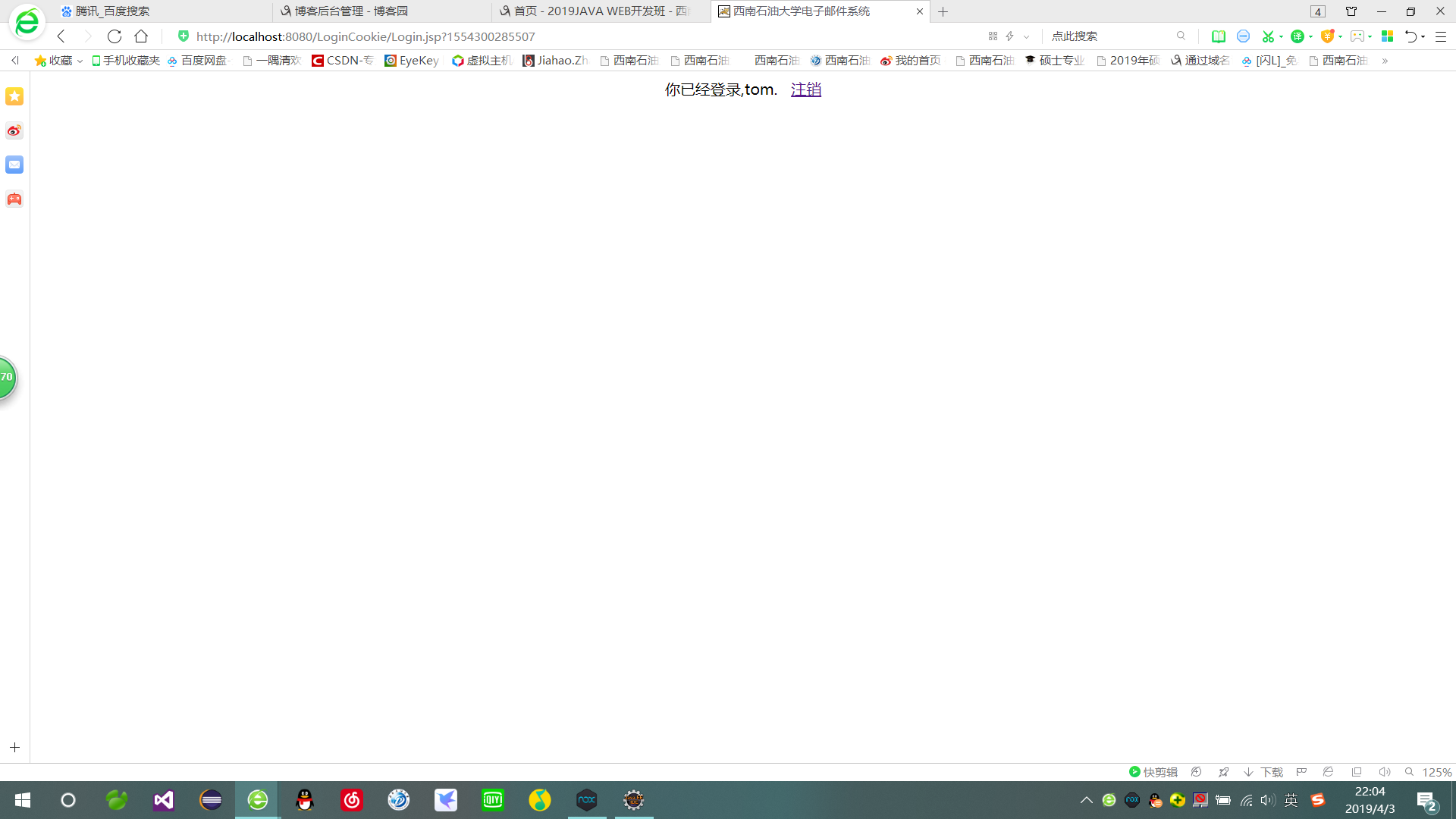
二、代码
login.jsp
<%@page import="sun.security.util.Password"%>
<%@ page language="java" contentType="text/html; charset=UTF-8"
pageEncoding="UTF-8"%>
<%
request.setCharacterEncoding("UTF-8");
response.setCharacterEncoding("UTF-8");
String action=request.getParameter("action");
String User=null;
String Password=null;
if("login".equals(action)) {
//获取参数
User=request.getParameter("username");
Password=request.getParameter("password");
int Timeout=new Integer(request.getParameter("timeout"));
//新建Cookie,并设置有效期
Cookie accountCookie=new Cookie("account", User);
accountCookie.setMaxAge(Timeout);
String infoString=User+Password;
Cookie infoCookie=new Cookie("info", infoString);
infoCookie.setMaxAge(Timeout);
//输出到客户端
response.addCookie(accountCookie);
response.addCookie(infoCookie);
//重新请求本页面
response.sendRedirect(request.getRequestURI()+"?"+System.currentTimeMillis());
return;
}else if("logout".equals(action)) {
Cookie accountCookie=new Cookie("account", "");
accountCookie.setMaxAge(0);
Cookie infoCookie=new Cookie("info", "");
infoCookie.setMaxAge(0);
response.addCookie(accountCookie);
response.addCookie(infoCookie);
response.sendRedirect(request.getRequestURI()+"?"+System.currentTimeMillis());
return;
}
boolean login=false;
String account=null;
String info=null;
if(request.getCookies()!=null ) {
for(Cookie cookie:request.getCookies()) {
if(cookie.getName().equals("account"))
account=cookie.getValue();
if(cookie.getName().equals("info"))
info=cookie.getValue();
}
}
if(account !=null && info !=null) {
login=info.equals(account+"123");
}
%>
<!DOCTYPE html>
<html>
<head>
<meta charset="UTF-8">
<title>西南石油大学电子邮件系统</title>
<link rel="stylesheet" type="text/css" href="css/style.css">
</head>
<body>
<% if(login){ %>
你已经登录,${cookie.account.value }.
<a href="${pageContext.request.requestURI }?action=logout">注销 </a>
<%}else{ %>
<div class="top">
<div class="r1">
<div class="r2">
<div class="logo"></div>
</div>
<a href="" target="" class="help">帮助</a>
</div>
</div>
<div class="content">
<div class="loginBar">
<div class="box">
<div class="tab">
账号登录
<div class="dragbar"></div>
</div>
</div>
<div class="boxc">
<div style="height: 10px;"></div>
<div style="margin-left: 42px; width: 270px; height: 30px;">
<div class="hh" id="hd">用户登录</div>
</div>
<form action="${pageContext.request.requestURI}?action=login" method="post" onsubmit="return ajax()" >
<input type="text" class="text" name="username" id="username" style="ime-mode: disabled" _autocomplete="off" placeholder="用户名" />
<input type="password" class="text" name="password" id="password" _autocomplete="off" placeholder="密码" />
<div style="height: 10px;"></div>
<div class="bl">
<span style="float: left;">
<input type="radio" name="timeout" value="<%=30*24*60*60 %>" checked>
<font style="color: red; font-family: 宋体; clear: both;">保存登录信息,30天内有效</font>
</span>
<span style="float: left;">
<input type="radio" name="timeout" value="-1">
<font style="color: red; font-family: 宋体; clear: both;">不保存登录信息</font>
</span>
</div>
<input type="submit" class="btn" value="登 录" style="background: url(img/login_btn.jpg)" />
</form>
</div>
</div>
</div>
<div class="bottom">西南石油大学</div>
<%} %>
</body>
</html>

