防刷限流技术
1、验证码
包装秒杀令牌前置,需要验证码来错峰
即便我们有了秒杀大闸+队列数泄洪的操作,如果说通过一些手段来使用户请求分散开来,那自然而然就达到了限流的目的。因此包装了秒杀令牌的前置,我们需要验证码通用策略来错峰用户的流量。
数学公式验证码生成器
代码实现
验证码工具类
package com.imooc.miaoshaproject.util; import java.awt.Color; import java.awt.Font; import java.awt.Graphics; import java.awt.image.BufferedImage; import java.awt.image.RenderedImage; import java.io.FileOutputStream; import java.io.OutputStream; import java.util.HashMap; import java.util.Map; import java.util.Random; import javax.imageio.ImageIO; public class CodeUtil { private static int width = 90;// 定义图片的width private static int height = 20;// 定义图片的height private static int codeCount = 4;// 定义图片上显示验证码的个数 private static int xx = 15; private static int fontHeight = 18; private static int codeY = 16; private static char[] codeSequence = { 'A', 'B', 'C', 'D', 'E', 'F', 'G', 'H', 'I', 'J', 'K', 'L', 'M', 'N', 'O', 'P', 'Q', 'R', 'S', 'T', 'U', 'V', 'W', 'X', 'Y', 'Z', '0', '1', '2', '3', '4', '5', '6', '7', '8', '9' }; /** * 生成一个map集合 * code为生成的验证码 * codePic为生成的验证码BufferedImage对象 * @return */ public static Map<String,Object> generateCodeAndPic() { // 定义图像buffer BufferedImage buffImg = new BufferedImage(width, height, BufferedImage.TYPE_INT_RGB); // Graphics2D gd = buffImg.createGraphics(); // Graphics2D gd = (Graphics2D) buffImg.getGraphics(); Graphics gd = buffImg.getGraphics(); // 创建一个随机数生成器类 Random random = new Random(); // 将图像填充为白色 gd.setColor(Color.WHITE); gd.fillRect(0, 0, width, height); // 创建字体,字体的大小应该根据图片的高度来定。 Font font = new Font("Fixedsys", Font.BOLD, fontHeight); // 设置字体。 gd.setFont(font); // 画边框。 gd.setColor(Color.BLACK); gd.drawRect(0, 0, width - 1, height - 1); // 随机产生40条干扰线,使图象中的认证码不易被其它程序探测到。 gd.setColor(Color.BLACK); for (int i = 0; i < 30; i++) { int x = random.nextInt(width); int y = random.nextInt(height); int xl = random.nextInt(12); int yl = random.nextInt(12); gd.drawLine(x, y, x + xl, y + yl); } // randomCode用于保存随机产生的验证码,以便用户登录后进行验证。 StringBuffer randomCode = new StringBuffer(); int red = 0, green = 0, blue = 0; // 随机产生codeCount数字的验证码。 for (int i = 0; i < codeCount; i++) { // 得到随机产生的验证码数字。 String code = String.valueOf(codeSequence[random.nextInt(36)]); // 产生随机的颜色分量来构造颜色值,这样输出的每位数字的颜色值都将不同。 red = random.nextInt(255); green = random.nextInt(255); blue = random.nextInt(255); // 用随机产生的颜色将验证码绘制到图像中。 gd.setColor(new Color(red, green, blue)); gd.drawString(code, (i + 1) * xx, codeY); // 将产生的四个随机数组合在一起。 randomCode.append(code); } Map<String,Object> map =new HashMap<String,Object>(); //存放验证码 map.put("code", randomCode); //存放生成的验证码BufferedImage对象 map.put("codePic", buffImg); return map; } public static void main(String[] args) throws Exception { //创建文件输出流对象 OutputStream out = new FileOutputStream("/Users/hzllb/Desktop/javaworkspace/miaoshaStable/"+System.currentTimeMillis()+".jpg"); Map<String,Object> map = CodeUtil.generateCodeAndPic(); ImageIO.write((RenderedImage) map.get("codePic"), "jpeg", out); System.out.println("验证码的值为:"+map.get("code")); } }

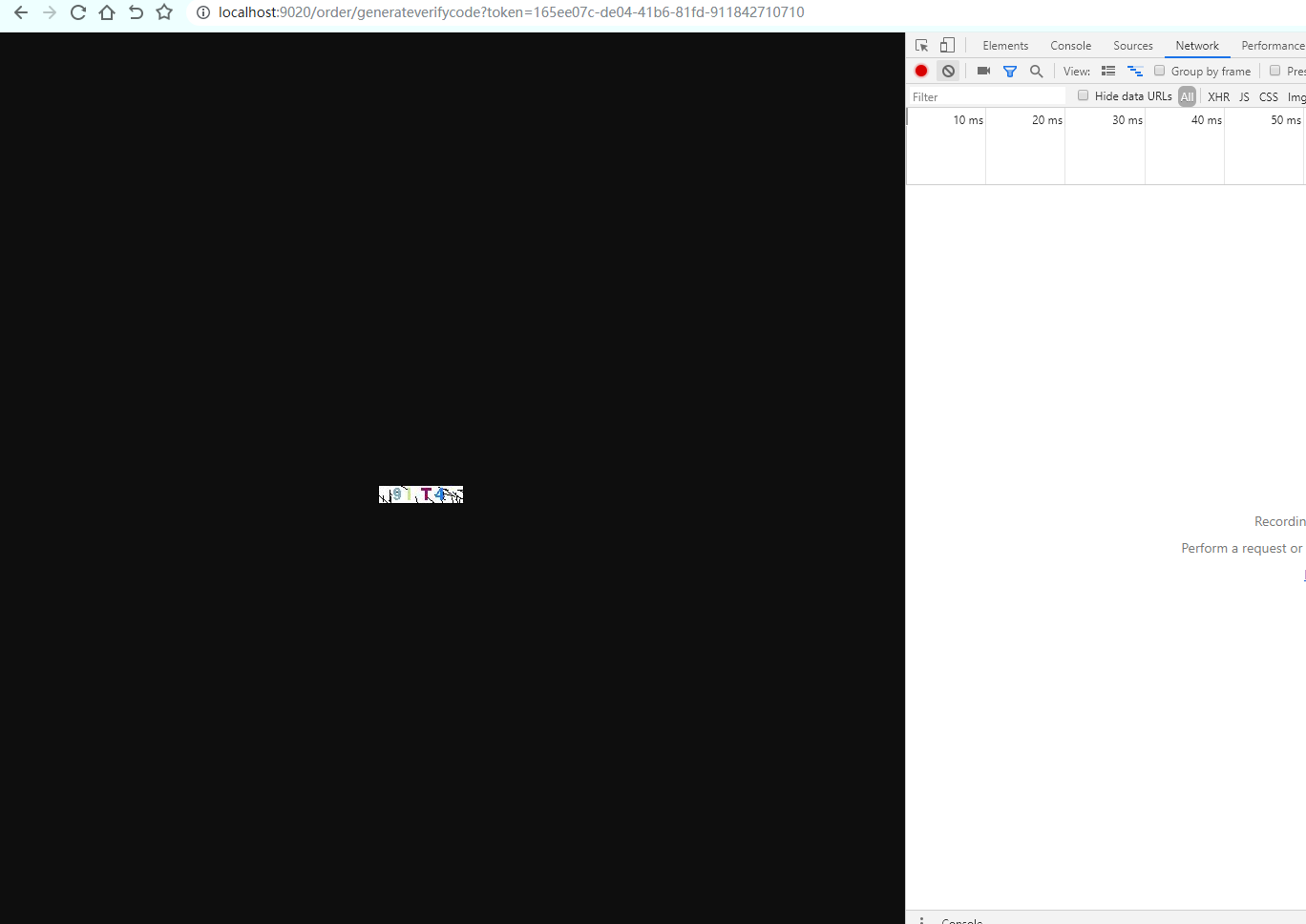
这个是没有问题的,之后修改获取秒杀令牌的时候要判断验证码
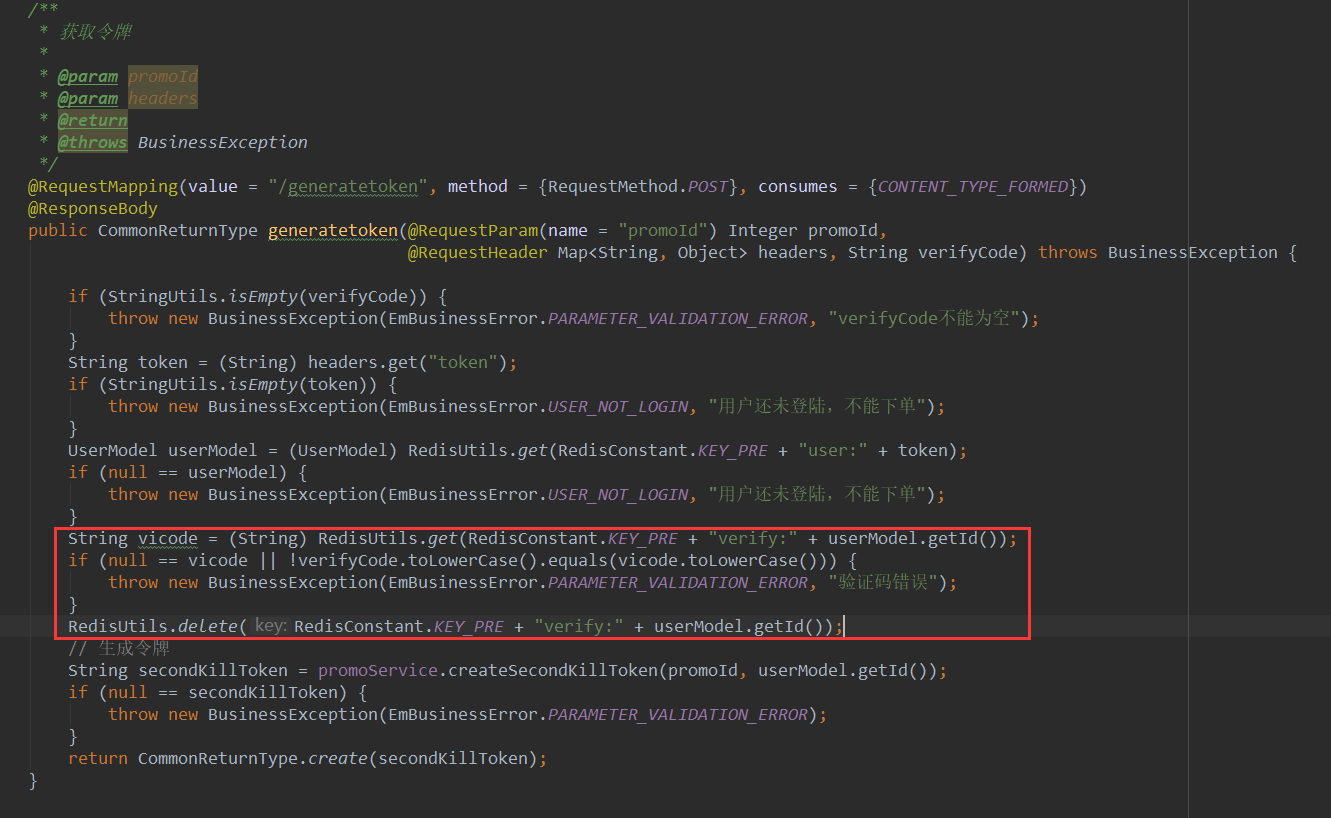
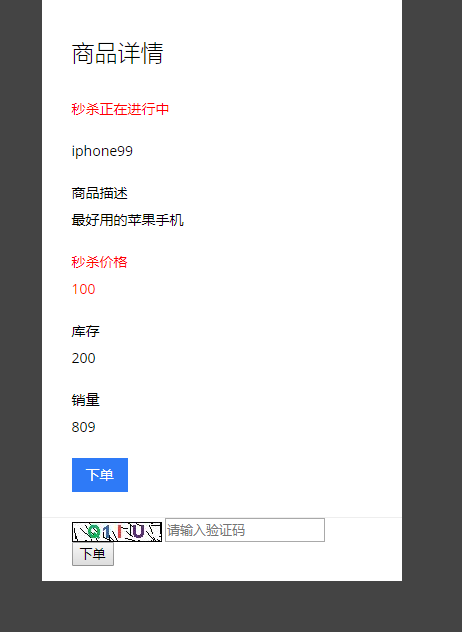
2、限流
线上流量远比你想的要多
系统活着比挂了要好
宁愿只让少数人能用,也不要让所有人不能用
1、限流方案
限并发
同一时间固定只有是个线程能够同时访问某一个接口。
2、令牌桶算法
3、漏桶算法
单体限流方案,请看:https://www.cnblogs.com/h1763656169/articles/16556637.html
3、防刷技术
1、传统防刷
限制一个回话(session_id,token)同一秒钟/分钟接口调用次数:多回话接入绕开无效
限制一个IP同一秒/分钟 接口调用多少次:数量不好控制,容易误伤
2、黄牛为什么难防
模拟器作弊器:模拟硬件设备,可修改设备信息
设备牧场作弊:工作室里一批移动设备
人工作弊:靠佣金吸引兼职人员刷单
3、设备指纹
采集终端设备各项参数,启动应用时生成唯一设备指纹
根据对应设备指纹的参数猜测出模拟器等可疑设备概率



