环境准备
- Jdk:1.8.0_181
- Idea:2021.1.1 Community Edition(社区版)
- Maven:3.6.3
1、下载Netty源码
本例下载的是 netty-4.1.63.Final
2、使用Idea打开项目,进行编译
-
导入Idea:File --> Open --> 选择Netty项目目录 netty-4.1.63.Final
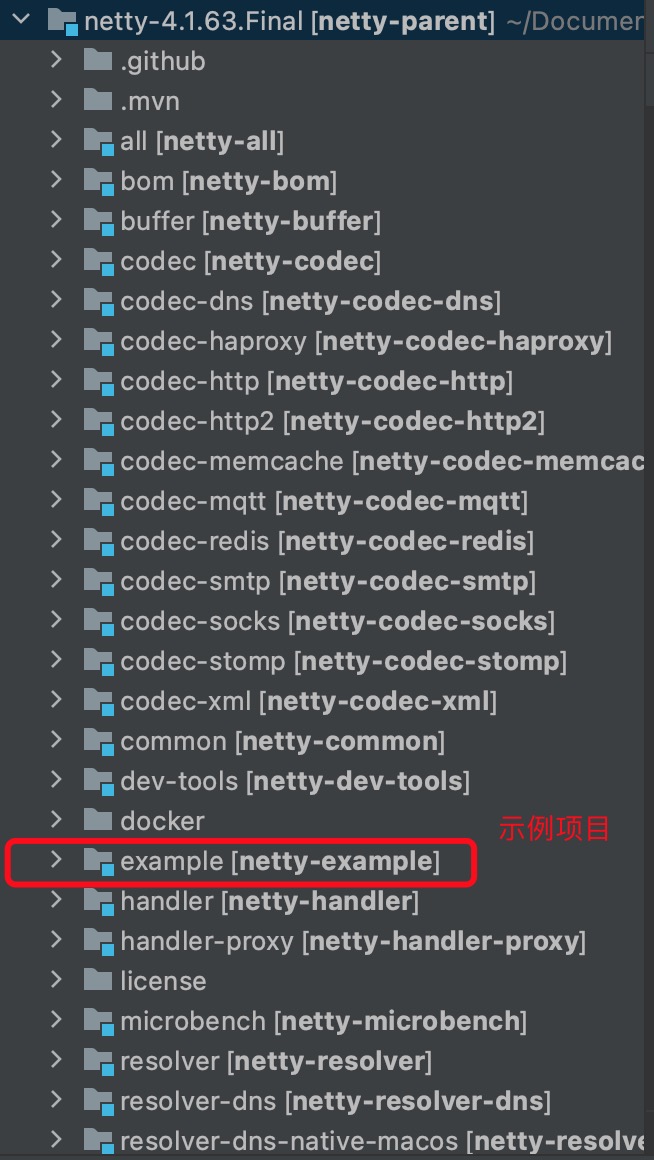
-
等待索引建立完成,在控制台输入命令:mvn clean package -DskipTests=true
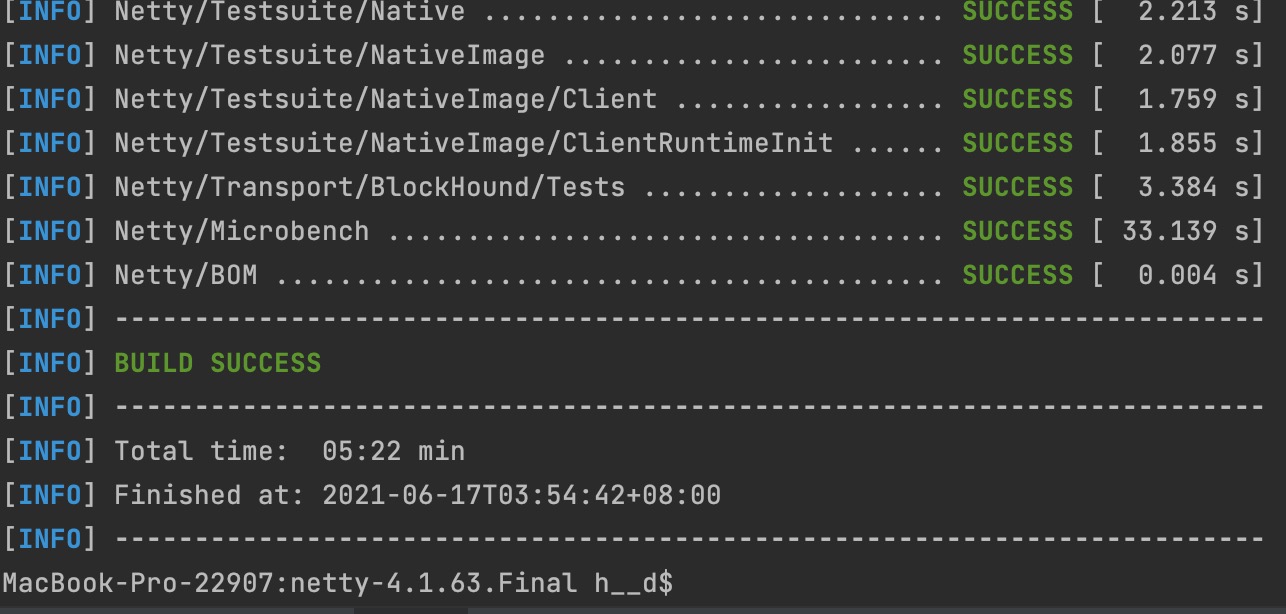
可能出现的错误
问题1: Could not find artifact io.netty:netty-tcnative:jar:${os.detected.classifier}:2.0.38.Final in central (https://repo.maven.apache.org/maven2)
分析:maven无法获取${os.detected.classifier}的问题,参考:https://blog.csdn.net/weixin_43962314/article/details/108933596
解决:添加Maven运行参数
windows系统:命令行运行增加: -Dos.detected.classifier=windows-x86_64
Linux系统:命令行运行增加: -Dos.detected.classifier=linux-x86_64
Mac系统:命令行运行增加: -Dos.detected.classifier=osx-x86_64
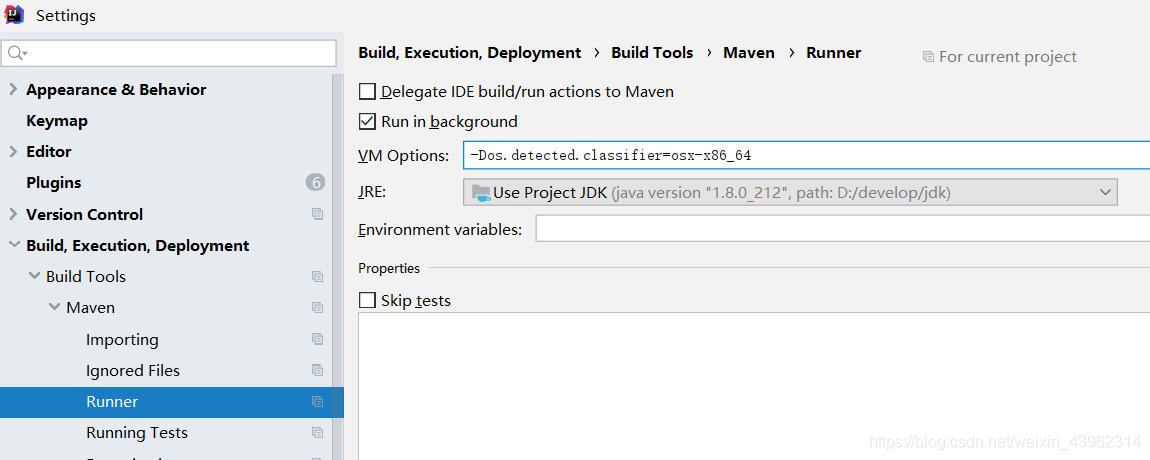
或者在pom文件中,增加属性:<os.detected.classifier>osx-x86_64</os.detected.classifier>
问题2: [ERROR] Failed to execute goal org.apache.maven.plugins:maven-antrun-plugin:1.8:run (build-native-lib) on project netty-transport-native-unix-common: An Ant BuildException has occured: exec returned: 1
[ERROR] around Ant part ...<exec resolveexecutable="true" failonerror="true" executable="make">... @ 4:71 in /Users/h__d/Documents/git-repository/netty-4.1.63.Final/transport-native-unix-common/target/antrun/build-main.xml
分析:maven-antrun-plugin插件需要执行命令 make,检查make命令是否可用,参考:https://blog.csdn.net/weixin_33849215/article/details/90685367
解决:修复 make 命令

问题3: maven-remote-resources-plugin 插件,无法加载到远程资源
解决:直接在pom文件中,将代码注释
<!-- <plugin>--> <!-- <groupId>org.apache.maven.plugins</groupId>--> <!-- <artifactId>maven-remote-resources-plugin</artifactId>--> <!-- <version>1.5</version>--> <!-- </plugin>-->
3、测试运行示例
1、运行example项目中的,src/main/java/io/netty/example/http/cors/HttpCorsServer.java,运行文件main方法
2、效果如下:

3、可以使用telnet 工具进行连接
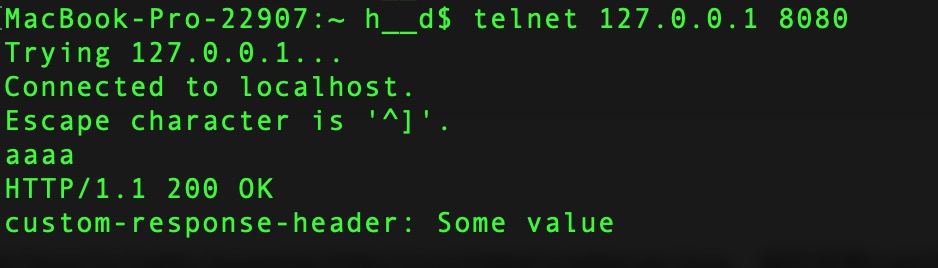



 浙公网安备 33010602011771号
浙公网安备 33010602011771号