介绍Spring Cloud Config 客户端之前,先了解一下Spring Cloud应用的 bootstrap上下文
Bootstrap应用程序上下文
Spring Cloud应用程序通过创建“ bootstrap ”上下文来运行,该上下文是主应用程序的父上下文。它负责从外部源加载配置属性,并负责解密本地外部配置文件中的属性。这两个上下文共享一个Environment,它是任何Spring应用程序的外部属性的来源。默认情况下,引导程序属性(不是bootstrap.properties,而是引导程序阶段加载的属性)具有较高的优先级,因此它们不能被本地配置覆盖。
引导上下文使用与主应用程序上下文不同的约定来定位外部配置。可以使用bootstrap.yml来代替application.yml(或.properties),而将引导程序和外部环境的外部配置很好地分开。以下清单显示了一个示例:
bootstrap.yml
1 spring: 2 application: 3 name: foo 4 cloud: 5 config: 6 uri: ${SPRING_CONFIG_URI:http://localhost:8888}
如果应用程序需要来自服务器的任何特定于应用程序的配置,则最好设置spring.application.name(在bootstrap.yml或application.yml中)。为了将属性spring.application.name用作应用程序的上下文ID,必须在bootstrap.[properties | yml]中进行设置。
如果要检索特定的配置文件配置,还应该在bootstrap.[properties | yml]中设置spring.profiles.active。
可以通过设置spring.cloud.bootstrap.enabled=false来完全禁用引导过程(例如,在系统属性中)。
application.yml是用户级的资源配置项,bootstrap.yml是系统级的,优先级更高
要在client模块中的resources下添加一个bootstrap.yml,这很关健的,因为bootstrap.yml是比application.yml先加载的。bootstrap.yml优先级高于application.yml
Spring Cloud Config客户端搭建
准备:
使用上一章(【SpringCloud】Spring Cloud Config 配置中心(二十))的项目,包含一个Github仓库、一个Eureka注册中心、一个SpringCloud Config Server端
搭建:
1、新建一个SpringCloud模块springcloud-config-client8889,作为配置的客户端
2、在pom中,引入spring-cloud-starter-config和spring-cloud-starter-netflix-eureka-client依赖
1 <!-- spring cloud config client--> 2 <dependency> 3 <groupId>org.springframework.cloud</groupId> 4 <artifactId>spring-cloud-starter-config</artifactId> 5 </dependency> 6 7 <!-- eureka client --> 8 <dependency> 9 <groupId>org.springframework.cloud</groupId> 10 <artifactId>spring-cloud-starter-netflix-eureka-client</artifactId> 11 </dependency>
完整POM依赖如下:

1 <?xml version="1.0" encoding="UTF-8"?> 2 <project xmlns="http://maven.apache.org/POM/4.0.0" 3 xmlns:xsi="http://www.w3.org/2001/XMLSchema-instance" 4 xsi:schemaLocation="http://maven.apache.org/POM/4.0.0 http://maven.apache.org/xsd/maven-4.0.0.xsd"> 5 <parent> 6 <artifactId>test-springcloud</artifactId> 7 <groupId>com.test</groupId> 8 <version>1.0-SNAPSHOT</version> 9 </parent> 10 <modelVersion>4.0.0</modelVersion> 11 12 <artifactId>springcloud-config-client8889</artifactId> 13 14 <dependencies> 15 16 <!-- spring cloud config client--> 17 <dependency> 18 <groupId>org.springframework.cloud</groupId> 19 <artifactId>spring-cloud-starter-config</artifactId> 20 </dependency> 21 22 <!-- eureka client --> 23 <dependency> 24 <groupId>org.springframework.cloud</groupId> 25 <artifactId>spring-cloud-starter-netflix-eureka-client</artifactId> 26 </dependency> 27 28 <!-- spring boot --> 29 <dependency> 30 <groupId>org.springframework.boot</groupId> 31 <artifactId>spring-boot-starter-web</artifactId> 32 </dependency> 33 <dependency> 34 <groupId>org.springframework.boot</groupId> 35 <artifactId>spring-boot-starter-actuator</artifactId> 36 </dependency> 37 <dependency> 38 <groupId>org.springframework.boot</groupId> 39 <artifactId>spring-boot-devtools</artifactId> 40 <scope>runtime</scope> 41 <optional>true</optional> 42 </dependency> 43 <dependency> 44 <groupId>org.projectlombok</groupId> 45 <artifactId>lombok</artifactId> 46 <optional>true</optional> 47 </dependency> 48 <dependency> 49 <groupId>org.springframework.boot</groupId> 50 <artifactId>spring-boot-starter-test</artifactId> 51 <scope>test</scope> 52 </dependency> 53 54 </dependencies> 55 </project>
3、在resources下添加一个bootstrap.yml配置文件,内容如下:
1 spring: 2 application: 3 name: cloud-config-client 4 cloud: 5 # Config客户端配置 6 config: 7 # 分支名称 8 label: master 9 # 配置文件名称 10 name: config 11 # 读取后缀名称 12 profile: dev 13 # 上述3个综合:master分支上config-dev.yml配置文件 14 # 读取http://localhost:8888/master/config-dev.yml 15 # 配置中心地址 16 uri: http://localhost:8888 17
4、在resources下添加一个application.yml配置文件,内容如下:
1 # 端口 2 server: 3 port: 8889 4 5 eureka: 6 client: 7 service-url: 8 defaultZone: http://localhost:8761/eureka
5、编辑主启动类
1 @EnableEurekaClient 2 @SpringBootApplication 3 public class ConfigClientMain8889 { 4 public static void main(String[] args) { 5 SpringApplication.run(ConfigClientMain8889.class, args); 6 } 7 }
6、编辑一个controller
1 @RestController 2 public class ConfigClientController { 3 4 @Value("${config.info}") 5 private String configInfo; 6 7 @GetMapping("/configInfo") 8 public String getConfigInfo(){ 9 return configInfo; 10 } 11 }
7、测试
1)启动项目
2)访问地址:http://localhost:8888/master/config-dev.yml,验证配置中心配置文件能正常访问
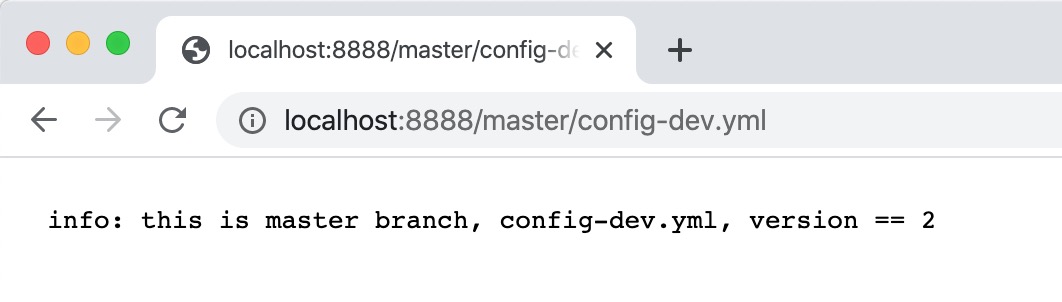
3)访问地址:http://localhost:8889/configInfo,验证Config Client能正常获取配置中心文件内容

Config客户端动态刷新配置
现象:
1)Config客户端运行中,修改github中配置仓库的master分支config-dev.yml文件内容,将version 改为3
2)访问地址:http://localhost:8888/master/config-dev.yml,获取配置,发现获取内容(version==3)已更新
3)访问地址:http://localhost:8889/configInfo,获取配置内容(version==2),Config客户端未及时更新配置内容
动态刷新流程:
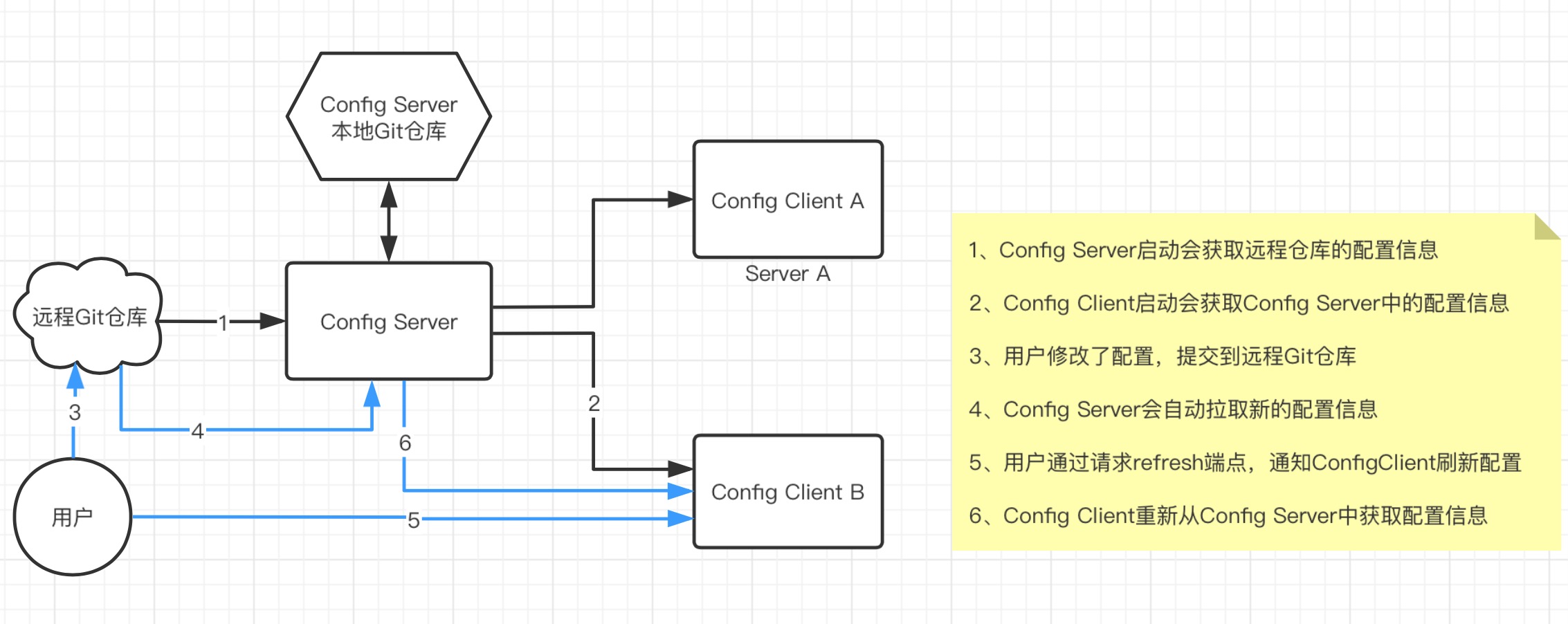
动态刷新配置:
1、Config客户端的pom依赖中,引入依赖:
1 <dependency> 2 <groupId>org.springframework.boot</groupId> 3 <artifactId>spring-boot-starter-actuator</artifactId> 4 </dependency>
2、在application.yml配置文件中,暴露刷新端点
1 management: 2 endpoints: 3 web: 4 exposure: 5 # 暴露刷新端点 6 include: refresh
3、修改controller,增加注解@RefreshScope,使配置文件自动刷新
1 @RestController 2 //配置文件自动刷新 3 @RefreshScope 4 public class ConfigClientController { 5 6 @Value("${config.info}") 7 private String configInfo; 8 9 @GetMapping("/configInfo") 10 public String getConfigInfo(){ 11 return configInfo; 12 } 13 }
4、测试
1)重新启动,Config客户端项目
2)访问地址:http://localhost:8889/configInfo,获取配置内容(version==3)
3)Config客户端运行时,修改github中配置仓库的master分支config-dev.yml文件内容,将version 改为4
4)访问地址:http://localhost:8888/master/config-dev.yml,获取配置,发现获取内容(version==4)已更新,配置中心及时更新配置内容
5)使用curl命令,访问地址:curl -X POST http://localhost:8889/actuator/refresh,必须是post请求,刷新Config客户端配置
6)访问地址:http://localhost:8889/configInfo,获取配置内容(version==4),验证Config客户端及时更新配置内容
5、思考:要刷新所有客户端节点,难道要一个一个请求客户端刷新?有没有什么办法通知所有客户端节点刷新配置?
见下一章




 浙公网安备 33010602011771号
浙公网安备 33010602011771号